Discord is currently one of the most rapidly growing platforms, and naturally, not everyone in a community will be well-mannered. You’ll always encounter people who spread toxicity and get a kick from stirring trouble.
Generally, you can find more or less 100,000 users on a popular server. Among them, only 5-8% don’t follow the rules. But because of this minority, a situation might arise where one has to leave the server.
Before the situation escalates, it’d be better to report the evildoers. But the process is a bit tricky as there’s no direct report option, unlike other platforms. You have to go to the Discord Support page and create a ticket to report someone.

Keep reading to know more.
Does Discord tell someone if you report them?
No. Discord doesn’t show the offender who reported them. When you report someone in Discord, the support team will review your plea, and based on the severity of the crime; the abuser will be banned or warned. They will receive an email notifying them about the punishment.
The reported person will not know you reported him unless you tell him that yourself. Everything that you wrote in the support ticket will be confidential, and Discord will never share it with others.
Also read how to clear Discord chat.
How to report someone on Discord PC
Reporting means informing the authorities about any matter that might require their attention. If you see someone breaking the rules on your server, then you should first inform the moderation staff. If they are unable to handle the situation or choose not to meddle, then you should appeal to Discord’s Trust & Safety team.
Report someone to Discord Server Moderators
On every popular server, you’ll see a dedicated server management team. They are a small number of users that have been given specific roles by the administrators. They act as law enforcers.
If you see someone creating trouble in your server by trolling, abusing, or any other way, you should first bring this matter to them. If you’re unsure who’s in charge, then look at the right side panel. Remember that many servers will not show the staff as moderators but by other names. This is only done to make things informal and fun. 
You can directly mention them by using the @ function. In some servers, you can use the @moderator command.
Another way is to dm the management staff about the incident. However, you might have to provide relevant screenshots.
If the management doesn’t take any action, the only thing left is to report to the Discord authority directly.
Report Someone to Discord Trust & Safety
Reporting to Discord’s T&S Team will undoubtedly yield results. But the process is complicated. You have to turn on Developer Mode and copy three IDs. Namely, User ID, Message ID, and Server ID.
You can get the job done with only Message ID, but in case the offender changes their Username, it would be difficult to track him down. To avoid this, you should attach his User ID because every user has a unique and unchangeable User ID.
These are the steps to Report Someone to Discord Trust & Safety:
- Open Discord and go to User Settings.
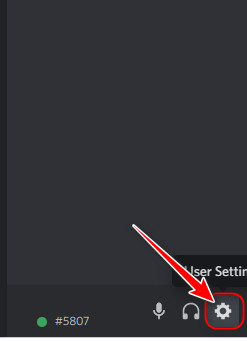
- Under the Apps setting, navigate to the Advanced tab.
- Turn on Developer Mode.
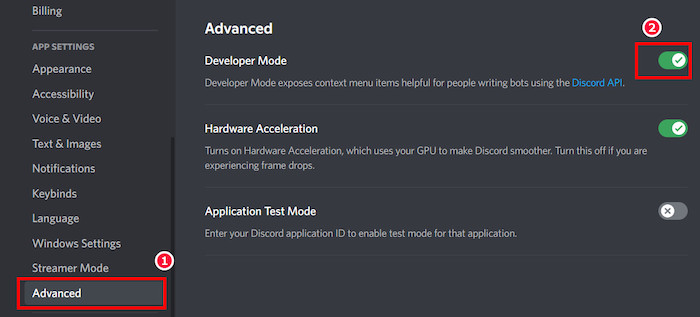
- Hover your mouse on the message you want to report and click on the three horizontal dots icon. Select Copy ID. Then save it somewhere as the Message ID.
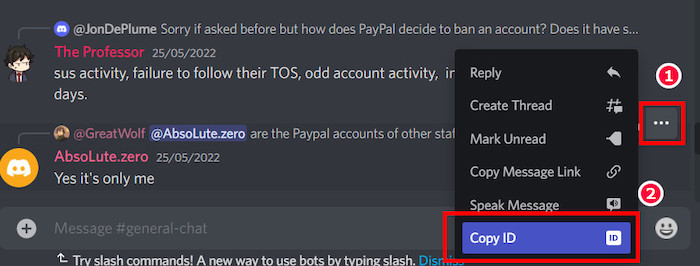
- Right-click on the offender’s profile picture and select Copy ID. This is the User ID that you must provide, so store it somewhere well.
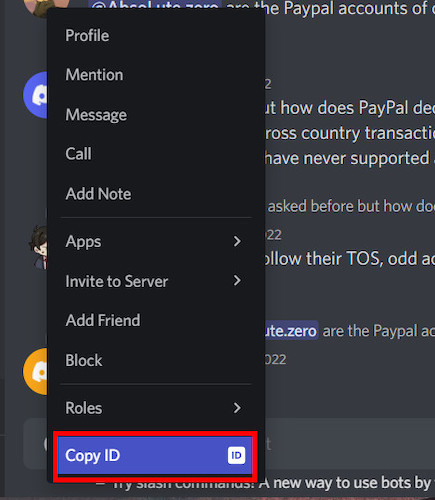
- Go to the channel where the incident took place and copy its ID by right-clicking>Copy ID. This will be the Server ID.
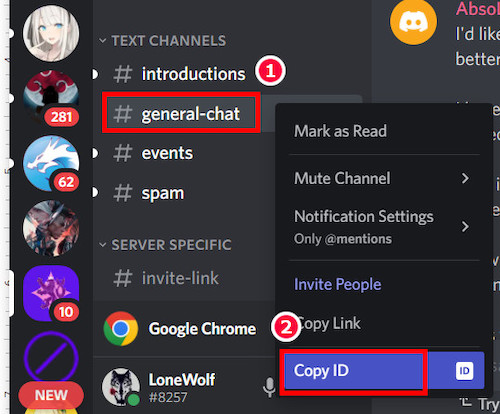
- Open your browser and go to Discord Trust & Safety Page.
- Under the How can we Help section, select Report abuse, and Harassment.
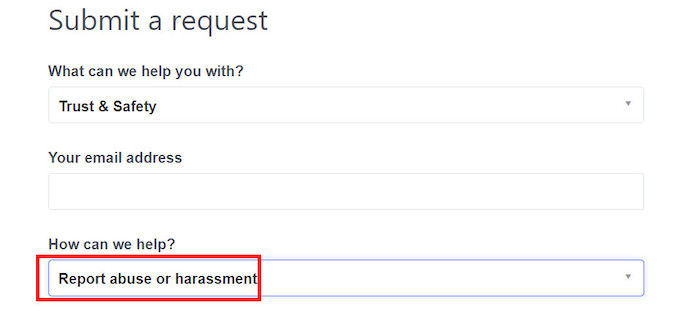
- In the Description box, summarize the offense in 3-4 lines and provide the User, Message, and Server ID’s that you previously acquired.
I know what you’re thinking right now. Why is this process so long? Shouldn’t there just be a report button like other platforms?
Although I agree with your reasoning, there are reasons why it is tedious. It is often seen that users report others for petty reasons like kicking them from the server unjustly, muting them for minor reasons, and so on.
Since people like to abuse this feature, the workload for Discord Staff only increases. Meanwhile, the real offenses take a long time to examine.
Therefore, to discourage users from reporting for petty reasons, the process is set to be complicated.
Quickly check our epic post on best Discord server name ideas.
How to report someone on Discord Mobile
Reporting someone from the Discord mobile app is fairly simple compared to the desktop app or web client. There is a Report option available in the side menu that makes things a lot easier.
To keep things organized, you have to choose between 5 options when you report someone, i.e., spam, abuse, misinformation, and so on. Except for spam, each of them is divided into multiple subcategories.
Here are the steps to report someone on Discord Mobile:
- Open the Discord mobile app and click on the menu button at the top-left corner of the screen.
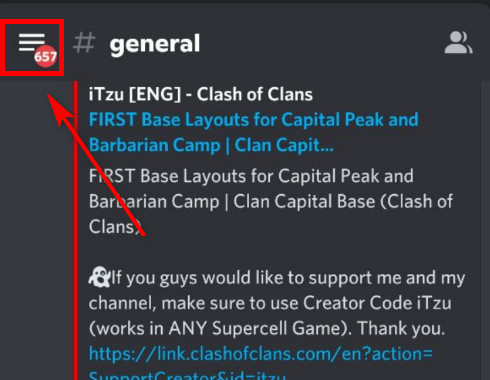
- Hold on to the message that you wish to report for 3 seconds, and a new menu will appear.
- Navigate to Report at the bottom.
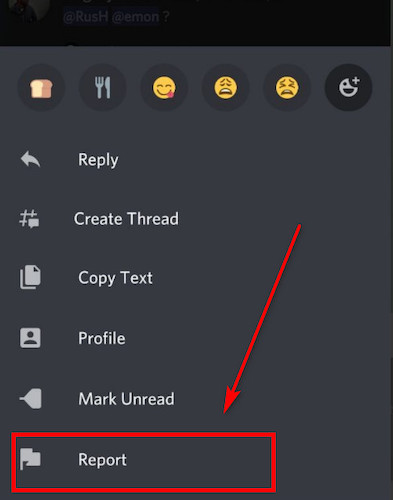
- Choose from the 5 predefined categories and select Submit Report.
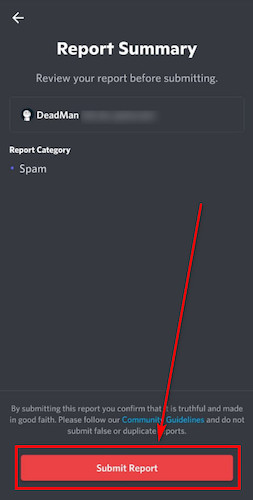
After you’ve submitted your report, you can choose to block that person or wait for his punishment.
In the past, this feature wasn’t available, and people had to follow a roundabout way similar to the process in the Desktop client.
Find out how to lock Discord Channel.
What happens if someone reports you on Discord?
When someone reports you on Discord, the Trust & support team will investigate the matter. They will examine the provided evidence and determine the degree of severity. If your crime is judged to be severe, your account might get deleted,
On the other hand, you can get away with a warning if it’s light and you’re a first-time offender. But it also means you’ll face a harsher penalty if you’re reported a second time.
The reporting process for Discord is tedious. So, when one learns about it, they won’t go through it unless what you did is considered extreme. If you believe you did something you shouldn’t, then it’s not too late to apologize.
What happens If I send a False report in Discord?
If you send a false report for the first time, then Discord authorities might not take any action and let you off with a warning. But if you keep repeating this process, your account might face several restrictions.
Normally what happens is someone might have written something that you believe to be offensive, but according to Discord’s Terms & Policies, it isn’t. In this scenario, if you report it to T&S, it will count as a false report.
So before you proceed with reporting, check out Discord’s community guidelines. Then decide if you should go with it or not.
Follow our easy step-by-step guide to add emojis to Discord.
Final Thoughts
Every Discord server is like a community where similar-minded people gather. But Not everyone will have the same temperament and mindset. So, it is natural that conflict will arise. In the heat of the moment, if anyone says something that crosses the line, don’t hesitate to report it.
I hope my guide was able to provide you with insight on how you can report on Discord.