Microsoft Forms is the perfect app for you if you want to make any survey or other questionnaire form. You’ll find plenty of response modifications such as Choice, Rating, Text, or Date based.
But several users are complaining about missing the Add “Other” Option while creating choice-based questions in forms. Like others, I found that option was missing while creating a survey form and learned how to fix it. So, it’s become my responsibility to help you get back that disappeared option through this article. If you want to fix this problem in MS Forms, read this article till the end line.
So, it’s become my responsibility to help you get back that disappeared option through this article. If you want to fix this problem in MS Forms, read this article till the end line.
Let’s begin without further ado.
Here’s a complete guide on how to add hyperlink in Microsoft Forms.
Why Add “Other” Option Missing in Microsoft Forms?
Add Other option disappeared in Microsoft Forms because you are creating a quiz instead of forms. MS Quiz doesn’t add that option because, in the quiz, you only need to choose the exact answer. That’s why Add Other option is missing in Microsoft Forms in the Quiz. 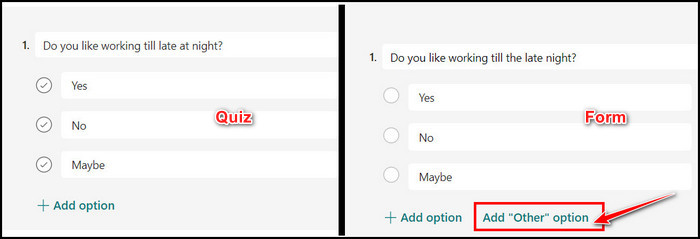 Another simple reason behind this is that when you select Text, Rating, or Date instead of Choice in forms, you won’t see the Other option. That particular option is only available when you only select Choice types of questions in forms.
Another simple reason behind this is that when you select Text, Rating, or Date instead of Choice in forms, you won’t see the Other option. That particular option is only available when you only select Choice types of questions in forms. 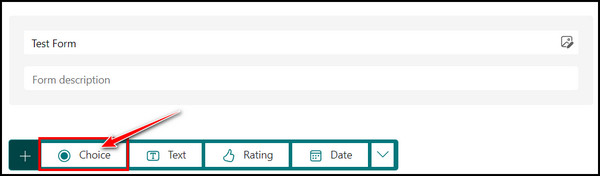 When you add a question in the form, you can set multiple choices to answer that question. You may need to add the Other option because some might have a different opinion.
When you add a question in the form, you can set multiple choices to answer that question. You may need to add the Other option because some might have a different opinion.
But while answering a quiz form, you don’t need the Other option as a choice because quiz questions require direct answers.
I hope you understand why you are not seeing Add “Other” Option forms.
Follow our guide step-by-step to insert checkbox in Microsoft Forms.
How to Fix Add “Other” Option Disappeared in Microsoft Forms
There is no fix to bring back the Add “Other” Option in Microsoft Forms. Some might say you don’t get that option if you are not using the Pro version. But trust me, I have opened MS Forms from my pro account and found that the pro account has nothing to do with the missing Add Other Option.
Meanwhile, you can follow the below methods if you want to use Add Other option in your Microsoft Forms. 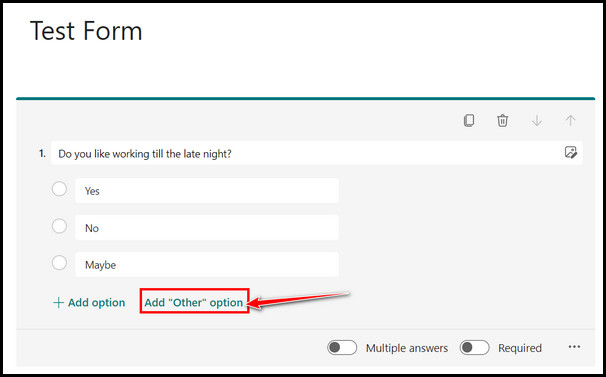
Here are the methods to fix the Add Other Option that disappeared in Microsoft Forms:
1. Choose Multiple Choices as a Response
While creating a form in Microsoft Forms, you want to add the Other option to get a response to a question. You can also include Other as an option along with Yes, No, and Maybe.
While surveying with the MS forms, some might want to respond with that particular option for some specific types of questions.
But the Other option is only available when you choose multiple choices to get that question’s response. If you choose other options such as Text, Date, and Rank except for Choice, you won’t see that Other option. 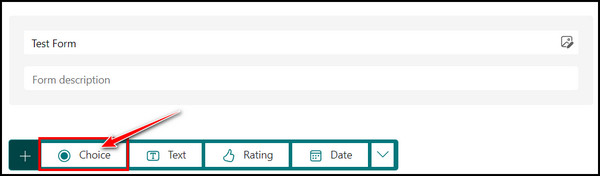
Follow our guide how to duplicate a form in Microsoft Forms.
2. Create Forms instead of Quiz
To use the Add “Other” Option in MS Forms, you must create your survey or questionnaire forms in MS Forms, not MS Quiz. 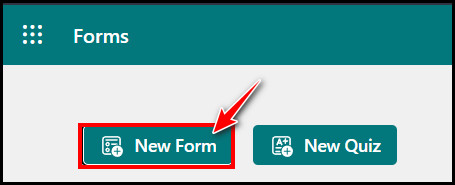 Because in Quiz forms, you don’t need that Other option to get the quiz’s answer. Quiz questions require only direct answers, not Other or something else.
Because in Quiz forms, you don’t need that Other option to get the quiz’s answer. Quiz questions require only direct answers, not Other or something else.
I hope you get the exact reasons and the solution to bring back the Add “Other” Option in Microsoft Forms.
Find out how to add attachments in Microsoft Forms.
FAQs
Can I customize Microsoft Forms?
You can customize Microsoft Forms, whether you are making a survey or quiz form, by applying themes. You can also insert any background image or customize the background color. Click on the Theme button from the upper right side and choose any theme.
How many options can I add to Microsoft Forms?
You can add up to 60 options in multiple choice questions while creating survey or quiz forms using MS Forms.
How can I add more sections in Microsoft Forms?
Open the survey, quiz or other forms in Microsoft Forms where you want to add sections. Now click the +Add new button and select the drop-down button from the options. Next, choose the Section and give a title to that section.
Bottom Line
Survey forms have several questions, and some surveyees might respond to specific questions with the Other option. If you are using Microsoft Forms to create a survey or online questionnaire forms, you might want to add that Other option with all the multiple choices.
Some users face that option is missing while creating a form in MS Form. If you have read this article from top to bottom, you already know the main reason and how to fix it.
Please comment in the box below if you need further assistance regarding Microsoft Forms. Peace Out!