With emails, we are used to attaching documents of all kinds. While these are great for sharing files with others, any information embedded in the mail body has a different level of impact.
Tables are one such thing to immediately share critical information with the other person. And guess what? You can embed emails right in the email body if you are using Yahoo Mail.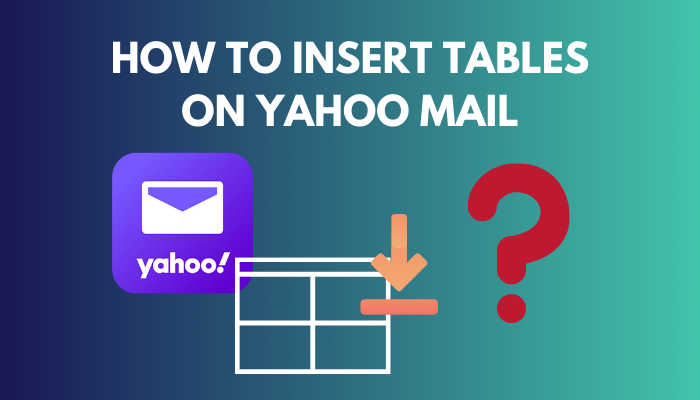
So, let’s look at how you can insert the table in the email body.
You may also like to read about turning off the Yahoo mail spam filter.
How to Insert Tables On Yahoo Mail
To insert a table on Yahoo mail, just copy and paste it into the email body. That’s it. No complex formatting is involved.
Yahoo Mail does not give you the option to create a table from its email composer window. To do that, use any document creator you like. Microsoft Word for Windows and TextEdit for macOS is commonly used document editors.
The first step to inserting tables on Yahoo Mail is to create the table itself.
Create a table and insert the info you want to add. Try making it short and only include relevant information. For example, instead of embedding the whole spreadsheet for regional sales, you could only include the sales for a specific product to make the email more valuable.
You can also format the table and add colors to enhance it.
Once the table is created, transfer it into the email body.
To demonstrate this, let me insert a table in a dummy mail.
Related guide on import & export contacts on Yahoo mail.
Here are the steps to insert a table on Yahoo Mail:
- Open Yahoo Mail and log in using your credentials.
- Click the Compose button on the left pane.
- Fill in the details of the email, including the subject, body and address.
- Now highlight the table using the cursor. Copy the table by pressing Ctrl and C together.
- Press Ctrl + V to paste the table inside the email body.
- Adjust the spacing of the text and the table in the email.
- Once you are done, press the Send button.
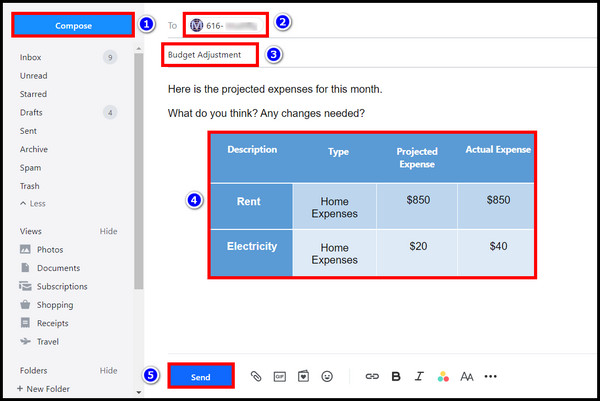
The recipient should get a nice informative email decorated using a table.
If you were wondering, this is what the table looks like on the receiving end.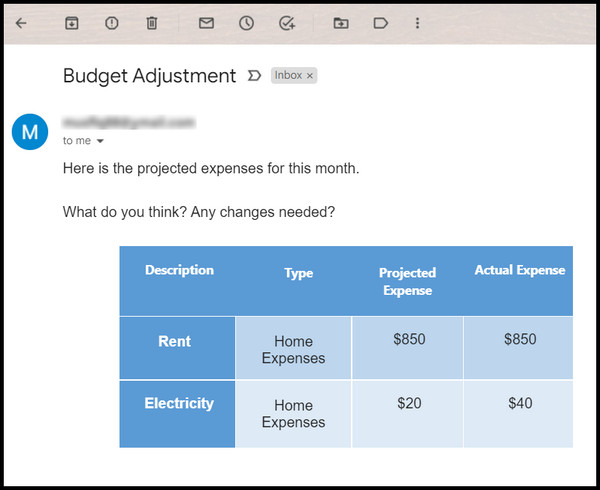
Some more guides on how to schedule an Email in Yahoo? download multiple attachments in Yahoo mail, create a folder in Yahoo mail.
Final Thoughts
So, how did my table look? Well, if you think you can do it better, there are endless options to customize it in the document editor. Get your creative juices flowing and make the table stand out from the crowd.
In this article, you saw just how simple it is to embed a table in Yahoo Mail. The next time you email someone, definitely use it if you have the scope.
Until next time, it’s farewell from me.