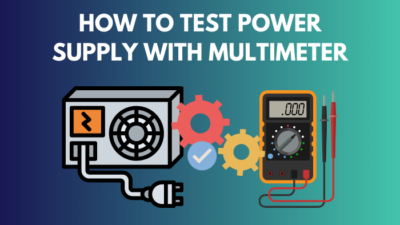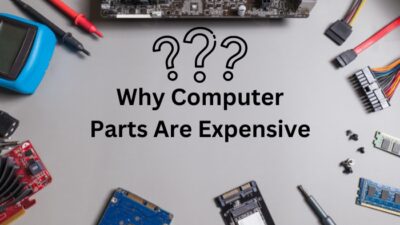“Let there be light” — uttered by God, but if that light is seen inside the computer’s PSU, you may meet him right away.

The power Supply is the most underrated and overlooked component of a computer. As a result, a lot of problems arise simply from this unit. Taking proper care and maintenance mitigates the risk of possible issues.
I will enlighten you on how to properly treat the power supply unit with my decades of experience in this industry.
Let’s begin, shall we?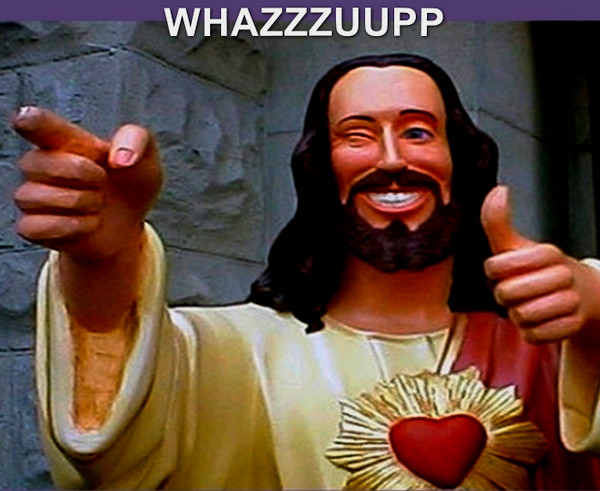
Read more on how to tell if HDMI cable is 2.0.
How To Properly Take Care of Power Supply Units?
Over time the power supply unit loose efficiency and may fail severely. Consequently, it may damage other components too. So you need to take care of your PSU to keep it healthy and functional for a sustained period.
Here are some proven suggestions to maintain the power supply unit:
1. Regularly Clean Power Supply
The first thing you should keep in mind when looking after the power supply is that you have to clean it regularly. When dust builds up inside the PSU, it clogs the airflow. Therefore, it limits the performance of the intake fans and heatsink inside. 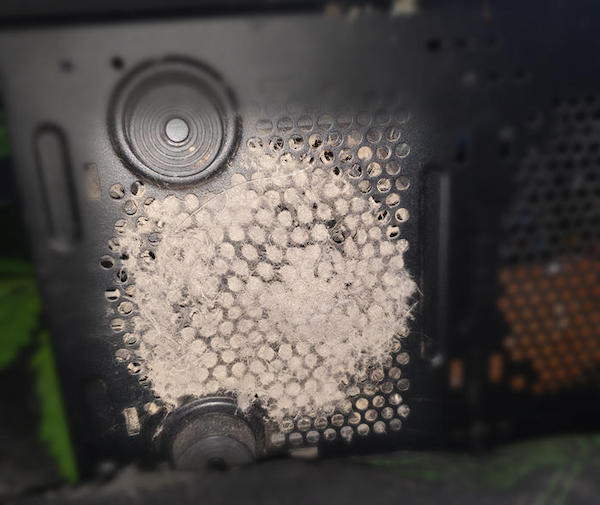
Also, a smudged PSU has a growing temperature inside the unit, which drops the maximum current. Thus resulting in a fall in voltage. Sometimes dust can be conductive and damage the internal components of the power brick.
Considering the consequences, you should clean the PSU once a month. It will eventually improve the lifespan of the power supply. Air dusters and blowers are some of the best tools for cleaning the PSU thoroughly.
Also check our exclusive tutorial on why are Motherboards green.
2. Ensure Proper Airflow
Without optimal airflow, the components inside the PSU, such as capacitors, resistors, ICs etc., will encounter heat damage. So, you need to secure airflow for the power supply.
You see, in modern days, PSU is installed at the bottom of the chassis, and the intake fan of the power unit faces downward. It pulls cool air from the bottom of the case and pushes hot air out the back of the PSU through the vented wall. 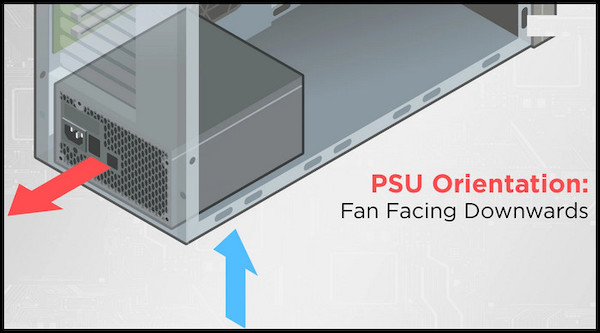
To prevent dust from getting inside the PSU, a dust filter is installed at the bottom of the case. So make sure the filter’s pores are open enough for passing air. Besides, keep the case in such a manner that there is enough space underneath to gather and pull air inside the power supply.
Read more on what are Motherboards made of.
3. Avoid Loose Connections
A loose power connection is dangerous for any electronic device, especially when there’s power delivery is involved. Power supply units are no exception.
You see, when you carelessly connect the power cable to the back of the PSU, and it remains loose, there is a spark visible every time you power on the unit. Elongated usage in such a state can short out the internal components.
In the worst-case scenario, it can be on fire and burn other PC parts such as the GPU, Motherboard and the CPU.
So ensure you have a firm cable connection to the PSU and the power outlet as well.
4. Use Surge Protector
Surge protectors do wonders when it comes to handling power outages, voltage spikes and lighting. When an abundance of power is fed to the PSU, it may fail permanently. 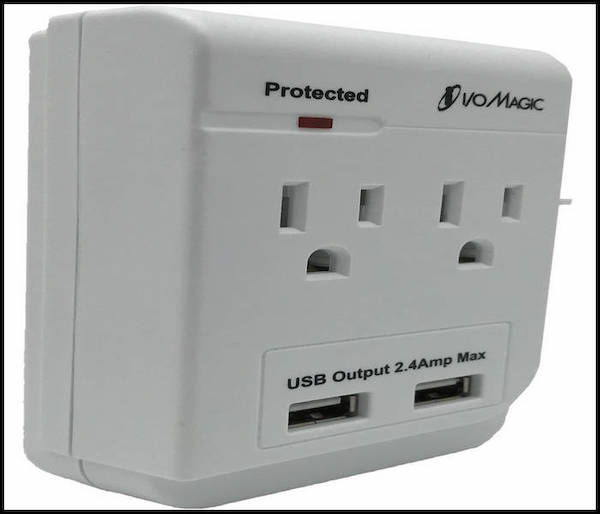
Although modern power supplies come with sophisticated technologies like Over Voltage Protection (OVP), Over Current Protection (OCP), Short Circuit Protection (SCP) etc., they are no match for lighting and other power anomalies.
So using a dedicated surge protector helps to protect the power supply from these phenomena.
Go and check our other article on can I use two different brands of RAM.
Factors You Must Consider to Buy a Power Supply
When you buy a new PSU, you should consider the efficiency, wattage, protective features such as OVP, OCP, OPP, SCP etc. and the form factor. Apart from that, you need to look out for appropriate power inputs and outputs for the CPU, GPU and other components. 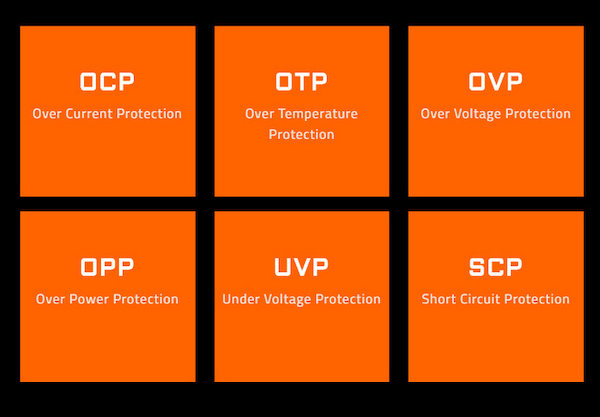
You see, the first thing you must watch out for is the efficiency rating of the PSU. For any entry-level rig, I recommend a minimum of an 80+ Bronze-rated power supply. But if you are building a moderate to high-end PC, 80+ Gold is the one you should go for. 
Typically, a higher-rated power supply incorporates better-quality components such as capacitors, resistors, transformers, coils etc. A general thumb rule is — the higher the efficiency rating, the better the quality of the components. 
Wattage is another critical factor that you must reflect on in your thoughts. For example, your PC will face random shutdown and crashing if you purchase a power unit with lower wattage. In the worst-case scenario, it may damage other components, such as the motherboard and GPU.
So, a wise thing to do is, calculate the total power consumption of your system and determine the right power supply in terms of power output. You can calculate the total power draw here.
Imagine your total system power draw is 330W. In that case, I recommend you buy a 450W 80+ bronze PSU. I’m leaving some power headroom in case you want to add additional fans, RGB strips, or other peripherals. However, you can go higher than that for futureproofing.
Look, let me be blunt, 90% of the time, PC builders try to cheap out on the PSU, thinking it will be fine. But a sub-par power supply can ruin your entire rig. So investing in a good power brick is never a waste of money. Maintain it properly, and this will pay you off in the long run.
FAQs
What Is the Role of the Power Supply in Computer Maintenance?
The power supply provides clean and normalized DC power to the computer’s components, such as the CPU, RAM, GPU etc. Delivers the correct amount of voltage and current to keep the components safe.
What Is the Lifespan of a Computer Power Supply?
A good computer power supply has an average lifespan of 5-10 years. If you take good care of the PSU, it may last a bit longer than that.
How Often Should I Replace My PC Power Supply?
You should replace an average-quality power supply after 5 years. However, you can use premium quality such as Gold or Platinum rated power supplies over a decade.
Ending Remarks
Taking good care of your PC’s power supply is beneficial for keeping the entire system sound for a prolonged period, along with other core components. Simple procedures at regular intervals are all you need to maintain the PSU.
Have more thoughts? Comment down below and let me know.