Wondering when you should upgrade or change your PC? I can help!
The PC hardware components are essential when it comes to a PC’s performance, but as all the good things last only a short time, the PC hardware also loses performance after a few years or falls back to keep up.
It is not that easy to decide when to upgrade your PC because figuring out which hardware is lacking or not can be confusing.

All of your questions will be answered in this post. Therefore keep reading to find out how you would know when is the right time to upgrade your PC.
Let’s find out!
How Often Should You Upgrade Your PC?
Depending on your PC’s goal, the answer can vary because many things have to be considered. A gaming PC needs to be upgraded every 3 years, a simple office PC can skip upgrading for 5 years, and some people use their PC for 7-8 years while getting their work done.
The answer you are seeking comes with a few questions itself. In order to answer when you should upgrade your PC, you have to determine what’s the purpose of your PC. It depends on you.
Whether you are a gamer, an office worker or just a casual PC user, you can find out when is the correct time to upgrade your PC.
Gamers have the advantage of knowing when to upgrade their PC because the newest PC games contain system requirements, which helps to comprehend when to upgrade the parts to fulfill the system requirements.
Despite having the advantage, gamers also suffer because gaming on the PC is expensive.
The gaming industry evolves after every two-three years. So even if a gamer has a well-built gaming rig, they have to upgrade their component more frequently than others to get the most visually rich experience.
Another great way to find out when is the time for an upgrade is by observing if your PC performance is decreasing or not.
Suppose the purpose of your PC is to run Adobe or AutoCad applications, and If your PC cannot run the newer version of these applications or runs poorly, that’s a sign for upgrading your PC.
Newer versions of the applications come with new features that may require more processing power and memory to run smoothly.
If your PC is unable to allocate the required resources, then your PC won’t be able to run the latest version of the applications as the older versions.
This same rule applies to new games as well.
You may also like to read: What Should I Upgrade on My PC.
Here Are The Best Reasons When You Should Upgrade Your PC:
1. When New Parts Come Out
Let’s cover this first.
Many computer enthusiasts upgrade their PC whenever a new hardware component is released.
Some PC users want to use the newest PC parts all the time. These users buy the newly released GPU, Processor and Other components. And sells the old parts online.
These users usually upgrade their PC parts every 10 to 12 months.
If you decide to get the latest products available in the market, you can upgrade your PC right away.
But this is a never-ending cycle, the reason being once you upgrade your motherboard, you have to change the processor as well, and in order to change the processor with a newer one, you have to get a new motherboard.
This problem does not exist with the RAM and Monitor. However, if you want a new GPU, you must get a PSU that is compilable with your new GPU.
And This goes on like this over and over again.
2. When Applications Starts Lagging
Lagging is a perfect way to determine that your PC is at its limit.
When your game or application starts lagging, your computer needs to be updated.
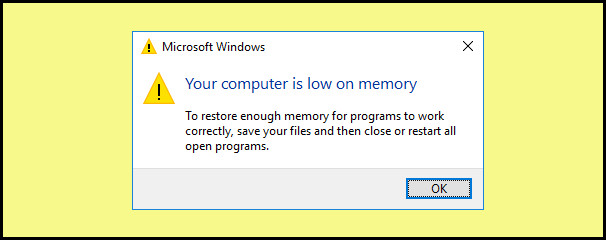
Lags can happen because of bugs, glitches, or problems within the game or application.
But if the same program is used to run perfectly, and now you see the program is starting to lag more than ever, it means your PC cannot provide enough Memory, CPU and GPU processing power to run the application correctly, or your PC parts are deteriorating day by day.
This is a sign for upgrading your PC.
Follow our guide to know Is a Laptop Considered a PC.
3. When Your PC Is Slower Than It Used To Be
PC’s can become slow for a few reasons, a faulty storage device, faulty RAM and a slow processor.
The processor starts slowing down or deteriorates after using it for a couple of years, and the same goes for storage devices.
The HDD (Hard Disk Drives) mainly starts slowing down or decreases performance after 3 years.
In these situations, you can replace the HDD or get an SSD (Solid State Drive) because the SSD is much faster and does not have this kind of issue of slowing down after using them for a long time.
RAM usually does not slow down or lose the regular performance, But once in a while, many PC users have faced this issue where RAM started making their PC slow.
You can change the respective parts or upgrade them in these cases.
4. When Your PC Freezes And Crashes
Faulty hardware causes frequent crashes and freezing, which happens most of the time if you use a PC with old hardware parts.
When the PC cannot use its resources to fulfill the demand for new softwares or programs, it crashes or freezes.
For example, You can run Adobe Photoshop or Illustrator in a backdated PC configuration. After that, you will notice the drop-down menu for changing fonts freezes most of the time, and the software crashes while saving an image.

Constant freezes and crashes are also most notable in gaming.
Many game launchers refuse to launch the game, or even if they run, you will notice the game map freezes while loading, and if the game cannot unfreeze, it crashes due to an overload on your hardware components.
Freezes and crashes occur due to low memory or processing power, meaning if your software is crashing left and right, you need to upgrade your PC with a new processor and more memory.
Read more on How Long Does It Take to Build a PC.
5. When Your PC cannot Run The Latest Software
When software becomes incompatible with your PC hardware configuration, the softwares will not run, or you will get an error message showing your PC system could not meet the minimum requirement to run this software.
This is a typical story for PCs with processors with 2 or 4 cores, which nowadays cannot run the newly developed softwares and games.
If you have a processor with 2 or 4 cores, it is time to upgrade your PC because your processors cannot run the newly released games and applications.
Even many processors with 4 cores cannot install Windows 11, so if you want to install the latest Windows, upgrade your PC with the latest processor available in the market.
6. When Parts Stop Working
PC parts stop working when they become defective and useless. If your parts stopped working, it is an excellent opportunity to upgrade your PC with updated parts.
Suppose your motherboard had some issues, then the best decision would be to get a new motherboard with the new processor, which goes vice-versa with processor cases.
Sometimes if a part stops working, then it’s best to replace the whole part with a newer model.
But this will come with some extra cost.
Assume you have an Intel 10th generation i7 processor that stopped working or became defective. In that case, it is the best time to replace your processor and motherboard with the latest generation possible.
7. When Your FPS Is Always Below 30
No gamer wants to play games with low FPS (Frame Per Second).
I prefer gaming with 1920×1080 resolution and a minimum of 60 FPS. I cannot stand under 60 FPS, and It has become a habit of mine.
Many gamers consider below 60 FPS unplayable, but some still play games even below 60.
It depends on you and your preference about the FPS, but one thing is sure, and you will agree with me that below 30 FPS is unplayable and painful to watch.
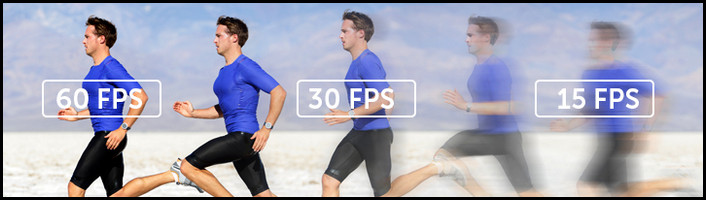
So if you see new games are not getting your desired frame-per-seconds, then it is your time and reason for upgrading your PC.
Related content you should read: How Often Should I Clean My PC.
8. When Your PC Fans Are Too Loud
Fans started becoming louder because it was running faster than usual, which meant they were on the brink of their time.
Fans becoming louder indicates that the PC parts are hotter than usual, or to rephrase it, your PC is facing an abnormal temperature rise.
You will likely face this issue after your CPU starts losing its performance.
However, your situation can be different if you use an AIO (All in One) cooler.
Keep track of your CPU temperature. Increasing CPU temperature or overheating means there might be a fault in your CPU.
If you face this scenario, it’s an excellent time to upgrade your CPU.
9. When Your PC Needs More RAM
RAM is never enough.
When I had 256 MB RAM, I thought this would work, but it didn’t.
Fast forward to recent days, a few years back, I used to play GTA Roleplay with my 8 GB RAM, and it stood performing well at 60+ FPS with 1080P resolution.
After increasing the RAM to 16 Gigs, that same game started using 12 GB, and now I have a total of 32 Gigs RAM, the game is consuming 15 GB RAM all by itself.
So as I stated up top, RAM is never enough, but having 128 GB RAM will be overkill.
A gaming PC needs a minimum of 16 GB of RAM, so if you think your PC needs more RAM, you should get it and, in this scope, upgrade your PC.
Suppose your PC’s purpose is to run Office Applications and a web browser. For these kinds of work, 8GB RAM will be enough for you.
However, you should increase your RAM after 2-3 years.
10. When Your PC Needs More Storage
Storage plays a significant part in a PC. But you have to consider that you cannot just install as many HDDs as you wish.
Your motherboard may have 4-6 SATA slots, meaning you can use 6 HDDs or SSDs, that would not be a great idea because you have to think about your PSU and its power consumption.
Adding too many storage devices to your PC will put extensive pressure on your Power Supply.
So if you get into a situation where you need more storage, it will be a good idea to get a powerful PSU with the new storage devices.
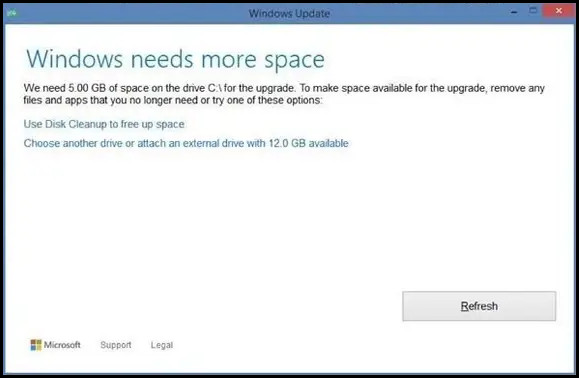
Get a PSU for the foreseeable future. Therefore, you do not have to get a new PSU when upgrading your GPU or CPU.
Note: There is no perfect time for upgrading your PC. You can upgrade it anytime if the budget is fine. However, blindly upgrading your PC will not be a budget-friendly idea. Just get the hardware components according to your need.
How Long Do PC Parts Last On Average?
Most PC parts last, on average, 5-7 years. But different parts have different life spans. A CPU could last at least 7- 10 years or longer, a RAM could last around 10 years, and a GPU could last for around 5 years. However, After 3 or 4 years, hardware performance starts to decline.
Also, there are many possibilities for possible mishaps that can decrease the lifespans of the hardware components.
Usually, PC parts have a warranty for 2 or 3 years. For this reason, you do not have to worry about them for this timeframe.
But also, there are no guarantees for natural calamities and unfortunate accidents. You must be sure when your parts will malfunction.
For example, I had a mechanical keyboard, and after using it for around two and half years, it stopped working a few days ago, even though a mechanical keyboard should have lasted for up to 10 or more years.
What Can You Do To Make Your PC Last 5-8 Years?
Take care of your system. Taking care of the system can increase the lifespan of a computer system. Routinely clean your PC internally and externally. Use UPS or Uninterruptible Power Supply to prevent unexpected shut-downs, and don’t overclock your CPU or GPU.
No one can be 100% undoubtedly sure that a PC can last for more than 5 years but how many years a PC will last depends on the user.
You can follow a specific set of steps to take care of your PC, and hope this will increase its longevity.
Because many PCs have proven that routine cleaning and taking care of anything improves the overall performance of the system as well as stiffens your PC from any sudden failures.
Follow The Steps Below To Increase The Longevity Of Your PC.
- Add more RAM to your PC.
- Check for malware.
- Check for spyware and viruses.
- Clean your computer regularly.
- Defragment your hard drive.
- Delete unnecessary files.
- Do not drink around your computer.
- Do not shut down your computer too often.
- Get an SSD.
- Keep hardware cool.
- Keep the Windows, drivers and apps up to date.
- Keep things running smoothly.
- Limit the programs at the startup.
- Protect against power surges.
- Run a disk cleanup.
- Uninstall unnecessary software.
- Use antivirus.
If you want to ensure your PC can last for more than 5 years, follow the steps I mentioned.
Also read How Many Graphics Cards Can a PC Have.
What Is The Average Lifespan Of A Laptop?
Three to five years is the average lifespan of a laptop. However, many factors play a part in this, such as the lifespan of a laptop or PC mainly depends on its users and how it’s used. This range can rise or fall. You can only expect this number in a well-kept laptop.
Due to the laptop’s compact design, many options for taking care of a laptop are limited.
This is why on average, a laptop is destined to last fewer years than a desktop computer system. On a desktop computer, you can change only the motherboard or GPU, but most laptops do not have the advantage of replacing specific hardware components.
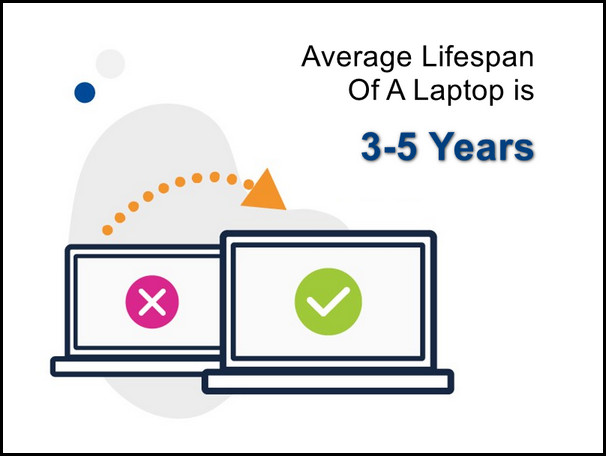
In laptops, you cannot change the GPU because you have to change the whole motherboard along with the processor since most laptops do not have interchangeable processors.
This is one of many limitations of a laptop, and plenty of them exist. Nevertheless, if you keep your laptop well maintained, then you can expect your laptop will live longer than the average numbers.
Frequently Asked Questions
Q1: Should I Upgrade Or Buy A New PC System?
It would be best if you upgraded your PC since buying a new one will cost more because there are some hardware parts you can still use, such as Hard Disk Drive, Solid Disk Drive, CPU casing, Power cables, Monitor, Sound card etc.
Q2: How Much Do New PCs And Laptops Cost?
Building a new PC can cost $400 to $4000, and an average laptop can cost anywhere from $300 to $3,000. Although, these numbers can change depending on the specification of the system.
Q3: The Best Ways To Upgrade Your PC?
The best way to upgrade your PC is to start with the motherboard and processor. After that, you can upgrade your RAM and GPU.
Wrapping Up
In this post, I have covered when is the ideal time to upgrade your PC, and I hope you have found the answers you were looking for.
There is no exact time to tell when you should upgrade your PC because it depends on your and your PC’s purpose. Upgrade your PC whenever you see something is lacking.
Feel free to share your thoughts or If you have any questions, comments, or suggestions, let me know in the comments box below.