With the new-gen console PS5, GTA Online has become more visually spectacular. Hence its massive player base is still active and playing the game for daily updates and events.
GTA Online’s Organization system is an exciting feature that lets players run team-wise operations. But many PS5 users are getting annoying errors when they try to name their organization.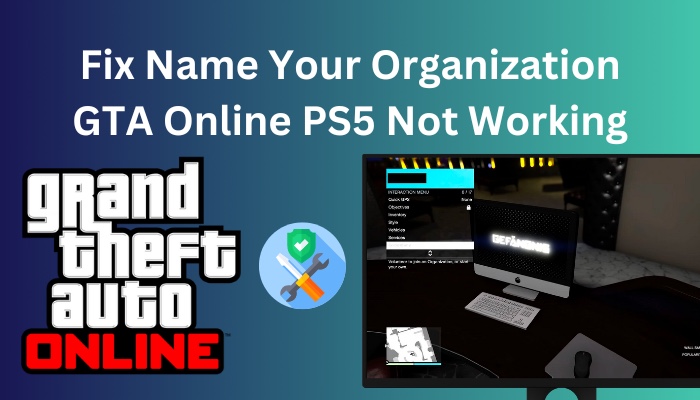
As a GTA online player myself for more than 5 years, I know how it feels. Therefore, through this article, I will share my expertise in fixing the naming organization error on PS5 GTA online.
So, let’s cut to the chase.
Also, check out our separate post on how to switch between party chat and game chat on PS5.
Why is naming your GTA Online organization not working on PS5?
Naming your organization GTA Online on PS5 does not work when your current session has the maximum number of CEOs, VIPs or MC presidents. Sometimes, newly added events and updates in GTA Online’s Freemode trigger the error, and you can not find the option to name your organization.
When you launch GTA V online for the very first time, you will need to buy an organization to set up your own gang. After purchasing an organization, you will have options to give a name to your company.
But due to various glitches, you may find that option unavailable.
With new updates and events coming daily, you can find bugs that trouble the usual function of the GTA multiplayer mode. Many claimed that due to these bugs, often the naming option for organization disappears.
Again, to rename your already existing company, you need to register as a CEO/VIP/MC President and go through the SecuroServ menu. Sometimes, certain Freemode events glitch these functions, and you can no longer access the SecuroServ or register as CEO. 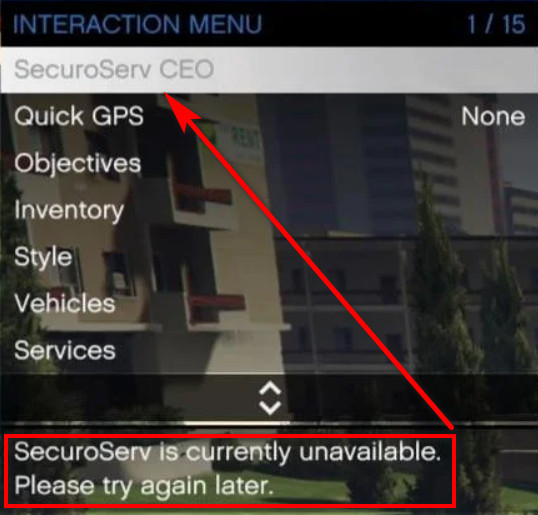
Besides, you must have at least $250,000 in your in-game bank account to change the name of your corporation. GTA online won’t let you name your organization if you don’t have enough cash in your game vault.
Finally, many gamers don’t know there is a limitation to the number of CEOs and MC presidents for each online session. In case you are playing in a session where the maximum number of CEO/VIPs reached, you can not register yourself as one. So you may find the Name your organization section stuck. 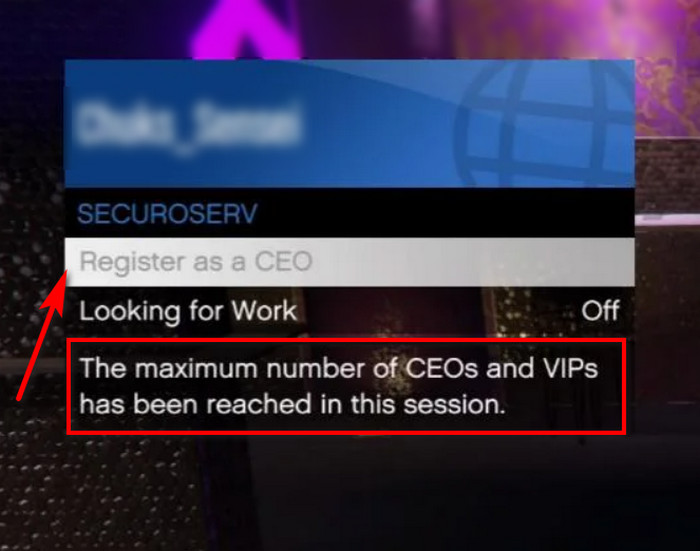
The causes are straight enough to understand, right? The fixes are even simpler.
Read the following section to know how you can fix the GTA online organization naming error on PS5.
Follow our guide to fix PS5 won’t start games.
How to Fix Name Your Organization GTA Online PS5 Not Working
You can quickly solve the name your GTA online organization not working on PS5 error by changing your current game session or resetting your in-game character. You can also re-register as a CEO of the company to get your organization’s naming error fixed.
Actually, this error is not exclusive to PS5 only. Gamers experience this problem on PC and Xbox as well. Good that you can mitigate such issues with some basic tricks regardless of your gaming device.
Rebooting the console has resolved the issue for some gamers. But this may not work for you, and you have to try other ways. So, let’s discuss the fixes briefly.
Here are ways to fix GTA online organization naming glitch on PS5:
1. Restart GTA Online
The most basic technique to solve any issues with gaming is to relaunch the game. If the glitches in certain events are responsible for the failure to name your organization on GTA online, opening the game again is the best option.
Here’s how you can restart GTA online correctly:
- Press the Start button on your controller to Pause your GTA online session.
- Move to the Online Menu.
- Select Exit Game and click on yes to confirm.
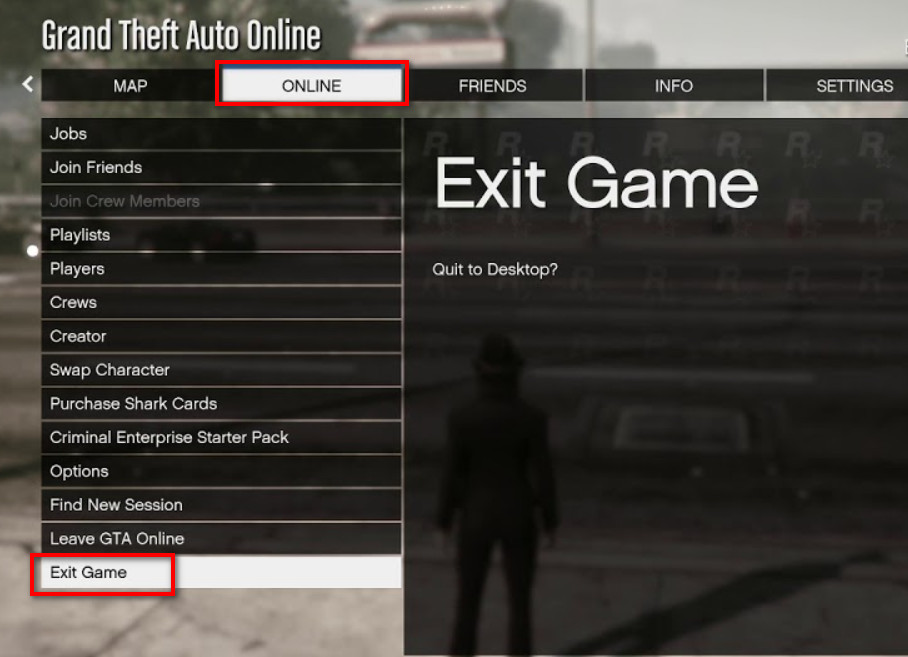
- Wait for a minute and relaunch GTA V.
- Go to the Online Mode and start your desired game session.
Once the game loads online, check if you can now name your organization.
Check out our recent article on does PS5 have GPS.
2. Join a New Session
Your game can have glitches while loading a session with too many active players. Again, if the maximum number of CEO/VIPs are already present in your current session, the naming option will be disabled for you, as I have already told.
You must join an entirely new session to get rid of such a situation. Just Pause the game > go to Online > Find New Session > Public Session or Solo Session. 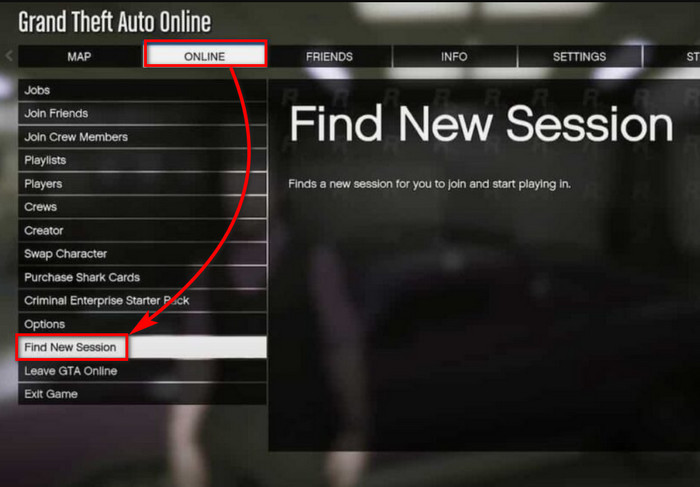
Now check whether the problem is solved or not.
3. Access SecuroServ and Register as VIP
To change the name of your organization in GTA online, it’s mandatory to register yourself as the key player and access the SecuroServ menu.
But many times, you may find that you can not register as CEO, and even the SecuroServ is missing from the Interaction menu. So you have to resolve these issues first before you try to name your company.
When you can’t register as CEO/MC President, you must leave your organization’s apartment instantly and try again after some time. You can also join a new session to see if it helps. Finally, ensure that you are not a president and a company CEO at the same time.
To get back the missing SecuroServ option, you must try resetting the Interaction menu. Exiting your office, having snacks or changing outfits can bring back the SecuroServ available again.
Once you are done with all these, you are ready to register as the CEO of your Organization.
Here are the steps to register as the CEO on GTA online:
- Launch GTA online.
- Press and hold the Touchpad on your DualShock controller to open the Interaction Menu.
- Scroll down and open SecuroServ option.
- Choose Register as a CEO.
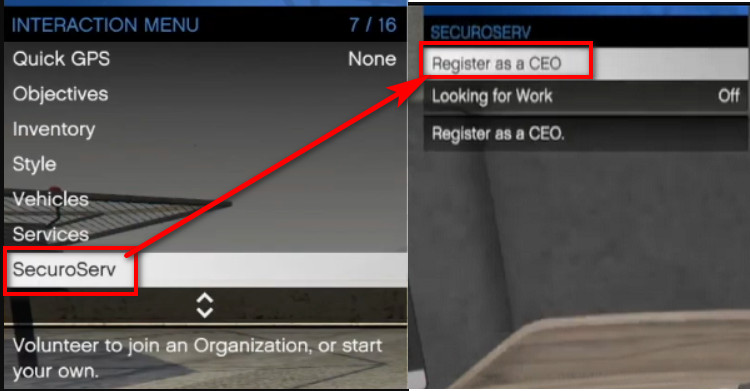
After that, try to name your company and check if it works.
Follow our guide step-by-step to fix PS5 repairing console storage error.
4. Earn Required Cash
Many users ignore the fact that a minimum of $250,000 cash is needed to rename any previously bought organization. Without the money, you will see the Naming option for your company unavailable, no matter if you are the key player.
So, earn enough money to rename your corporation. You can do bounty missions, jobs or participate in group heists to earn enormous cash in very less time.
5. Reset in-game Character
Resetting your in-game character has often been useful in removing glitches from GTA online. For this, you need to delete your old character and create a new one.
Here’s how to reset in-game character on GTA online:
- Press the Start button on your ps controller to pause the game.
- Move to the Online section.
- Choose Swap Character. Wait until the character editing screen loads.
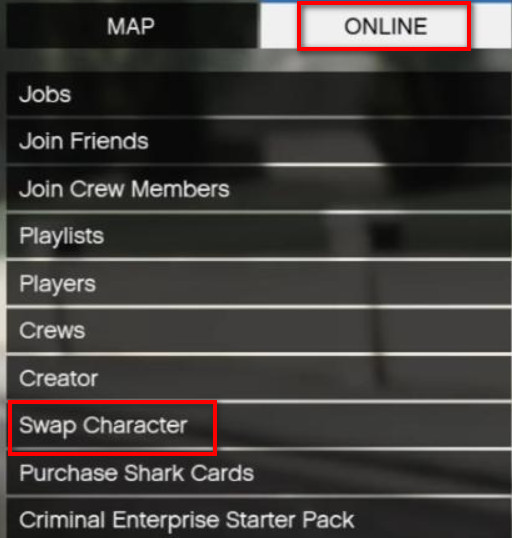
- Press the Square button on the controller to delete the current character.
- Create a new character.
Hopefully, your GTA online organization issue will be solved if you correctly follow the 5 methods I described above. In case you are still getting the error, better to contact Rockstar support immediately.
Here’s a complete guide on how to fix PS5 keep disconnecting from the Internet.
How to Name Your Organization GTA Online on PS5
Naming an organization is an easy process in GTA online. You can do it in two ways — from the Dynasty8 website or Interaction Menu. But before that, you need to own an organization. So first, buy an organization and then name it as you like.
Here are the methods to name your GTA online organization on PS5:
Method 1: Using in-game Phone
You can visit the Dynasty8 website through your GTA phone to buy and change the name of your organization.
Here are the steps to naming GTA online organizations using in-game mobile:
- Press UP on the d-pad of your ps controller to bring out the phone feature.
- Choose the Internet app.
- Navigate to the Dynasty8 website.
- Set the price range for the company you want to buy from
- Confirm purchase of your desired company building.
- Open the Decor options of that building.
- Find the Name section and change it.
In case you already have an existing organization, and you want to rename it, go to the Dynasty8 webpage > select your owned organization > click Renovate option > Rename your organization. 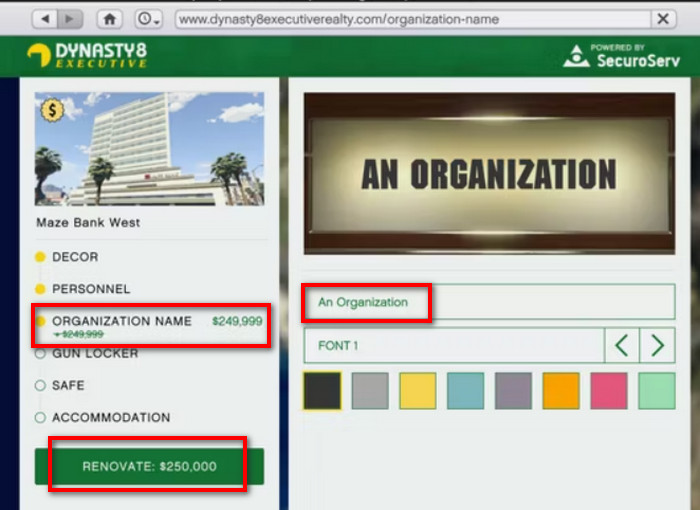
Keep at least $250,000 on your game account if you wish to rename your organization.
Follow our guide to fix PS5 1080p 120Hz not working.
Method 2: Via Interaction Menu
You can also use the Interaction Menu to change the name of your previously bought organization.
Here’s how to change organization names on GTA online using the Interaction menu:
- Hold the Touchpad on your DualShock to open the Interaction Menu.
- Scroll down and open SecuroServ option.
- Choose Register as a CEO.
- Select Management.
- Choose Name and change it.
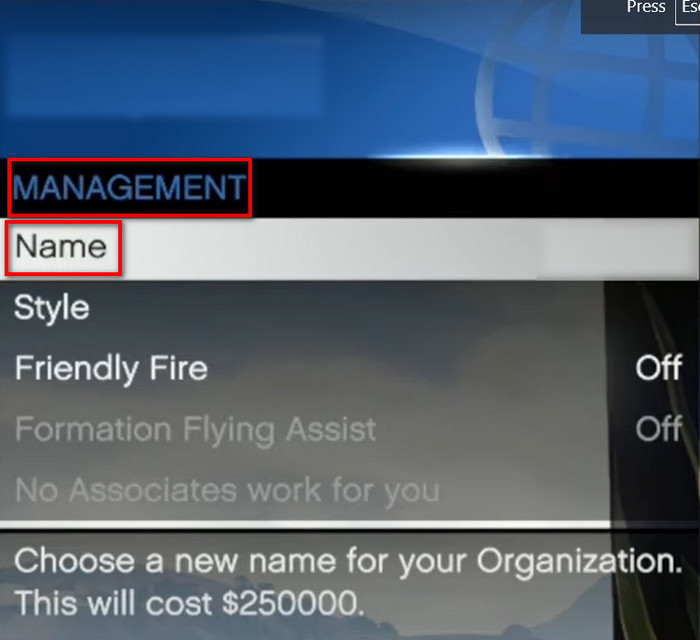
Both the methods I mentioned work perfectly. Most importantly, you can rename your nightclub and motorcycle clubs as well. So, choose any of the two you like.
Check out the easiest way to fix PS5 not downloading games.
FAQs
Why can’t I name my organization in GTA 5?
You can not name your organization in GTA 5 if you don’t have enough cash on your game or you are not registered as the CEO/VIP.
Why can’t I register as a CEO in GTA 5?
When you don’t own an executive office and have much less money to buy one, you can not register as a CEO in GTA 5.
How do I get the SecuroServ in GTA 5?
To get the SecuroServ option available, you must buy an organization from the Dynasty8 webpage. Then open the game Interaction menu to find the SecuroServ feature.
Bottom Line
GTA Online gives a fantastic experience when you play with high graphics on PlayStation 5. Occasional glitches can sometimes seem a hassle, but they are really easy to deal with.
After you read the article thoroughly, I am sure you can successfully fix the company naming problem in GTA online on your PS5.
Let us know which technique worked for you in the comment section below. Happy Gaming!