PS5 is great for playing games with your friends. The fun you can have when playing FIFA with a group is on another level. Just think of the thrill of scoring more goals than your mate!
If you are away from your friends, you may think you are missing out on the party.
That is not exactly true. You can add them to your friend list on your PS5 ‒ And continue where you left off. Today, let’s explore what we need and how you can add your friend to your PlayStation. So, let’s begin.
Today, let’s explore what we need and how you can add your friend to your PlayStation. So, let’s begin.
You may also like to read about stop PS5 from turning on and off with your TV.
What do you need to Add Friends on PS5?
PlayStation has an online network that is used to distribute games and connect the players. It is known as PlayStation Network or PSN.
You will need a PSN subscription if you want to buy a game and play it online with your friends. You can purchase a monthly, quarterly or yearly subscription from the Sony website.
You will need their online ID to add your friend to your PlayStation. It is also similar to the username or Gamertag you create when setting up the PS5.
Once you know the ID, you can search for your friend and send him a request. You will see the username on your friend list when he accepts the request.
Related contents you should read about turn off PS5 controller while watching Netflix.
How to Add or Remove Friends on PS5
To add friends on PS5, go to the Friends tab present in the Game Base and search using the player’s username. Send the player a friend request, and they are added to your friend list. Similarly, to remove a friend, go to the Friends tab and select the player’s profile and remove them.
Let’s see this in action.
Follow our guide to fix PS5 controller won’t update.
Here is how you can add friends on PS5:
- Press the PS button twice and select Game Base.
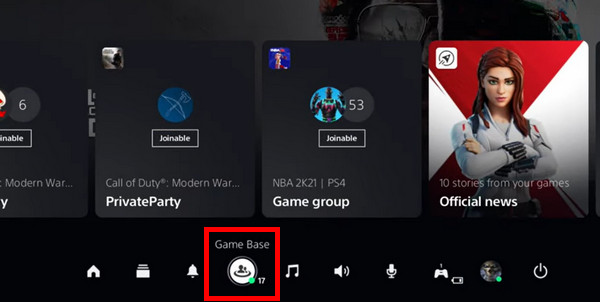
- Select Search for players from the Friends tab.
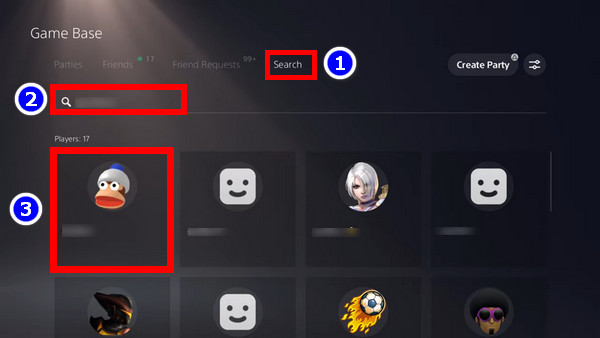
- Enter the username of the player and select Search.
- Select the player and press Add Friend.
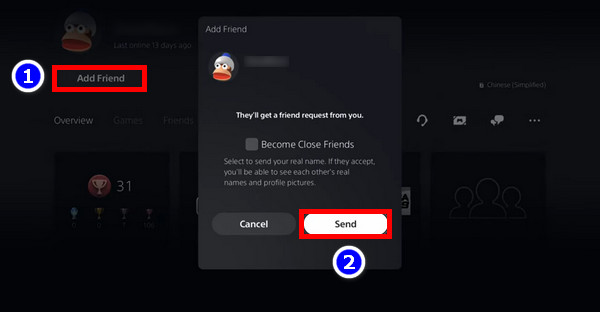
After the user accepts the friend request, they will appear in the Friend tab list.
There are instances where you need to remove players from your friend list. Consider this; you add random players during Warzone sessions. You do not play against them regularly.
The list of friends can become very long; you will need to scroll down to find your friends. To avoid this, remove the friends and make a list more accessible for you.
Now let’s see how you can do this.
Some more guides on does PS5 come with HDMI 2.1 Cable?
These are the steps to remove friends from PS5:
- Press the PS button twice and select Game Base.
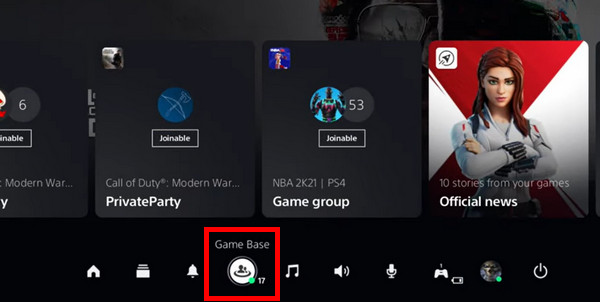
- Go to the Friends tab and enter the player’s profile.
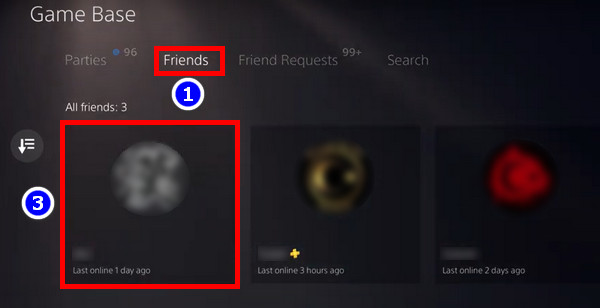
- Select the three-dot menu and Press Remove from Friends.
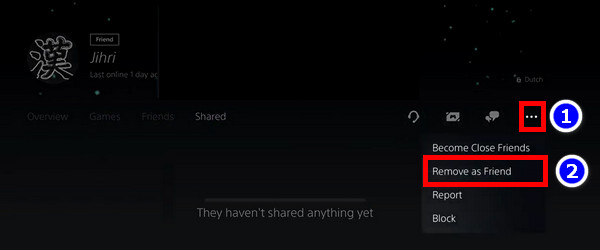
- Press Accept or Ok if the system asks for confirmation.
Now the player is removed from the list.
Check out the easiest way to use a PS5 controller with Nintendo Switch.
FAQs
Does PlayStation notify you when you remove a friend?
No, your friend will not know if you remove them. They will no longer see you on the friends list or be aware of your activities.
How can you tell if someone unfriended you on PSN?
If someone unfriends you on PSN, you will no longer see them on your friend list. You cannot send them any messages. If you search for them using the username, you will see the Add Friend button next to their profile.
Why can’t I see my friends list on PS5?
If you cannot see your friends list, then there may be a problem with the PSN servers. Try reconnecting them and check your internet connection. Restart the PS5 and check again.
How do I see my friends list on PS5?
To see your friends list on PS5, press the PS button twice and go to Game Base > Friends. All your added friends will be present here.
Final Words
Now you can experience the energy when playing games with your friends in multiplayer. If you’ve seen the Among US wave on twitch, you know much fun it is.
Adding and removing players is one of the easiest things to do on a PlayStation. But make sure you add the correct username; you would not want to be conversing with an imposter in real life.
That’s all for today.
See you next time.