Part of the joy of using Spotify is watching how your music choices alter over time, and Spotify Wrapped allows you to see your playing habits translated into a digital voucher.
Spotify Wrapped takes all of your listenings from the previous year, analyzes it, and provides you with your most important and fascinating facts — such as how much time you spend hearing to tracks and your favorite tracks at the end of each year.
What if you wish to see these statistics more frequently?
Here Receiptify is the solution to your wish. Receiptify allows you to create your personalized receipt for all your favorite songs, whether you listen to them on Spotify or not.
What is Receiptify?
Receiptify is a web-based tool that converts your Spotify habit into a receipt. It is a Herokuapp-hosted service. It analyzes your Spotify playlist and top songs to generate a shop-style receipt that ranks your most listened songs from top to bottom.
Connect your Spotify account, and Receiptify will create a customized, printed, and downloadable receipt based on your listening habits. 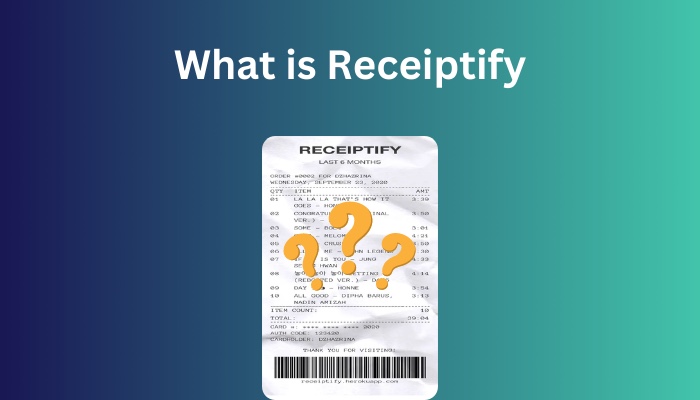
Receiptify gets a Spotify receipt for you. The receipt is simple to publish on media platforms and reveal your musical preferences to your followers.
It displays your top ten songs, the names of the artists, the time, and even a barcode to enhance the receipt look. You might also discover your name and the date on the receipt to ensure that it is personal to you.
Receiptify is a third-party Spotify-related app. Many apps like this, such as Obscurity, Musicscape, Zodiac Affinity, Kaleidosync etc.
Follow our easy step-by-step guide to fix Spotify overlay not working on Windows 11.
How to Create Your Own Spotify Receipt
You must log in with your Spotify account first to get your own Spotify receipt. Then there are some easy processes you should follow.
Follow the steps below to make a Spotify receipt:
- Enter the text Receiptify in your google search option.
- Click on the official Receptify site.
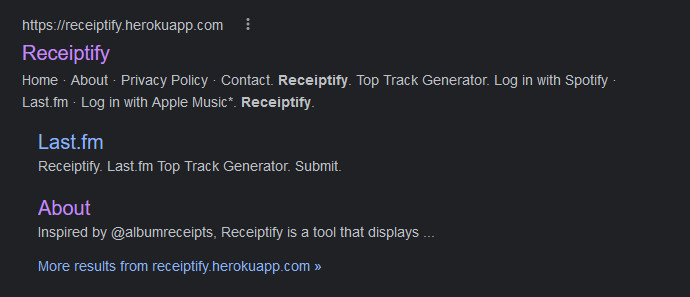
- Press on the Log in with Receptify option.
- Enter your correct Spotify email and password.
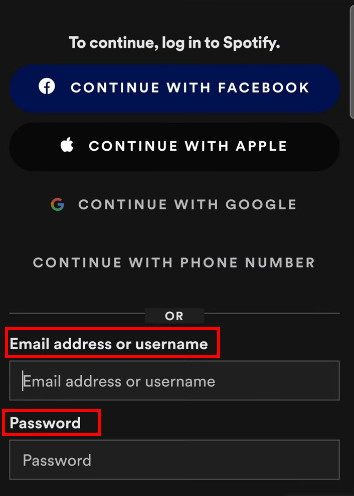
- Press the Login button now.
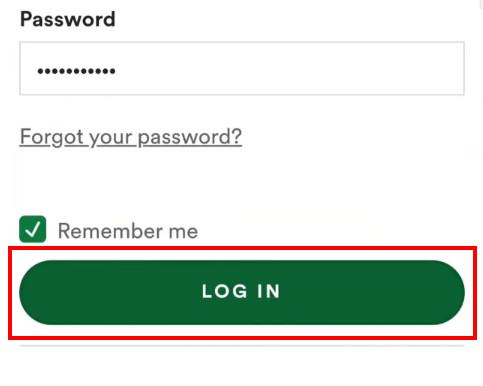
- Press the Agree button to accept the terms and policies.
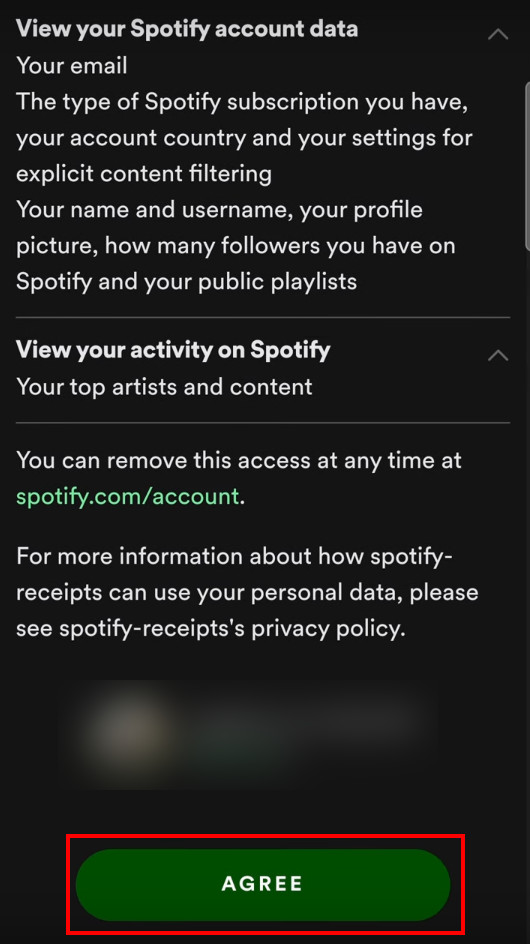
- Choose the time period you want to see your track record.
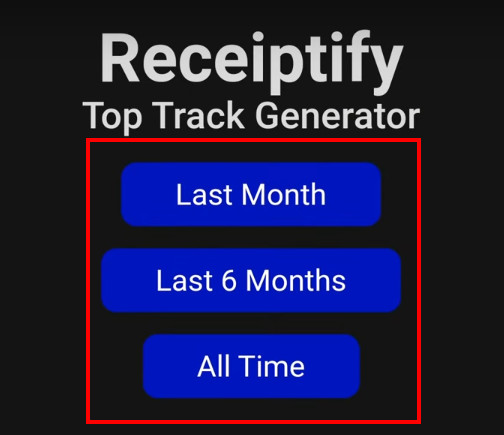
Now you will see a receipt containing the track record and so on like this.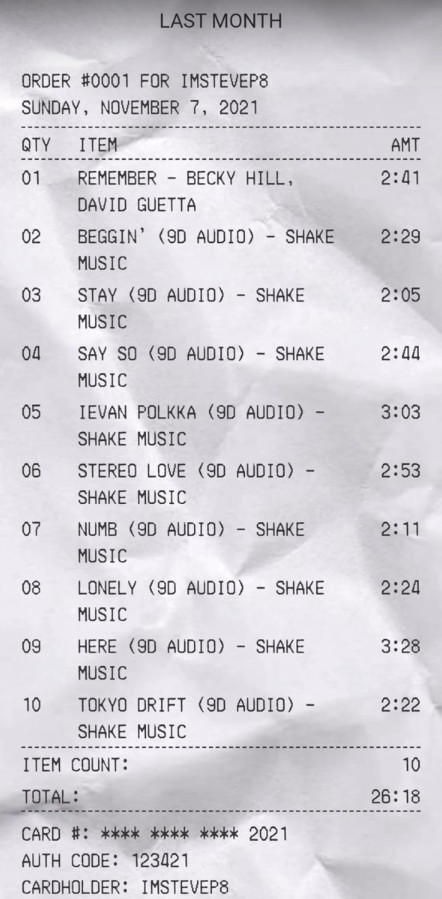
There will be a Get Image option underneath your receipt after it has been made.
By tapping here, you can try to save your photo to your phone or take a screenshot of the current receipt.
In the same way, you can share a regular image. You can then publish your receipt on social networking websites like Twitter, Instagram, and Facebook. You may pick whether your top tracks from the last month, the previous six months, or all time are displayed on your receipt using the app.
You can get a separate receipt for each choice by clicking through that will list the most famous music on your account during that time.
With the help of this function, you can explore how your listening preferences have changed over time.
You can pick whether your top tracks from the last month, the last six months, or all time are displayed on your receipt using the app.
Check out some of the best ways to turn on canvas Spotify.
FAQs
Question: Why isn’t Apple Music Receiptify Working?
Answer: If nothing happens when you attempt to log in using Apple Music, pop-up blockers on your browser or mobile device can be the culprit. Activate them, then try again.
Question: Why is My Receiptify not Working?
Answer: When there is more traffic, Receiptify might occasionally have problems. Keep refreshing the page if you’ve already logged in until your receipt appears. Try deleting your caches and site data or using a new device if that doesn’t work.
Question: Why Doesn’t My Apple Music Receiptify Display Top Tracks by Time Period?
Answer: The primary feature that the Apple Music API currently offers is “Heavy Rotation,” which provides information on your most-played songs, albums, playlists, and so on over an unlimited period of time. However, there is no method to obtain this data if you want to divide it by time period.
Conclusion
It’s amusing that there’s a technique to convert your Spotify usage into a legitimate receipt. A fantastic program that enables you to accomplish this is Receiptify.
There is no reason not to test it out; it is free to use. To find something new, you can also try other independent third-party Spotify-related applications like Obscurify or Zodiac Affinity.