Suppose you are watching a tour vlog on YouTube, and suddenly you like the background music of that video. You may want to save that music, but there’s no built-in option on platforms like YouTube, Facebook or Instagram to download audio and videos.
ClipConverter is the ultimate savior in such situations. You can download any videos you like using this third-party web tool. But is it safe to use? How can you use it without any risks?
Don’t worry! In this article, I have provided logical details to clear out your confusion on ClipConverter safety.
So, without further ado, let’s begin.
What is ClipConverter
ClipConverter is a web service that converts audio or videos from YouTube, Facebook, Vimeo, Twitter etc., to a downloadable format so that you can save them on your system.
Usually, you can’t directly download videos from these platforms. But ClipConverter bypasses the restriction, allowing you to download those videos easily.
You just need to copy your desired video URL and paste it into the ClipConverter site. Choose your required format and hit the Continue button, Boom! Your requested video is ready for download.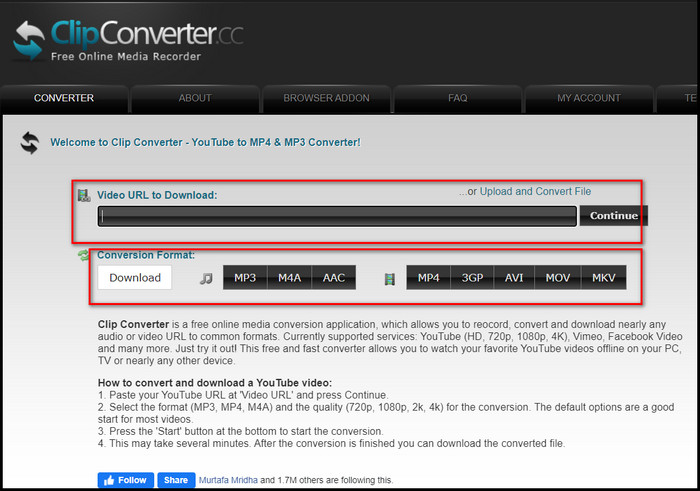
However, one downside is it can not download age-restricted videos on YouTube and videos containing music for copyright concerns.
ClipConverter is an entirely free service for saving your required Youtube videos. But users are confused if it’s safe to use.
Continue reading the article to know the actual truth.
Related contents you should read about fix PS5 not booting into safe mode.
Is ClipConverter Safe?
No, ClipConverter is not entirely safe to use as it advertises malicious ads, news and fake warning that can possibly infect your computer with viruses. However, if you avoid these ads, you can use ClipConverter.cc website without any risks.
In the past, ClipConverter was very well-known among users for saving their favorite videos for offline use. Over time, its users grew exponentially, and along came various security and suspicious issues.
When you first open ClipConverter, it asks your permission to show different notifications. Once you allow it, it pops up multiple ads and updates notifications and warnings. If you accidentally click any ads, even just to close them, it can redirect you to suspicious sites.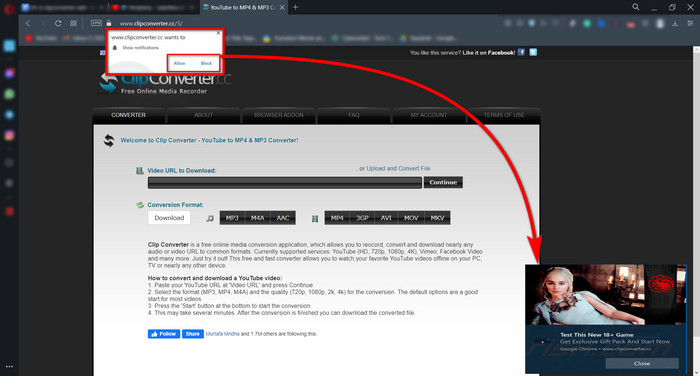
These websites can trick you into installing unwanted applications and malicious adware. Sometimes, it can start downloading malware without your knowledge, which can mess up your registry files and system functionalities.
So, better to avoid these ads to stay on the safe side. Still, you will see random annoying pop-ups all over your browser window that can seriously hamper your workflow.
What’s more, ClipConverter often prompts fake warnings that your system is corrupted with viruses, and the only solution is to purchase their advertised antivirus software or contact them directly over phone.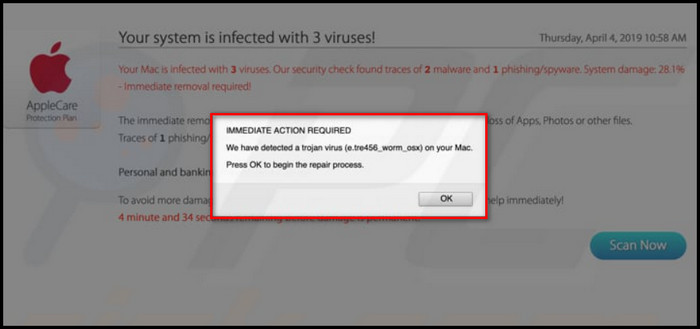
Recently, ClipConverter’s unique feature, the Download Accelerator, has been identified as a trojan. Even after disabling the option Download with some accelerator, ClipConverter still injects the trojan onto your system.
Many times ClipConverter.cc downloads videos in the format of mp4.exe. It disguises malicious executable programs in the form of regular videos. Once you run a security scan, your antivirus program will detect this probable ransomware exe file.
Even some skillful users have tagged ClipConverter as a browser-hijacking program. They claim that allowing the notification button from the ClipConverter web page can screw up your browser settings. It can overwrite browser shortcuts with fake ones, install multiple browser toolbars and extensions, and so on.
So, now it’s up to you whether you want to use ClipConverter or not. But I can suggest some excellent alternatives to ClipConverter for safe online video downloading.
Continue reading below to find out the alternatives.
How to Use ClipConverter Safely
You can disable ClipConverter notifications and install an ad-blocker extension on your web browser to safely use ClipConverter. Additionally, you must remove any unwanted programs installed by ClipConverter pop-ups from your PC to ensure a risk-free workstation.
ClipConverter works perfectly for downloading online videos, with a super easy process for everyone to understand. But, many are concerned about virus infection due to multiple fishy ads and pop-ups.
You can follow two simple approaches to make your ClipConverter.cc webpage surfing safe and smooth. Let’s discuss them shortly.
Here are the methods to use ClipConverter safely:
Method 1: Block ClipConverter Notification
If you mistakenly allowed notifications on the ClipConverter webpage, you can again turn it back off.
Here’s how you can block ClipConverter Notification:
- Launch your web browser and visit the ClipConverter site.
- Click on the Lock icon left to the site address.
- Select Site Settings.
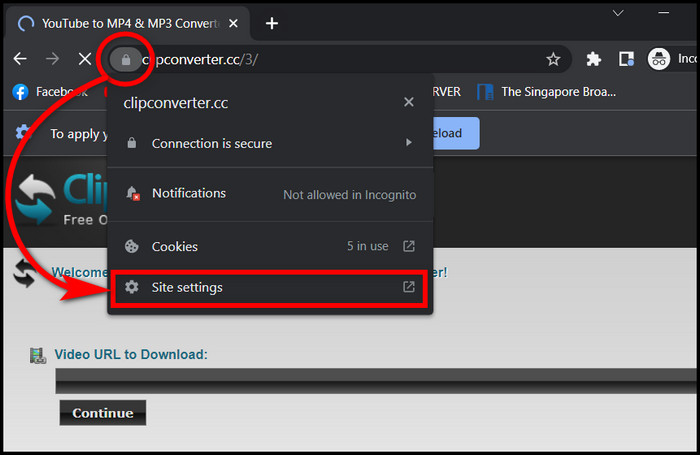
- Scroll down the Permission list and find Notifications option.
- Switch Notifications settings to Block.
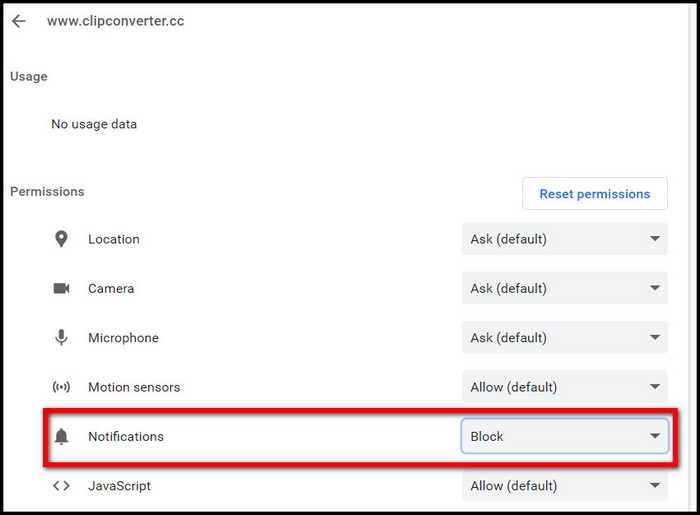
Now, ClipConverter will not show notifications further.
Method 2: Install an Ad-blocker Extension
Random ads and pop-ups are really annoying while browsing ClipConverter.
You can install an Ad-blocker extension into your browser to get rid of these ads once and for all.
My recommended extension would be AdBlocker Ultimate which I added to my Google Chrome browser. But this add-on works perfectly in other browsers as well.
Here are the steps to install ad-blocker on your web browser:
- Open your Browser and go to Settings.
- Open Extension Market.
- Search for AdBlocker Ultimate.
- Click on it and add it to your browser.
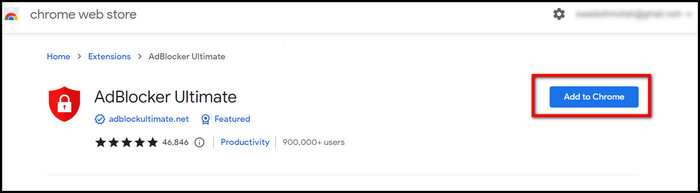
After that, relaunch your browser and navigate to ClipConverter page. You will no longer see annoying scam ads and links on your screen.
Is ClipConverter Legal?
Yes, it’s illegal to use ClipConverter because platforms like YouTube and Facebook do not allow users to download their content without permission. However, many argue that ClipConverter is legal as long as you maintain fair use and do not exploit copyright content for personal benefits.
It’s commonly asked whether ClipConverter is legal or not. To be honest, the technical webpage is legal, whereas downloading other creators’ content without permission and using them is illegal.
Every media creator platform has a specific Fair Use policy clearly stating that you can not use their content for personal gains. Therefore, using ClipConverter to download copyrighted works without authorization is completely illegal.
However, if you are using ClipConverter to save videos only for self-entertainment and offline watching, it’s totally fine. Just ensure you are doing it safely without risking your device getting hacked and data theft.
You may also like to read about is it safe to delete restore points?
How does ClipConverter Harm your PC
There are various ways your PC can get infected using ClipConverter. Viruses, ransomware, trojans, and other risky executable files can enter your system through malicious websites, pop-up ads and unintentional downloads.
Exploiting these malware, hackers can easily access your computer. They can steal your sensitive information and blackmail you for money.
Furthermore, adware can alter your search result and show you irrelevant pop-ups. Even sometimes, they change your Home Page settings and set a new default opening page without your permission.
Some viruses can block your access to your regularly used programs. You may find your Task Manager disabled, Control Panel, and other administrative settings altered wrongly.
Plus, malware can create unwanted shortcuts and duplicate files on your computer.
It can cause performance issues on your PC.
What are the Best Alternatives for ClipConverter?
If you have decided not to ClipConverter anymore, don’t worry! I have got three excellent alternative web tools for you. These tools can work equally effectively to convert youtube videos to downloadable files with guaranteed safety.
Here are the alternatives to ClipConverter:
1. CleverGet Video Downloader
If you are looking for alternatives to Clipconverter.cc, CleverGet Video Downloader would be the best.
It supports videos from YouTube, Twitter, TikTok, Facebook, and so on. More impressively, you can also download videos from subscription-based services like Netflix, HBO Max etc.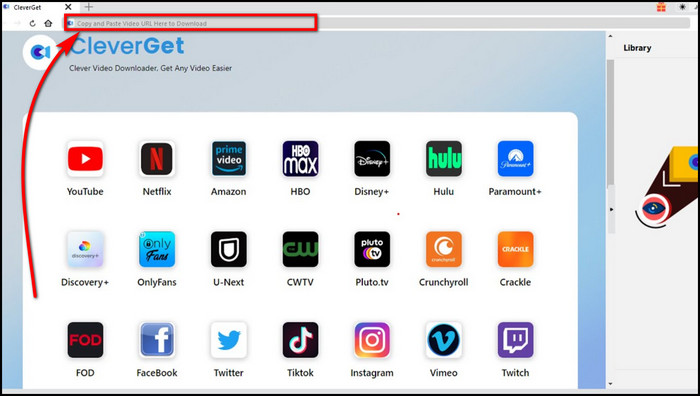
Impressively, it’s totally free. You just need to copy and paste the link of the target video to the address bar to download videos easily.
2. Catchvideo.net
Another very excellent alternative for ClipConverter is catchvideo.net.
You can download any videos from any platform through this software. Furthermore, it offers you video quality up to 4K and a stabler downloading process.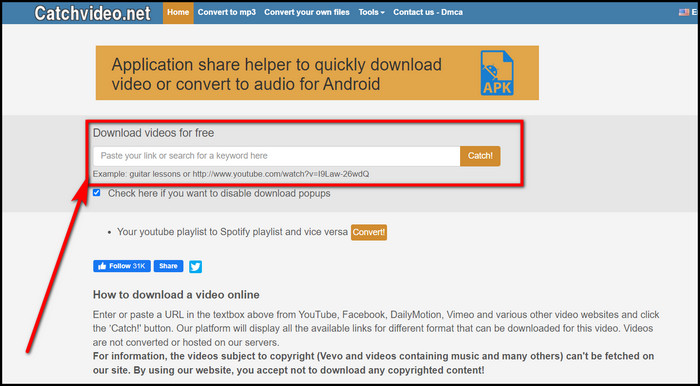
Most importantly, this website is protected by antivirus. So you don’t have any risk of viruses that can infect the system.
3. Y2Mate
This web video downloader is only specialized in youtube. You can download YouTube videos of 2-hour length. It’s free and swift functioning.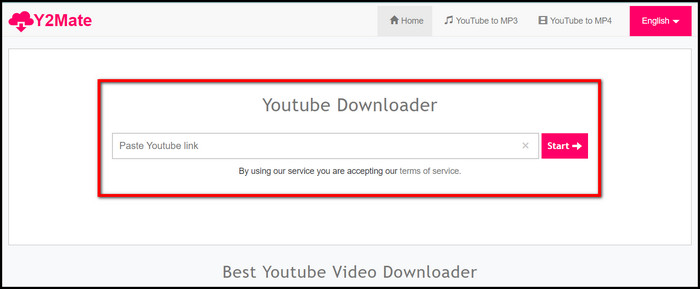
FAQs
Why is ClipConverter CC not working?
ClipConverter is not working due to system maintenance and server downtime.
How do I Download YouTube videos from ClipConverter CC?
To download YouTube videos from ClipConverter, go to Clipconverter page > Copy your required video URL > Paste in the ClipConverter box > click on Continue > choose video format > hit Start.
What website can I use to replace ClipConverter?
You can use Catchvideo.net to replace ClipConverter in every aspect.
Conclusion
ClipConverter is a great web tool for downloading videos from any online platform. But there is no clear explanation on the internet whether it’s secure or not.
Hopefully, this article has removed your doubts regarding ClipConverter Safety and provided you with extra information to help you download your desired online videos,
If you have any suggestions, feel free to share them in the comment box below.