Instagram is a widely popular social media platform, and we use Instagram to share moments, memories, and activities to stay in touch with our friends & families. Aside from all that, we use Instagram’s DM feature.
DM means Direct Message, a simple chat feature that lets you chat with your acquaintances and loved ones. From time to time, Instagram users want to read the DM but do not want another person to find out.
If Was there a way to turn off the Read Receipts on Instagram? This post is for you. In this post, I will tell you how you can read receipts without getting seen.
How To Turn Off Read Receipts On Instagram?
You can not turn off read receipts because this feature is not available by Instagram developers. Instead, you can use a few tricks that can give you the advantage.
These tricks will let you read the DMs from other people, and they will not find out that you have read them.
Three methods will give you the upper hand, and you do not have to climb mountains to read their messages without being noticed. I will tell you the methods and show you how you can do it yourself.
Check out our recent article on how to fix Instagram story-not uploading
Follow The Methods Below To Read Receipts Without Being Seen:
1. Read DMs From Notification History
This is a simple way; with it, you can read DMs without opening the Instagram app. Suppose someone DMed you, and you want to read them but don’t want them to find out. In this kind of situation, you can use this technique to read the messages.
Notification History is an option that Google introduced in Android 11; it keeps logs from every incoming notification; you can use this option to read messages and DMs.
But keep in mind that you can read messages and DMs only if your Instagram app is not locked because locked apps do not show DMs or messages in the notifications panel.
Follow The Instruction Below To Read DMs From Notification History:
- Open the phone Settings app.
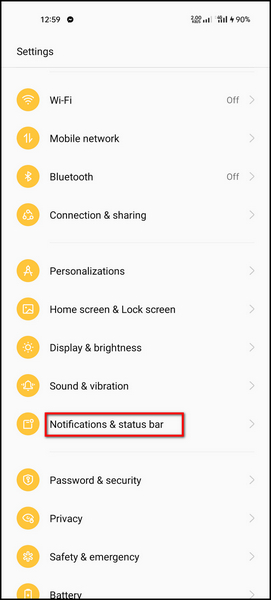
- Navigate to Notifications & Status bar > More settings.
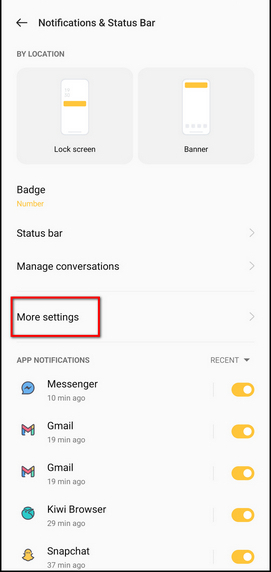
- Select Notification history.
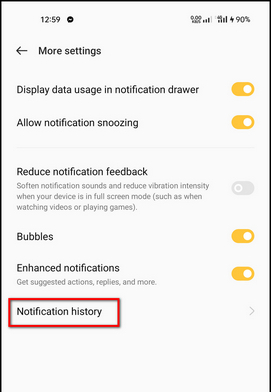
- Scroll down a bit to locate Instagram and Tap on the down arrow button.
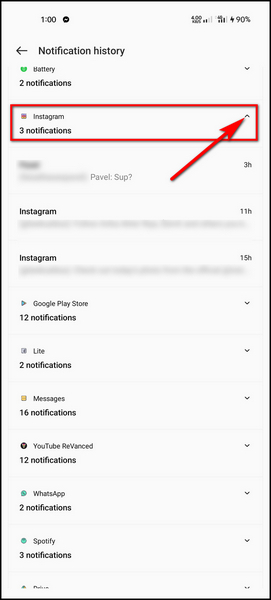
Here you will be able to read every incoming DM, but there’s a downside to this option that is, with the Notification History trick, you would not be able to see the pictures or media files of the DMs. In order to do that, you can follow the next method.
Here’s a complete guide on how to Instagram videos not playing.
2. Turn Off Read Receipts On the Instagram
As stated at the top portion of this post, You can not turn off Read Receipts in Instagram. However, you can do it with the help of a third-party Instagram called Instander.
Instander is a free open-sourced mod application of the Instagram app for android. It contains many improvements over the original application. Such as Ads free Instagram experience, Media Downloader, High-Quality Media and Improved privacy settings.
Before downloading Instander, you should know that there are two versions of the app available, one is called Original, and another is Clone.
Original – Requires the removal of the official Instagram application. It supports integration with other apps.
Clone – Allows you to install it along with the official app. It has a different icon and application name.
Follow The Instruction Below To Turn Off Read Receipts On Instagram:
- Go to the Instander website.
- Download the latest version of the App. Original or Clone, depending on your needs.
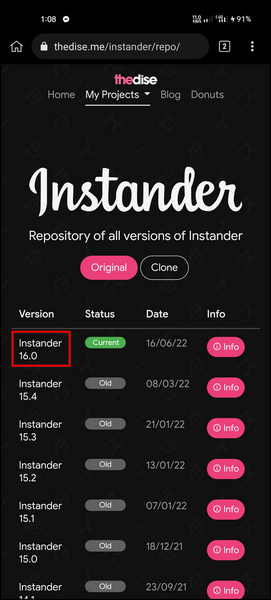
- Install the downloaded application file.
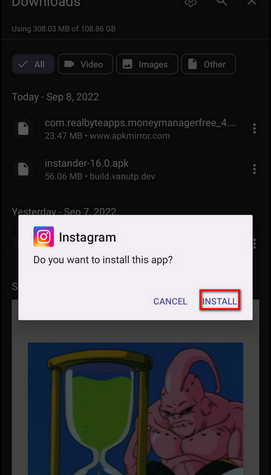
- Open the Instander App.
- Login using your Instagram credentials.
- Go to your IG wall page.
- Tap on the hamburger icon to open the settings menu.
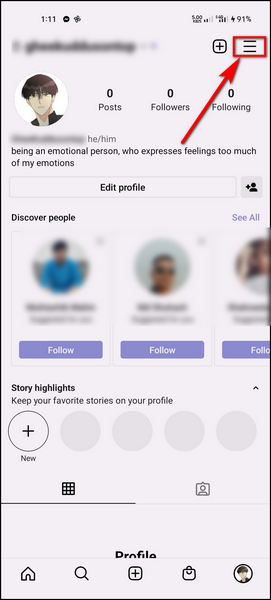
- Select Instander Settings.
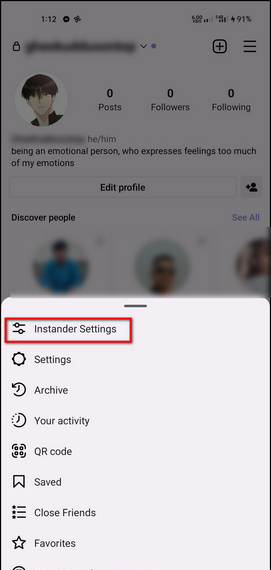
- Go to Ghost Mode.
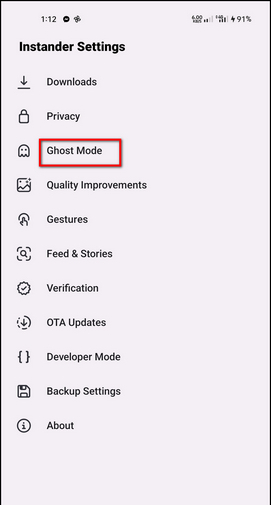
- Toggle the Don’t mark Direct as read button.
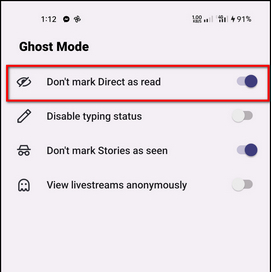
This way, the person you are texting would not notice that you have seen and read their DMs.
Follow our guide step-by-step to fix can’t change Instagram username.
3. Use Restrict Method
Another way to read DMs without being marked as seen, Is using the Account Restrict functions. With this technique, you have to restrict the person whom you want to read their DMs.
This will directly take their messages to the Request section, and you will be able to read them there. And you would not have to use any kind of third-party apps.
Follow The Instruction Below To Read DMs Using Restrict Method:
- Open Instagram.
- Go to the IG account.
- Tap on the vertical 3 dots icon in the upper-right corner.
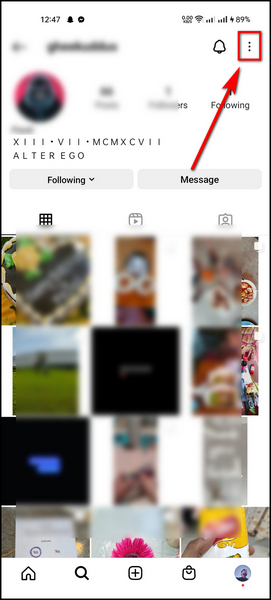
- Select Restrict.
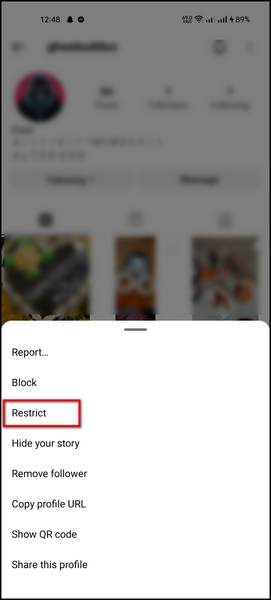
- Tap on dismiss.
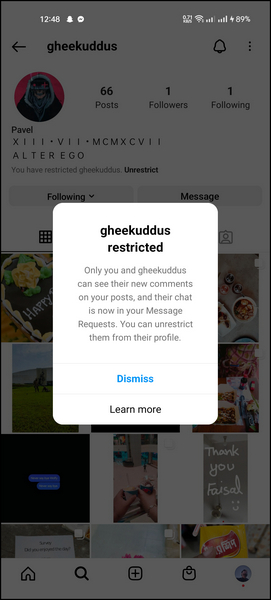
- Go to the Message requests section.
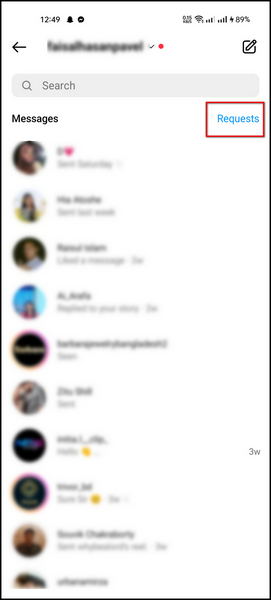
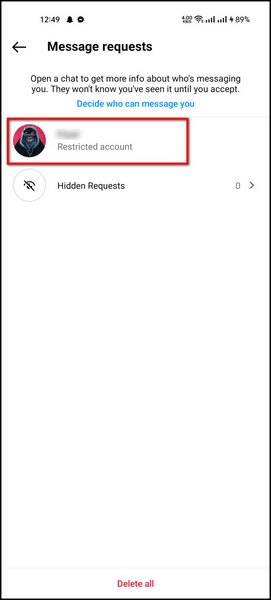
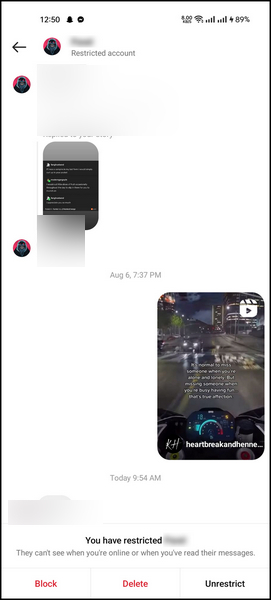
Here you can read the DMs; after that, you can unrestrict the account again from their profile.
Read more on how to fix Instagram pictures not loading.
Frequently Asked Questions
Q: How do you read a message on Instagram without it being seen?
You can not read Instagram messages without being seen in 2022, But you can read the messages from Notification Panel as well as the Notification History option, or You can use an open-sourced Instagram mod application to read messages without being seen.
Q: How to download photos from Instagram?
There are no download buttons on Instagram to download images, you can take screenshots of them to save or use the Instagram web version to save the pictures.
Q: How to save an Instagram story?
You can screenshot the pictures and use the screen recorder to save the videos.
Wrapping up
Instagram is a fun social media platform to use and has a tight privacy system in its direct messages features. But once in a while, we stumble upon some situations that require time to make decisions carefully.
Reading DMs without being seen can be helpful from stalkers and unknown persons; it prepares us for the next step, Which is not available at the moment. But with some tricks and open-sourced Instagram mod application, you can make it possible.
In my post, I have explained how you Turn Off Read Receipts and read DMs without another person noticing on Instagram. I hope you found your solutions after reading my post and that you will use these tricks for the right reasons.