You may have already used the same old Times New Roman innumerable times on Google Docs. But to make your content more engaging, why not spice things up and use a different font? That’s when you would look for the biggest fonts present in Google Docs.
You get a wide selection of fonts built into Google Docs. Out of these, we have selected the biggest fonts that occupy the most space and make your article more pleasing to the reader’s eyes.
So, let’s look at those right in today’s article.
What is the Biggest Font Style in Google Docs?
The biggest font style in Google Docs is Asset font. It looks oversized when compared to other fonts. As for the font size limit, the largest that you can set is 400 px. If you choose a font larger than this, Docs automatically changes this back to 400 px.
But you will not find any font size greater than 96 pixels from the Google Docs font toolbar. In order to do that, you will need to enter the size manually in the font size field.
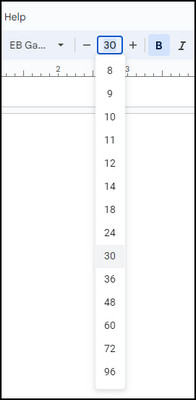
To test this, I selected a single letter and set its font size to 400 pixels. And this is exactly how it looked.
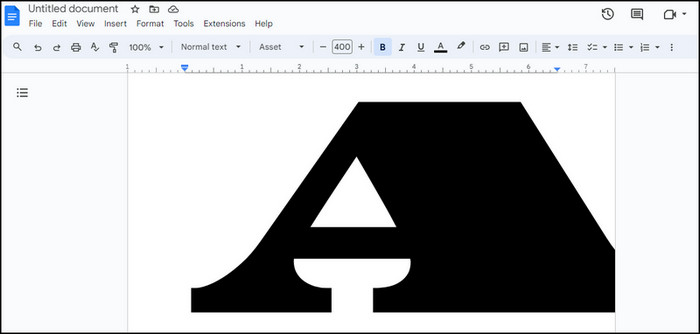
It is safe to say that you will only use it when printing out single letters for posters and placards.
What are Some of the Biggest Fonts on Google Docs?
I found Asset to be the largest font in Google Docs. But looking at it, you can tell it is only suitable for Heading. This becomes unreadable when used as a body text.
For essays and writings, you can go for a serif-based font like Roboto. The individual letters on Serifs have some space between them. Plus, the x-height of Serifs is larger than other fonts. This gives them an illusion of a large font. Which in turn makes your document easy to read.
Also, you can go with any one of these fonts in Google Docs:
- Libre Baskerville
- Arial
- Playfair Display
- Helvetica Neue
- Open Sans
- Merriweather
- IBM Plex Serif
- PT Serif Caption
- Inknut Antiqua
When you click the Fonts’ dropdown menu, you will be presented with some fonts. Now, the list may look small, but when you click on More Fonts, you will see a plethora of fonts that are available to use on Google Docs. You can see a font preview and choose the one that is best for you.
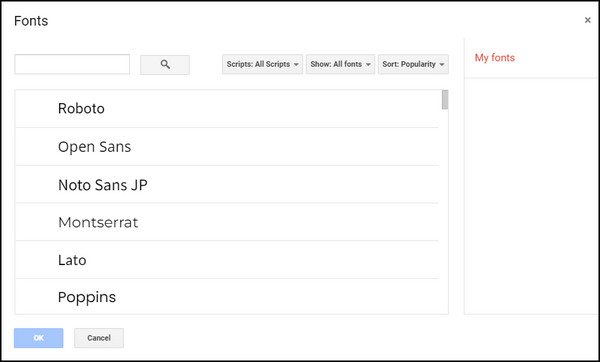
You can also make text curved using fancy fonts. Check our separate article, where we show you how to curve text in Google Docs.
What is the Default Font Size in Google Docs?
Google Docs has a predefined style for texts in your document. There is the Title, Headings, and body text. Each of these has a fixed font size built-in.
| Type of text | Font Size |
|---|---|
| Title | 26 |
| Heading 2 | 16 |
| Heading 3 | 14 |
| Heading 3 | 12 |
| Body Text | 11 |
When you select these for a block of text, the font size and colors are applied automatically. But that does not mean you cannot change the text size according to your preference.
To change the font size on Google Docs, select the words and click on the plus icon near the font size. Increse the size until you are happy with it. Or simply enter a numerical value of the font size and press Enter. This works well when you are sure of the font size to use and do not spend time tinkering with it.

Frequently Asked Questions
How to make a font bigger than 400 px on Google Docs?
You cannot make a font bigger than 400 px on Google Docs. This is because Google has implemented a limit on the maximum font size that can be used. Even if you choose a larger font, it is reduced automatically to 400 px.
What is the smallest font in Google Docs?
The smallest font in Google Docs is Dorsa. It is really condensed and is very difficult to read. You should only use it for headings where its font size is large. Then, it becomes easier to read.
Is Arial the biggest font in Google Docs?
No, Arial is not the largest of fonts on Google Docs. It is set as the default font when you start typing. But if you go to the Display Font section, that will have the biggest fonts, such as Asset.
Which font style occupies more space in Google Docs?
The Serif fonts typically occupy more space in Google Docs. This is due to increased spacing between the letters, which gives you the impression that the text is taking up more space.
Conclusion
In this article, I discussed some of the largest fonts present in Google Docs. I have also covered pretty straightforward stuff, such as choosing a font and changing its size, which you may already know from before.
So, choose a great font and make a great impression on your reader. And with that, we have reached the end of this article.