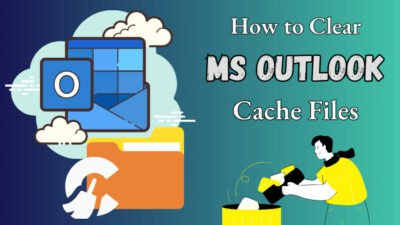Microsoft Teams Live Events has made a name for itself by broadcasting live video events with big audiences. Teams Live Events will satisfy you if you organize a large-scale online event with hundreds of participants.
However, most people don’t like one thing about Teams live events: the Anonymous Questions because anyone can ask inappropriate questions without revealing their name.
Moreover, there needs to be a direct button to disable these annoying Anonymous Questions in Teams live events.
Well, worry not. In this article, I will provide you with the quickest way to disable anonymous questions in Microsoft teams. So without further due, let’s jump in.
Follow our guide to fix plan, set or attend MS Teams live event.
How to Disable Anonymous Questions in Microsoft Teams Live Events
There needs to be a viable way to disable the anonymous questions in Microsoft Teams live events. You can ban anonymous participants or disable the Q&A option to prevent anonymous questions in Microsoft Teams. But you must be an Admin of Microsoft Teams to execute these methods.
In this section, I will give you a step by steps guide for each method. You can select any of them to disable Microsoft Teams’ anonymous questions as per your need.
Here are the methods to disable anonymous questions in Microsoft Teams live events:
1. Ban Anonymous Participants
The most effective way to prevent anonymous questions in Microsoft Teams is to ban anonymous participants. But you must be an Admin of Microsoft Teams to execute the steps. Just navigate to the Teams Admin center and turn off the Anonymous users can join a meeting option from the Participants menu.
In this part, I will show you how you can ban anonymous participants from attending the Teams live events.
Here are the steps to ban anonymous participants in Teams live events:
- Open any browser and navigate to the Teams Admin center.
- Click on the Meetings option.
- Choose Meeting settings from the menu list and go to Participants.
- Toggle off Anonymous users can join a meeting option.
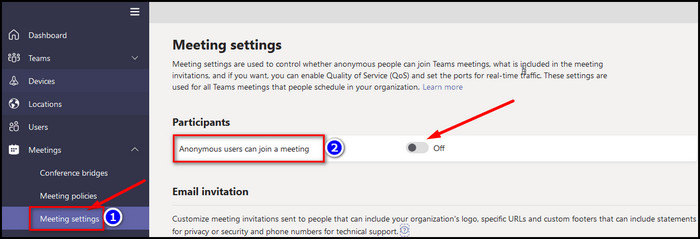
However, blocking anonymous people is not wise if you’re hosting an event to promote a product and expect thousands of participants.
You may also like to read about Microsoft Teams can’t change status from offline.
2. Disable Q&A in Teams Event
You can also disable the Q&A in the meeting settings to prevent anonymous questions in Microsoft Teams live events. But people will only be able to ask questions during live events by doing this. Just toggle the Q&A setting off while scheduling your live event; no one can ask questions.
This section will show you how to disable the Q&A in Teams Event. Let’s see how to do it.
Here are the steps to disable Q&A in Teams event:
- Click on the Edit event details on your event page.
- Toggle Q&A and comments off.
- Save the event.
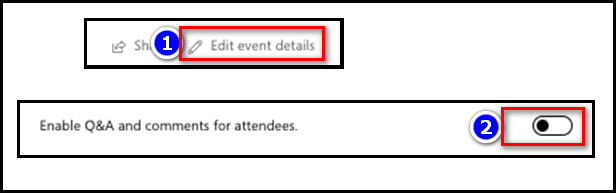
You can also disable the Enable Q&A option and comments for attendees while scheduling a live event in Teams. Just turn off the option while creating the event, and you are ready.
Related contents you should read how to use Microsoft Teams shifts?
How to Enable Questions and Answers (Q&A) in Microsoft Teams Live Event
When you promote any product in Microsoft Teams live event, you need your audience to interact with you. Q&A and comments are the best way to respond and give feedback for any upcoming product. Just Enable Q&A and comments for attendees in the Edit event details section.
In this portion, I will show you how you can enable questions and answers (Q&A) in Microsoft Teams live events. Let’s jump in.
Here are the steps to enable questions and answers (Q&A) in Microsoft Teams live event:
- Go to your Live Event.
- Click on the Edit event details on your event page.
- Toggle on Enable Q&A and comments for attendees option.
- Save the event.
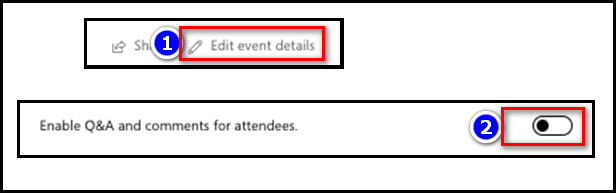
After you save the settings, the users can easily comment and ask questions in the live session. You can also turn on the Enable Q&A and comments for attendees option while scheduling a live event in Teams.
Here is the best guide article on fix Microsoft teams can’t change status from offline.
Are Microsoft Teams Live Events Questions Anonymous?
Yes, your name will be optional in the Q&A section on Public events like Teams live. You can leave it blank and still ask your question. But the admin of Teams can track the IP address from that live event. So if the number of participants in the event is low, it’s possible to track the person.
Now, I will show you how to track the anonymous IP in Teams live events in this segment.
Here are the steps to trace the anonymous user network details:
- Go to Users in the Teams Admin section.
- Click next to your name.
- Scroll down and click on the Call History option.
- Choose which meeting you want to review from the call history.
- Scroll down to the participant list.
- Go to participant name session > Debug.
- Search for these parameters:
- Connectivity_LocalAddress
- Connectivity_BaseAddress
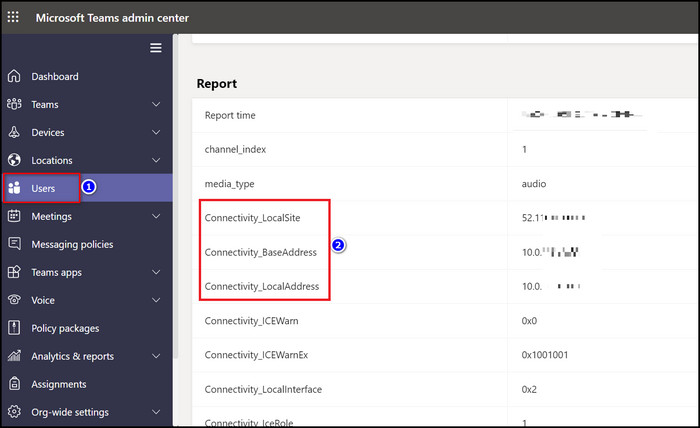
After completing the steps, you can see the IP address next to those names. And from there, you can track the person with the help of your IT admin.
Check out the easiest way to add Teams Meeting in Outlook.
FAQs
Can you turn off anonymous questions in Teams live events?
No, there isn’t currently any option to block anonymous questions in Teams live events. But you can ban anonymous participants in Teams Live events.
Can presenters see Q&A in Teams live?
Presenters can see the questions, give answers, and make announcements. The participants can ask questions and view the answers.
What is a moderated Q&A?
The Moderated Q&A is a feature that helps moderators to answer attendees’ questions personally, without sharing the question or response with other attendees.
Do Teams have a Q&A feature?
Yes, the Teams application has the Q&A feature. But after August 2022, the Q&A app in the Teams app store will no longer be usable; you need to enable Q&A through Meeting Options manually.
Conclusion
Long story short, you can not turn off anonymous questions in Microsoft Teams Live Events. And users can choose to send anonymous queries even if they are signed onto the platform. So you can only ban anonymous participants or disable the Q&A option to prevent anonymous questions from solving it.
After reading the article, I’m sure you now know the best way to disable anonymous questions in Teams live events. Which one of the following methods did you use to solve your issue?
Comment below.