Starlink, owned by Elon Musk, quietly released a new feature called Portability. This feature will let customers take their service anywhere on the same continent, as long as they have a clear view of the sky and enough power to keep the data flowing.
Are you eager to take your Starlink connection out on off-road trips or camping sites? If so, you have come to the right place to know everything necessary to get this service.
In this article, I provide a complete overview of the Portability feature, how to enable or disable it, and the upsides and downsides of it. Let’s get started!
What is Internet Roaming?
If you have roaming enabled on your phone, you can make calls, send texts, and utilize wireless data outside your network’s coverage area.
Internet roaming mode activated on a device implies that it is located in an area not serviced by its usual Internet Service Provider (ISP), yet, it is nevertheless linked to the internet through other networks.
For instance, you might activate the roaming service while traveling to a place outside of your country. When you get off the plane, the signal bars on your phone will begin to fill up, indicating that you are again connected to the internet.
This is because your wireless carrier has an agreement to offer you roaming service with a network in the location you are traveling to, and this network is in the area you are visiting.
Hence ordering a ride or searching for the map of your destination would be easily possible without going through the hassle of changing the internet service provider.
Some more guides on Starlink Setup and Install Guide.
Roaming Service Before the Rollout of Starlink’s Portability Feature
Users who tried to connect to the Starlink satellites while roaming with their Starlink dish outside their service address could not do so before the Portability feature was introduced.
The Starlink starter packs were, for all intents and purposes, the Starlink starter packs were tied geographically to the address listed on your account.
All of the available service areas are divided into cells. If a consumer took their dish outside the range of their cell, for example, 40 miles, they would be unable to connect. Starlink has just added a page to their website that displays a map approximating each cell’s boundaries.
Customers who may have situations that would benefit from a roaming service were left understandably unhappy as a result of this.
Take, for instance, a contractor who must have internet access at a remote construction location. Or it could be a client who travels in an RV and wants to bring their Starlink internet connection to the campground with them.
You may also like to read about Does Starlink Offer Satellite Phone Service.
How to Enable Starlink Portability Mode
Starlink service functions flawlessly when the Portability mode is used. There is no difference between the speed in the new location and those at their registered site. The dish operates with the same latency and reliability as if it were still located at the primary service address.
However, it is essential to keep in mind that users of Portability will have a lower priority when it comes to network traffic. The Starlink website contains all the details in the Pre-Order Agreement document.
Here are the steps to enable starlink portability mode:
- Sign in to your Starlink account. Keep in mind that enabling portability from the Starlink mobile app is impossible. Use your computer or Desktop mode of your browser to access the Portability feature.
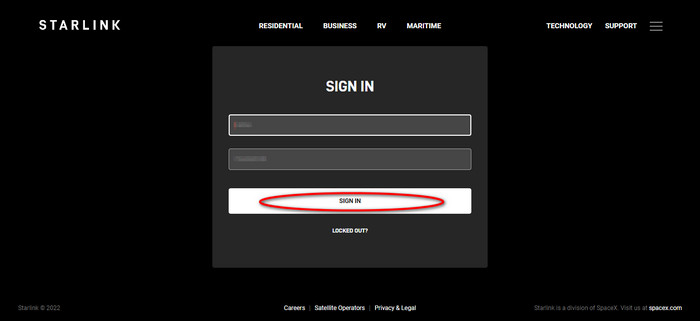
- Go to the Your Location area > Click on the Manage Service Options link.
- Select the Add Portability option with your mouse.
- Click the Add Portability button to complete the transaction after getting the notification explaining the $25 monthly cost.
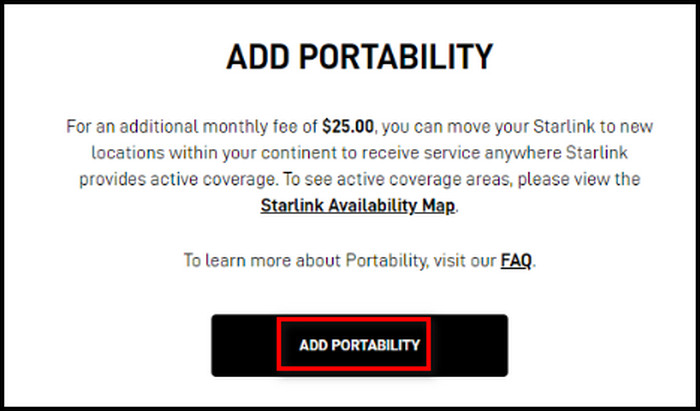
Doing so would activate Portability mode for your Starlink connection. You can now move around with your Starlink antenna and get internet connectivity.
Follow our guide about Starlink Vs. Viasat
How Much Does Starlink Portability Cost
To add Portability to your Starlink subscriber’s account, you must pay a $25 monthly fee. You will be charged for the Portability feature on the subsequent payment cycle once you enable it.
It is not possible to pay only a portion of the additional monthly price. The extra $25 will be charged to your card each month until you turn off the Portability feature on your account.
How to Turn off Starlink Portability
Your network speed and performance may suffer dramatically if you use Portability to roam in an area with a high concentration of Starlink users.
You must be aware that Portability is a service provided on a best-priority basis. As such, it will not be as quick or dependable as the regular service provided at your primary location. This makes sense, as most users will only require Starlink’s roaming capabilities for a brief period.
For instance, you might require internet connectivity only during the summer months in your vehicle cabin. Hence, canceling the Portability feature subscription is the only logical choice when you are not using it away from the registered location.
Follow the instructions below to disable the Portability feature:
- Sign in to your Starlink account. Keep in mind that enabling portability from the Starlink mobile app is impossible. Use your computer or Desktop mode of your browser to access the Portability feature.
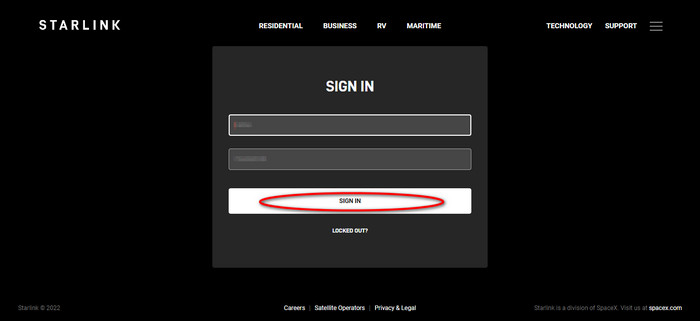
- Go to the Your Location area > Click on the Manage Service Options link.
- Select the Remove Portability option with your mouse.
- Click the Remove Portability button from the popup message asking you to validate the choice of unsubscribing to fully disable your subscription.
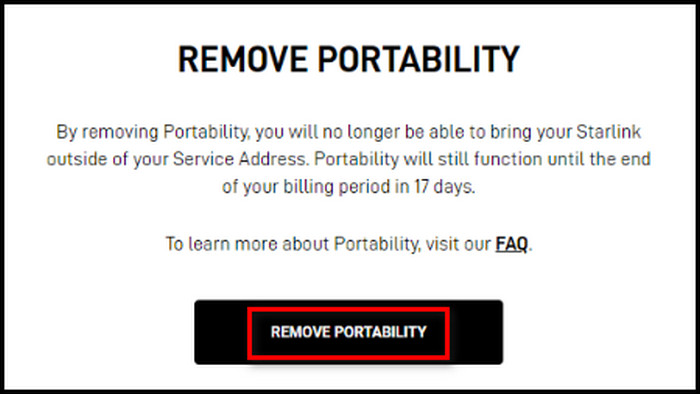
Thus, you will no longer be a subscriber of the Starlink Portability feature.
What are the Downsides of Using the Portability Feature
Customers of Starlink who have Portability activated do not receive the same network priority level as customers at their registered service location, even though they pay a higher monthly fee for the service.
Roaming between continents is now an option for users with Starlink accounts. The United States of America, Canada, and Mexico are all accessible to users with accounts in the North American region.
The portability feature is also available for European customers. However, it is restricted to use inside European countries.
But at this time, portability is not supported between continents, and Starlink has not yet been activated in areas of the ocean that are territorially contested by multiple governments.
However, Portability is not designed for long-term stays in a different nation, which holds true even if you only travel within the same continent.
Portability allows you to use your Starlink service in a different nation for up to two months, as long as that country is on the same continent as your Service Address. Moreover, if you want to relocate to a different country, you must open a new Starlink account.
You may be required to do this to comply with the tax and licensing rules of the local area, yet, this may be a cause for concern for persons who live a nomadic lifestyle.
FAQs
Q1. What are the key distinctions between Starlink RV and Portability?
The Portability feature is available as an add-on for standard residential Starlink customers. On the other hand, a Starlink RV account has a lower network priority than other memberships. Customers of Starlink Portability and Starlink RV have the flexibility to roam anywhere when using Starlink service. The most significant distinction is that Starlink RV memberships can be temporarily suspended and activated anytime.
Q2. Am I allowed to use Starlink anywhere?
The answer is yes if the Starlink service is operational at the location. To utilize Starlink outside your home location, you will need either the Starlink RV plan or the Portability feature on your existing subscription. On the Starlink website, you will be able to discover a coverage map that displays the availability of the service.
Q3. Does the portability mode function in other countries?
Yes. Customers can move anywhere on the same continent as their current service address. If you are roaming in a foreign nation for more than two months, you will be required to update the address associated with your service.
Q4. Is it possible to use Portability while you are moving?
No. At this time, you will not be able to use Starlink while traveling in a moving car. Starlink claims that doing so will render your warranty null and void. Moving applications are something that Starlink does intend to support in the not-too-distant future. In addition, Starlink RV does not also support usage while the vehicle is moving.
Conclusion
The Starlink Portability feature is very exciting, and it’s great that this feature is now officially supported and recognized. Users will now be able to go places and still stay connected to the internet.
But the biggest worry for the future is how well Starlink will be able to keep up with growing needs and how well it will be able to deal with ever more crowded networks.