When organizing content in SharePoint, understanding the difference between a site and a subsite is crucial. A site is like a standalone entity, serving as a top-level container for content, whereas a subsite is a subordinate entity.
Unveiling the advantages of each option can empower users to optimize their SharePoint experience and enhance content management capabilities. Let’s explore the nuances of sites and subsites in SharePoint and figure out which is the best choice for workflow.
A SharePoint site is a separate entity with its own URL, rights, and site collection that represents a certain division or project. A subsite reports to a parent site, uses the same URL domain, and inherits some features. It organizes content on a website and caters to unique cooperation requirements.
Having said that, it can confuse you because of the term they are using. They are almost identical types simultaneously, but one is the child part of another. Hence, there are some key differences between these two.
| SharePoint Site | SharePoint Subsite | |
|---|---|---|
| Level of Hierarchy | Top-level container with unique URL and site collection | Nested under a parent site with the same URL domain |
| Independence | A standalone entity with independent settings and permissions | Inherits permissions and settings from the parent site |
| Navigation | Can have unique navigation, branding, and URL | Shares navigation and branding with the parent site |
| Complexity | Requires more administrative effort and planning for management | Easier to create and manage, suitable for smaller projects/teams |
| Scalability | Suitable for larger projects or separate business units | May not scale well for larger projects/business units |
| Information | Can serve as a standalone entity with its own site collection | Simplifies information architecture under a parent site |
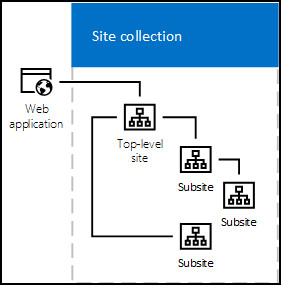
Though the SharePoint subsite is a sublevel site in SharePoint, it is also considered a proper site in SharePoint. Microsoft now moving away from the subsite term, hence by default, the subsite options stay disabled in SharePoint.
When it comes to SharePoint Sites, there are several advantages to consider. Firstly, they offer greater control and flexibility over content and settings. This includes the ability to have unique navigation, branding, and URL structure, which can contribute to a tailored user experience.
Moreover, sites have independent security and permissions levels, allowing for enhanced control. They are particularly suitable for larger projects or separate business units, as they can function as standalone entities with their own site collections.
Nevertheless, managing SharePoint Sites may require more administrative effort, leading to a more complex information architecture and potential duplication of settings and resources. Proper planning and governance, as well as additional user training, might be necessary to ensure effective management.
On the other hand, SharePoint Subsites offer their own set of benefits. One advantage is that they inherit permissions and settings from the parent site, reducing administrative effort. They also share navigation and branding with the parent site, resulting in a consistent user experience.
Subsites simplify the information architecture by organizing related content under a parent site, providing a hierarchical structure. They are easier to create and manage, making them suitable for smaller projects or teams.
However, there are limitations to consider. Subsites have limited control over settings, as they are inherited from the parent site. There may be restrictions on unique branding and URLs, and they offer less flexibility in terms of independent security and permissions. Improper structuring and organization can lead to confusion.
Subsites may not scale well for larger projects or separate business units, so their suitability should be assessed accordingly.
Subsites are easier to create and manage, making them suitable for smaller projects or teams. However, Microsoft now highly motivates you not to use the subsite. It’s a dying breed in Microsoft SharePoint.
Microsoft recommends you use the main site for all your purposes, and then add them to the hub site.
So, What is Hubsite?
A hub site is the central gathering place for related sites. It acts as a unifying force, bringing together sites from different site collections and providing a cohesive experience. It allows you to connect and associate multiple sites with a common theme or purpose.
For example, you can have a hub site for marketing, where you link various marketing-related sites together, such as campaigns, analytics, and content creation.

The hub site provides several benefits. It offers consistent navigation and branding across associated sites, allowing users to seamlessly navigate between them.
It promotes collaboration and information sharing, making it easier for users to discover relevant content and resources across connected sites. Additionally, changes made to the hub site, such as updates to the navigation or branding, are automatically propagated to the associated sites, ensuring a unified experience.
It’s best that you should leave the concept of using the subsite in SharePoint. First, you have to understand the chart of SharePoint. At the top, there is a Site collection, which is the main container, and in a site collection, there are one or multiple sites.
The main site, in the site collection, is called the root web. Also, a Site Collection can have multiple subwebs. But using these subwebs or subsites is not advisable. So, what is the best practice to use SharePoint Subsite?
Designing an optimal intranet in the modern era entails designing sites that are targeted to the demands of your workforce. The root site can become a Hub Site by linking to previously constructed sites.
Each department can develop elements for its site, and permissions can be managed centrally from the hub. Subsites are no longer required with the introduction of Hub Sites. SharePoint Administrators can still construct Subsites, but utilizing Sites is more efficient and user-friendly.
FAQs
When should I use a Site in SharePoint?
You should use a site in SharePoint when you want to create a separate and distinct collaboration space for a team, project, or department. Sites provide more flexibility, customization options, and administrative control compared to subsites.
When should I use a Subsite in SharePoint?
Subsites are suitable when you need to create a more granular division within a site, often for sub-teams or sub-projects. Subsites are useful for organizing and managing content within a broader context and allow for more streamlined permissions and navigation within a parent site.
Can I have multiple subsites within a site?
Yes, you can have multiple subsites within a site. SharePoint allows you to create a hierarchical structure of subsites to match your organization’s needs and hierarchy.
Do sites and subsites have their own unique permissions?
Yes, both sites and subsites have their own unique permissions. While subsites inherit permissions from their parent site by default, you can customize and manage permissions separately for each site or subsite as per your requirements.
Conclusion
SharePoint Sites and Subsites are almost the same thing, just you have to create a subsite within the site. And this subsite makes SharePoint heavy and hard to manage.
Instead of creating a subsite in SharePoint, the best practice is to create sites in SharePoint. This will keep your SharePoint easy to operate, and you can make a hub site to take specific sites under the same roof. It’s the opposite of subsite and better than subsite.