Apart from being an excellent gaming console, sharing Playstation plus on PS5 radiates good spirits with your friends and family.
Influenced by this incredible PlayStation feature but can’t do it on your own? Well, you’re in luck!
This eloquent article is a perfect handbook to devour the benefits of sharing PS plus.
So, read on.
Check out the easiest way to fix PS5 not downloading games.
PlayStation 5 allows you to share the benefits of PS Plus on your console from the Console Sharing and Offline Play option. All accounts on your console will have access to your games and library. Despite the differences between subscription plans, all users will have online multiplayer access.
You have the ability to share PS Plus in different ways. It can be activated on a single console and its accounts or across two consoles.
Here are the two ways to share PS Plus on PS5:
1. Single Console Sharing
Single console sharing is the ability to allow all users to access PS Plus games online or offline.
Here’s how you to perform single console sharing:
- Log in with a user which has a PS Plus subscription.
- Go to Settings and choose Users and Accounts.
- Select Other from the left panel.
- Click on Console Sharing and Offline Play. You don’t have to do anything if you see a screen with Disable and Don’t Disable But when you see Enable and Don’t Enable options follow the next steps.
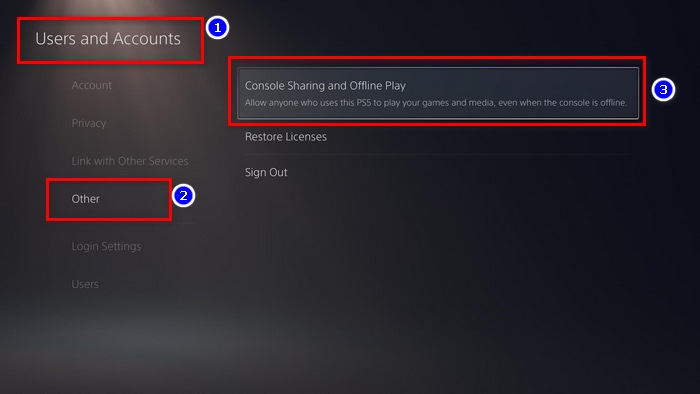
- Choose Enable.
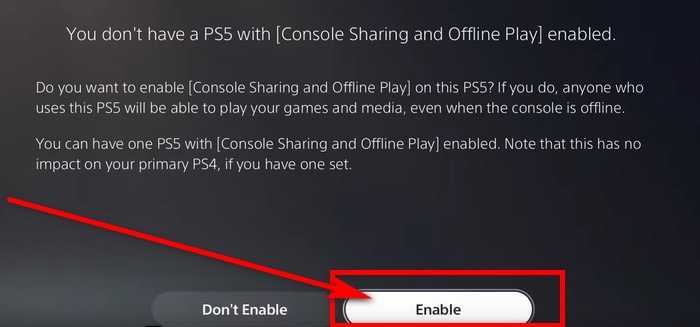
- Go back to Other and click on Restore Licenses so that you and logged-in users can play your subscribed games effortlessly. It can take a couple of minutes complete.
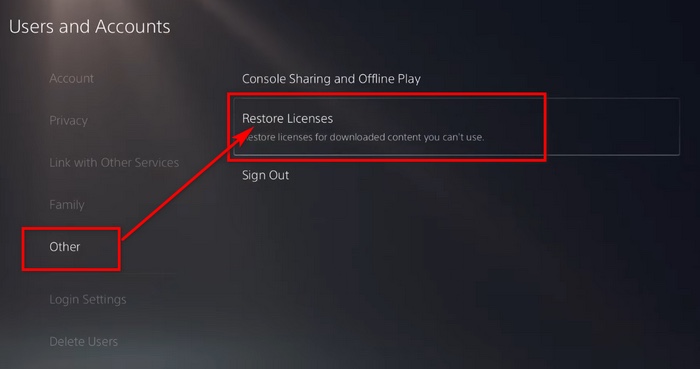
Now, switch to an account that does not have a PS Plus subscription and launch any game.
Well done! You can now play multiplayer with a normal account.
Follow our guide to fix PS5 1080p 120Hz not working.
2. Two Console Sharing
Two-console sharing is different than single-console. Here you can play PS Plus games on two consoles. Furthermore, other users on the primary console can also play games online and offline.
Here are the steps to share PS Plus on two consoles:
- Log in to your PS Plus account on the first console. It will show the golden plus icon. We will add this account to a second console.
- Open Settings and then select Users and Accounts.
- Go down to Other and access Console Sharing and Offline Play.
- Click on Disable.
- Turn on your second console, whether it be your friends or family members. Log in to the same PS Plus account with credentials.
- Repeat the same process as we did to disable the console sharing on the first console. But this time, enable the sharing on the second one.
Now you can play all PS Plus games with all the users on the second console. But you can’t download any games except for the original PS Plus account. On the first console, you can play games using the PSN subscribed account.
However, other accounts do not have access to games as first console is not the primary console anymore.
Here’s a complete guide on how to fix PS5 keep disconnecting from the Internet.
Sharing the PS plus on your PS4 is relatively easy. It’s also known as activating your account as primary on your console. This lets other users access the game library offline and online when signed in.
Here is how you can share PS Plus on PS4:
- Turn on your PS4 and log in to your account with a PlayStation Plus subscription.
- Go to Settings.
- Go to the PSN menu.
- Choose Activate as Your Primary PS4.
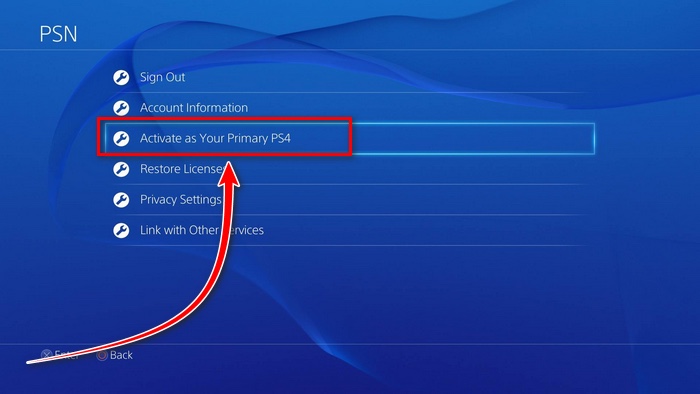
- Click on Activate.
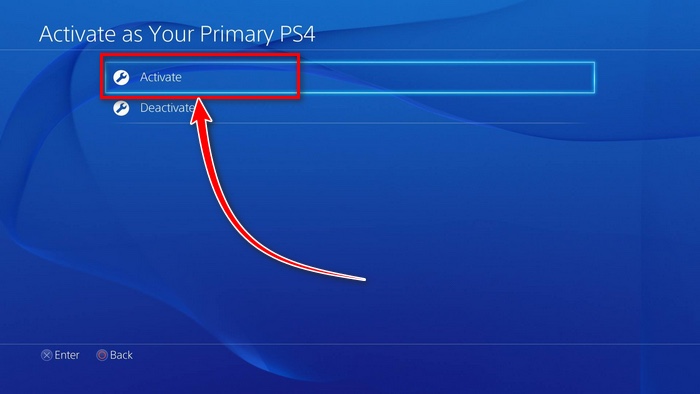
Congrats! You have successfully activated your primary PS Plus account. Whoever signs in now on your console will be able to enjoy the benefits. But make sure games are downloaded using the primary account.
Follow our guide step-by-step to fix PS5 repairing console storage error.
Yes, you can share a PSN plus membership on two consoles with a bit of extra work. It is all worth it when you finally make it work.
But before jumping into the details, there is something you need to know about. Previously on PS4, sony allowed only one PS plus account to be used in a single console simultaneously.
You wouldn’t be able to launch a game on more than one console if you wish to. So a misconception occurred that PSN Plus membership can not be shared on two consoles.
With the release of PS5, Sony has changed the policy a little bit. Now you can be logged in to two consoles simultaneously.
I took two PS5 consoles in my testing and successfully shared PSN Plus. Let’s call them console A and console B.
However, the accounts on console B will not be able to access the PS store and download games because they are not PS Plus members.
Remember console A, which has the PS Plus logged in but not as the primary console?
Well, you are ready to play games offline and online too. But any account associated with this console will not have access to any games.
Confused?
Here’s the simpler summary. The primary console will have full access to the game library along with other users logged in on this device. But the secondary console with PS Plus account is the only one that can be able to play games offline and online.
Check out our recent article on does PS5 have GPS.
FAQs
How do I add family members to PlayStation Plus?
To add family members to PlayStation Plus, navigate to Settings > Parental Controls / Family Management > Family Management > Add Family Member.
How many users can you have on PS5?
You can have one active user on PS5, but you can add multiple accounts switching between them when needed.
Will My PSN Membership Be Available on My PS4 And PS5 Simultaneously?
Yes, your PSN membership will be available on PS4 and PS5 simultaneously. It’s a neat feature added in recent updates.
Ending Remark
PlayStation Plus subscription is a brilliant way to share your game library with your friends and family.
I often share my PS Plus subscribed account with my cousins and friends, which helps me mark great gaming experiences.
Comment down below if you have further queries.
Happy Gaming!