With so many available RAM brands in the market, it is difficult to choose the best RAM suited for your specs.
With so many options, the most challenging question is: Which brand of RAM is the best?

Many tech geeks refer to HyperX or G.skill for heavy tasks like gaming or video editing, whereas some refer to ADATA. It is the most popular brand in the tech field. But is it worth buying for your desktop or laptop?
Keep Reading, As I’m about to clear your confusion about whether or not you should buy ADATA’s RAM or not.
Is ADATA RAM Good?
Yes, ADATA’s RAM is Good. This brand has a massive user community and a crazy fan base because of its good user reviews worldwide. Regarding the durability and functionality of the items, many individuals declare that they have been using ADATA’s products many times without experiencing any issues.

Because of its incredible performance and high speeds, ADATA’s memory is a superb choice. It is also well-known as one of the best RAMs on the market because of its superior production facilities and technical expertise.
Additionally, they offer an overclocking feature that allows the RAM to operate at faster speeds. Thus it enhanced the pace. It features a superb cooling system that makes it simple to use any software.
ADATA is a growing organization. It was founded on May 4th, 2001. Analysis shows that the firm has been in service for around 20 years. They specialize in memory modules and storage devices. Besides RAM, the main products of this company are memory cards, hard disk drives, USB flash drives, solid-state drives, power banks, etc.
It has already attracted a considerable fan base within the gadget and gear community in a relatively short time because of its reliability. It is the industry’s second-largest seller of DRAM modules.
In conclusion, if you wish to purchase an ADATA memory device, you will be going for one of the most popular and best options.
Why Are ADATA RAMs Good?
ADATA RAM is good for its impressive performance and advanced cooling system. It also offers an overclocking ability to boost your PC performance. Its cheaper price range and good availability in the market make it a unique brand to its users.
Here are the lists of exceptional advantages of ADATA RAM:
Impressive Performance
A RAM’s performance depends on multiple factors, such as its generation (DDR3/DDR4), latency and most importantly, its feedback or response time.
The excellent speed of the ADATA RAMs is one of its best qualities. As a result, choosing ADATA might be a wise choice for you if you want to assemble your gaming setup.
All the ADATA RAMs now provide extremely fast speeds, but identifying which one can purchase can be challenging. You must know that increasing RAM speed, size, and low latency improves performance.
Video editors, gamers and programmers need a high-specification PC. For them, it is essential to have a sufficient size of RAM.
Advanced Cooling System
One of the most frequent reports from the PC user is the heating issue during a workload. Some engineering tools need much memory, and in the end, it impacts your performance.
Whenever the PC gets much workload, it becomes to be heated. But here, ADATA is different.
ADATA has one of the advanced and prominent cooling systems that help to absorb workloads and also help to reduce the overheating issue significantly.
You can quickly run any kind of heavy game application and some engineering tools such as MATLAB, AutoCAD etc., in your system parallelly.
Overclocking Ability
ADATA RAM also has an excellent feature called overclocking. As you can see, overclocking increases the general controllability of the device by allowing RAM to operate at much higher rates.
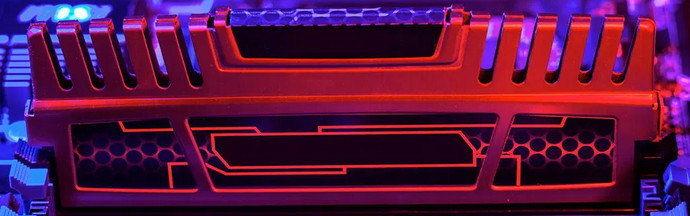
In conclusion, you should have less trouble working at significantly greater speeds and for more extended periods.
Budget Friendly
The pricing of ADATA is among its most beneficial features. You can choose between very economical units and those that are slightly more expensive.
You must choose the device’s purpose and examine the specs to see if they meet your requirements. In this way, you need to be capable of getting the good that fits both your needs and your price range.
I know most folks love gaming. For gaming, is ADATA suitable or not? We will find out in our next section.
Is Adata Good for Gaming?
Yes, ADATA is good for gaming. ADATA provides fast and smooth data delivery to the system. That’s why it is very reliable that you won’t face any lagging issues when you play games. Moreover, its product warranty ensures that it is going to serve you a long-lasting service.
ADATARAM for gaming is a fantastic option for gamers looking for a dependable and effective solution.

In particular, Adata RAM is made for gaming rigs. It can make your computer work more smoothly and effectively since it is quicker and more dependable than other types of memory. Adata ram is something you should think about purchasing if you’re a passionate gamer.
ADATA sells high-end gaming hardware for your computer under their XPG brand. XPG stands for Xtreme Performance Gear.
ADATA brand memory is also quite dependable. Thus, it won’t likely result in any issues during intensive gaming sessions. This is crucial for gamers since they depend on their gear to function well and be trouble-free, especially when overclocked.
As I told you earlier, many more RAM brands are on the market. You can choose to purchase anyone from them. So I am giving a brief detail about this concept.
Do RAM Brands Matter?
No, RAM brands don’t matter at all. Unless you’re a brand-loyal consumer who wants to stay with a single consistent brand for the whole PC build, instead of focusing on the RAMs brand, focus more on the RAM stick’s speed, timings, and size.
The RAM industry is far more fragmented than the CPU and GPU industries, which are controlled by, Intel, Nvidia, and AMD Ryzen. When it comes to processors and graphics cards, you have limited brand options that you need to consider.
There are a few well-known brands for RAM, such as ADATA, CORSAIR, Kingston, Crucial, etc.
But a huge number of smaller companies are also battling for market share. The majority of businesses in the market compete on features like customer service and pricing rather than specs or exclusive technology.
So, in reality, RAM brands actually don’t matter at all.
Which RAM is Better ADATA or Crucial?
Crucial is good for its low market price, but ADATA is highly recommended if you have to choose the brand value. In real life, the brand doesn’t matter at all, as I said earlier. Every brand is different and committed to its customer’s satisfaction and its services.
Crucial belongs to a brand of Micron. It is one of the biggest memory producers in the world. DDR5, DDR4, and DDR3 technologies are all used in Crucial memory.
On the other hand, ADATA comes with a lifetime warranty. The company seems to have excellent reviews. ADATA RAM is quite well not just for its warranty but also for its good performance and built-in quality.
So you can choose anyone. If your budget is low, then you can go for Crucial. If you are so attracted to brand value, then choose ADATA.
How to Choose the Right RAM for Your System
There are so many types and brands of RAMs in the market. Among them, you have to choose which one is the best and perfect for you. It sounds a little bit challenging, I know. Don’t worry.
In this section, I will give a step-by-step guide to picking the perfect RAM for your system.
Here are the important facts you should follow in choosing the right RAM for your system :
Ensure the Compatibility
Check your motherboard’s brand. This gives you the peace of information that the RAM module has been examined to ensure compatibility with your motherboard and current bios version. Pay close attention to the statistics rather than simply the brand.
For example, you’ll need to get a DIMM or Dual In-line Memory Module for a desktop PC because that is the form factor compatible with most motherboard memory slots.
Not all ADATA units will be compatible purely because they are listed as compatible. Pay attention to the exact unit part number because little changes can result in performance differences or incompatibilities.
Check Reviews
Check ratings and, if feasible, talk to individuals with comparable setups to yours.
Nowadays, getting a product’s review is so easy. Just go to trusted online stores and check customer ratings and reviews.
Although inter-compatibility is typically not a problem for computer components, this is unusual in most circumstances.
Check RAMs Latency
The length of time it takes a RAM stick to reply to a call or order issued by your system and carry it out by gaining access to certain data it has stored is known as latency or timing. RAM runs more quickly, and the lower the latency.
Compared to DDR4 RAMs, DDR3 RAMs offer reduced latencies. However, the quicker frequency of the DDR4 modules results in improved overall performance.
Checkout for RAM Cooling
For the majority of configurations, RAM cooling is not required unless you expect to overclock your RAM significantly.
If so, spend money on a RAM setup with a strong cooling system.
Ensure RAM Speed
A memory device’s cycle rate sometimes referred to as frequency or RAM speed, is the total number of cycles it can complete in a second.
Your computer will operate more smoothly and respond to read and write operations more quickly as memory speed increases.
DDR4 RAMs can run at a minimum speed of 1600 MHz. The memory of speed so low as 800MHz is available, although that speed is insufficient for multitasking.
In the modern day, 2400MHz seems to be the standard RAM speed.
With 3600MHz, performance may be enhanced to some limit.
Ensure RAM Size
The volume of temporary data each RAM can save is called RAM size or capacity. RAM modules are available in various capacities ranging up to 32 GB.
More programs can operate smoothly and simultaneously thanks to higher capacity.
For instance, your computer would have a total of 8 GB of memory if you purchased two 4 GB RAM sticks. Today, 8 GB is the absolute minimum for most current PCs.
If you only want to use your PC for elementary tasks, you may start with less, but there won’t be much room for multitasking.
So after reading the entire content, you know all the facts regarding this issue. Don’t forget to check commonly asked questions from the users. Check the section below.
FAQs
Question: Which Type of RAM is the Fastest?
Answer: DDR4 is the fastest RAM right now. This type of RAM offers the most recent and most effective features at this moment.
Question: How Reliable is Adata?
Answer: ADATA RAM is reliable not just for its warranty but also because it is less expensive than the competitors. Because every RAM module from ADATA comes with a lifetime warranty, the company seems to have excellent reviews.
Conclusion
ADATA gives you a wide price range to choose your new RAM according to your budget and cash-on-hand condition.
It is also a reliable brand; hence it has a crazy fan base, and you will only find positive reviews if you check online stores such as Amazon, Alibaba etc.
You can increase your PC performance with its striking and advanced overclocking feature.
Its unique cooling system will help you to get a faster response speed and reduces the chances of overheating problems for your computer system.
You cannot go wrong with ADATA when buying RAM to upgrade or install on your PC. You are heading in the correct direction for sure if you’re looking for high-performance gear in your PC. Not only that it might be a good option, but it will also be a rather great choice.
So, tell me how fast you are planning to buy the ADATA RAM for your computer.