In the modern day and age, you need to use tons of accounts on different websites and services. It certainly is tough to remember all those passwords. So, the feature to save login credentials comes to play.
If you see your Roku keeps forgetting login info and asks you to input a password each time you try to use it, then you have come to the right place.
There might be various reasons why your Roku device is not remembering login. Knowing the causes is essential to solving the problem.
In this article, I am going to let you all know how to fix Roku not saving login and passwords. You must go through this article carefully and follow my instructions to fix the issue.
So, without further ado, let’s dive right in.
Why is Roku not Storing Login?
Roku might not remember login because of outdated hardware or operating system, overloaded cache, logging from multiple devices, etc. Additionally, a change in password, an unstable internet connection, or even the use of a VPN might cause roku to forget your login.
The most common of them all is that of an outdated device or an outdated operating system. When your hardware cannot store your login information, obviously, you will need to input login credentials every time.
Another reason might be using a VPN or an unstable network connection. Roku might flag your login using a VPN as suspicious, and you might need to log in again. An unstable internet connection is a common issue for login-related problems.
Whatever the reason, you can still fix it using the measures I’ve described below.
Check out the easiest way to fix Hulu your login has been blocked.
How to Fix Roku not Remembering Login
You do not need to be an expert to fix the Roku not remembering the login problem. You can do it yourself by following my instructions carefully. Remember not to skip the steps.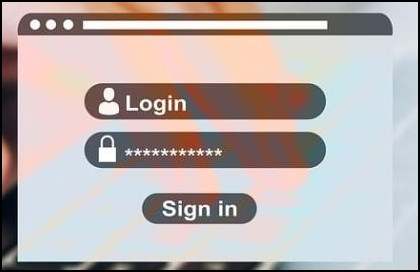
Here’s what you have to do to fix Roku not saving login:
1. Update Your Operating System
Updating your Operating system on your Roku device is the first thing you need to do. Many Roku devices cannot function properly, and many features become unusable due to the fact that the machine is running on an outdated operating system.
According to devices, there might be variations to the update procedures. But they should come with your manufacturer’s manual. Follow those instructions to update your OS.
2. Upgrade Your Device
Sometimes the fault lies in the device. Though some of the older machines can run Roku, they might malfunction, causing your login data to be lost.
So, if you are using a device over 5 years old, you should consider upgrading your device if all other fixes fail.
3. Restart Roku and Roku Device
Roku might ask you to provide login credentials due to temporary errors. In cases like this, it is an excellent way to solve the problem by doing a restart.
Follow the steps to restart Roku:
- Press the Home button on your Roku remote. Some options will appear.
- Scroll down until you find Settings and select Settings.
- Select the System option. You should see a Power sub-menu. If you do not see a sub-menu, then select System restart.
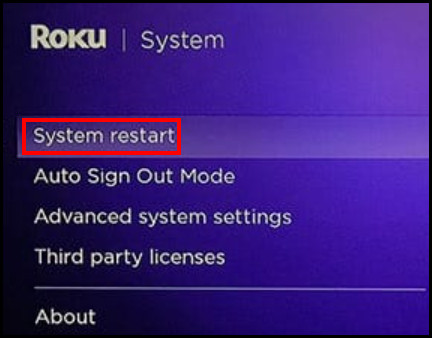
- Wait a few minutes and let Roku restart.
Check if Roku asks for login details again or not. Also, try restarting your device after this. If it does not fix your problem, try the next fix.
4. Add New Channels
Some of the users have reported that adding new channels helped them solve the problem completely. So, it is worth a try to add channels.
You need to open the Roku Channel Store from your device browser. Then click on add channel and then add at least 2 channels.
After that, try restarting your device and see whether your problem exists or not.
5. Reset Roku
Resetting Roku means all your settings and credentials will be gone from your Roku device. You will need to provide them again. But it might help you solve the error. So, it is worth a try.
Follow the steps to reset Roku:
- Press the Home button on your Roku device.
- Select Settings. Some options will appear.
- Select Advanced System Settings, and then Factory reset. It might take a couple of minutes.
- Log in using your credentials and then close Roku. Turn on Roku again and see if it remembers your login or not.
Follow our easy step-by-step guide on how to fix AirPods not working with Roku.
6. Unlink & Link Devices
Unlinking your devices and then linking might help solve this annoying problem. So, if none of the previous solutions work, you should try unlinking and connecting your devices.
Follow the steps to unlink & link devices:
- Click on your screen’s Windows icon at the bottom left Type Chrome and then press enter. Chrome should open.
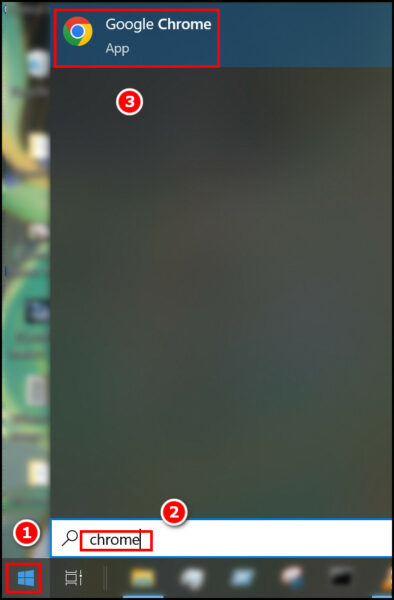
- Type my.roku.com in the address bar and press enter. You will need to provide login credentials.
- Click on the profile icon located at the top left corner. Some options will appear under it.
- Select My account, and you will be redirected to the account page.
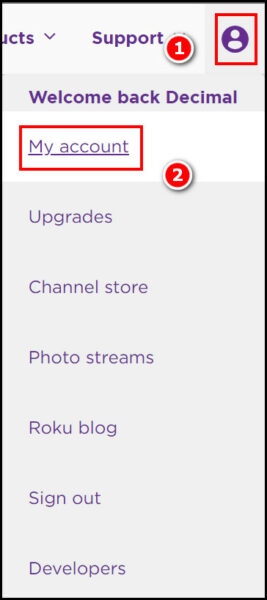
- Find My Linked Devices, and you will see the linked devices under it.
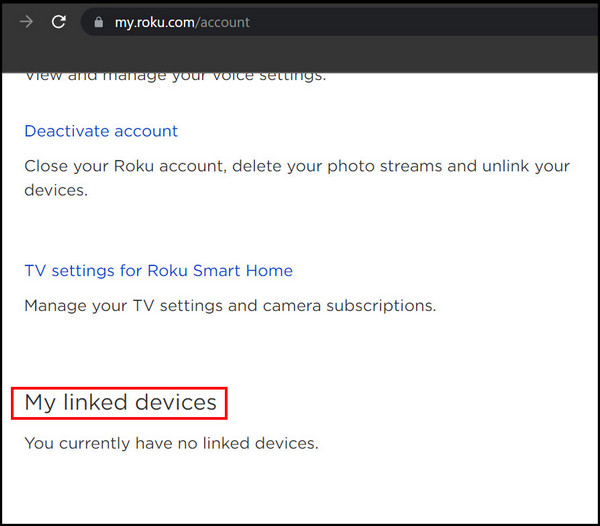
- Unlink all the devices and then do a restart.
- Try linking your device again and see if the problem persists.
Most of the users will get their issues solved at this point. Proceed to the next step if you are not among them.
7. Update Roku Streaming Media Player
Sometimes updating the Roku streaming media player helps. It is not hard, and you will find the options within the settings.
Follow the steps to update the Roku streaming media player:
- Take the Roku remote and press the home button. Some options will appear on your device.
- Go to settings and then select System. You will need to choose System update from there.
- Wait for a few minutes for your system to update. Then restart your device.
Your problem will be gone at this point.
FAQs
Why do I have to keep logging into Roku?
It might be because your Roku password was changed recently. You will need to log in using the new credentials for all your devices. Then the repetitive sign-out issue will be solved once and for all.
Why does my Roku keep kicking me out of apps?
Your Roku might be kicking you out of apps because of an overloaded cache, an outdated operating system or hardware, or even an unstable internet connection. It might also happen due to an app crash.
How do I find my Roku username and password?
If you forgot your username and password for Roku, you would need to go to the Roku Password reset page. Provide your email, and then you will be provided with a temporary password reset link. Follow that link and reset your password.
Final Thoughts
It is hard for users to remember individual passwords and usernames when we have lots of login information. The need to provide login credentials every time you use Roku is bothersome, and I tried solving that problem for your convenience.
If you do not understand any portion of the above article, feel free to use the comment section below. I will try my absolute best to help you.