The Dual Sense opened a new gate for gamers with haptics and adaptive triggers, which made such an impact that other console makers are forced to implement the features on their controllers too. But like every other tech product, it has its drawback as well.
A few months ago, there was a rumor about the Dual Sense controller that the analog sticks were not good enough, which Sony accepted and fixed the issue by bringing a new line of controllers.
At first, I thought it was a problem from Sony’s end. But after going through the fix on my own, I have come to the conclusion that you can easily fix the issue if you are just careful enough.
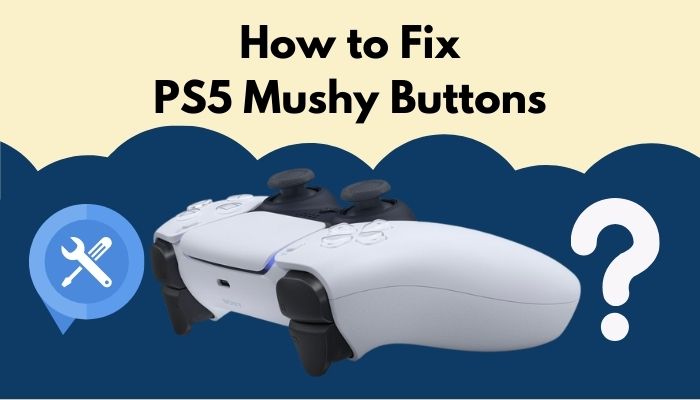
As a PlayStation enthusiast, I will write this guideline to help you fix your controller buttons. So keep reading till the end to get your desired fix.
Check out the easiest way to fix PS5 not downloading games.
Your Playstation 5 controllers can be mushy because of excessive dust. Also, if your controller ran into water damage or you have spilled any sticky liquid, the face buttons can feel mushy. Cleaning it should fix the problem.
The Dual Sense controller is the first controller in the series. It has already reached a milestone. The dual sense controller is even praised by its direct competitor, XBOX!
The main reason would be that the new-gen Xbox controller feels pretty much the same as their old-gen controller. In comparison, Dual Sense is a massive upgrade over the Dual shock!
Everybody who loved the Dual Shock 4 would instantly fall in love with the Dual Sense. Sony could have released Dual Shock 5 with some minor upgrades. As the line goes, if it isn’t broke, don’t fix it! But they didn’t.
Instead, they went extra on their new generation controller. As a PlayStation 5 boy, I absolutely loved the controller because of the new haptics and the adaptive triggers.
Many often ask,
What is controller haptics?
Controller haptics will give you feedback on the surface you are walking on while gaming. You can feel the vibration a lot better as well. For instance, if you walk on a wet surface, you will have that squashy feeling on your hands.

Game development has improved a lot since its inception. People want extra details on everything. Even people who want story and gameplay over graphics will lose their mind if you present a game with old-gen graphics architecture.
Hence little improvements on a controller are needed too. With the haptics, you can feel terrains and the atmosphere like never before. While playing games like ratchet and clank, you will be amazed at how engaging it feels when the haptics are turned on in the controller.
Coming back to the topic, mainly where you feel like your controller buttons are not working as great as it was a few months back or when you used it for the first time. The answer is already hiding in the narrative. You have used it enough to get rid of the “new” feeling. All controllers feel the same after using it for a couple of months.
I mean, the newness will go right away if you are playing a lot of fps games or FIFA. Or RPG games like Elden ring, bloodborne, or any souls-borne game. Because in those moments, you have to use the controller more than you do in a normal game.
As those games need more precision and many buttons pressed at the same time. When you perry dodge and attack in Elden ring, you will most likely win the fight against your boss. If you miss any movement, you are dead!
After the heavy usage, another reason would be dust. If your controller is sitting in the dust for a long time, your button pressing would likely be weird because of the underlying dust. Or if you use it regularly but don’t clean it, then it might be another problem as well.
Spilling any liquid can also enable the room for mushiness in your controller. It will feel sticky and unresponsiveness at the same time. Your best bet to fix the problem is to clean the controller. Follow the fixes down below to get rid of this issue.
Follow our guide to fix PS5 1080p 120Hz not working.
Your controller buttons can seem mushy after a while, which is normal in every controller’s lifespan. When I used the dual sense for the first time, the buttons felt more responsive and tactile. I was in love with how they used to sound. The clickity click tactile feel gave it more Sauve than ever.
But of course, that would go away in a month or so under normal usage even faster if you are someone who is regularly using the controller.
If your controller is responding the same way it used to before, then it is not a problem. But if your controller feels unresponsive and laggy, or you can feel the button delay, then there is a problem.
Well, don’t you worry about that! I am here to fix the issue with your controller. Just follow the steps down below, and your controller will be smooth like butter in no time.
Here are the steps to fix PS5 mushy buttons:
1. Dust off the controller
There is a big chance that your dual sense controller is filled with dust. This can be the reason why you are actually having the mushy feeling in your hands while pressing the controller buttons. So before going into cleaning it, you should actually dust it off.
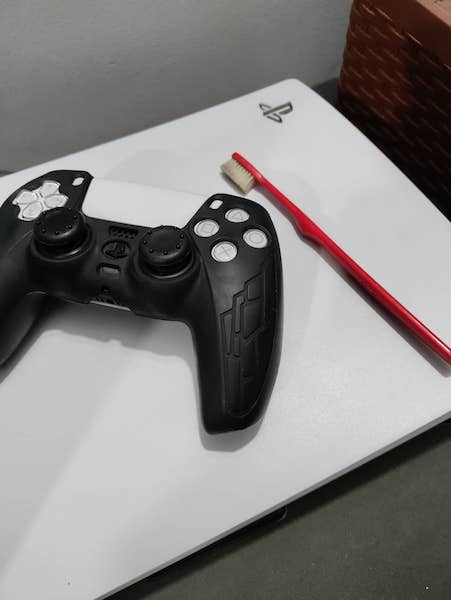
Here are the steps to clean the dust of the PS5 controller:
- Find a new pointy brush.
- Turn off your controller.
- Brush the face buttons with your brush.
- Hold the L2 and R2 buttons.
- Brush in the gap between L2, R2, and R1, R2 buttons.
- Clean the analog stick with the brush.
After dusting off the controller, proceed to the next step.
Here’s a complete guide on how to fix PS5 keep disconnecting from the Internet.
2. Clean your controller with rubbing alcohol
We all like to eat and play. Mostly gamers. We don’t want to leave the screen for a bit, and that can be quite risky for your controller. Every time you eat and then touch your controller, you leave that footprint on your controller. And if you are someone who has oily hands like me, that means you are just dumping all the natural oil into the controller, which will eventually pile up and will give you a mushy feeling.
Natural oil poses a significant risk to the controller if it is allowed to accumulate. If any liquid has been accidentally spilled on your joystick, you will find that all of the buttons have become sticky and are no longer functioning properly.
Nevertheless, you don’t need to disassemble your controller to repair the issue. It just requires that you clean it. Remove any wires and your controller from the console.
Use a toothpick to fill up the holes and clean them up. Use a dry Q-tip or toothbrush to scrub the buttons and the device’s casing. Use a towel to dust it off. Applying rubbing alcohol to the buttons will clean them. Clean and dry the controller.
After thoroughly cleaning and drying the controller, you should then allow it to charge for a time before connecting it to your PS5. When your controller is functioning normally, there is no need to clean it; nonetheless, you should be sure not to make the same error again.
Follow our guide step-by-step to fix PS5 repairing console storage error.
3. Calibrate controllers battery
Your controller’s button should be ok after following the steps mentioned above. But to get an even newer feeling, then you should calibrate the battery life of your dual sense controller. This will allow your controller to hold the same battery capacity it used when it was new.
Here are the steps to calibrate the PS5 controller battery:
- Dry out the battery of your controller.
- Take out the official USB C cable.
- Attach the cable with your PS5 console.
- Insert the USB C cable in your PS5.
You will see an orange hue beam glow if your controller is charging. After the controller is fully charged, the light will go away. Then turn on your controller by pressing down the PS button. There you go; your controller is as good as new.
Check out our recent article on does PS5 have GPS.
Final Thoughts
One of the most impressive controllers out there right now is the Dual Sense controller. Fans of both PlayStation and Xbox have complimented it.
We can only hope that additional functions will be added to the Dual Sense in the near future. If my suggestion was of any use to you, please know that I will be thankful. And remember, you can always get in touch with us if you have any questions in the future.