Having a Microphone is really important if you are playing with your friends because half the fun is in the party chat of PlayStation 4.
As controllers are coming up with all new features, You might as well think if the Dual Shock 4 or the PS4 controller has a Built-In Microphone or not, especially now that the PS5 controller has a built-in microphone.
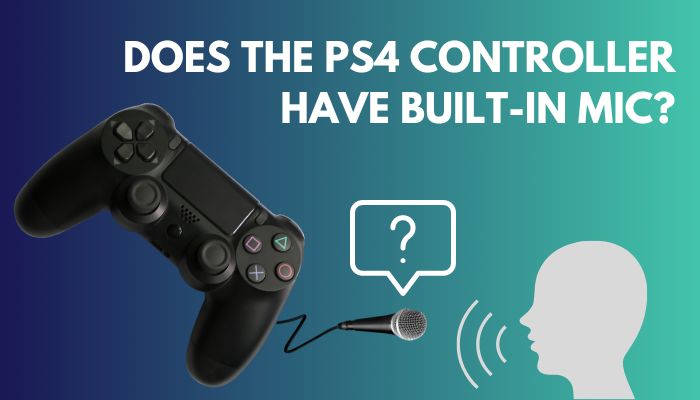
In this guideline, I will answer your queries regarding the PS4 controller microphone and the alternatives that you can use in your favor to get the maximum out of your PS4 controller.
So keep reading till the end to get your desired fix!
Can You Speak Through Your PS4 Controller?
Yes, you can speak through your PS4 controller with a headphone. The Dual Shock controller comes with a 3.5mm headphone jack that you can use for your external headphone. Also, you will be able to use PS4-supported headphones with your console and speak with your friends.
Before PlayStation 4, meaning if we go back to 2013 and its earlier times, people used to play single-player games all the time.
I remember my school days when I used to play GTA all day long on my PlayStation 2, all on my own. The only discussions I used to do with my friends were to call them up and talk about cheat codes!
But now things have changed. People are more into the online content one game has to offer. Single-player games down the line have lost their value to consumers.
You can guess when you see a prominent game developer like EA publicly say that they are reluctant to make single-player games as people don’t want to play story campaigns anymore.
Instead, they want to play games that have replay value and can be played with their friends. If a game offers a Multiplayer mode, the biggest reason to buy that game is to play with friends and family.
When it comes to consoles, PlayStation 4 has the most enormous online multiplayer fan base. So If you own a PS4 and have many friends, having a microphone is a must!
Because in multiplayer mode, people can catch up with their friends while talking in voice chat through their headphones. The traditional way of going outside and playing any sort of physical game is pretty scarce now.
So people communicate through their headphones and make the best out of it by playing games with their friends online.
Also, because of covid and lockdown, people started playing games with their friends in multiplayer mode. And when it comes to multiplayer mode, if you are not on mic or headphones, you will not be able to enjoy it.
As games like Fornite, PUBG, FIFA Pro Clubs, and COD Warzone require a constant connection with your friends. If you don’t communicate with your friends or the people you are playing with, you will most probably be very bad at the game and ruin others’ gameplay too.
So I cannot emphasize the importance of having headphones while playing online with your friends. I mean, if you want to be better at PVP games, you need to have a working headphone.
This brings us to our next topic. As the PlayStation 4 player base is inclined to multiplayer games, many people wonder if they can Speak through the controller of PS4.
You may also like to read about fix PS4 error ws-44949-0.
Does The Ps4 Controller Have A Mic Built-in?
No, the PlayStation controller or the Dual Shock 4 have a built-in microphone inside of them. However, you can connect your standard headphone inside of the controller’s 3.5mm jack and be able to use the headphone mic as your primary mic and communicate in party chat.
Well, this is a bummer when it comes to this. As you probably would have expected to have the built-in microphone in your PS4 controller.
And you should assume that because the PlayStation 4 controller comes with a built-in speaker, which you can utilize while playing games. For example, the Built-in speaker will go off while you are playing GTA 5 and in a car chase by police. The controller will blink red light, and you will hear the radio chatter between the police officers via the built-in Speaker.
So it is common for gamers to think that the PlayStation 4 controller may also come with a Built-in Mic inside it. In reality, it doesn’t.
There are currently 2 variants of the Dual Shock 4 controller. Version one & two. Sadly, none of them has any access to a Built-in Mic. When version 2 was announced, people thought Sony would come up with a Built-in Mic, but they didn’t. However, it did come up with good battery backup & Rumble.
As PlayStation 4 never had any pro controller, it is disappointing to see other third-party affiliated developers like Scuff and Nacon never added any Built-In speakers in their PS4 controllers as well.
But that doesn’t mean you cannot use a Microphone with your PlayStation 4 controller.
How To Use Microphone On A Ps4 Controller
You can use the Microphone to communicate with your friends on your PlayStation 4 by inserting a headphone inside the 3.5mm jack. You can use the headphone that came with the PlayStation 4, or you can buy the official headset for the PlayStation 4 and use the headset’s microphone to chat.
Even though the PS4 controller doesn’t come with a Built-in speaker, it does come with a headphone. You can use the default headphone that comes with the official box of the PS4 as your mic.
Follow the steps to use the microphone on your PS4:
1. Via Wired Headset
You can use the wired headset that came with PlayStation and insert it in the 3.5mm port, and you are good to go.

Follow the steps to use wired headset as your mic on PS4 controller:
- Turn on your PS4 controller.
- Look for the 3.5mm port in the controller.
- Insert the headphone jack into the 3.5mm controller.
- Open a party chat and invite your friends to test your microphone.
If you don’t have the headset that came with the PS4, you can use any headphones with a 3.5mm jack and use it as your microphone.
2. Use A Wireless Headset As Your Mic
If you don’t want to be tangled with all the wires, then you can also buy an Official Sony wireless headset for your PS4.
Follow the steps to pair a wireless headset on your PS4:
- Use the USB cord that came with the headset to charge it.
- Connect the USB dongle to your console.
- Turn on the headset and wait until the blue light stops blinking and stays on.
There you go! You will be able to use the headset as your microphone from now on.
If you want to test the microphone, then follow the steps down below.
Follow the steps to test the microphone on PS4:
- Turn on your controller.
- Connect your headphone/headset.
- Go to settings.
- Navigate to devices.
- Select Audio devices.
- Press x on Adjust microphone level.
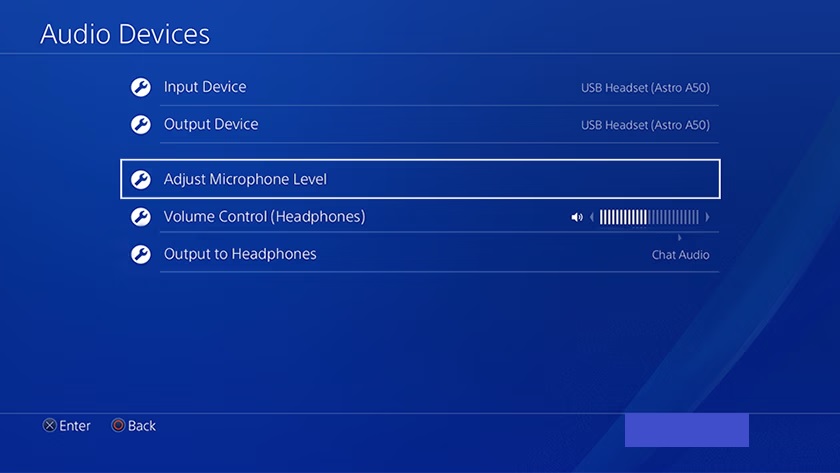
Now test your microphone up until you get your desired audio level.
How To Use Mic On PS4 Controller Without Headphone
Yes, you can use a microphone on PlayStation 4 without having a microphone on a controller or a headset. Via the PlayStation app on your application, you will be able to join the party chat and use the phone’s microphone as your PlayStation 4 party chat mic.
If you don’t have any headphones available right now or any microphone to use with your PS4, you badly need a method to communicate with your friends. Then you are in the right spot!
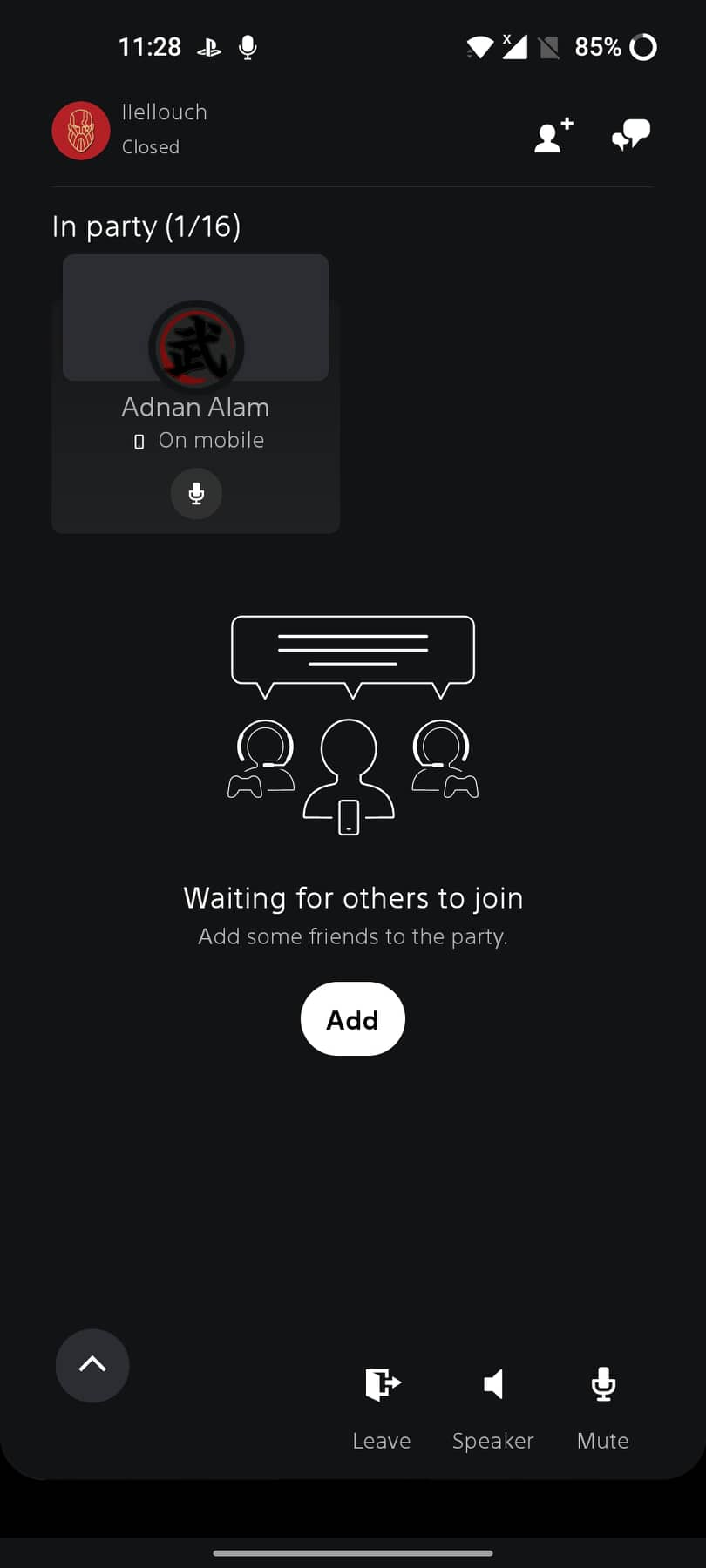 Follow the steps to use a mic without headphones on a PS4:
Follow the steps to use a mic without headphones on a PS4:
- Download the PlayStation Application on your mobile.
- Log in with your PSN ID.
- Go to the party chat.
- Join the voice chat.
- Use your phone’s microphone to talk with your friends.
Easy, right? If you have any paired wireless headphones with your phone, then you will be able to use them as your microphone in the same method.
Final Thoughts
Even though the PlayStation 4 controller doesn’t come with a built-in microphone, there are other ways you can use a microphone in the PS4 controller. You can use the headphone that comes with the PS4 or buy third-party 3.5mm wired ones and use them as your mic.
On the other hand, if you don’t have a headphone or a headset, you can also use your phone’s mic or your PS4 mic and communicate with your friends.



