If you are living in a large apartment where your wi-fi router fails to provide strong signals to all connected devices, your best solution is to use Wi-Fi range extenders.
But, some users feel the range extenders cause internet speed to drop. Is it actually true, or just a myth? Do Wi-Fi extenders really impact the internet?
In this article, I will provide detailed information regarding Wi-FI extenders and internet speed to clarify the confusion once and for all.
So, let’s find out the truth.
Read more on why your WIFI Works But Not Ethernet.
What is a Wi-Fi Extender and How Does It Work?
A Wi-Fi range extender is a signal-enhancing machine that you can attach to your router to expand the Wi-Fi network range. Unlike regular network repeaters or Wi-Fi boosters, you can connect your Wi-Fi extenders wired or wirelessly to your internet routers to get reliable signal power and reach.
Suppose you can not access your router’s signal or get very poor network waves on your device. This can happen when your Wi-Fi signals get blocked by walls or heavy objects, creating dead spots around your house. As a solution, you can choose to strengthen the signal with a Wi-FI extender. 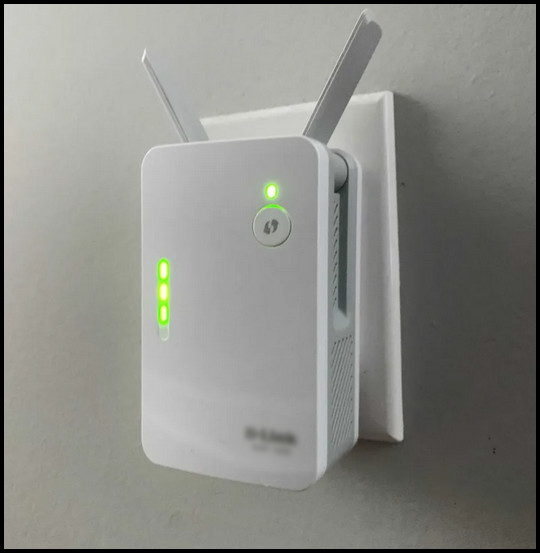
The range extender boosts the original frequency emission from your home router and spreads to the network to a larger area. Meaning the router signal added with an extender allows broader coverage over your whole apartment, mitigating any dead spots in your workspace.
Mainly the extender receives one radio wave from your router and copies the SSID, the passkey and the security encryption. Then, it repeats the same parameter signal to extend it to a further range. Therefore, when you set up the extender between the router and the dead spot, it takes the signals and extends them to cover all spots you need.
However, keep in mind that a wireless extender can only amplify a single radio frequency. For example, if your router is producing both 2.4GHz and 5GHz radio waves, your repeater will take any one of the signals and boost its reach. It can not work with both signals at the same time.
Now comes the misconception about whether a Wi-Fi extender increases or lowers the network speed. Keep reading the following section to know the reality.
Check out our separate post on Why Is My Ethernet Slower Than Wi-Fi.
Does a Wi-Fi Extender Slow Down Internet Speed?
No, Wi-Fi extenders do not slow down the internet speed. Neither it increases the default network speed. It only amplifies the Wi-Fi frequencies from the router and distributes the signal to a larger range. But it does not affect the main bandwidth provided by your ISP.
What actually happens is your device connected to the Wi-Fi range booster receives lower bandwidth than usual. When you connect an extender to your router, network packets have to travel through both devices to send information.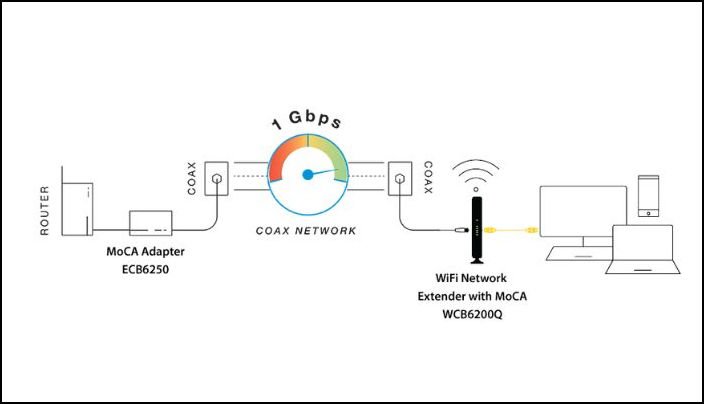
Plus, Your extender can not interact with the router and its connected devices at the same time. It takes the signals from the router, splits them in half and only then can transfer the frequency to an extended region.
Hence, devices connected to the extender face package delay while receiving the signal. So the ping slightly increases, and you feel like your network has become dull.
Many users even set up multiple range extenders to spread one network to multiple apartments. In such cases, the extended network becomes even worse as packets need to jump multiple hops to reach their destined device.
Good news is devices specifically connected to your router will not experience packet loss. They will receive the default bandwidth network that your ISP promised.
Surprisingly, some people believe that a Wi-Fi extender/repeater can speed up the network. As the extender strengthens the router’s Wi-Fi signal, they assume that the browsing speed also increases. But that’s not right.
Though your devices connected to an extender can get full bars of Wi-Fi network, you will only receive half of the bandwidth because of the packet loss.
Overall, your Wi-Fi extender can not impact the internet bandwidth, just improves the network coverage to spread signals to wider spaces. The only disadvantage is that the range extender repeats all data packets over and over, which can heavily disrupt wireless connectivity.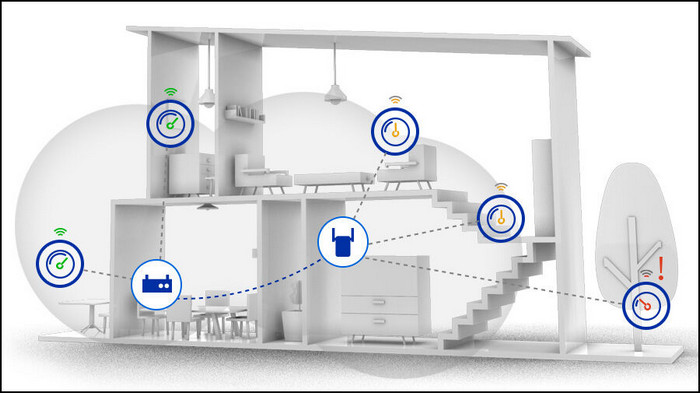
Now that you understand the Wi-Fi extender internet speed issue, you may complain about occasional signal fluctuation of your range booster. Continue reading to learn why your Wi-Fi extender is providing weak signals than usual and how to fix this.
You may also like to read: why ethernet slower than Wifi Windows 10.
Why is Your Wi-Fi Extender Slow?
Your Wi-Fi extender can not slow down or speed up the internet. Although the extender device itself can produce slow internet signals due to improper setup. Also, when you have interference in your workspace or set your extender far away from your router, you will face internet speed drops.
Furthermore, outdated firmware and frequency mismatch in your Wi-Fi extender can cause network signals to fluctuate.
Seem’s a lot to check, right? Let’s go through each factor and some simple ways to mitigate the problems.
Here are the reasons for you get slowed speed with an extender:
Interference Issues
Devices like Microwave, cordless phones, Bluetooth devices, wireless security cameras etc, transmit radio frequencies. When they are located within the range of your Wi-Fi extender, they can create interference with the extender’s signal.
This can disrupt the signal strength causing package loss.
To get rid of it, place your Wi-Fi booster away from the common frequency-emitting devices. Plus, turn off other suspicious electronic devices when you see any kind of speed drops.
You may also like do you need an ethernet cable for WiFi.
Extender Distance Issues
You won’t receive the proper signal speed if you place your extender too far away from the internet router.
Try to find a sweet spot between the router and the dead signal zone to balance the network coverage and see if it speeds up your extender.
Obstacles
When you place your Wi-Fi repeater device in front of walls or heavy objects, it will not get the required frequencies from the router. Hence, you will face slow internet issues.
So to use your extender without any speed loss, avoid physical barriers between your router and extender.
Frequency Mismatch
As I mentioned before, conventional Wi-Fi extenders can only boost a single frequency from your modem router.
In case your router work at two frequencies, 2.4 GHz and 5 GHz, you need to get a dual extender to get the proper coverage without any speed drop.
Outdated Firmware
Bugs and errors in outdated firmware can often cause your extender network to malfunction. So, I will suggest you keep your Wi-Fi extender up to date always.
FAQs
Why is my WiFi extender making my WiFi slower?
Your Wi-Fi extender does not make your default Wi-Fi speed slow. When you connect your device to the WI-Fi extender, it collects the data packages from the router and then sends them to the devices. So you get slower bandwidth due to the delay in transferring process.
Can WiFi extenders cause Internet issues?
Interference and outdated firmware of your Wi-Fi extender can cause internet issues on it’s connected devices.
How can I speed up my WiFi extender?
You can speed up your Wi-Fi extender by removing interference and using dual-band frequency extenders.
Final Thoughts
I assure you that you can use Wi-Fi extenders without worrying about the speed loss of your internet.
This article has successfully brought out the truth about Wi-Fi extenders affecting internet speed and provided detailed information to clear out all of your doubts.
Curious to know more about internet speed and stuff? Feel free to share the questions below in the comment box.