Routers are important pieces of equipment that help your devices connect to the Internet. They do this by assigning an IP Address to each device in the network and sending packets of data to their destination.
But have you ever thought about whether routers themselves have any IP Addresses?
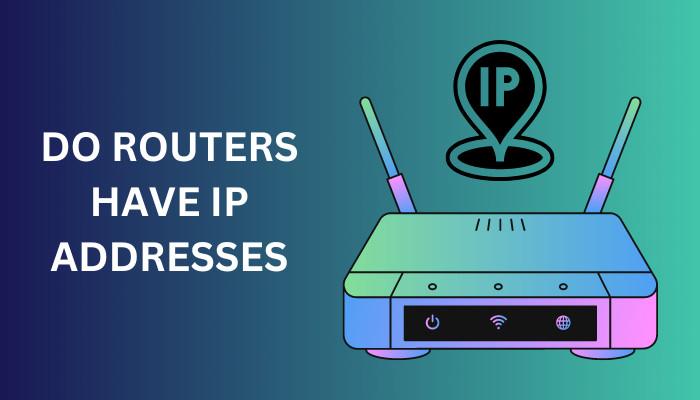
Food for thought, right? An address for the provider itself.
Today I will share the whole shebang about routers and their IP Address. You will also know how to locate them on your devices.
So, let us begin.
Do Routers Have IP Addresses?
Yes, routers have IP addresses assigned to them. There are two types of addresses specified to them. A public IP communicates with all the websites and internet services, whereas a private IP communicates with your home network’s devices.
The Internet Service Provider assigns the public IP Address to the router. That is how it is identified by the ISP servers when requesting data packets to the internet. For the private IP Address, the router manufacturer assigns this address.
So, how is the communication done between your devices and the internet?
Let us look at the layers through which a request by a device is sent to the internet.
Say you need to check the stock of Tesla. You can do a quick google search, and the results are displayed on your phone.
The information is transferred between the phone and the website using packets of encrypted data. Your router acts as an intermediary between them.
Your phone sends a request for data to the router. The router notes this address and requests the data using its public IP address to the website.
Once acknowledged, the website sends the requested page to the router. The stream of data is sent to the phone, whose IP address is stored in the router. The phone receives this data, and you can see how your stocks perform.
It may seem like a long process, but with today’s Gigabit ethernet and WiFi-6, everything takes place within the blink of an eye.
Check out our separate post: Can a Modem be Used as a Router.
What is an IP Address?
An IP or Internet Protocol address refers to the location of a device connected to a network. This location is needed when data is transferred between two devices. A computer can have an address that loads a website on the browser from the server address.
You can identify an IP address by numbers separated by dots. A common example can be 192.168.0.1. Websites also have addresses assigned to them. But we use domain names to visit them as they are easier to remember.
There are different types of IP Addresses. To help you understand, I have compared them depending on their functions.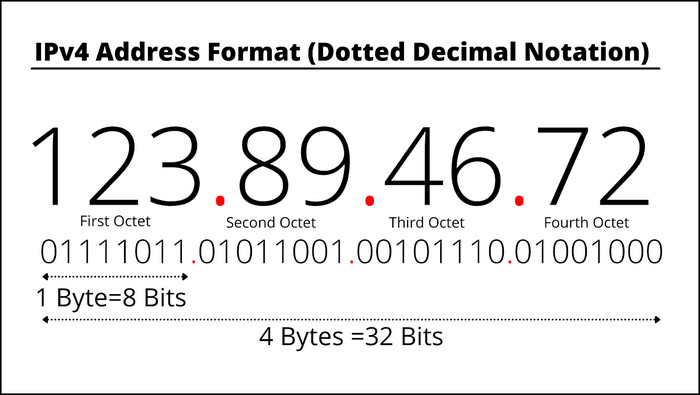
Here are the comparisons between different IP addresses:
Static vs. Dynamic Address
A Static IP Address has a fixed location assigned for a computer or a network. It does not change from time to time and remains the same. It also costs money to use one, and you need to contact your ISP to allocate a static IP address.
Businesses use this type of IP Address. Since their service does not change regularly, they need a fixed address. However, home users do not need this.
Public vs. Private IP Address
In the case of a router, it uses a public IP address for outgoing communication to and from the ISP servers to the internet. The request is made to the file server using this address when downloading some files.
A Public address refers to the IP address that the router use for communicating between the devices in a network.
If a router used a single address for all communication, this would expose the IP address of the devices in your network connected to the internet. It raises a security risk.
Now that we know what IP addresses are let’s locate them.
Follow our guide to Fix PS5 Can’t Obtain IP Address
How to Find Your Router’s IP Address
Using any operating system, you can find the router’s IP addresses (Public and Private).
To find the public IP address, just google it. The search result will show you the address.
Some websites show the public IP of your router along with additional information. You can view it in any browser on any computer or smartphone.
The private IP address is not visible to the internet. You can only view it using your device.
Let’s look at how you can view them in different Operating Systems.
Find the IP Address in Windows
The Command prompt can show the router’s private IP address using the ipconfig command. The default gateway is the router’s IP address.
These are the steps to view the IP Address in Windows:
- Press Windows Key + R.
- Type ipconfig.
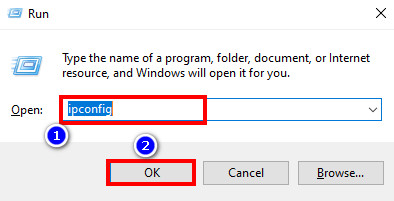
- Press Ok.
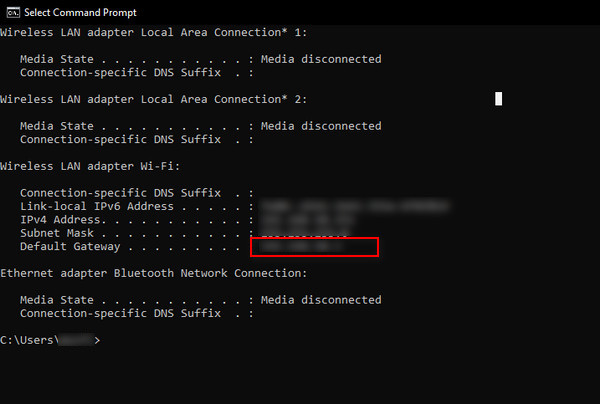
The default gateway is the private IP address of the router.
Find the IP Address in Mac OS
The network section in System Preferences shows you all the details about the Network you are connected to. The router’s IP address is located inside the Advanced button in the TCP/IP tab.
Here are the steps to find the router’s IP address in Mac OS:
- Click System Preferences after pressing the Apple menu at the top left.
- Go to Network.
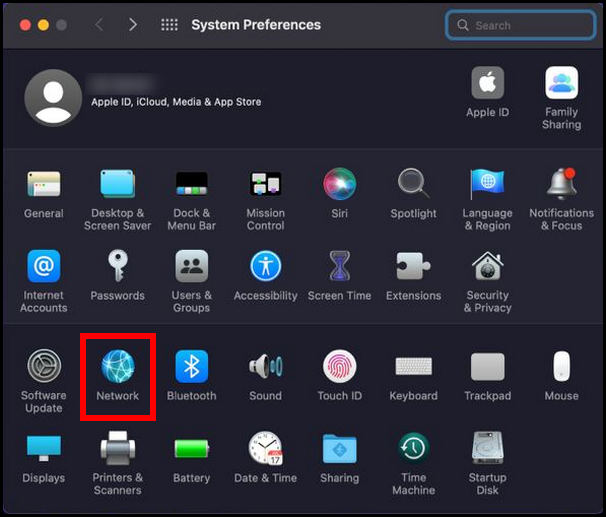
- Click Advanced after selecting your wired or wireless network from the left side.
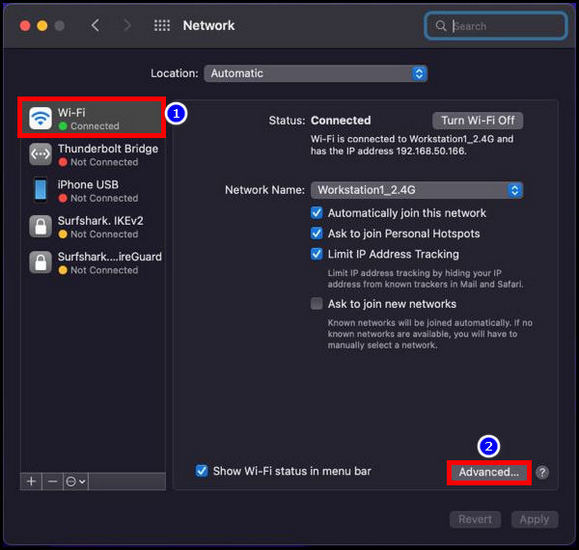
- Press the TCP/IP tab.
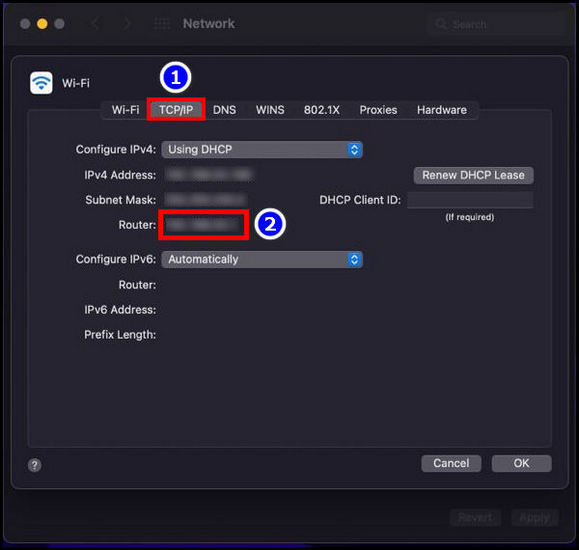
The router’s IP address will be listed at the bottom of the menu.
Find the IP Address in Android
The Network/Wi-Fi Settings have the IP Address of the device listed. You can also get other info such as MAC Address, signal strength etc.
Here is how you can find the IP address of the router in Android:
- Go to Settings and tap Network and Wi-Fi.
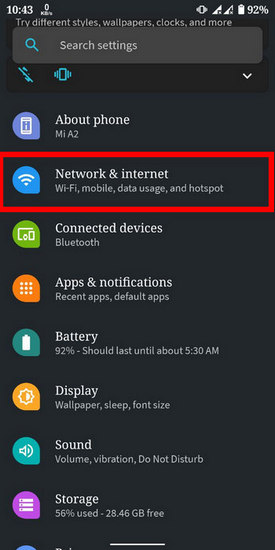
- Press the gear icon of the Wi-Fi network you are connected to.
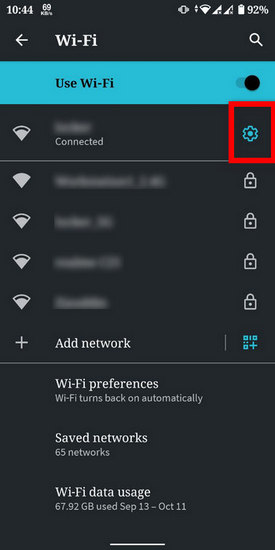
- Scroll down and tap on Advanced.
- Find Gateway, and it will have the IP Address.
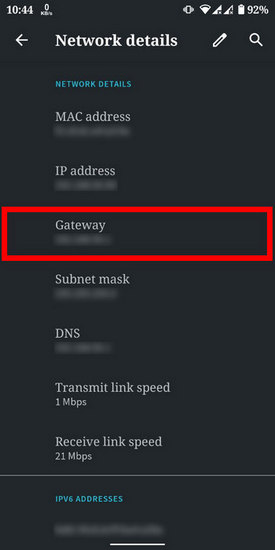
You will find the router’s IP Address listed.
Find the IP Address in iOS
The Settings app in iOS shows the IP Address of the router. Navigate to the network you are connected to. Once inside the info menu for the network, you will see all details of the network. The router’s IP address will be listed too.
Here is how you can find the IP address of the router in iOS:
- Go to Settings.
- Navigate to Wi-Fi.
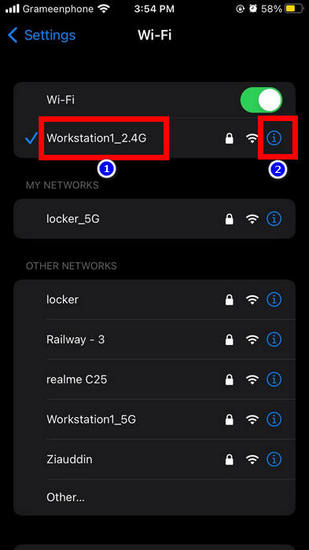
- Tap the info button next to the network you are connected to.
- Scroll down and find the address next to Router.
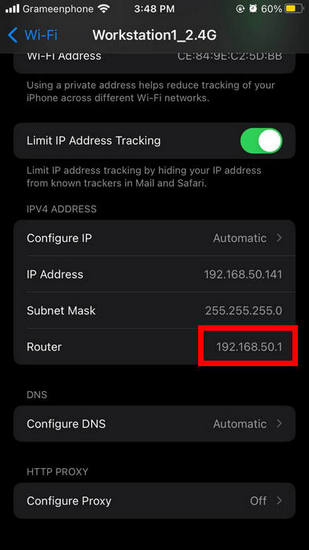
This will show the IP address of the router.
Frequently Asked Questions
Where is the IP address on my router?
To find your router’s IP address, go to cmd > ipconfig > Default Gateway.
How many IP addresses does a router have?
A router can have two IP addresses. They are the public and private addresses, respectively.
Do switches have IP addresses?
A Switch can have an IP address if it is layer 3. It can have a built-in IP address. But a layer 2 switch does not come with an address.
Closing Words
A router’s IP address is paramount when communicating between computers and servers on the internet. It acts as a way to distinguish devices when they connect to websites using the router.
As stated earlier, you can easily find your router’s IP address. It is pretty straightforward and can be done easily.
I hope this article helps you out.
Till then, it’s goodbye.