Till now, Microsoft introduced so many windows with some fantastic features. Once Windows XP, Windows 7, etc., were top-rated Windows operating systems. But in this modern era, Windows 10 is the most liked.

The piracy trend was at its peak in the previous Windows versions. But pirated software increases the probability of a virus attack and tempts the hacker. So Microsoft has made it easier for the mess people by allowing us to use the original copies of windows but with some limitations without activating immediately.
Read more on how to get Windows 10 for free as a student.
Today I will share the problem I faced when my license key expired. As a regular user of Windows, I encountered the limitations which gave me some trouble. If you are a new Windows 10 user and enjoying the one-month free trial, then stay with me and see what will happen to you within a few days.
Disadvantages of Not Activating Windows 10
If you are using unactivated windows, you are missing many features and updates from Microsoft. Microsoft often sends software updates to the users to serve the best experience of using windows flawlessly. The update plays a vital role in the security system of your PC.
Here are the disadvantages you will feel while using unactivated windows:
1. Limited Features
Windows 10 has some elegant features which are very helpful or amazing, whatever you say. But while you are using unactivated Windows 10, you don’t have access to these premium features. For example, I want to mention the Dark Mode.
Check out the comparison between Windows 10 Education Vs Pro.
You are unable to use Dark Mode
The dark mode is one of the most popular feature windows introduced in recent updates. If you need to spend a lot of time in front of a computer screen for browsing or gaming, then the dark mode is necessary for you. Eventually, it minimizes the pressure on your eyes and gives a nice look better than the usual one.
However, it’s not mandatory to use dark mode, but I definitely say you will miss this fantastic feature.
Note: Unactivated Windows only allows you to tune your monitor brightness.
Follow our easy step-by-step guide to adjust page file in Windows 10.
2. Missing Important Security Updates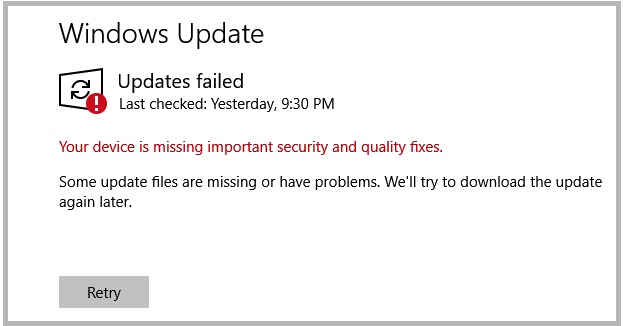
Regular security has made a big difference between windows 10 and previous windows. It requires regular security updates to protect the PC from hackers and malware attacks. But unactivated windows won’t get these updates timely, and your PC will be in a vulnerable position at all times.
At the same time, you can use third-party antivirus software but activating windows is the safest way to avoid these threats.
Read more on how to Activate Windows 10 auto login.
3. Late Bug Fix and Patches
A software bug is a common day-to-day life problem nowadays. Windows 10 is the most refined operating system from Microsoft until now. So to keep a smooth user experience, Microsoft frequently gives bug fix updates to the licensed user.
On the other hand, unactivated windows don’t get these bug-fix and patch updates in time. As a result, some apps react weirdly, slow down your PC, etc. I think you won’t like to happen this.
Microsoft has given the licensed user plenty of options in personalization settings. But they don’t allow unactivated windows to make any change there. Using unactivated windows, you need to enjoy the default theme wallpaper.
Here are the options that will be unavailable for you in the settings:
On the personalization settings page, you will find every option unavailable and a windows activation notice in red color on the upper side of the page. 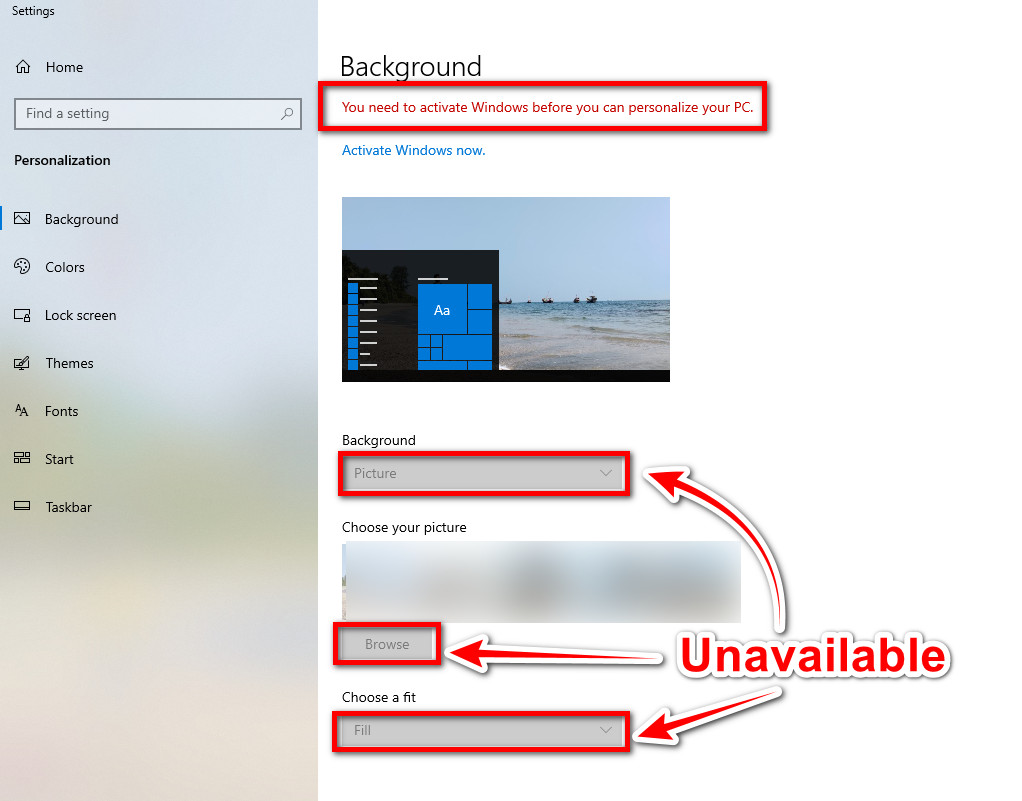
However, you can change the wallpaper anytime by using an image file.
- Right-click on the image file.
- Click on the Set as Desktop Background option from the dropdown, and it is done.
Restriction in Color Modification of Applications
Unactivated Windows 10 will have the default color (Blue). You can’t modify the taskbar, windows, and other application colors. Usually, users are used to the blue color. So this is not a big concern. But by activating the Windows, you can set your preferred color instead of blue.
Quickly check our epic post how to use password instead of a PIN to log into Windows 10.
No Control in Lock Screen Settings
Like the background photo, you will face limitations when you want to change the lock screen background. Windows automatically change the lock screen image randomly.
But like the background photo, you can set an image as a lock screen image. The confusion appears when you want to go back to the default settings, but there is no option available.
Unremovable Default Theme
Themes permit you to modify the user interface, colors, cursor, notification sound, and other features. But you can only do these while you are using activated Windows. If you are a fancy user, then you feel the need for activation of Windows.
Limited Fonts
Fonts define the appearance of text on the screen. You may feel you want to use a stylish font, but you can’t do it on inactive windows. Generally, we are used to using the default font and are not that concerned about the fonts, but this is a limitation.
One of the most important features is the Windows Start menu, which gives you quick access to the most used applications. Other important options like Shut Down, Re-Start, Sleep options, etc can be found here.
In an active window, you can tweak the small settings and set the applications for quick access. In contrast, inactive windows don’t allow you to make any changes.
Task Bar Can’t be Customized
The windows 10 taskbar is the finest taskbar from Microsoft. The taskbar allows you to multitask. The taskbar is a blessing if you are working with many files or using two or more applications at a time. You can easily handle them with the help of the taskbar.
But the matter of sorrow is that you can’t customize, minimize, or change the icon size in the taskbar if you use unactivated windows.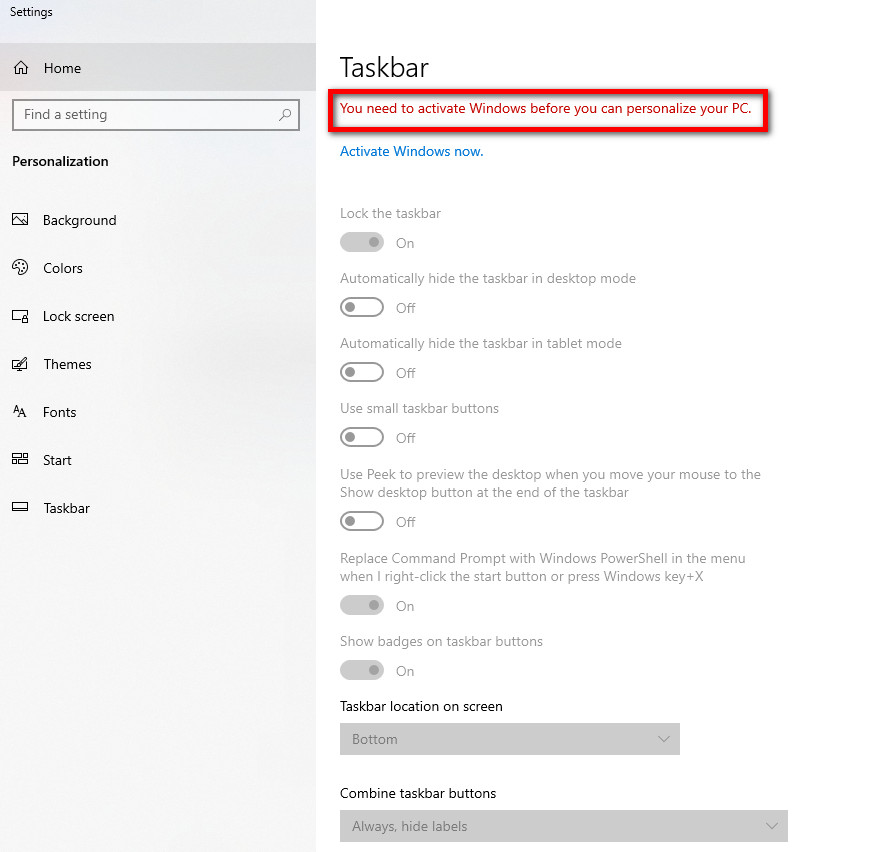
5. Active Windows Watermark
A still watermark will always be displayed on the bottom right corner. I don’t think you would like to see this on the screen all the time. Suppose you are playing a game, browsing, or working on a fullscreen application, and you will find the watermark sitting there annoying you.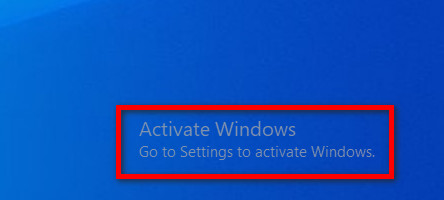
Though Microsoft does it to concern the user about the unactivated windows in the meantime, it is very annoying to me.
6. Frequent Notifications to Active Windows
Windows will remind you with a notification every time you open your device. You already know your Windows is not activated, but receiving the same notification, again and again, is annoying.
And a notification in the middle of an important task can hamper the whole task.
Great, now you know the facts about unactivated windows 10. Microsoft won’t push you to purchase a product key, but the limitations will make you consider activating your Windows.
So, I will guide you on how to activate your windows anytime. Stay with me till the end.
How to Activate Windows 10 Using a Product Key
To use the full version of windows, you need to activate the windows with a license key called a product key. You can find this key on their official website at any time. Windows 10 Pro will cost $199. However, the Windows 10 Home version will cost $139.
Here are the steps to activate your Windows:
- Click on Windows Icon and type Settings.
- Click on the Settings App.
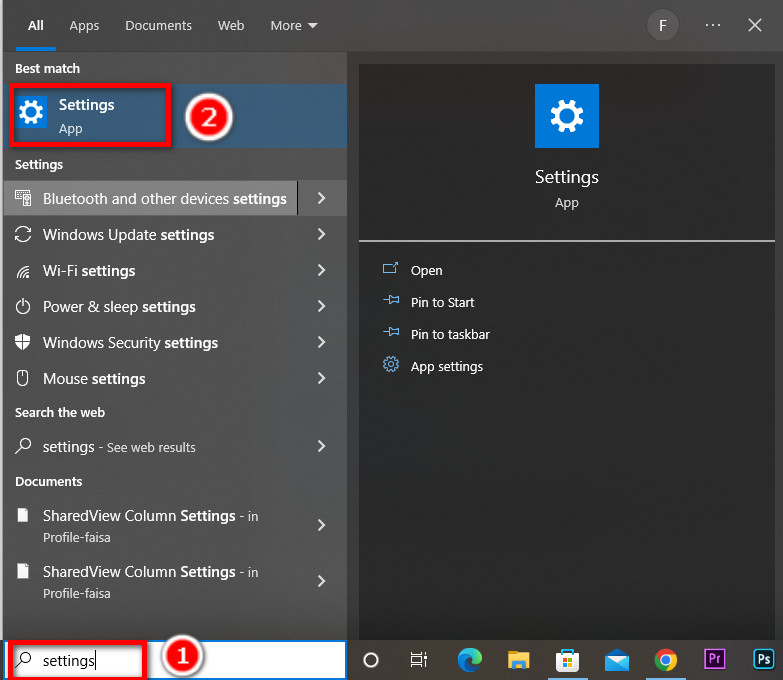
- Go to the Update and Security option.
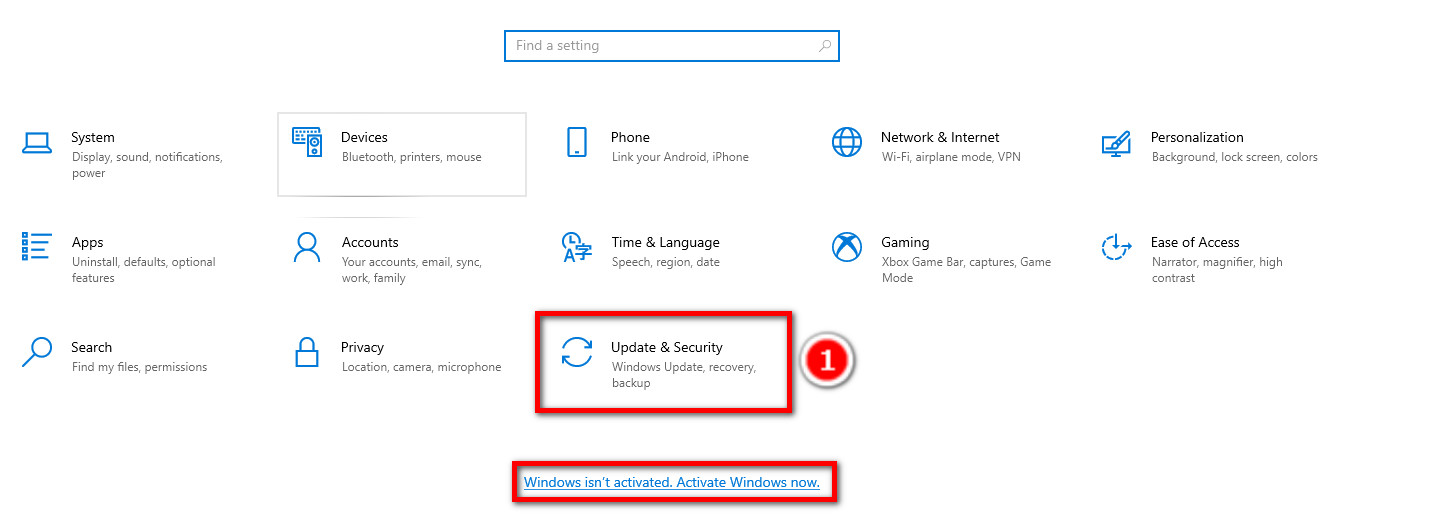
- Select the Activation option from the list.
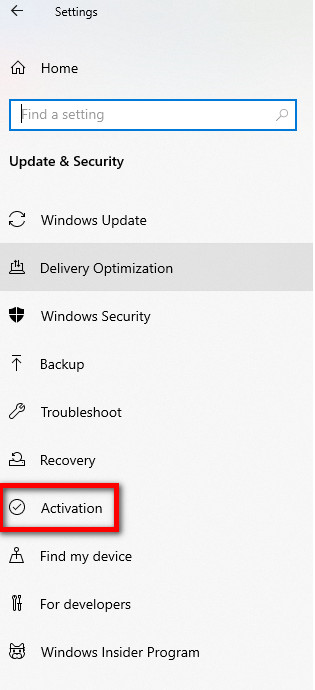
- Choose Go to the Store if you want to buy a Product Key. If you already have a key, click on the Change Product Key option. A pop-up will appear.
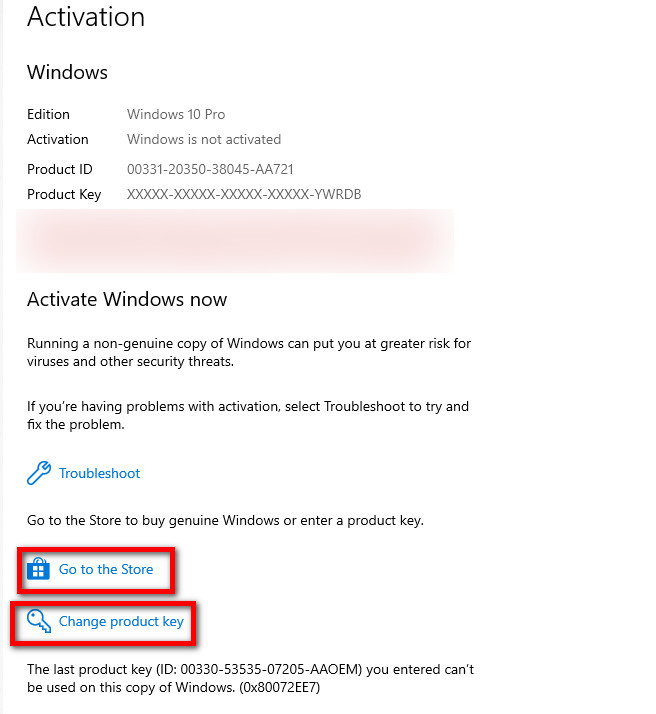
- Paste the product key into the box, and click next.
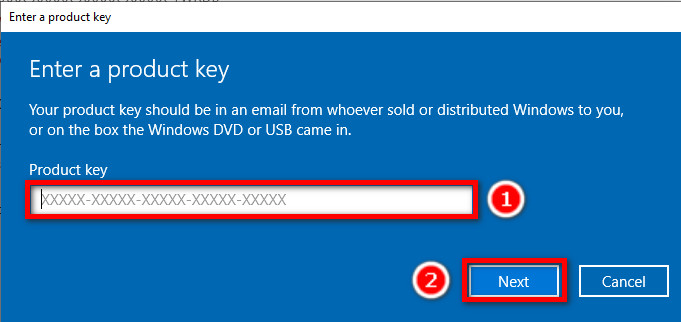
Thus you can activate your windows. If you don’t want to activate the windows now, that’s not a big deal. But you may have some questions in your mind. So I will give some answers to some frequently asked questions.
FAQs
Can I use Windows 10 without activation?
Yes, you can use Windows 10 without activation. Microsoft gives a free version with some limitations discussed above, which you can use anytime.
How long can I use Windows 10 without a key?
You can use Windows 10 without activation as long as you want. And how long Microsoft gives the service. They have already closed some of their old OS versions.
Will activating Windows 10 delete my files?
No files will be deleted or erased because you don’t need to reinstall the OS to activate, so there are no chances of losing files.
Is it advisable to use cracked keys?
No, absolutely not. They are harmful to your PC as sometimes the third-party activator is the reason for the cyber attack and viruses like Trojans and malware attacks.
Can I download Windows 10 and install it without a key?
Yes, you can easily download the official windows 10 files from Microsoft’s official website, allowing you to install the software without an activation key.
What is KMS activation, and is it illegal?
KSM activation is a third-party windows activator. And this is illegal. Moreover, this is harmful to your device.
Conclusion
Yes, you have made it. Till now, I have discussed the disadvantages, how you can activate Windows, and answered some common questions you may have. I think now you have a clear idea about the whole thing. Though it will not affect your OC performance, you will feel a lake of features.
As an Operating System, Windows 10 is successful. And most importantly, the free official version is a game-changer, though an unactivated Windows 10 is limited with its features, and your PC can be called semi-protected.
Hopefully, I have helped you through the article. If you have more questions, feel free to ask us here. We will reach out to you with a solution as soon as possible.