There can be situations when you send an email to a whole bunch of CC’d recipients. But you want them to reply only to you.
Did you know that you can restrict them from replying to all email accounts other than you?
I will walk you through the method of achieving your goal.
Tag along.
Also, check out our separate post on add meeting to Outlook calendar easily.
How to Disable Reply All in Outlook
Look, the process of turning off reply all in Outlook may seem a bit convoluted due to concealed options. You can find the option to disable reply all inside the Developer Options.
Here are the steps to disable reply all in Outlook:
- Click on File at the top left corner of Outlook.
- Select Options from the bottom of the left pane.

- Switch to Customize Ribbon tab by clicking on it.
- Check the Developer box from the rightmost box under Customize the Ribbon Make sure the Main tabs option is selected.
- Click OK, and you’ll notice a new option- Developer, on the menu bar.
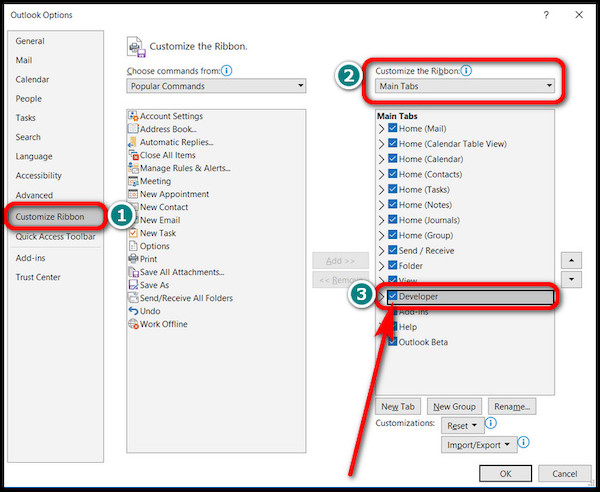
- Click on New Email from the top left corner of the ribbon. A new floated Window will open up.
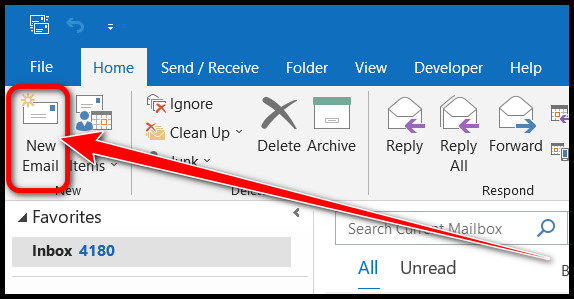
- Navigate to the Developer option.
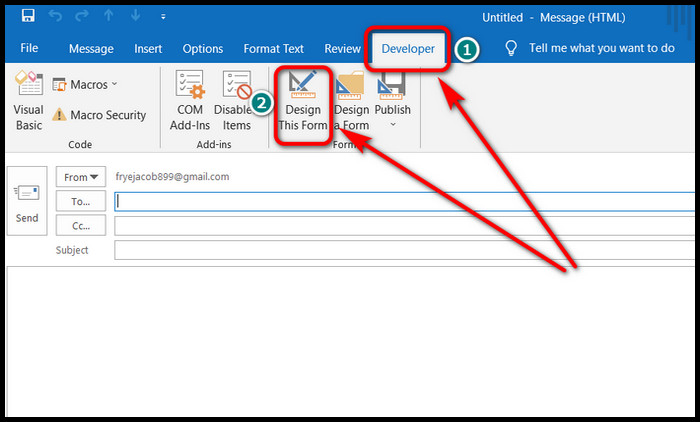
- Select the Design This Form option from the top ribbon.
- Choose Actions just below the top ribbon.
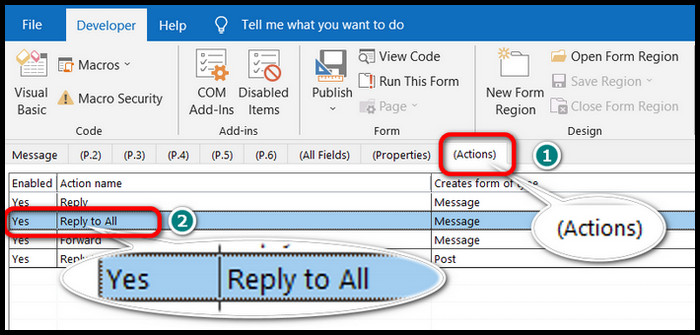
- Double-click on the Reply to All box, and another small Window will appear.
- Uncheck the Enable box at the top right corner.
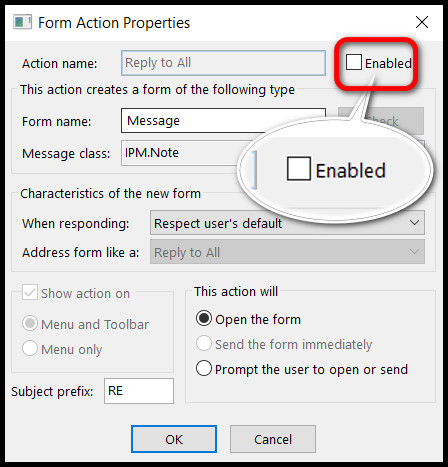
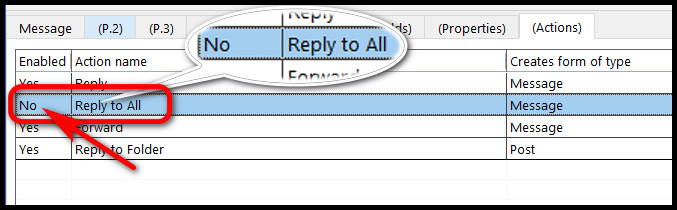
Voila! You have successfully deactivated the reply all feature in Outlook.
Important Note: There is no additional option to disable the reply all feature in other versions of Outlook, such as 365, macOS, Android and iOS.
Also read how to add new Mailbox in Outlook easily.
FAQs
What Does Reply All mean in Outlook?
Reply all means once someone gets an email with other recipients Cc’ed, his reply will send to all the other email addresses.
Why is Reply All the Default in Outlook?
Reply All is enabled by default in Outlook to easily notify recipients with important messages rather than sending them separate emails.
Ending Remarks
Preventing the recipients from replying to all CC’d emails is complicated to achieve in Outlook, especially if you are a novice.
After reading this meticulous article, you are well off with deactivating the Reply All feature.