You must have heard about getting in-game loot while watching your favorite streamers or through the Prime Gaming subscription.
But to collect them for games published by EA, you must link your Twitch account or Prime Gaming to the EA account.
Now the question is, how to do so?
Well, I’m here to answer exactly that. I will guide you through the steps and describe the related answers you need to know.
So this post will work as a definitive guide to linking Twitch or Prime Gaming to an EA account and collecting in-game loot.
Therefore make sure you read the whole post carefully.
Is twitch turbo worth it? See the drawbacks of twitch turbo from our separate guide.
Why Should You Collect In-Game Loot?
You should collect in-game loot to increase the value of your game profile with skins and other in-game items. Sometimes you will be getting limited edition items or custom items designed by your favorite Twitch streamers. All you need is an Amazon Prime or Prime Gaming subscription.
Twitch became the go-to place for online game streaming many years ago. But it doesn’t just stop there, and Twitch keeps adding more features and benefits for its audience to capture even more visitors.
One such feature is the in-game loot. If you have an Amazon Prime subscription, you are automatically enrolled in the Prime Gaming (former Twitch Prime) subscription.
The Prime Gaming subscription has several benefits, which I’ve discussed below in detail if you’re curious. But the most lucrative might be the complimentary in-game loot.
While watching a Twitch stream, you will be given access to collect premium or limited edition in-game loots. Tired of origin not loading on Windows 11? Follow our 2-minutes epic guide to fix this issue.
The in-game loots will consist of cosmetic items like gun skins, dresses, avatars, and other collectibles. You can use these in-game loots to decorate your character and guns and make the game look more beautiful.
Since it requires no more effort than watching the stream and redeeming the items, it’s very lucrative.
How To Link EA Account To Prime Gaming Or Twitch
To collect the items for any EA game, first, you need to connect Twitch or Prime Gaming with the EA account.
If you want to claim the in-game loot from a Prime Gaming subscription, linking EA to Prime Gaming is necessary. You can also link the Twitch account to EA in a separate way.
Here are the methods to link an EA with Prime Gaming or Twitch:
1. Link EA to Prime Gaming
If you have an Amazon Prime subscription, you are automatically granted the Prime Gaming subscription. You can also buy the subscription separately for $5.99 per month.
One of the benefits of a Prime Gaming subscription is the in-game loot.
To use in-game loot for games published by EA (Electronic Arts), you need to link the EA account to the Prime Gaming account.
Remember, you can only link a single EA account to a single Prime Gaming account. If you’re collecting loot for a particular game, ensure the specific game is present in the library of the linked EA account.
You cannot switch the account later on. So linking the wrong account can lead to you purchasing the game again or leaving the loot unused.
Follow the steps below to link the EA account to Prime Gaming:
- Go to the Prime Gaming website and log in.
- Scroll down, and select In-game Content.
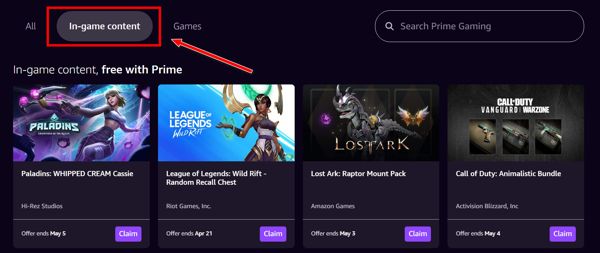
- Click Claim on any game published by EA.
- Find the loot you want to collect.
- Click Claim Now.
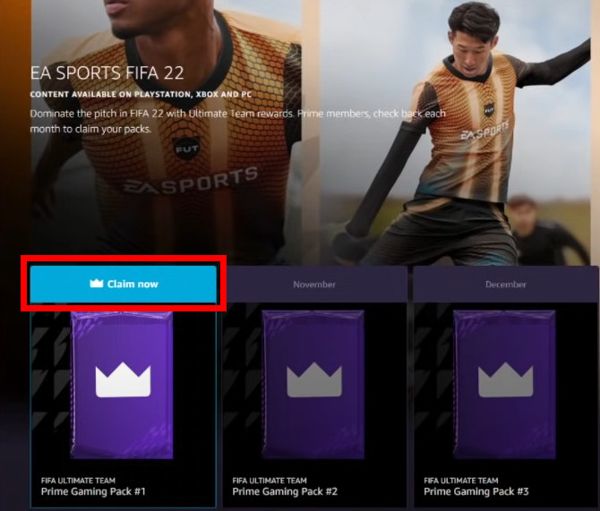
- Click on Go To Electronic Arts. You will be taken to a page asking for permissions.
- Click Allow to give access to EA on your Prime Gaming account.
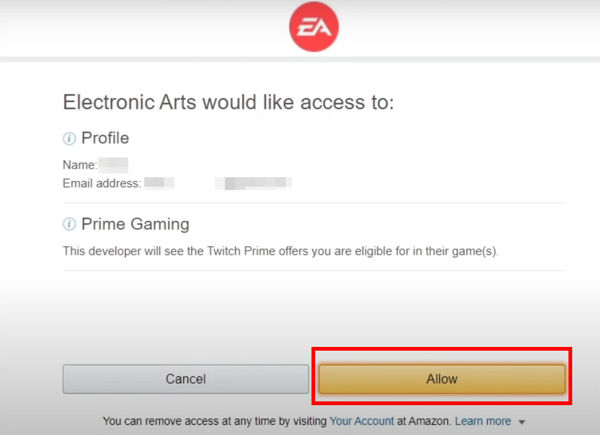
- Confirm your EA account. You can switch EA accounts by selecting ‘Not your account?’ Otherwise, click Continue.
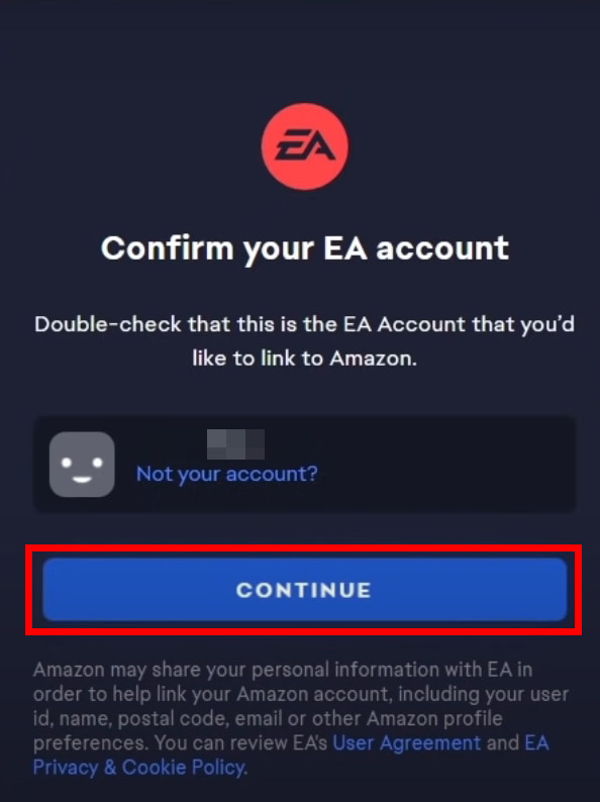
- Click on the blue Link Accounts button. You will be redirected to the Prime Gaming page.
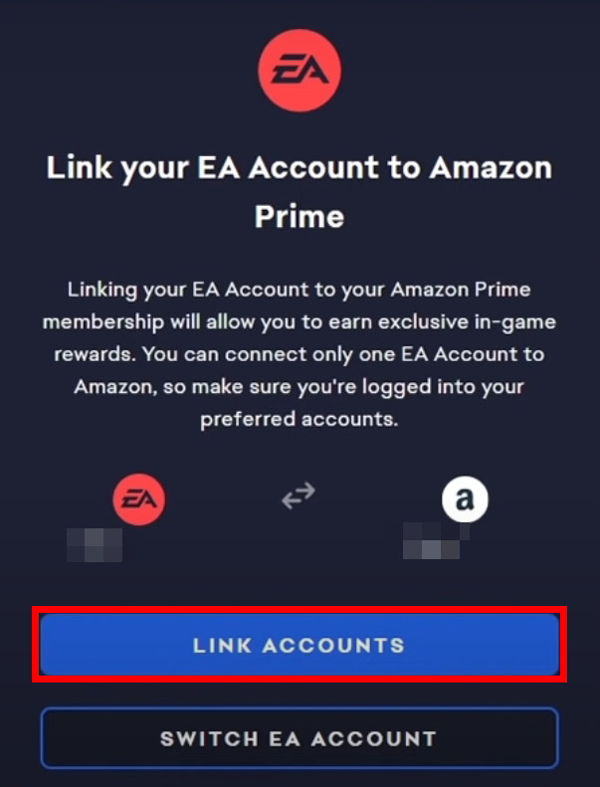
- Check if you see the message Successfully Claimed at the top.
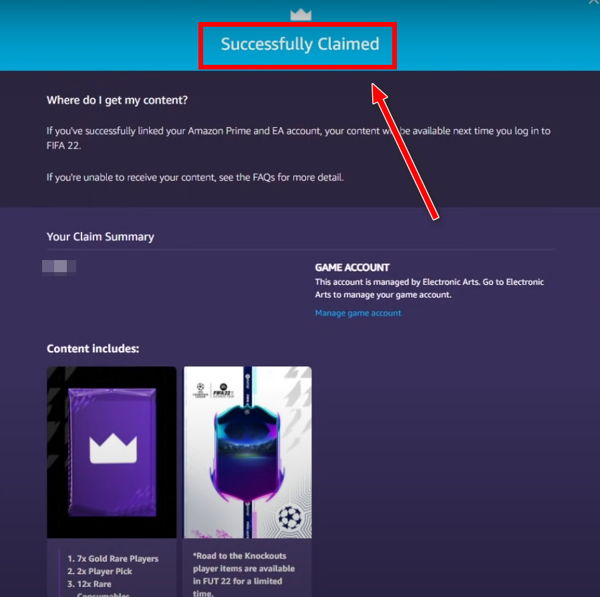
And that’s it. Your Prime Gaming and EA accounts are linked.
2. Link EA account to Twitch
This method is for you if you want to link your Twitch account directly to the EA account.
Follow the steps below:
- Open a desktop web browser.
- Go to the ea twitch linking site.
- Log in to your Twitch account.
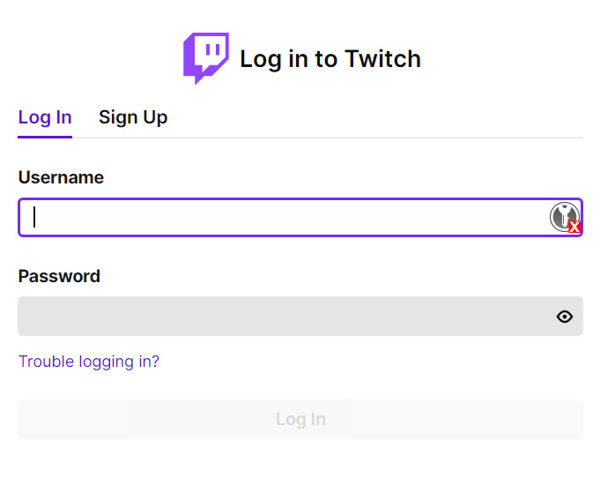
- Sign in to your EA account.
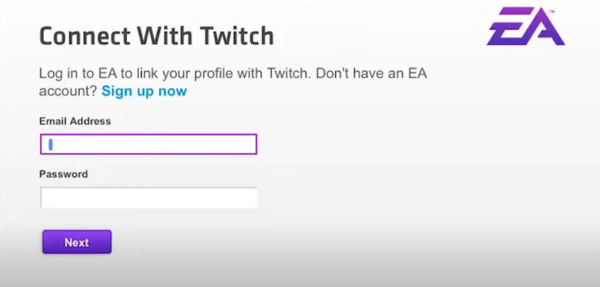
- Check if the Twitch account and the EA account are correct.
- Click the ‘Yes, link them’ button to link the accounts. You will see a success message.
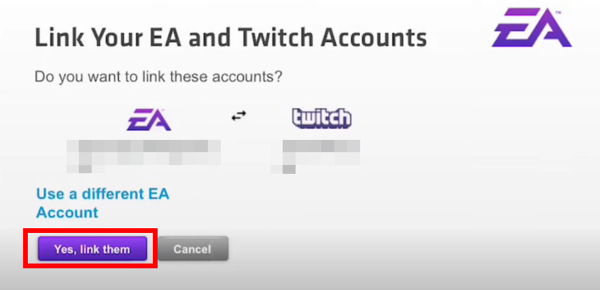
- Check the Account > Connections section of the EA portal to confirm.
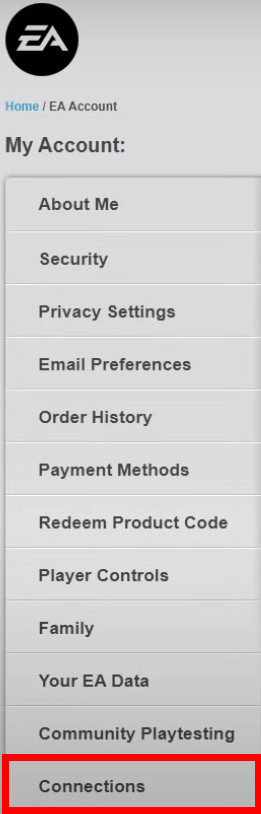
As you can see, it’s pretty easy to link an EA account to Twitch.
Why Is In-Game Loot Given Away?
Twitch organizes giveaway promotional events with streamers to promote a game. The game publisher benefits from the promotion as more people are interested in receiving free items. So, you can’t change the display name on Twitch?
The streamer also benefits from more traffic or live viewers, which also helps Twitch. So overall, everyone gets a piece of the cake.
But as an end-user, your benefit will be huge as you’re getting in-game loot worth more than the Amazon Prime subscription alongside other perks.
What Is The Prime Gaming Subscription?
The Prime Gaming subscription is a premium subscription on Twitch that has benefits like one free game and a Twitch subscription every month, free in-game loots, custom emotes, etc. If you have an Amazon Prime subscription, you will automatically get a Prime Gaming subscription.
Twitch has two premium subscriptions on its platform: the Twitch Turbo and the Prime Gaming subscription. The Prime Gaming subscription was known before as the Twitch Prime subscription.
While Twitch Turbo subscription focuses on the ad-free experience and improving the Twitch experience, Prime Gaming subscription focuses on free items. Follow our ultimate guide if you want to know the trick to change twitch name color.
You get different types of free items as part of the subscription. All the perks are listed below:
- One free game every month.
- One complimentary subscription that you can use on any Twitch channel.
- Free in-game loot with limited edition items.
- Special Prime badge beside your username.
- Access to custom emotes and username colors.
You can buy the Prime Gaming subscription for only $5.99 per month or link your Twitch account to the Amazon account, where an Amazon Prime subscription is enabled to get the Prime Gaming subscription for free.
Refer to the next section if you don’t know how to link your Amazon account with Twitch.
How To Link Twitch To Your Amazon Account
If you have an Amazon Prime subscription, you can get the Twitch Prime Gaming subscription benefits.
But to achieve so, you need to link the Twitch and Amazon accounts.
Granted you have an active Amazon Prime subscription, follow the steps below to link Twitch to it:
- Go to the Amazon website.
- Login to your account that has an active Amazon Prime subscription.
- Go to Twitch and sign in to the account where you want the Prime Gaming subscription.
- Go to the Prime Gaming page.
- Click on Link Twitch Account from the left menu.
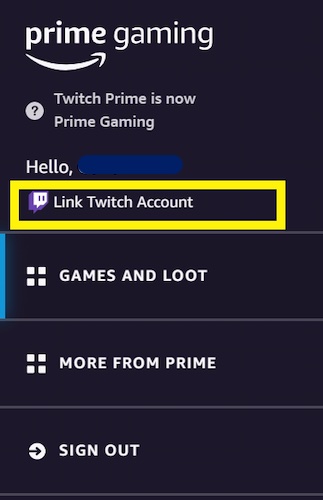
- Select Link Accounts from the popup. You will be redirected to a new page.
- Check if the Twitch and Amazon accounts are correct.
- Click on the Confirm button. You will be brought back to the Amazon Prime Gaming page.
- Check if your Twitch username appears in the top-left corner.
- Click on the Activate Prime Gaming button from the top-right corner.
That’s it. You have successfully connected your Twitch and Amazon accounts.
Quickly check our epic post to fix twitch error code 403.
What To Do If You Don’t Get The In-Game Loot In Prime Gaming?
If you don’t get the in-game loot in Prime Gaming, you should check if the loot went to the wrong Twitch account. You should also check if the EA account is unlinked by mistake.
First of all, there are options to link multiple Twitch accounts with Prime Gaming, which can cause the claimed loot to go to the wrong account.
Sadly, if that happens, you cannot do anything to transfer the collected loot between accounts.
To check the list of linked Twitch accounts, go to the Prime Gaming homepage and log in. Then click on your profile from the top-right corner to expand the drop-down, and you will see the Twitch username there.
Make sure you only have the primary Twitch account where you want the loot to go.
The second thing you should do is re-link the EA account with Prime Gaming, as it’s possible EA reset the account link.
Hence, go to the Prime Gaming page and log in. Then open the loot list to find loot from any EA games. If your account is unlinked, it will prompt you to link your EA account. Finish the process, and you should get the loot where you want it.
Final Thoughts
The Prime Gaming subscription brings a lot of goodies for us gamers to enjoy. To avail of all the perks, we need to link the Prime Gaming account or the Twitch account to the EA account.
Doing such is no challenging task and will take you mere minutes to complete. You also need to keep in mind other things, which I’ve described above.