You are playing Modern Warfare 2 or Warzone 2, dealing with all the soldiers, and very near to your objectives. But suddenly, the game crashed with a game_ship.exe error.
It feels very frustrating, and the same thing happened with many players, including me. Luckily, I’ve managed to solve the issue and completed my mission successfully.
In this article, I’ll share the reason and solutions behind the problem and help you play the campaign and multiplayer.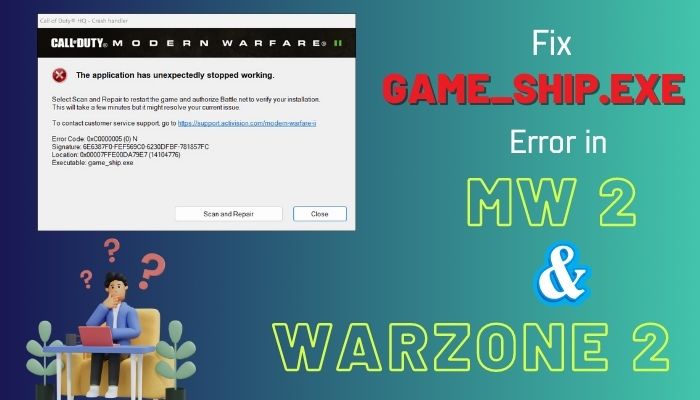
So, let’s begin.
What is the game_ship.exe Crash Error in MW 2 & Warzone 2?
The game_ship.exe or error code 0xC0000005 is an access violation error that occurs in Modern Warfare 2 or Warzone 2.0. When MW2 or Warzone 2 tries to access data that isn’t allowed or has problems in them, it will show the error and crash immediately.
If you use Battle.net for COD: Modern Warfare 2 or Warzone 2.0, it will show the error code 0xC0000005 with an executable game_ship.exe message.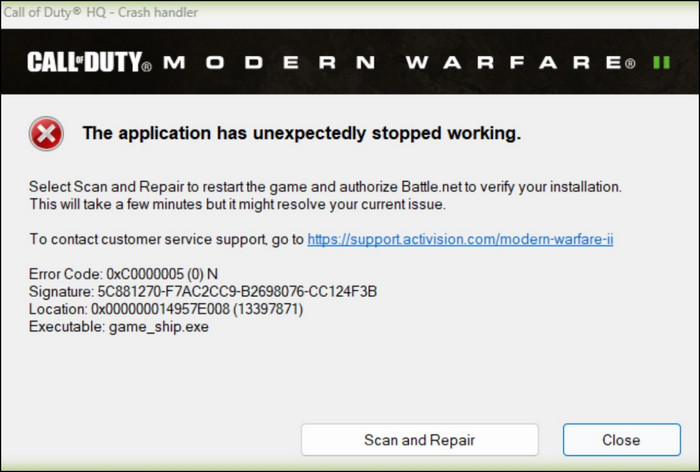
When you press the Scan and Repair button from the crash handler, it will take you to the Battle.net client for further processing.
However, if you play multiplayer on Warzone 2 or Modern Warfare 2 with the Steam client, the error appears with code 0x887A0005 and an executable game_steam_ship.exe message.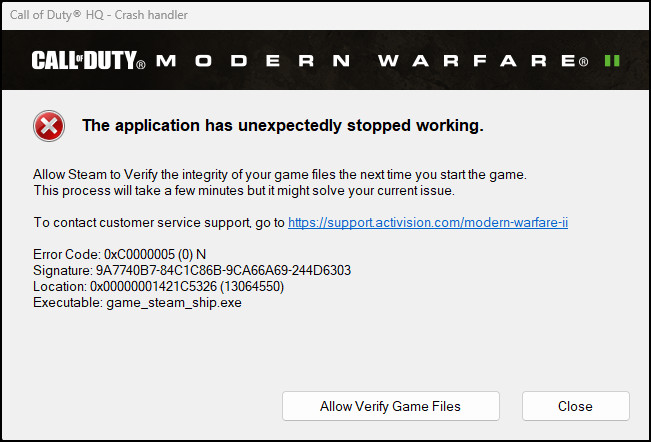
Instead of Scan and Repair on the game_ship error, the game_steam_ship.exe error shows the Allow Verify Game Files button associated with verifying the game files’ integrity in Steam.
The error message appears differently based on the game client. But for both cases, the reason and solution remain the same.
The following passage will describe the reason behind the game_ship.exe and game_steam_ship.exe error and provide straightforward solutions.
Why is MW 2 & Warzone 2 Showing game_ship.exe Error?
Modern Warfare 2 or Warzone 2.0 shows a game_ship.exe error because of insufficient access permission, outdated graphics driver, and corrupted game files. Also, using an old Windows version or bugs in the current update can cause game ship errors in MW2.
The following passage will describe the reasons to help you understand the issue.
Here are the causes behind Modern Warfare 2 or Warzone 2.0 game_ship crash error:
- Lack of Permission: The game_ship error mainly appears due to insufficient permission to access the required files. If Modern Warfare 2 fails to access the game files while playing, it will crash and show this error.
- Outdated Graphics Driver: Outdated graphics driver is a common reason behind the game_ship.exe crash in MW2. It fails to provide compatibility support to the latest Modern Warfare 2/ Warzone 2.0 update and crashes immediately.
- Corrupted Game Files: Modern Warfare 2 or Warzone 2 requires massive storage, and it accesses the resource when needed. However, if the resource files get corrupted or damaged, the game will fail to access the necessary files, causing game_ship.exe to crash in MW2.
- Windows Update Issue: The Windows update plays a crucial role behind the game_ship.exe in Warzone 2 and Modern Warfare 2. Bugs in recent updates or outdated Windows version conflict with the game and crash while playing the campaign or multiplayer.
The above reason will help you understand the problem, and the below passage will resolve the game ship error in your Modern Warfare 2 or Warzone 2.0.
How to Fix game_ship.exe Crash Error in MW2 & Warzone 2
You can fix Modern Warfare 2 and Warzone 2 game_ship.exe errors by running the game as administrator, updating graphics drivers, and repairing or verifying the integrity of game files. Also, updating Windows, disabling the Firewall, and turning off the Overlay will resolve the game_ship error.
Before jumping to the fix, restart Modern Warfare 2 or Warzone 2.0 to check if it resolves the game ship crashes. If the problem remains, you need to follow the procedures below.
Here are the methods to fix the game_ship.exe crash error in MW 2 & Warzone 2.0:
1. Run MW2 as Administrator
Launching Modern Warfare 2 or Warzone 2 with administrator privileges allows the game to access all the necessary files and resolves the game ship exe error.
Here is the way to run MW2 or Warzone 2 in administrator mode:
- Press the Windows Start button.
- Search Modern Warfare II or Warzone 2.0.
- Right-click on the game and press on Run as administrator.
Running the game with administrator permission will give file access and fix the Modern Warfare 2 crashing issue.
2. Update Graphics Driver
An up-to-date graphics driver is essential, especially for online games like Modern Warfare 2 or Warzone 2. It ensures the best compatibility and avoids crashes while playing.
The graphics driver updating process is the same for every graphics card manufacturer—NVIDIA, AMD, or Intel.
Follow the procedures below to update the graphics driver:
- Press the Windows Start button from the bottom left corner.
- Search and open Device Manager.

- Click the arrow to expand the Display adapter option.
- Right-click on the graphics driver and press on Update driver.
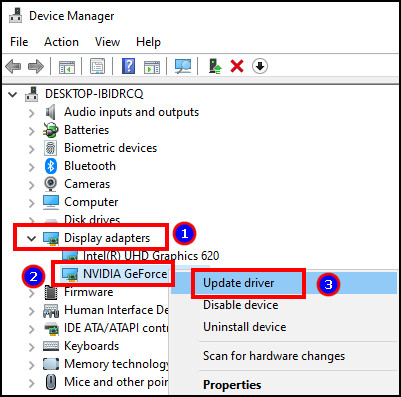
- Choose Search automatically for drivers.
After completing the graphics driver update, restart the computer and open the game to check if it has fixed the game_ship.exe Error in MW2 or Warzone 2.0.
3. Repair or Verify Game Files
You can fix MW2 and Warzone 2 game_ship.exe errors by scanning and repairing or verifying the integrity of game files from the client.
The Scan and Repair option in Battle.net will help you resolve the error code 0xC0000005 and game_ship.exe message in Modern Warfare 2/ Warzone 2.0.
Here are the steps to scan and repair Modern Warfare 2 using Battle.net:
- Open Battle.net client.
- Navigate to the Game Library and find Modern Warfare II.
- Press the gear icon and click on Scan and Repair.
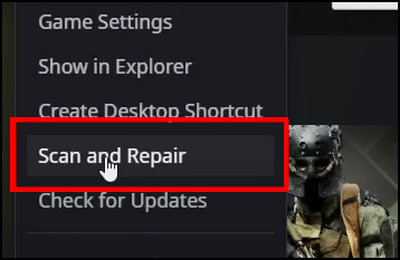
You can fix the error code 0x887A0005 and game_steam_ship.exe by verifying the integrity of the game files from Steam.
Follow the process below to verify the integrity of game files using Steam:
- Launch the Steam client.
- Press on the Library from the top.
- Find Modern Warfare II or Warzone 2.0 from the left pane.
- Right-click on the game and press on Properties.
- Navigate to the Local File and click on Verify integrity of game files.
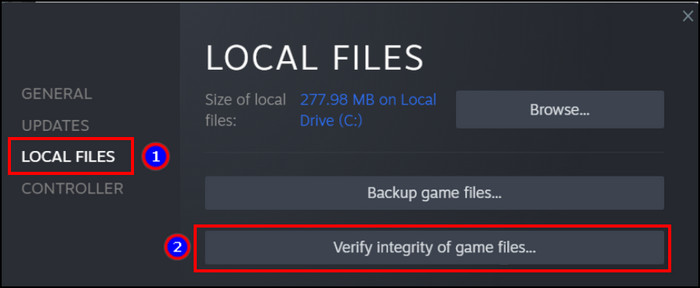
It will require some time to scan and repair the files. After finishing the process, open the game and check if the Call of Duty: Modern Warfare 2 crashing error is fixed.
4. Disable Windows Firewall & Antivirus
Modern Warfare 2 and Warzone 2.0 require an active internet connection to play. If you restrict the game through Windows Firewall or third-party antivirus, it will not work and will crash continuously.
Read the following procedures to turn off Windows Firewall:
- Click the Windows Start button.
- Search and open Firewall & network protection.
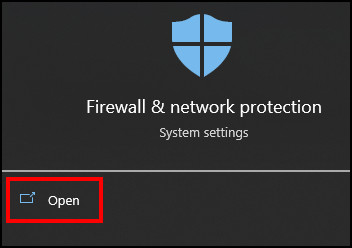
- Press on Domain, Private, and Public network one after another to enter.
- Click on the slider under Microsoft Defender Firewall to disable it.
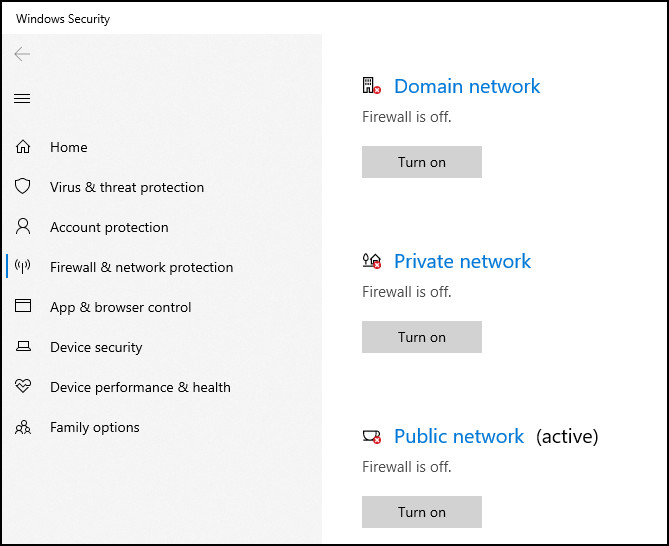
In addition, if you’re using a third-party Antivirus program to block the internet connection, you must disable the feature manually by opening the application.
5. Turn Off Overlay Apps
Users often use other applications overlay during Modern Warfare 2 or Warzone 2.0 to voice chat with the squad or capture photos and videos.
Some of the popular overlays in MW2 are Discord and GeForce Experience. You must disable the overlay of other applications to fix Modern Warfare 2 crashing on PC.
Here are the steps to turn off the overlay of Discord:
- Launch the Discord client and navigate to Settings.
- Press on Game Overlay from the left pane.
- Disable Enable in-game overlay.
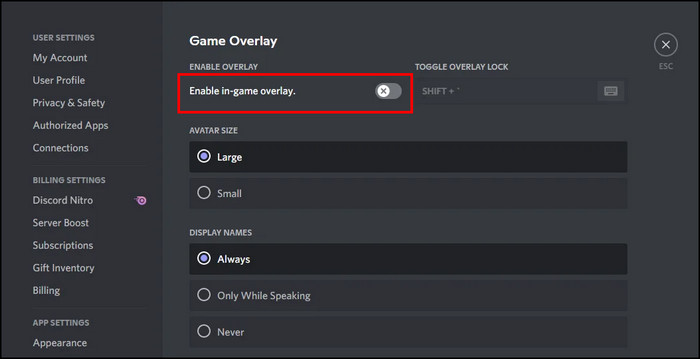
Follow the method below to turn off the overlay of GeForce Experience:
- Open the GeForce Experience applicationc.
- Go to Settings from the top right corner.
- Navigate to the General tab from the left side.
- Turn off the In-Game Overlay option.
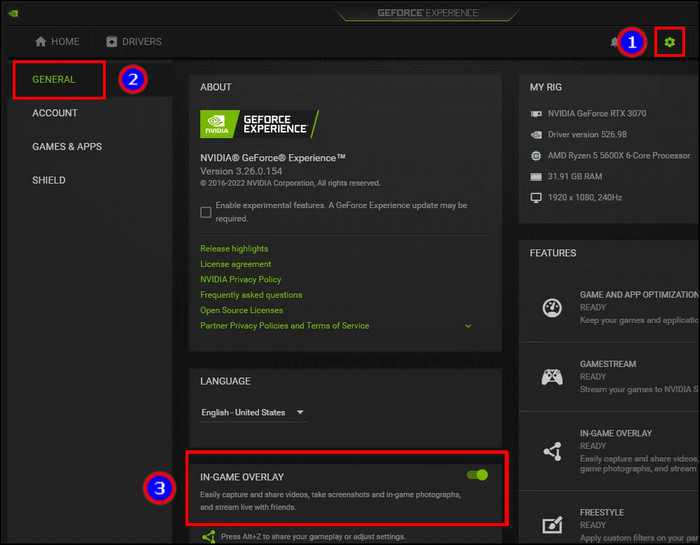
After disabling the overlay from other applications, launch Modern Warfare 2 or Warzone 2.0 and check if the game _ship.exe error is resolved.
6. Update Windows
As the game ship error in MW2 is primarily based on the file accessing, the bugs and outdated Windows updates can create a problem. Therefore, updating Windows will resolve the problem.
Here is the process to update Windows:
- Press the Windows Start button.
- Search and open Windows Update settings.
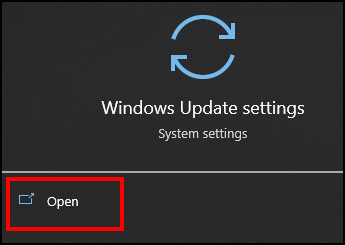
- Download the latest update.
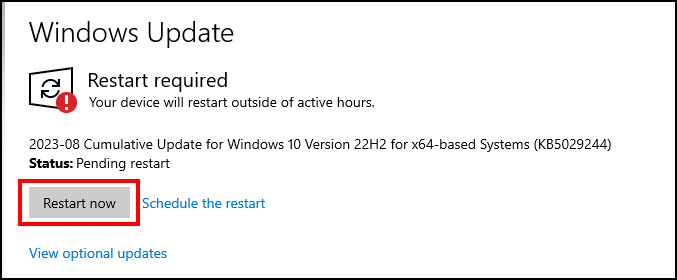
When the download completes, restart your PC and launch Modern Warfare 2 to ensure the crashes are fixed.
7. Contact Support
I believe the above solutions have resolved the game_ship.exe error in Modern Warfare 2 or Warzone 2.0. The first three steps have fixed the issue for most users.
However, if the issue still remains for you, contact Modern Warfare 2 support for further instructions and guidelines.
Frequently Asked Questions
Are game_ship and game_steam_ship errors different in Modern Warfare 2?
The game_ship.exe and game_steam_ship.exe errors have differences in the error code and client. The game_ship error appears when using Battle.net for MW2 and game_steam_ship when using the Steam client
What is the error code 0xC0000005 in Modern Warfare 2?
The error code 0xC0000005 refers to the access violation error in Modern Warfare 2. When the game tries to access unauthorized data or has issues locating or accessing a file, the code 0xC0000005 will appear with a game_ship.exe executable error message.
What is the error code 0x887A0005 in Modern Warfare 2?
The error code 0x887A0005 indicates a file access error with the Steam client in Modern Warfare 2 and Warzone 2.0. If you use Steam apps for launching and playing Modern Warfare 2, it will show a 0x887A0005 error code and game_steam_ship.exe message when it fails to access the necessary data.
Ending Note
The Call of Duty: Modern Warfare 2 and Warzone 2 is a popular franchise played by numerous players worldwide. But when a crash happens in the mid-game, all the progression goes to waste.
After applying the tested and verified solutions that I described, I hope you can easily resolve the game_ship.exe crashing error issue. So, if you find this article beneficial, don’t forget to share it in the comment box below.
Happy gaming!