You want to subscribe to your favorite Twitch streamer.
But when you are going through the payment process, you receive a message from Twitch that says, “You are not eligible for this purchase”. Now you don’t know how to proceed.
If the above scenario describes your situation, you have come to the right place. I will show you how to fix the issue within a short time. Before that,
Why am I not eligible for purchases on Twitch?

You are not eligible for purchases on Twitch due to the following reasons: issue with your payment method, not having enough balance, first subscribing through mobile before using the website, getting banned from a channel, Twitch bug, browser issue or use of a VPN.
Keep reading the whole post to learn more in detail.
What Exactly Is Twitch Not Eligible To Purchase Issue?
The not eligible to purchase on Twitch is an error message that Twitch users receive when they try to buy something on Twitch, usually a subscription. The error message can pop up for different reasons ranging from payment issues to problems on Twitch’s end.
Twitch is an online streaming platform usually aimed at game streaming. It has many popular gamers and streamers present on the platform.
Twitch has a subscription feature where viewers can subscribe to a channel by paying real money. The money goes to the streamers, along with a cut to Twitch itself. Changing Twitch name color is a great way to gain a lot of audience. Quickly check out our epic guide to find out how.
You can support your favorite streamers through subscriptions in exchange for added perks and emotes.
But some Twitch users are experiencing an issue when trying to make a purchase. They are receiving the “you are not eligible for this purchase” error message on Twitch.
As the message does not say why you are not eligible, it leaves a lot of confusion behind. So, your twitch following list is not working? Find out the cause and solutions to your problem real quick by checking our epic guide.
The issue happens prominently with users who have subscribed through the mobile app first and then want to upgrade their tier.
If a Banned user of a channel wants to resubscribe to the channel, they will receive the same error.
Twitch requires the mobile subscription to end before you upgrade, but some users are afraid of losing the subscription streak.
But the fact is, if you resubscribe within seven days of the expiration, you will not lose the streak.
Other than that, if there is an issue with the payment option, the error appears. Users get the issue during renewal or upgrade of the subscriptions, even if they have used the same payment option before.
How To Fix You Are Not Eligible For Purchase Twitch
There are many reasons which cause Twitch ineligible to purchase issues.
But whatever the reason is, there is a fix to the issue. The good thing is these fixes are simple and straightforward. Twitch error code 6000, also referred to as unsupported browser error playback can occur due to an Outdated graphics card. Follow our separate post to know more about this error.
Here are the steps to fix not eligible for purchase issue on Twitch:
1. Try with a different browser
The browser cache or the recent browser update can cause the purchase issue. So the quickest fix is to try a different browser.
If you do not want to install a new browser, then clear the cache on the current browser. Then try making the purchase again to see if it goes through.
2. Make sure you are not subscribed through mobile
Some users face the issue while upgrading their subscription from tier 1 to tier 2 or 3, where they bought the tier 1 subscription through the phone app.
Even if they cancel the Tier 1 subscription bought through the mobile app and try to buy from the browser, they receive the error. So, you can’t play the games in your origin library? Don’t worry, with our simple guide you can fix origin login issues in under a minute.
The solution is to let the subscription expire first. Follow the steps below:
- Go to the Twitch website.
- Click on your avatar from the top-right corner.
- Click on Subscriptions.
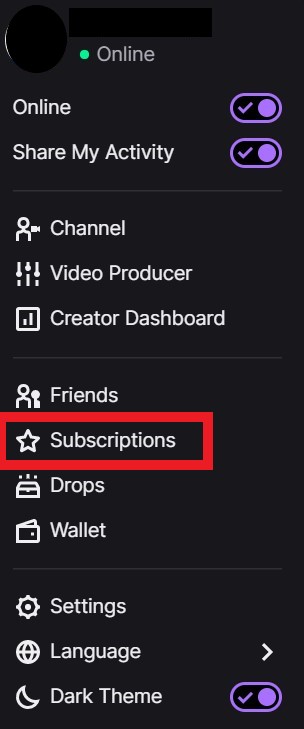
- Find the Subscription you want to deal with.
- Click on the cog icon beside that subscription.
- Select Don’t Renew Subscription.
- Confirm on the next page.
In this way, once the subscription expires, you can subscribe again and upgrade to a higher tier using the website.
3. Try using a different payment option
The current payment option might have some internal issues, such as server down, connection issues, etc.
Twitch might also not support certain banks or cards. It is also possible that one of Twitch’s payment processing companies do not support the payment option you are using. There could be many reasons behind these.
So if you have another payment option available, try using it for the current purchase.
You can select a different payment option during checkout.
4. Check your wallet balance
It is possible that your wallet has run out of balance. To rule out the possibility, you should check the balance of your wallet.
So go to the dashboard of the payment option or wallet you are using, and check the balance to make sure you have enough.
Most wallets have a minimum balance that you cannot cross. So keep that in mind too.
5. Disable VPN
Your payment option is registered in your country. But if you are using VPN, Twitch will see the purchase request coming from another country.
It may cause a red flag on the Twitch system, and they might block the purchase. Consequently, you will see the “You are not eligible” message.
So, the solution is not to use VPN. Even if you are not using VPN intentionally, it is possible that you have turned a VPN on some while ago. And it is still running in the background.
Hence, make sure no VPN is running.
6. Make sure you are not banned from the channel
There are new rules on Twitch regarding channel bans and subscriptions. If you are banned from a channel, you will see yourself immediately unsubscribing and unfollowing that channel.
Then, if you try to resub to the channel, you will see the not eligible message.
Therefore, you need to make sure you are not banned from the channel you are trying to subscribe to.
7. Check your wallet limits
Cards and digital wallets usually have a limit on how many purchases you can make within a given time.
So, if you have made several purchases already, chances are you have reached the maximum number of transactions limit.
You can contact your payment provider or check their portal to check your limit.
If that is the case, you need to wait for a while and then try purchasing it.
8. Contact your payment provider
Whether you are using a card, digital wallet or a bank to make the purchase, they might block Twitch transactions for a while.
There could be various reasons behind such action, ranging from technical issues to security issues.
Hence it’s a good idea to talk to the payment providers regarding the matter. If something is wrong, they can tell you how long it would take them to fix it.
9. Wait for a few minutes before trying again
The logic behind this fix is simple. Twitch might get a lot of payment requests at once, especially during the holiday season.
The Twitch payment processors will be overloaded with such a massive number of requests than usual, resulting in an error message.
So, wait for a while and give it another go.
10. Contact Twitch support
If every fix above fails, your last resort is to go to Twitch support and ask them for a solution. So, you want to watch previously streamed content but your Twitch VODs keep restarting? Follow our step-by-step guide to fix the issue instantly.
Twitch support should get back to you in a short while and can clear the issues with your purchase error.
How Does Twitch Subscriptions Work
Twitch is a streaming platform where viewers can subscribe to their favorite streamers. The subscription costs money, a part of which goes to the streamers. In this way, viewers can support their favorite streamers.
Twitch subscriptions renew automatically every month, and you have to buy subscriptions in advance. That means you have to pay in advance for the upcoming month.
Some channels will have the option to buy subscriptions in three or six months packages. Some special subscriptions are one-time. That means you need to pay only once to subscribe to that channel forever.
There are different tiers of subscriptions available. You receive a lot of extra perks, features, and emotes for subscribing to a channel. Obviously, the higher the subscription tier, the more lucrative the perks are.
Lastly, you can buy subscriptions through the mobile app too. But it is currently only limited to Tier 1, and you cannot buy Tier 2 or Tier 3 subscriptions on mobile.
FAQ
Question: Why does Twitch not let me subscribe?
Answer: Twitch does not let you subscribe if you are banned from the channel. It can also be related to the payment option that you are using.
Question: Why is Twitch declining my card?
Answer: Twitch is declining your card due to not supporting the card, payment server issue, not having enough balance, your card marked as high risk, etc.
Final Thoughts
Twitch is a great streaming platform nowadays. You can find streams of almost every game on Twitch.
If you want to subscribe to your favorite streamers, you can do so easily. However some users get an error message that says they are not eligible for a Twitch purchase.
There could be many reasons behind such a response. But you can fix the issue pretty quickly.