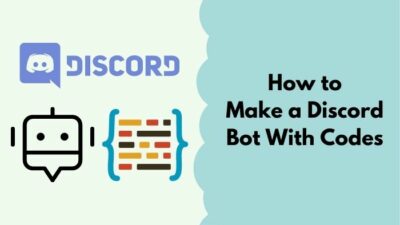As a popular platform, Discord has its own set of rules and regulations to make it userfriendly. But, in every community, there are people who create problems by not abiding by the rules, and Discord is no exception.
Normally if a few users spread negativity, it would be wise to report their ID to maintain peace on the server. However, when most of the community actively violates rules or when the admin and mods do nothing to stop them, don’t hesitate to report the server.

Reporting a server is a bit of a hassle as you need the Developer mode to be on. But don’t be alarmed as I will guide you through every step. So, keep on reading.
Why should a server be reported?
There are rules and regulations in Discord to prevent the use of this platform for the purpose of crime and other actions that are considered immoral and harmful. Before reporting a server, you have to check that the reason is valid.
Without a valid reason, your report will turn into harassment towards a particular server, and discord will take necessary steps to punish or warn you.
These are the typical actions that violate Discord’s rules:
- Hate speech
- Spam
- Violent content
- Child abuse
- Animal cruelty
- Harassment, Bullying
- Threats after life
- NSFW in a non NSFW channel
- Blackmailing etc.
Also, check out our separate post on see Discord servers someone is in.
How to Report Discord Server on PC
Reporting a server is a bit complex compared to reporting individuals. But it is worth the trouble as your intentions will reach the Discord staff, and necessary steps will be taken as soon as possible. So don’t be afraid to take down a server and keep the community clean.
Here are the steps to report Discord Server on PC:
- Click on the Windows icon on the bottom left corner of your screen. Type Discord and select the best match.
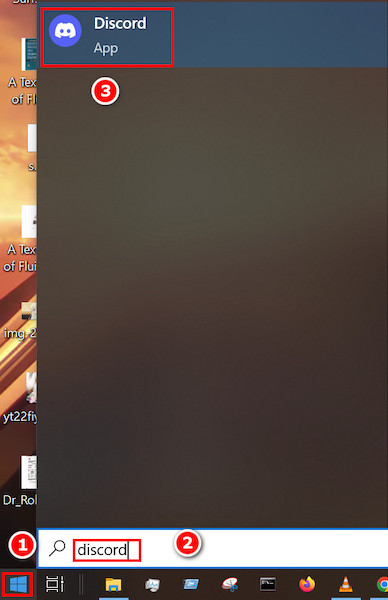
- Locate the gear icon near your username and click on it.
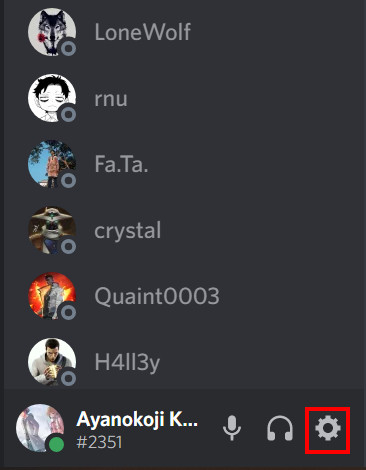
- Select Advanced in the left panel, and some options will appear.
- Toggle ON the Developer mode. It will turn green.
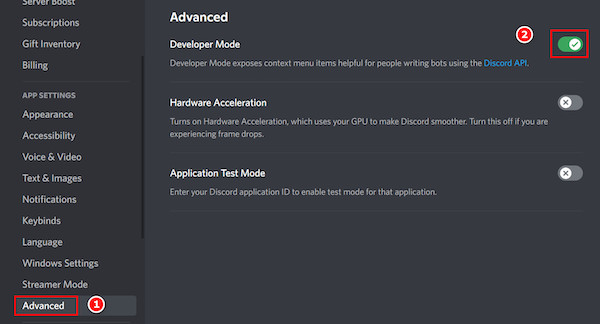
- Go to the server you want to report and right-click on the Server name.
- Select Copy ID, and a number will be copied.
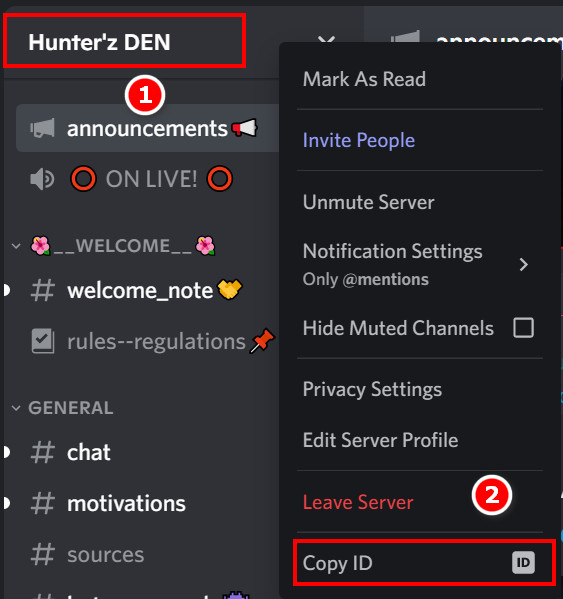
- Keep that number in a notepad, mail or message that number to someone. It will be needed later.
- Go to the location where the violation occurred and press the Windows + PrtSc to take a screenshot.
- Go to Discord’s support page and make sure the first box is selected as Trust & Safety.
- Fill up the necessary information, attach the Copied Server ID and screenshot and select Submit.
How to report Discord Server on Mobile?
Reporting in the Discord server is also possible on Mobile, and the process is more or less the same. It is recommended that you install Discord Mobile from a trusted source as it is more user-friendly than the web version.
Here are the steps to report Discord Server on Mobile:
- Open Discord and swipe to the right.
- Tap on the User avatar located at the bottom right corner.
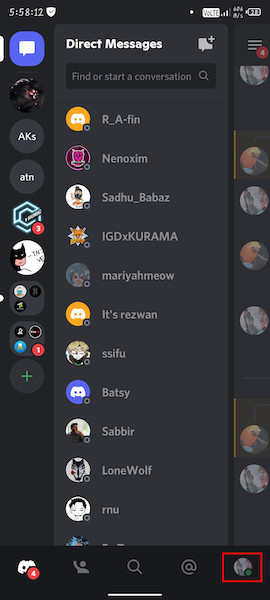
- Locate and tap the option Behavior under APP SETTINGS.
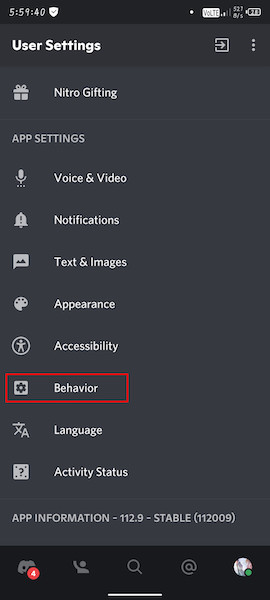
- Make sure the Developer mode is toggled ON.
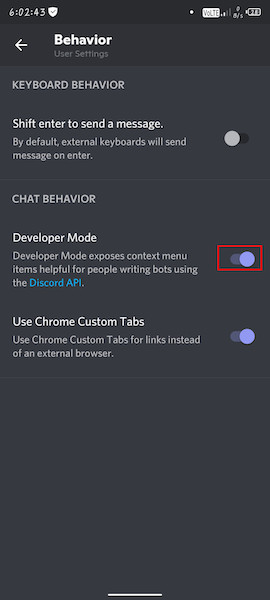
- Tap on the server you want to report and select the Vertical three dots.
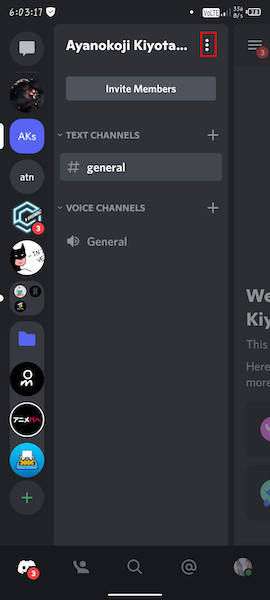
- Swipe up and select the Copy ID option.
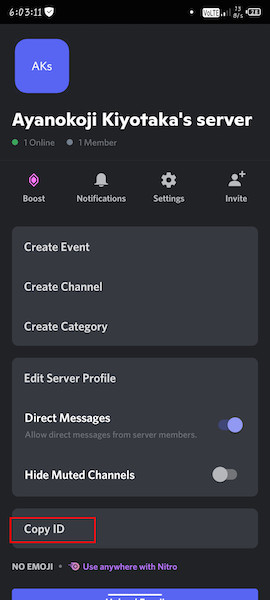
- Keep that number in a notepad, mail or message that number to someone. It will be needed later.
- Go to Discord’s support page and make sure the first box is selected as Trust & Safety.
- Fill up the necessary information, attach the Copied Server ID and screenshot, and tap on Submit.
Find out how to lock Discord Channel.
How to report someone on Discord?
Reporting individuals is also possible if the violation of the Rules and Regulations of Discord occurs. Individual reports also need the Developer Mode to turn ON, as stated before, both for mobile and PC.
Here are the steps to report someone on Discord:
- Open Discord and go to the offensive message an individual sent to you or to the server.
- Right-click on the individual’s username and select Profile.
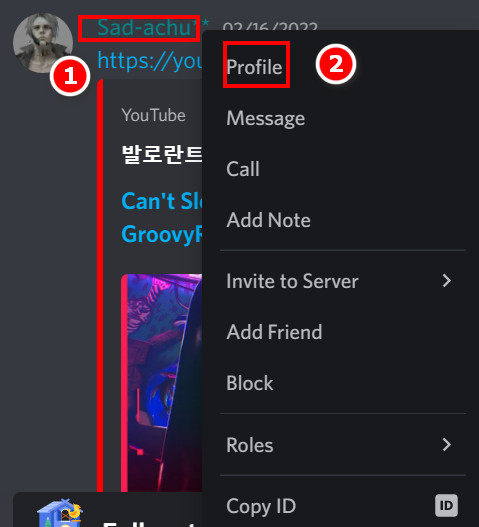
- Click on the Vertical Three dots icon at the right and select Copy ID.
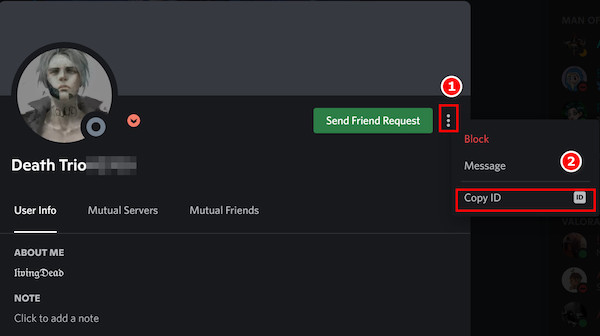
- Save this ID somewhere and go to the Discord’s support page.
- Fill in the required information along with your email address and add that ID.
Note: Never share your discord or email password anywhere while reporting. Discord will not ask for user credentials.
Also read how to clear Discord chat.
Consequences of False Reports
There are times when a user reports an individual or server thinking that a violation has occurred, but in reality, it was a false report. We know that to err is human. But doing so repeatedly takes the form of harassment.
While Discord does not necessarily ban users for a false report, it is not ethical to do so. Again, if Discord finds any violation from your account during their investigation, you will also be punished.
Discord encourages reports of violations of rules and regulations as it causes awareness among the masses and prevents those. So make sure you are sure that the particular action is a violation.
Help to make Discord a Better Community
As a growing and famous platform, Discord’s users are increasing every day. To keep up with these growing communities and overall to keep peace among them, Discord has it’s own Terms and Conditions.
These terms and conditions are the shackles that bind the evil doers. But due to a large number of users, Discord cannot enforce the law instantly. Sometimes it becomes necessary to inform Discord about the violation of Terms and conditions.
Those who report these unsightly incidents of human nature are actually keeping Discord a friendly place for all ages. So if you see an abusive act, harassment or bullying, or other crimes, do not waver from reporting it and make the Discord community more beautiful than it already is.
Go and check our other article on how to react on Discord.
FAQs
1. Will I get banned for reporting a server?
Actually, no. It is not a thing to ban users depending on their false reports against a server or an individual. But it is important to make sure that you are doing the right thing. You do not want to get an innocent person get banned based on your reports though it is quite rare for Discord to punish the innocent.
2. Does the server know who reported them?
No, the server will know that it was reported, but it won’t know who did so for privacy reasons. For individuals, it is the same-the person will never know who reported them.
3. Can I report incidents concerning Racist or Bias incident?
Yes, you can. You can submit the report to the Racist and Bias Incident Response Team about your incident from the Discord Support page.
Final Thoughts
It is common for any community to have conflicts and individual perspectives on a matter. Because of these, sometimes people become abusive or harass others which is not supported by Discord.
If you are the victim of such harassment or abusive conduct on a server, you can try contacting the server mods. If the server mods are indifferent to your problems, you should try contacting the Owner. But if the same thing happens and you don’t get a response, report to Discord.
Discord teams will contact you quite soon. For a potential crime, you should immediately contact the local police or authorities to prevent or stop these incidents and abuse.
I hope my guide was able to help you regarding server reporting.