Imagine playing a competitive game with your friends then you certainly need smooth communication with them. Generally, you may have a mixed experience with the in-game communication system. But Discord has made it too easy for us to connect with your teammates flawlessly.
So you must have added your friends and teammates to your Discord. Perhaps you have joined some servers or joined some servers for tournaments and need to stay there during the whole tournament. The problem arises when you start to get many notifications from the server.
I have experienced this situation many times and got a solution too. Just mute the individual messaging you a lot or mentioning you in the chat more often. Stay with me till the end, and sort out how you can easily mute someone in Discord as long as you want.
Why Do You Need to Mute Someone in Discord?
You may need to mute someone in Discord because receiving a notification at an intense moment in the middle of a competitive game might break the concentration, and the momentum or someone might be bothering you too much. The simple solution is to mute him.
Mentions in the server, direct message notifications, etc., often interrupt your gameplay. Imagine in the middle of a match suddenly you have started to get some wired sound from someone’s mic.
Sometimes you may be unable to take a direct step against the situation. But you have a superb solution without causing further trouble. Just mute them until you want to see the next notification from them. You will still receive messages from them, but they will not notify you.
Let’s deep dive into the details process. Stick with me till the end and clear all of your queries.
Check out the easiest way to fix Discord can’t hear anyone.
How to Mute Someone on Discord
Discord has made things easy to operate. You can mute someone in many ways. But you need to find out actually from where you are getting this disturbance. You may get notifications from a person or a server member. You may need to mute someone’s audio in the middle of gaming.
In this article, I will cover each and every way with easy instruction. So don’t miss any steps and enjoy the little tricks.
Here are the steps to mute someone on Discord:
Mute Individuals’ Direct Message Notifications Using a PC:
Getting too many direct messages from a person is very annoying. To get rid of these unwanted problems, you can just mute them. Cause discord won’t notify them about your action against him. So, it’s the safest way to do your tasks without any interruptions.
Here are the steps to mute direct message notifications from a particular person:
- Click on the Windows icon and type Discord to search. Open the best option from the results.
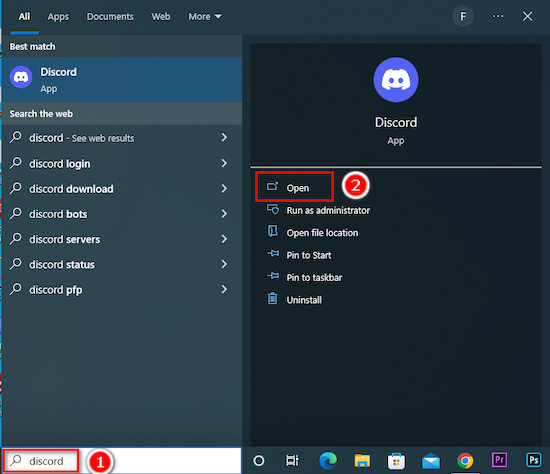
- Click on the Home button right at the top left corner. You will notice a Direct Message section [RED BOXED] with the friend list right beside the server list.
- Keep the cursor on the name you want to mute, and right-click on the name.
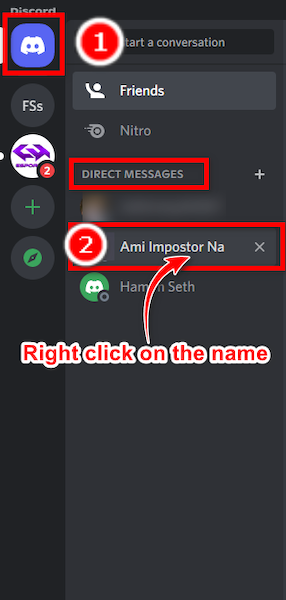
- A pop-up will be displayed on the screen, and you will find the Mute @name option at the bottom.
- Hover over the Mute @name option, and another pop-up box will appear with some options containing how much time you want to mute that person.
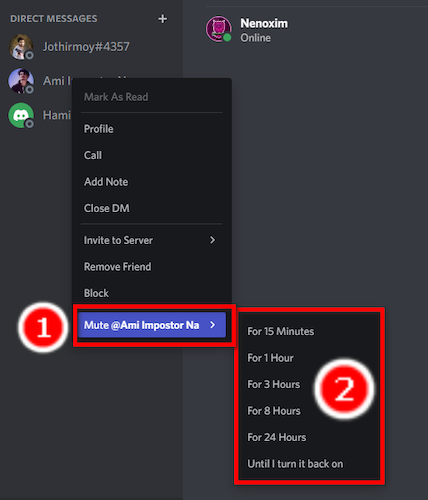
- Select the suitable option from the list and enjoy your task without any trouble.
Find out how to block someone on Discord.
Mute Individuals’ Direct Message Notifications Using a Mobile:
We can do the same with the help of a mobile device. But the procedure is different from the PC. And people find it difficult to mute a person from a mobile device. No worries.
Here are the steps to mute someone using a smartphone:
- Open the Discord Mobile Application.
- Click on the top left corner Direct Message icon.
- Now you will see a tab called Direct Message containing the friend list.
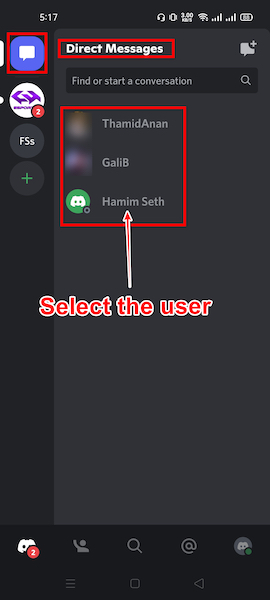
- Now long press on the person’s name whom you want to Mute. A new pop-up will appear from the bottom of the screen.
- Look for the Mute Channel option on the pop-up and click.
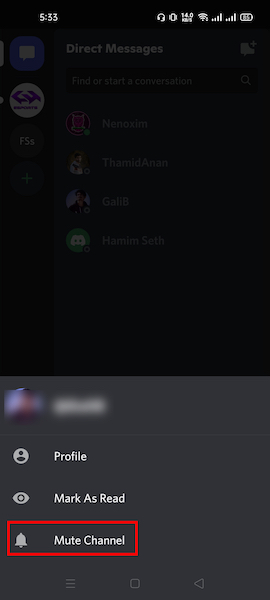
- Now a list of times will be displayed before you, and choose a time duration.
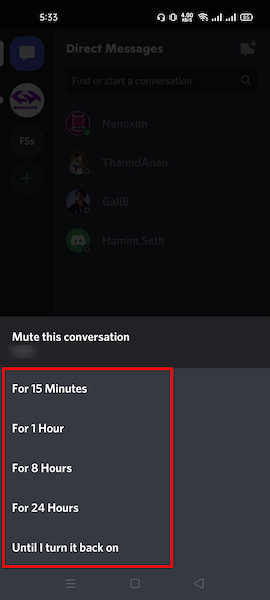
Just a piece of cake. I hope you have muted someone successfully. Till now, I have guided you on how you can mute direct messages. Now I will guide you on how you can mute a participant on a Discord Server.
How to Mute an Individual Person on a Discord Server
Suppose, You have joined a server to communicate with others. But you are receiving a lot of messages mentioning from a person. This is kinda annoying, but you are unable to stop it directly. So, the solution is mute the participant individually, not the whole server.
In this section, I will guide you on how you can mute the person quickly without notifying him.
Mute someone on a Discord Server
Using your Windows device or Mac, you can easily mute a person. Here are the steps to mute someone in your Discord:
- Click on the Windows icon and type Discord to search. Open the best option from the results.
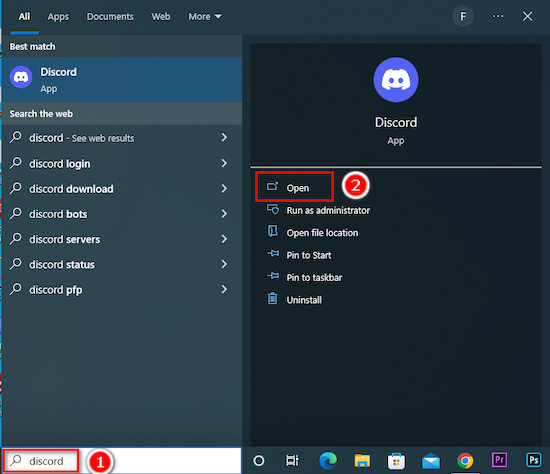
- Select the Desired Server.
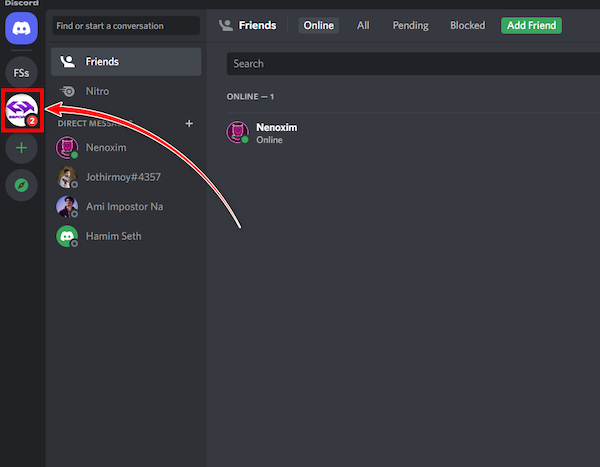
- Look for the channel from where you are getting notifications.
- Look for the member list, a member icon at the top right corner.
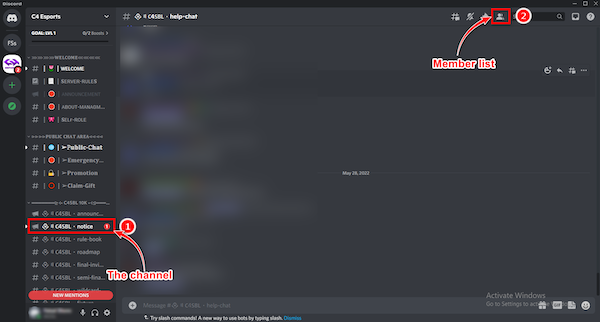
- Now check the member’s name who is mentioning you often.
- Right-click on the member name, and a pop-up will appear on the screen with the Mute option in the middle.
- Now just click on the Mute option, and you are done.
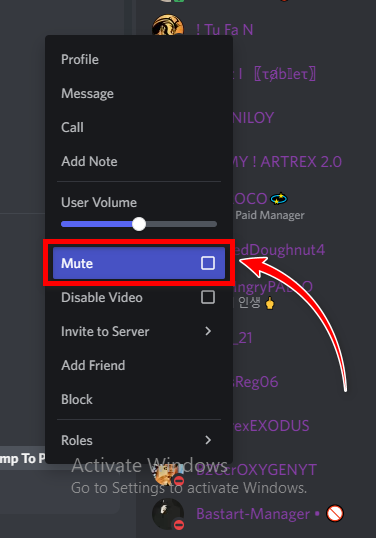
This technique is very effective, but sometimes it’s difficult to find a specific member. Because a big server contains a lot of channels for chat and announcements, if you are following my instructions step by step, it won’t be difficult to find out the member or participant.
Note: This can be done by the desktop application only.
Also, check out our separate post on what does Idle mean Discord.
How to Mute Someones’ Audio on a Discord Server
What will you do if you start to get bad noise from your teammates’ mic! Till now, You have successfully muted someone’s texts and mentions. You can also mute a certain user’s audio also.
Mute Someone’s Audio on Discord Server Via PC
Here are the steps to mute someone’s audio on a Discord server:
- Open your Discord application.
- Go to the server from where you are connected with your teammates.
- Look for the audio channel which is hosting the call.
- Find out the teammate and right-click on the name.
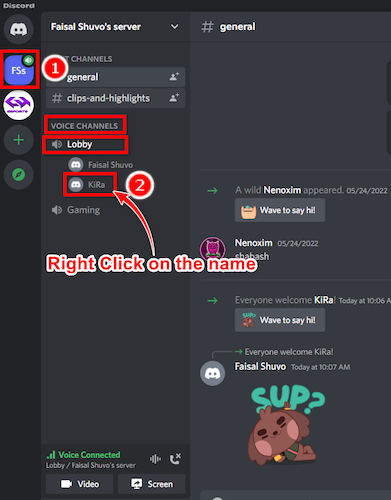
- A pop-up will be displayed, and you will find the Mute option in the list.
- Click on the Mute option, and the noise will be stopped.
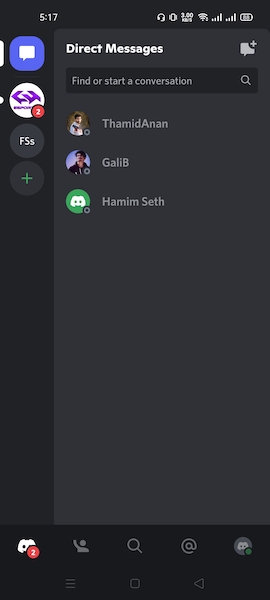
Mute Someone’s Audio on Discord Server Via Mobile
You can also use your smartphone to mute someone on your server. Here are the steps to mute someone’s audio on a Discord server:
- Open your Discord Mobile application.
- Go to the server from where you are connected.
- Now look for the voice channel which is hosting the call.
- Find out the member who is causing the bad noise.
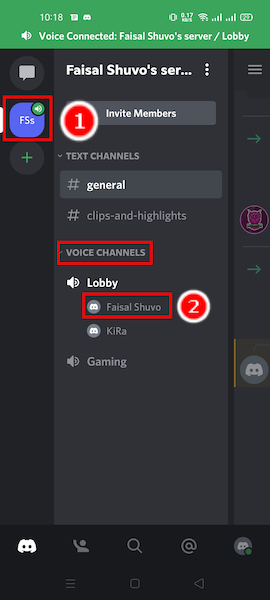
- Tap on the name, and a pop-up will appear from the bottom of the screen. You will find the Mute option at the bottom.
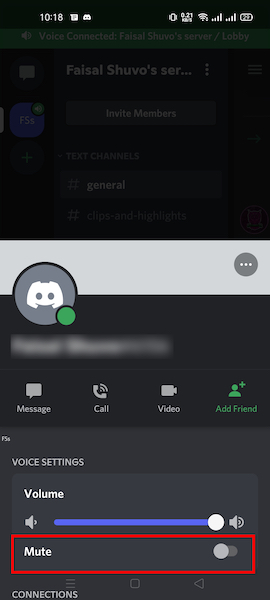
- Just mute the person and enjoy your gameplay.
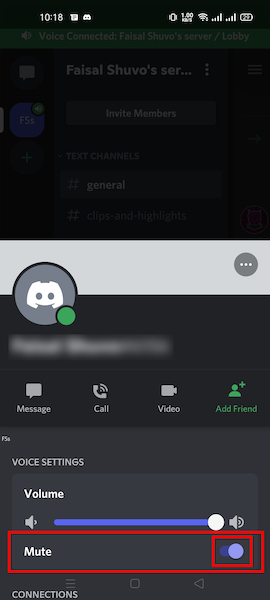
Great, now you can mute someone on discord in every way. I know now you have some questions in your mind. So, I will try to answer the common questions that arise after muting someone.
Follow our guide step-by-step to change Font Discord.
FAQs
1. How to mute all participants of a Discord Server?
To mute, all the participants in a discord server simply mute the server. Then no notification will be sent to you. But, muting a server, you may miss an important message.
2. Can a muted person can hear my voice?
Yes, the muted person can hear your voice. But you won’t hear his voice. This is not a vice versa system. So the muted person still hears your voice.
3. Can a muted person read my message?
Yes, they receive all of your messages and can read them. You won’t receive messages and call notifications from them. But If you send them a message and call, they will be notified.
4. Do the users know they have been muted?
No, The muted user won’t know that you have muted them. This is something amazing feature of Discord. So, the safest option to ignore the notification is mute the person.
5. What is the difference between Muting and Blocking Someone in Discord?
Muting someone in discord means you will not receive notifications calls, or you won’t hear his voice as long as you want. But still, they can text you or call you.
But if you block a person, then the person won’t be able to communicate with you anymore until you unblock them.
6. Can I unmute the user whom I muted?
Yeah, You can unmute them at any time you want. There is no restriction or limit on how many times you can mute or unmute a user.
Conclusion
Hopefully, you have successfully resolved your problem. I have covered every possible situation and solution in this article on muting someone on Discord.
During a competitive match, a notification may destroy all the momentum. To enjoy the best discord experience, you may need to do something like muting the annoying ones. However, you can unmute them at any time.
I think this article has helped you mute someone in discord. And If you have more to ask, then feel free to contact us. We will try to respond to your queries ASAP.