For everyday folks, Viruses and malware issues are pretty hard to solve. They not only can steal your data, but also your precious device falls victim to infections and becomes useless.
There are many ways a virus can infect a perfectly healthy computer. But did you know that even clicking a link and browsing a website can cause virus infections? Yes, you read that right.
Most people get virus infected without them even knowing. If you consider the day and age, spreading viruses using websites is not that hard when everyone uses the internet.
To find a solution, I searched a lot over the internet and got some amazing facts about viruses. Here I am going to let you know some portion of my findings.
How Do You Get Virus From visiting A Website?
You might get a virus from visiting a website because of website vulnerabilities and browsing already infected websites. Additionally, redirection to another website without your knowledge and downloading malicious files unintentionally or intentionally might also be the reasons.
Most of the time, the users complain that just by visiting a website, some files start downloading. And once it starts downloading, there is no going back. Your system is already corrupted.
Some of the websites do not undergo maintenance, and as a result, many vulnerabilities remain. These websites are the favorite spots of hackers and viruses. So, malicious codes are embedded into it quite easily.
Most modern browsers have inherent protection from malware, but sometimes they fail. So, theoretically, you cannot get a virus just by visiting a website, but in real life, you often get infected by one or multiple viruses.
Also, check out our recent article on can you get a Virus from Google images.
How to Prevent Virus and Malware Infections from Visiting Websites
There is no surefire way to prevent virus and malware infections from visiting websites. No antivirus can guarantee 100% protection, either. But you can take some precautions to reduce the possibility of infection.
Here’s what you have to do to prevent virus and malware infections from visiting websites:
1. Keep Up-to-date Software
One of the main reasons why viruses can affect your computer is older versions of softwares and operating systems. Viruses and malware check the vulnerabilities of these softwares and so easily affect your computer.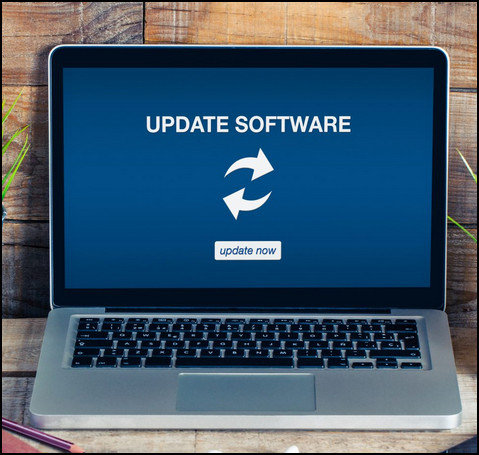
So, always use up-to-date softwares. Keep your Windows updated. With this, your windows defender will also be updated, letting you browse in peace.
2. Run Virus Scans Periodically
Running virus scans periodically is a good practice. It lets you know about corrupted files and prevents them ahead of time.
Modern antiviruses even let you continue your work, and they will do the scan in the background without affecting your work. Even there are Do Not Disturb Modes for specific purposes.
3. Use Trusted Browser Extensions
There are way too many browser extensions for specific purposes. These extensions might have reduced your workload, but they sometimes work in favor of the virus.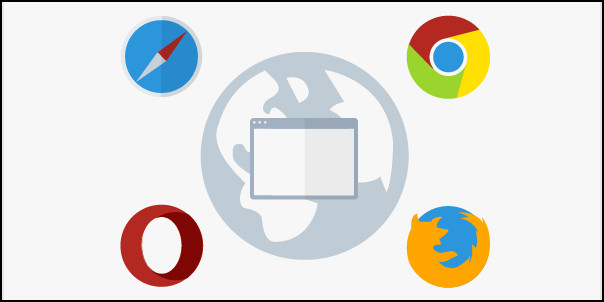
Extensions have some basic permissions enabled, which lets them easily infect your PC by downloading malicious files. So, only use Trusted Browser extensions.
Read more on why can a Virus spread through a Network.
4. Use a Paid Antivirus Software
Antivirus softwares might not prevent a malware attack completely, but it will help you from some of those common attacks. But do not trust the free antivirus softwares too much.
Free antivirus softwares often comes with viruses as a bonus. There is too much harm if you run the virus file as an administrator. On the other hand, having a paid version gives much more protection than a free one.
There are many paid antivirus softwares on the market. Avast, AVG, Kaspersky, Avira, SurfShark, etc., are some popular paid antiviruses.
5. Disable Automatic Download Feature
Some of your browsers have an automatic download feature that starts downloading as soon as there is a download link. This is a problem because if you visit a malicious website, you will have a virus file downloaded automatically. So, you need to disable it.
Follow the steps below to disable the automatic download feature:
- Click on the windows icon located at the bottom left corner of your desktop. Type Chrome and press enter. Chrome will be opened.
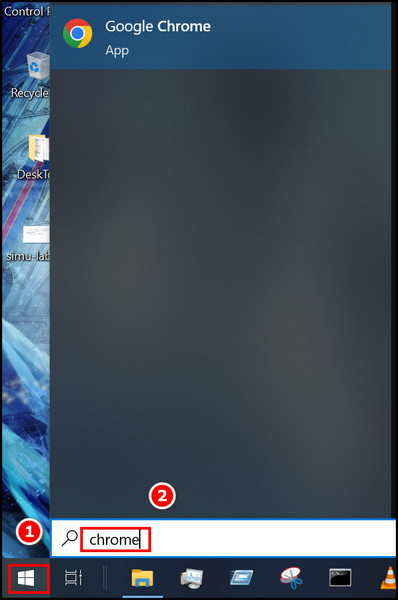
- Look for the vertical three dots icon at the top right corner and click on it. Select Settings. The settings page will be opened.
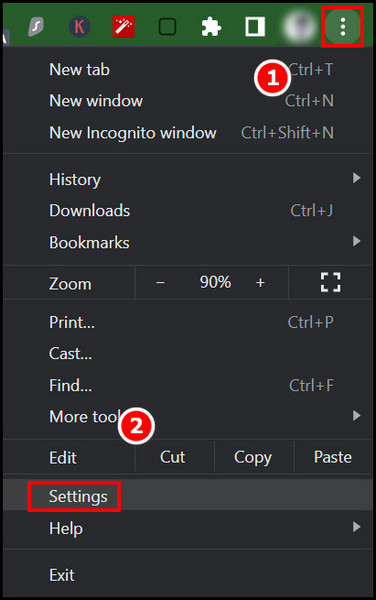
- Select the Download options located on the left panel. The right panel will change.
- Make sure that Ask where to save each file before downloading option is toggled on.
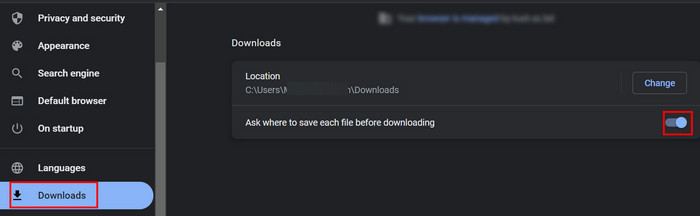
Now, you won’t have any files downloaded to your computer without your knowledge.
6. Use Windows SandBox
There is a sandbox feature built-in in windows. This feature allows you to run malicious files in a virtual environment and will not affect your PC.
So, if your visit some websites in the sandbox browser, there will not be any possibility of infecting your PC. But the drawback is that when you close the sandbox, your sandbox data will be erased.
7. Use Antivirus Web Extension
There are some web extensions of antivirus softwares. They might not help perfectly, but most of the time, they will alert you if you click on any suspicious links or download any suspicious files.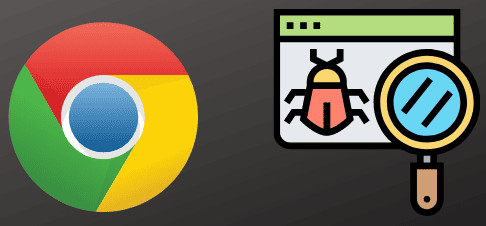
So, using an antivirus web extension will make your web browsing a lot safer than without one. For example, I use the Malwarebytes extension, which helps me find fishing sites and virus-infected sites.
Check out the easiest solve way to certain Websites won’t load.
Misconceptions about Viruses and Malware
There are some misconceptions about viruses and malware among the common masses. Some of them are that a virus will not work unless you click on it. Some even believe that you will not be affected if you do not download a virus consciously.
Simply visiting a website cannot make your PC virus infested is another one of the misconceptions.
Though completely deleting a virus is hard, it is not impossible to delete. Some folks believe that once affected; you cannot get rid of those viruses. They not only harm themselves but also works as a middleman to spread the virus.
If you have prior knowledge about these misconceptions, you will be able to safely protect yourself, your friends and your family from the grasp of dangerous websites.
How to Surf the Internet Safely
There are ways to make sure that your internet surfing is as safe as possible. You might not be able to prevent any major malware attacks, but you will be safe from most of them.
Follow these instructions to surf the internet safely:
- Think twice before clicking on unknown links or downloading unknown content.
- Use a paid version of antivirus for safe web browsing.
- Use built–in Adblock or extensions for malware prevention.
- Disable vulnerable settings of your browsers.
- Enable the Enhanced security settings of your browser.
- Use Windows sandbox to surf suspicious websites.
- Never open links from unknown emails or other sources.
Hopefully, your internet experience will be more secure if you follow the above instructions. Be sure not to disable antivirus software even for a second.
FAQs
What to do if you visit a bad website?
If you suspect you have already visited a bad website, quickly delete any downloaded files without opening them. Then clear the cache of your browser. Finally, do an antivirus scan to ensure you are not affected.
Can you get hacked just from visiting a website?
It is not totally impossible to get hacked only by visiting websites considering the sophisticated methods today’s hackers use. It is possible to get hacked. But always be sure not to provide personal or credit card information on unknown sites.
Can you get a virus by watching a video online?
The video watching itself might not be the cause of virus infection, but the clicking of links surely can affect your computer.
Conclusion
All things considered, surfing the internet is not completely safe anymore. Anyone might get infected by viruses and malware. But one can certainly lower the rate using the necessary steps mentioned above.
If you have any questions about particular methods, feel free to contact us in the comment box below. We will try our best to answer your questions as simply as we can.