The PS5 isn’t only an impressive gaming machine, it also doubles as a full-on media center.
You can play videos to turn your PS5 into a multifunctional piece of hardware that can clear some of the clutter from your living room.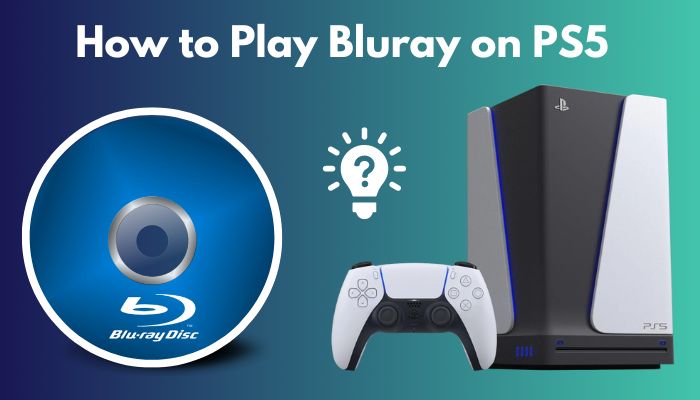
In this article, I’ll explain everything you need to know about how to play Bluray on PlayStation 5.
Without further delay, let’s begin!
You may also like to read about fix PS5 HDMI not working.
Does PS5 Play Blu-Ray 4K UHD?
Yes, the PlayStation 5 can play Blu-ray 4K UHD. That means you’ll be able to watch 4K Ultra-HD movies or videos in full 2160p on the console. You don’t have to download any extra software to make the console capable. Simply insert the Blu-ray disc or the USB module, and you’re ready to go.
If you recently owned a PS5, you’ll be happy to know that it can play games in 4K. If you buy the PS5 Standard Edition, it will be able to play 4K Blu-Ray discs.
But if you buy the PS5 Digital Edition, it won’t be able to play 4K Blu-Ray as it doesn’t have a disc slot. 4K is getting a lot of attention because of its low price and high quality.

It doesn’t matter what you’re playing, but 4K will let you see more detail on a bigger screen while also making the game run faster. But, if you want to get the most out of 4K, you’ll need a lot of different things.
In order to watch or play in 4K, you’ll need a 4K TV. Make sure your PS5 is hooked up to the TV with a 4K-ready HDMI cable. This should be marked on your rig.
When it comes to the HDMI cable, you can just use the one that came with your PS 5. Unless you change it in the settings, your PS5 will always play games in 4K. However, if you want to see the difference, you’ll need the right screen and connectors.
Related contents you should read how to fix PS5 overheating issue.
How to Play Blu-ray on PlayStation 5 Console
Blu-ray 4K is becoming incredibly popular due to its low cost compared to its high quality. No matter what you’re playing, it will let you see more detail in a higher resolution, along with better framerates.
However, you’ll need certain equipment to take full advantage. Watching in 4K will require a 4K television. You should also make sure you’ve connected your PS5 to the TV using a 4K-ready HDMI port, which may be labeled as such on your device.
As for the HDMI cord, try sticking to the one that came with your PS5. If you don’t have the right setup, your PS5 will still play in 4K, but you won’t be able to see any difference.
Here’s how you can play Blu-ray on the PlayStation 5 console:
- Switch the PS5 Blu-ray player on.
- Insert Blu-ray containing a 4K movie disc. Make sure both the PS5 logo and the disc graphics are on the same side.
- Wait for a couple of seconds to show the disc, then proceed to the next step.
- Head towards the Cogwheel icon to access Settings.
- Go to the Screen and Video Within the Video output tab, you’re able to choose your preferred output resolution.
- Change the resolution to 2160p if your resolution is set to
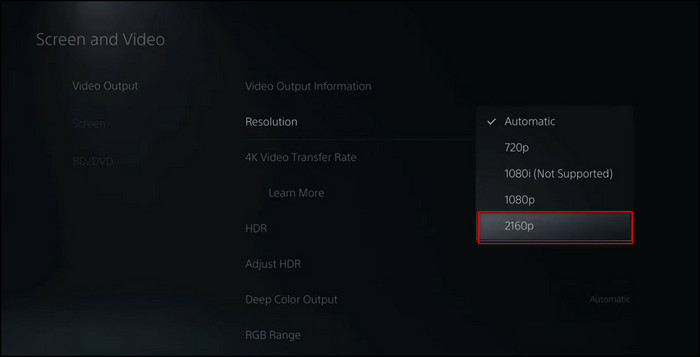
- Scroll down to the HDR tab on the Screen and Video page.
- Select On When Supported.
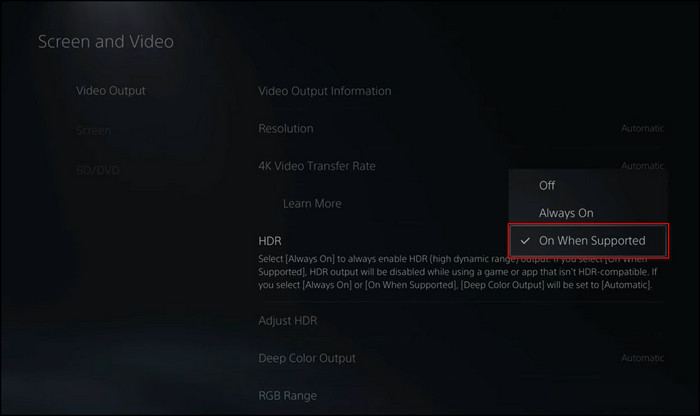
- It will be turned off automatically if your TV doesn’t support it.
- If your device has 4K capability, turn it on to enjoy the greatest 4K experience.
- After selecting the resolution, click the X button to start the video.
Some more guides on crocs how to fix PS5 not connecting to PSN, Check out the easiest way to know why can’t PS5 do 4K 60FPS?
FAQs
Can the PS5 play Bluray from any region?
No, PS5 can’t play Bluray from any region.
Why is my PlayStation 5 not playing Bluray?
Your PlayStation 5 is not playing Bluray because the display settings have been changed.
Can PS5 play DVDs?
Yes, only the standard version of PS5 can play DVDs because it has a disc drive.
Does the PS5 digital edition support Bluray?
No, the PS5 digital edition doesn’t support Bluray.
A Final Thought
Although PS5 is used as the ultimate gaming console, it also has features to stream 4K Blu-ray quality videos.
I am sure this article has answered all your queries and helped you to get your desired information without difficulties.
If you have any further questions, feel free to comment below.