Overclock your CPU and turn your core i5 CPU to a core i7, I’ve overclocked my CPU and now it runs like a rocket, etc., are examples of how the internet interprets overclocking.
Not always true, but it can be beneficial in specific scenarios.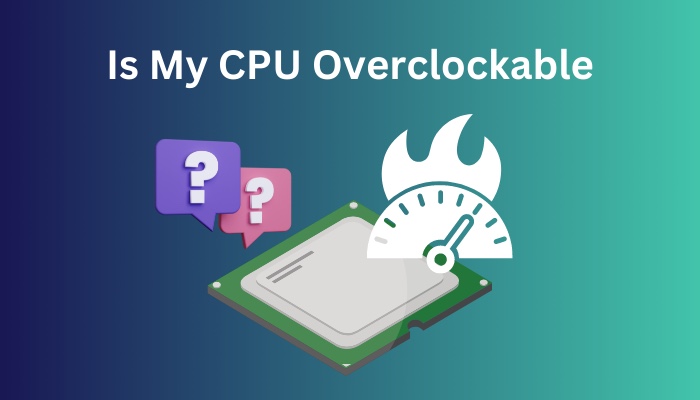
The term Overclocking floats around the internet very often than ever. Curious PC builders are prone to do it despite having proper CPU compatibility knowledge. So the question pops, is your CPU Overclockable?
Well, I’m here to answer all of your inquisitive questions on this subject. Saddle up and keep reading.
What is Overclocking?
Let’s say you can walk 20 miles in 6 hours on a regular day. When you push yourself a little harder, 22 miles is easy peasy. However, if you take protein shakes, vitamins and a healthy diet, this mileage goes up to 27 at the same time.
We will use that same analogy for understanding CPU overclocking.
A CPU has some frequency level. It’s working capability depends on these frequencies, just like the energy level within your body. It is also known as clock speed.
Base clock and Boost clock are two frequency levels predefined by the CPU manufacturer. The base clock is always lower than the boost clock.
Base clock is comparable to the regular energy level in your body, and the boost clock is the final push you can give when needed.
Clear, right? But what about the Overclocking? How does that match our analogy?
Now, as you can go the extra mile, consuming energy-producing supplements, your CPU can run at a frequency beyond the boost clock consuming additional voltage and current.
Say, your CPU boost clock was 5.0Ghz; with extra voltage and current, this very CPU is able to run at 5.3-4Ghz depending on the silicon quality. And we call this process Overclocking.
Is My CPU Overclockable?
You can not grab a CPU and start overclocking right away unless you know if the CPU has overclocking capability.
There are currently two desktop CPU manufacturing companies: Intel and AMD. They both have distinct characteristics for overclocking.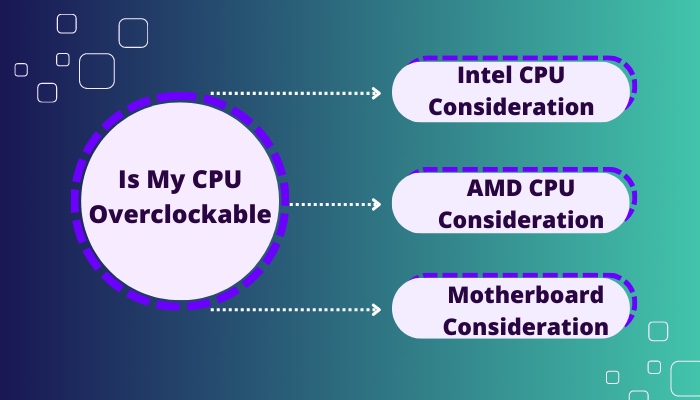
Here is how you can determine an overclockable CPU:
Intel CPU Consideration
Typically Intel has a separate lineup of mainstream overclockable CPUs. They are known as the K series.
12900K, 12700K, 12600K, 10900K etc., are some of the SKUs of K series intel chips from different generations.
Intel enthusiast-grade CPU lineup is named with X/XE at the end. They are made for workstations. These CPUs are fully unlocked and ready to be overclocked in an optimum environment.
Mobile CPUs also follow a similar naming scheme. 12900HK, 12700HK, etc., are fully unlocked Intel mobile CPUs.
HX is a special type of mobile CPU lineup from Intel. Some support full core and memory overclocking, while others are limited to only memory OC.
Visit Intel official website to see the full list of overclockable CPUs.
AMD CPU Consideration
Unlike Intel, AMD has been very considerate about its processors in terms of overclocking.
Let’s start with the most recent AMD platform, Ryzen. With the introduction of Ryzen CPUs back in 2017, AMD changed the industry when it came to overclocking.
AMD allows all of its Ryzen processors to be overclocked in the simplest way. They had launched their own piece of software for overclocking known as Ryzen Master.
From Ryzen 1000 to 7000 series, every mainstream desktop CPUs are overclockable. Yes, it’s that simple.
But what about the HEDT or enthusiast-grade processors? Yes, they are also overclockable out of the box.
Motherboard Consideration
You learned about whether the CPUs are overclockable, but what do they have to do with motherboards?
Now look, motherboards are crucial when it comes to overclocking a CPU. Not all motherboards can handle an OCed processor.
Intel’s Approach:
Intel’s naming scheme for motherboards is configured numerically. Typically goes like this: H610, B660, B460, Z690, Z370, H370, Z490 etc.
Motherboards start with the letter Z, supporting a full overcloking feature. Some B and H series boards support partial overclocking, such as memory overclocking.
However, 12th gen non-K processors such as 12600, 12400 etc. can be overclocked on specific B660 boards.
Now, this is a very special scenario. If the motherboard vendor allows, only then you will be able to do overclocking with these non-K Intel chips.
AMD’s Approach:
AMD takes a very different route when it comes to the eligible motherboards for CPU overclocking.
AMD stacks their motherboard chipset under A, B & X letters. For example A320, B450, B550, X570, X670, X670E etc.
AMD supports complete CPU overclocking across all the chipsets, starting from A320, which is the most basic chipset.
Although all the chipsets support OC by default, you should not attempt it unless your motherboard is capable of handling the CPU.
You ask me why? Ok, here’s the thing.
The motherboard component varies from model to model. Typically high-end B450/550/X570/670 boards have superior quality components.
These boards can easily handle 105W–170W CPUs.
If you try overclocking on barebone boards, the lack of cooling and high-quality components will eventually fry the board. Overclocking Ryzen 9 5950X on A320 board may create such circumstances.
Don’t forget to call 911 !

Why Should You Consider Overclocking the CPU?
Random slowdowns in CPU-heavy applications, frequent stutters in games, extracting the last bit of performance, for all these scenarios, CPU overclocking is a great idea. Old generation CPUs benefit the most when you push them to the limit.
When you overclock your CPU, it runs higher than the turbo/boost clock. As a result, the performance of the system increases noticeably.
Overclocking allows your CPU to compute the process faster than usual. It’s more like an adrenaline boost on the processor.
High-core count processors benefit greatly from overclocking. Compute performance increases to all cores. Multitasking becomes way faster than regular.
Single Core OC benefits in games, as games mostly utilize one core. So higher clock speed gains more frames per second.
Drawbacks of CPU Overclocking
Convinced to go for a clock speed bump by yourself? Hold on for a minute.
Not everything is a fairy tale about CPU overclocking. This process is not that simple for everyone. Also comes with a lot of side effects.
First of all, your CPU clocks higher because you let it consume enough current and voltage. Now, these extra catalyst increases the maximum heat generated by the CPU.
So, you need a great CPU cooler to accommodate this extra heat. Also, the power consumption number goes over the roof when attempting overclocking. A great power supply unit is required.
Aggressive overclocking shortens the life span of the processor. Under constant high temperatures and more voltage, silicon quality degrades faster.
Overclocking does not always scale linearly with all of the applications. Some applications may not respond as expected, and the system becomes unstable; as a result, BSOD and other sorts of issues arise.
To demonstrate, let me share one of my first-hand experiences.
Watch Dogs 2 did not behave well with my system when I overclocked my CPU. Every time I ran it, leaving the processor at an OC state, the system crashed with a BSOD.
How to Check if CPU is Overclocked
The process of checking whether your CPU is overclocked is fairly easy. Different third-party softwares and default Windows Task Manager are great tools for this.
Here are the steps to check overclocked CPU:
- Open Windows Task Manager by pressing Ctrl + Shift + Esc.
- Click on the Performance tab.
- Select CPU from the left panel.
- Look at the bottom of the right-hand side and match it with base speed.
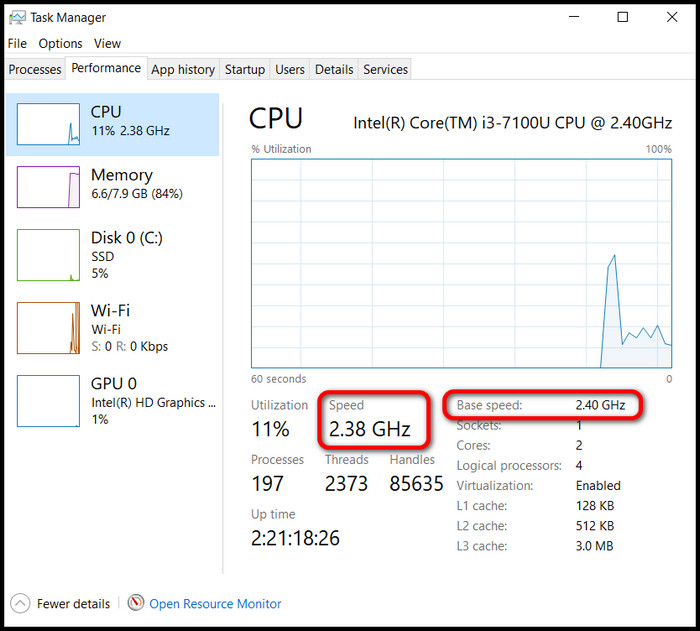
- Go to the manufacturer’s website and compare the current CPU clock with the turbo clock.
Your CPU is overclocked if the current operating clock speed is higher than the turbo clock.
Remove the overclocking if you face CPU-related issues, such as stability, app crashing, overheating etc.
FAQs
How do I know if my CPU is unlocked?
If your Intel CPU model includes K/HK/KF/X/XE at the end of it’s name, then it is unlocked. Interestingly all AMD processors are unlocked.
Are all Intel CPUs Overclockable?
No, not all Intel CPUs are overclockable. On mainstream desktop platforms K and KF series, HK on mobile and X/XE on workstation supports overclocking.
How do I know if my motherboard can overclock my CPU?
All AMD motherboards can overclock your CPU. Intel supports the Z series chipset motherboard for overclocking. Also, some B series Intel boards support memory overclocking.
Wrap Up
CPU overclocking was a fancy term for PC enthusiasts in the past. As the components modernized and the OC process became relatively simple, more mainstream users are leaning toward it.
To begin with, you should first know if your CPU is actually capable of overclocking. I hope this article gave you a complete notion of CPU eligibility for overclocking.
For further inquiries, comment down below.