It’s very unfortunate to see your laptop zapping you whenever you touch it. Some may also feel small tingling jolts of current and hear annoying buzzing noises while recording anything through your laptop.
In such cases, grounding your laptop is the only solution.
Grounding is the process of transferring any damage-causing electricity directly to the earth.
When you ground your laptop, you can neutralize the excessive current flow, ensuring a safe-to-use laptop for you.
In this article, I have provided the best techniques that can help you to ground your laptop quickly.
So, let’s begin.
Why Do Laptops Need Grounding?
Laptops and PC require grounding mainly for our own safety. Some devices have current running through them; without proper earthing, you will get zapped whenever you touch them.
Furthermore, older laptops and PCs can leak electricity from their USB ports, and it’s highly risky when you use them.
Hence, most electronic devices, especially laptops and PC, require proper grounding. There are various other aspects for which you should consider grounding your computer.
Here are the reasons why you need grounding for your laptop:
Safety
Current can flow through your device if your laptop is accidentally connected to any live cable or you use a damaged adapter. When you touch that device, current flows directly through your body into the earth, resulting in fatal shock.
So, it’s necessary to ground your laptop to ensure your own safety.
Also related to this guide will a Laptop Rard drive work in a desktop.
Electrostatic Discharge
The human body gets static charge when we walk across carpet with our socks on or perform similar chores. Due to this tiny bit of charge, sensitive parts like circuits, hard drives, motherboards etc., can get damaged if we touch them barehanded.
Therefore, proper earthing is a must to prevent such occurrences.
EMI Control
EMI (Electromagnetic interference) is the unwanted noise or interference in an electrical path or circuit created automatically inside electronic devices.
EMI generated inside your laptop can cause your device to malfunction or stop working altogether. To avoid this, you should use grounding on your devices so that the EMI current can dispatch to the earth.
Power Faults
Due to current overflow, your laptop components can get severely damaged. Sudden lightning can also create over electricity in your power source, ultimately resulting in a big fire and serious damage to your PCs.
Earthing your laptop helps to drain this extra electricity to keep your device safe.
How to Ground a Laptop or PC
It’s crucial to ground your laptop once you realize it’s electrocuting you. You can’t just leave your device leaking electricity, risking your own safety.
For this, I have come up with some secure ways to ground your laptop. These are pretty simple, and you can execute every step all on your own.
Here are the methods to ground your laptop:
1. Ground through Soil
You can ground your laptop directly to the earth using some regular tools. It’s best suited for the people living in houses with no three-prong outlets with grounding wires.
This method requires only a simple wire and a copper or aluminum plate.
Here are the steps to ground laptop into the soil:
- Strip out a couple of inches from both ends of the wire.
- Attach one end of the wire to your laptop’s adapter pin that goes into your computer.
- Tie the other end around the aluminum or copper plate.
- Use a plant pot filled with soil and insert the plate into the pot.
Now, it’s grounded, and you can safely plug the charger pin into your laptop without fearing being shocked.
2. Use Grounded Adapters
Some modern laptop chargers are grounded with the help of their third prong, providing an extra layer of security. It drains the additional currents that might electrocute you.
So, if your house has sockets for third grounding prong, you can convert your two-prong laptop charger into a three-prong one using grounded adapters.
Many adapters are available in the market, but I will introduce you to two of the best ones.
Here are my recommended grounded adapters for you:
A. OREI 3 Prong M8+ Grounded Adapter
This is the safest travel adapter that is usable in all outlets. It supports dual voltage devices like laptops, PC, digital cameras and many more. 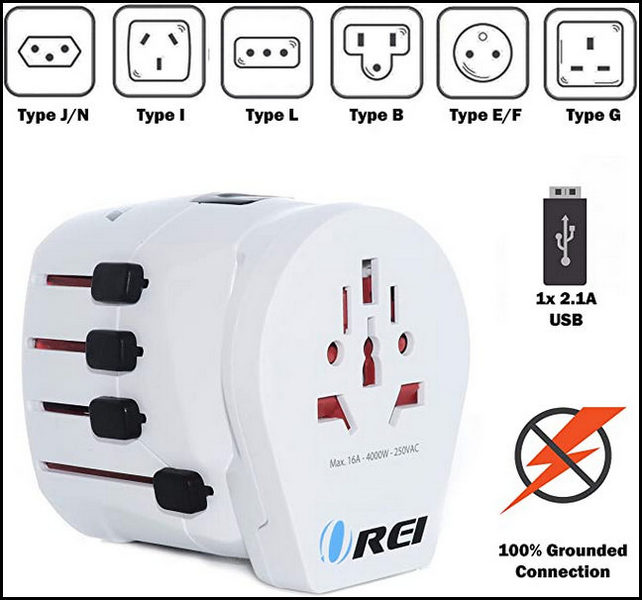
Additionally, it has two USB ports that can charge mobile devices easily. It can support Amps up to 13A and Voltage up to 250V.
You can use this adapted to transform your two-prong charger into three pins grounded charger quickly.
B. Kensington Grounded 3 Prong Adapter
This traveling adapter is supported across more than 200 countries. It’s compatible with both grounded and unground plugs with the ability to safely supply up to 1575W power.
With its Dual 2.4A USB Ports, you can get the fastest charging available for two devices. On top of that, it has an internal fuse that can protect your laptop during unexpected power surges.
3. Use Grounding Cords
You can also use grounded cables to ground your laptop or PC easily. These come with three prongs that go into an outlet, and the other end is connected to your device.
Here are types of grounding cables that are used to ground a laptop:
A. USB Port
You can connect grounding cables via the USB ports of your laptop. USB Cord built by the Intuition Physician website can quickly fulfill your purpose. 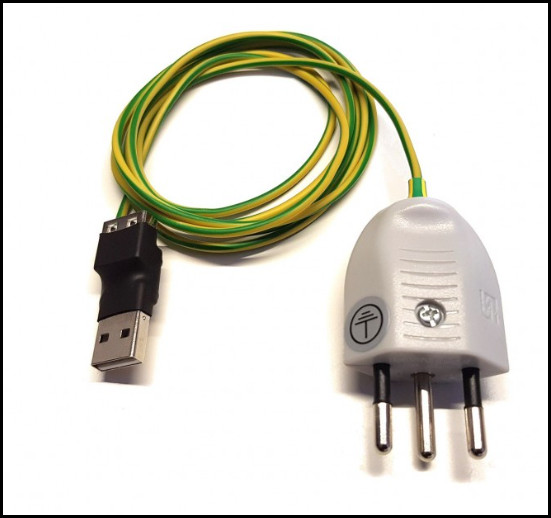
Moreover, you can use the ElectraHealth USB Grounding Adapter if you don’t want to lose one of your active USB ports. You can use its male USB port to connect to the ground system and the female USB 3.0 terminal to transfer your data.
B. Ring Terminal
You can attach a ring terminal cable with the outer part of the USB port, the charger port or any other metallic component of your laptop.
This will create a part between the laptop and the power socket to transfer the electricity leakage safely. Thus you can harmlessly use your laptop.
For me, the FilterEMF 6-foot long, 3-prong plug-to-ring terminal is the best ring terminal available in the market. 
C. Alligator Clip-on
The alligator clip is difficult to connect, but it can successfully ground your laptop or PC. Just connect the alligator clip with any metal part of your device.
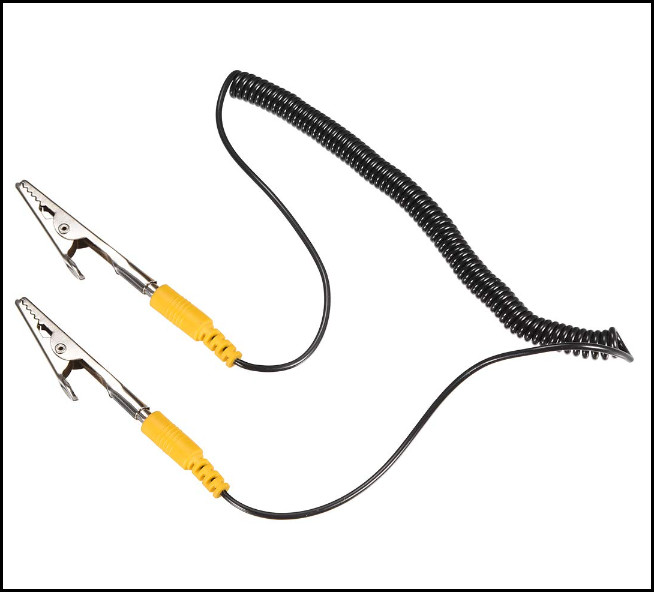
The FilterEMF 12-foot long, 3-prong gator is the best for earthing your laptop.
How to Ground Yourself When Working with a Laptop or PC
Our human body can accumulate static electricity through walking, touching and separating other objects or similar activities. That’s why there is a risk that you can damage sensitive equipment like CPU, RAM, Motherboard etc., from the electrostatic discharge of your body.
Therefore, you should ground yourself to neutralize the static charge inside you.
The most common way to ground your human body is by connecting it to the grounding pin of the wall outlet.
However, it’s very precarious, and there are high chances that you will get electrocuted. So, I will advise you to avoid this process if you are not an expert in electrical work.
Here are the techniques to ground yourself while working with a laptop:
1. Use Grounded Metal Objects
During working with your PC, you can touch any grounded metal so that the charge of your body can directly pass to the ground. Thus, not harming any delicate components of your system.
For example, you can touch a lamp with a metal base or just touch any screw on a nearby outlet faceplate. Additionally, you can put a metal plate on the floor and keep it touched with your bare foot while working with your laptop.
No matter what metal object you use, it shouldn’t be painted. Many technicians suggest touching any grounded computer casing with one hand while performing hardware repair or installation on PC. 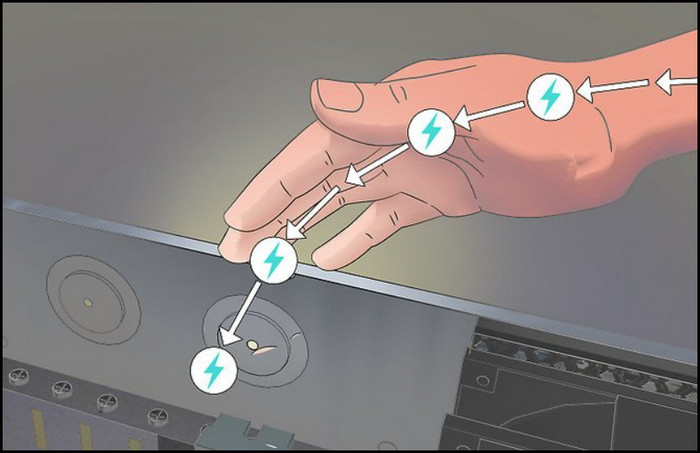
In case your case is painted or made of plastic, then bring any other metal object near you and keep touching it while working on your laptop to ground yourself.
Furthermore, you can use copper wire to ground yourself. Just wrap it around your finger and connect it to any metal grounded object.
2. Use the PSU
The power supply unit of your PC contains unpainted metal screws. So touching the PSU is an efficient way to ground yourself while functioning with your PC.
Here’s how you can use PSU to ground yourself:
- Install the PSU in your PC’s casing.
- Attach one end of the power cable to the back of your PSU.
- Insert the other end to a power source.
- Turn off the PSU by keeping it’s switch off. If your PSU doesn’t have any power switch, connect the power adapter to any multi-plug and switch it off from there.
Remember to touch the PSU screws every now and then during your operation with the computer components. Thus, keep yourself grounded safely.
3. Use an Anti-static Wrist Band
Anti-static wrist straps absorb all the static charge generated from your body. It’s cheap and useful, helping you ground yourself effortlessly.
It has a metal or wire shaped as a wristband at one end and a metal clip or loop on the other end. When you wear the band and connect its other end to any metal object, the static charge of your body dissolves to the earth.
To correctly wear an anti-static wristband, wrap it tightly in your hand, keeping the metal part touched with your skin.
Then, attach the metal clip of the wristband to any unpainted metal object like PSU, casing or any electrical device. If your band has a metal loop, tie it to PSU screws or metal items.
At present, the Arctic Eagle Anti-Static Wrist Strap and the iFixit Anti-Static Wrist Strap are the best options for buying an anti-static wrist wrap.
4. Use Antistatic Mat
You can also use an antistatic mat as an alternative to wristbands to ground yourself from electricity. 
An antistatic mat is usually made of rubber that can dispatch the ESD of your body. It comes with a port and a cable. One end of the cable has a clip, and the other connects with the mat’s port.
Here is the procedure of grounding yourself using an antistatic mat:
- Place the anti-static mat on the table or the floor without a carpet.
- Connect the clip of the mat cable to unpainted metal objects like the computer casing, PSU etc.
- Attach the other end of the cable to the button-like port.
In case you have an antistatic wristband, put the wrist strap on your hand properly and attach its clip to the mat’s surface. It’s not completely necessary as you can directly touch the mat’s surface to ground yourself while working with your laptop.
Check out the easiest way to can you build a Laptop from ground up.
Pre-requisites for Work Surface to Reduce Device Shock
Sometimes, setting up your workspace in a proper way can reduce the chances of current running through your device abnormally. Moreover, you can minimize the static charge building inside you when you take reasonable precautions while working on your laptop.
Here are the critical points for setting up a shock-free workspace:
- Avoid soft surfaces like carpets, mattresses, etc. Instead, put your laptop or PC on a hard wooden desk or floor.
- Avoid wearing socks while working. Place your bare feet on the hardwood surface.
- Put on rubber shoes or slippers when you do not have the option to work on an empty floor.
- Clear out unnecessary objects that can generate electricity from your working desk.
- Don’t wear static-friendly clothes. Also, avoid items made of wool in your working space. Cotton clothes are best suited for working with electrical devices.
- Try to work in a humid environment. Dry weather works in favor of generating static electricity. You can use a humidifier or hang a wet cloth in your room to maintain suitable weather.
- Put sensitive PC components in an anti-static bag once you repair them.
If you can ensure all the key points mentioned above, you can surely decrease the device electrocuting issue from your laptop. Even you may not need to ground your laptop or PC at all.
What Is Earth Ground?
The Earth is the biggest electrically neutral source known to us. So, electricity fluctuation does not have any effect on it.
Therefore, the earth is the most fitting source to discard any extra electricity that can possibly electrocute us or damage our valuable equipment.
Generally, we ground our electrical appliances by connecting a copper or aluminum wire directly to the earth.
Now you may ask how is it actually possible. Well, the electrical sockets are built in such a way that they can carry out any excess current to the ground.
In modern houses, we can find outlets with three prongs. The top right is the hot slot, and
the top left is the neutral slot. Electricity runs through the hot slot to power up any plugged-in devices and then flows through the neutral slot.
The bottom prong is the grounding point. In case of any electricity overflow, it delivers the risky current to the earth.
Why Your Laptop Gives You Electric Shock?
The common reason for your laptop to cause any electric shock is current leakage from its internal parts. Additionally, when you use a damaged charging adapter or faulty sockets, you can receive a strong shock.
Let’s discuss about the causes of laptop electrocution.
Here are the reasons for laptops giving you electric shock:
Current Leakage
If any parts inside your laptop get damaged, it can leak electrical currents. Also, exposed wires inside your laptop can get misplaced and touch the laptop’s casing. Thus, you can get a shock when you touch your laptop.
Damaged AC Adapter
Using a damaged charging adapter is highly risky. The insulation inside an old AC adapter can get exposed, causing electricity to flow through the whole body of your laptop.
Faulty Outlet Wiring
On rare occasions, the wiring of your sockets may come out faulty, and the grounding is not done correctly. Due to such problematic outlets, you can get zapped from your laptop.
FAQs
Do laptops need to be grounded?
Yes, laptops should be grounded to protect from any possible electrocution.
How do I ground my laptop for repair?
To ground your laptop, attach a metal wire to the earth, use grounded AC adapters and grounded cables like Ring terminal or alligator clip-on.
How do I ground myself with a laptop?
You can easily ground yourself by touching any metal surface and using antistatic wrist bands or mats while working with your laptop.
Conclusion
No matter how little current leaks through your laptop, you should never ignore it. Grounding your laptop is a must to ensure the safety of you and your device.
Hopefully, this article has helped you to ground your laptop without any difficulties. Still, if you can’t execute the process by yourself, you are always advised to visit an electronics expert.
Feel free to share any suggestions in the comment box. Good luck grounding!