Xbox one came into the market in the later part of 2013. It has been 9 years of its release, and many people are still buying it.
As the new Xbox generation of console, Xbox series XIS are here, and due to its shortage of supply, gamers are still considering the older generation of the console for their upcoming gaming years.

So you might be wondering how long the console will last and how many years the console will be getting games.
These questions are very hard to answer without a prolonged discussion, and you are lucky that you have clicked on the right guideline to get all the answers you need to make a decision.
So keep reading till the end to get your desired fix.
What’s The Average Lifespan of an Xbox One Console?
The average lifespan of the Xbox one is around 8-10 years which depends solely on your console usage and how well you take care of the console. But as the Xbox console came in 2013, it is hard to tell if the console is going to last more than 10 years or so.
I have seen a console to last more than 20 years and beyond, and conversely, I have seen consoles literally that have recently been bought and gone within a few days of usage.
Literally, that happened to every one of us. We bought an electronic product that lasted for years, but the one product that is supposed to last for years only lasted a month or year highest. So there is no absolute guarantee of how long a console can last.
Just because I said, there is no guarantee of a console’s lifespan. That doesn’t mean the consoles don’t last long. Many people still own their original Xbox, which came out in 2001 and still going strong.
There are also a lot of people out there who have their hands on the Atari 2600, which came in the 70s! So you can guess how long a console can last.
Well, I am not from the 70s, but I still have my Xbox 360, which came out in late 2005. And to this day, the console works like a charm. I still play a lot of games on my Xbox 360 and hope it will last for ages.
I have followed some steps to preserve the console for a long time, which I am also applying for in Xbox one console. And that is why the Xbox One is still serving me without any issue, even nearly 9 years after its release.
Related contents you should read can you connect airPods to xbox one?
How do I Make My Xbox Last Longer?
You can make your Xbox last longer if you clear your Xbox regularly. Not using your Xbox when there is a thunderstorm going on will also preserve your Xbox as well. Turning off the Xbox completely when you are done playing will also serve your power supply to last long.
Follow the steps to make your Xbox last longer:
1. Clean your Xbox Regularly
Keeping your Xbox clean will make your console last more than ever. Most of the time, we tend to forget to keep our things clean. That happens primarily because of negligence.
But when you are using any electronic device, you need to keep things clean. Also, the importance goes up when you are living in a humid or dusty area because your device will clog up and block all the entrances of Airflow.
Console fans are pretty important to clean because as the device is compact, the cooling fan will always try to maintain a stable temperature for the betterment of the console. So if the cooling fan is clogged, then the fan will eventually underperform, and then your console will heat up.
Eventually, that will cost you your console. So make sure to keep your console clean from debris.
Check out the easiest way how to fix twitch error code 995f9a12 xbox one.
2. Don’t Overheat your Xbox
Overheating will cause issues to your Xbox in the long run. The main issue you will face is that your thermal paste or liquid metal will run out sooner than you have projected.
Your Xbox might overheat if you live in an area warmer than usual. For example, if you live in texas in the summertime, your Xbox might overheat due to the excessive heat. Going up to 80-90 degrees in an intense gaming session is fine. But anything beyond that would cause havoc to your Xbox.
Follow the steps to stop your Xbox console from overheating:
- Do not cover your console while it’s running.
- Keep the Xbox console in an open area.
- Don’t block the Airflow vents of your console.
- Wall-mount your Xbox if possible.
- Clean the fan regularly.
- Change the thermal paste every year.
- Shut down your console when overheating caution comes up.
As I said earlier, your Xbox console is expected to heat up when you play for an extended period or in a session that is too intensive and hardware challenging. On the other hand, if you see your Xbox is getting hot even when you are not playing, or your fan is blazing like an airplane, that is when you need to start worrying.
3. Don’t Leave your Console Turned On
When you switch off your Xbox from the main menu, your console will eventually go to rest mode, keeping the fan inside of it on.
Now, if you live in a country that has electricity power 24/7, then you are on the safe side. But if you face any electricity outage in the meantime, then your console will shut down immediately. Harming the power supply unit of the Xbox.
Follow our guide to twitch won’t broadcast on xbox one, x, s series.
One minor inconvenience in the power supply unit can cause the Xbox to brick or never turn on. So follow the steps down below to shut down your Xbox fully.
Follow the steps to full shutdown your Xbox:
- Press the Xbox button on your controller.
- Go to your profile.
- Select settings.
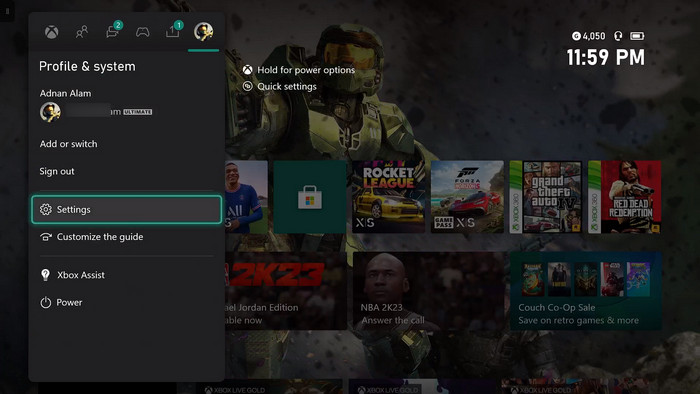
- Tap on general.
- Navigate to sleep mode & startup.
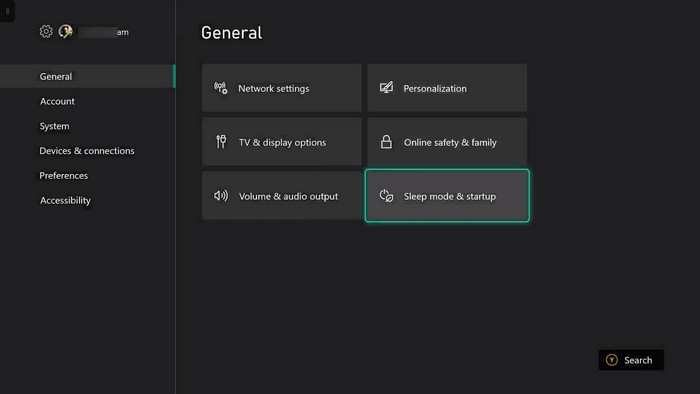
- Press A on Full shutdown.
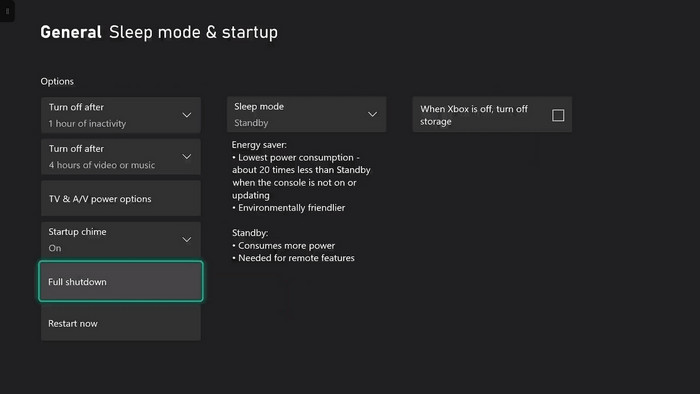
The full shutdown will not force your console to switch off in the events where there is no electricity. That way, you will be preserving your power supply unit for a long time.
You can also use UPS to prevent the immediate shutdown of your console.
4. Clear System Cache
Cleaning your cache regularly is an important step toward keeping your console safe because any system storage glitch might end up bricking your console.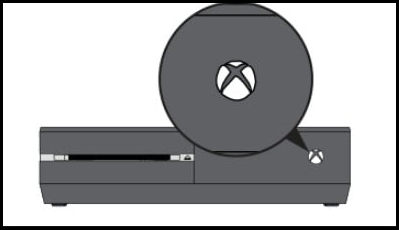
Follow the steps to clear your cache on the Xbox console:
- Shut down your Xbox console by holding the power button until the LED light stops glowing.
- Unplug your Xbox console from the power cord.
- Press and hold the Xbox button 5 times.
- Keep your Xbox idle for a few minutes.
- Plug every cable back into your Xbox.
You have cleared the cache for your Xbox system. Do the steps every few months to avoid any storage system glitches.
5. Use a Surge Protector
Your Xbox console might die if you are using the console in bad weather. A thunderstorm might fry your power supply within seconds. And if the power supply is ruined, your Xbox is also gone for good.
So my suggestion would be to turn off your console when the weather outside is terrible. Use a surge protector so that when there is an overflow in voltage, the surge can minimize to a level that is not harmful to your Xbox console.
Some more guide on fix airPods not working with xbox
How Long Does a Console Generation Last?
A console generation lasts for around 5-7 years. Xbox 360 had a much bigger life cycle than any other console because of the economic crisis. On the other hand, Xbox one, which was supposed to last for 7 years at max, still has games coming out every week.
There are two things mainly very important for a console generation. The first one is how long the console will last, as in the lifespan of the console. And the second notable point would be how long the games would come for that console.
The console generation life cycle is a big topic to describe as it depends on the economy and the rivals in the market. How many games will come for a console depends on the game developers and if the hardware is able to push it to the next level.
When the Xbox one came out in 2013, it had already reached its peak time and overdid its stay. As the new generation of Xbox consoles, the series S and X, is already here, it is safe to say that Xbox one generation is already done and dusted.
Microsoft already announced that they had stopped the production of Xbox one back in 2021 to make room for the new generation of Xbox consoles.
But due to the shortage of a new generation of consoles, game developers are still making Xbox One games. However, there is a game studio that left behind the Xbox one generation and moved to the new generation.
For example, Microsoft didn’t release a Flight simulator for Xbox one. Yes, you can play it, but it is a cloud version running on another high-end PC. In the same way, Gotham knight will not appear on Xbox one as well.
So we can see how game studios are slowly phasing out from the Xbox one generation.
You may also like to read about is the forest on xbox?
Final Thoughts
Buying a new console can always be expensive, and as a consumer, you do want the best product for you. Kudos to you! That you are out here researching for the console, you are opting to buy, and if you have already bought it, then you are here for how to make it last longer.
You cannot actually play newer games every year on the console you are buying right now because, eventually, the console generation will end, and developers will move on to newer ones. What you can do is preserve the console by keeping it clean, changing the thermal paste every few years and not using it in rigorous condition.
That way, you will be able to play games on your Xbox one console generation apart.