Imagine you got a hot date hanging on to your every word, and she’s asking you what’s next on your docket for the evening. You bust out your phone to get directions to an incredibly romantic restaurant.
Suddenly you notice your phone is deader than your last relationship, and you start to panic.

However, your date pulls her phone out of the blue and holds it against yours. What you initially think of as some kind of VooDoo ritual. But you see, your phone is working again all of a sudden.
This Wireless Power Sharing was introduced on Android phones officially in 2019. So, one significant question keeps knocking people’s minds: how to do that on my iPhone?
In this article, I will teach you how to share a battery on an iPhone, whether it’s possible.
Well, you can charge your iPhone with any android Phone Power Sharing feature, but iPhones can’t change any other devices. The latest version of Android and iOS phones have wireless charging enabled, and iPhone 11 to later versions have the recommended hardware to support Wireless Power Sharing.
However, Apple has disabled the Wireless Power sharing option without disclosing the reasons. So you can’t charge any phone using your iPhone.
But the Apple MagSafe battery pack is one device that can take advantage of the Reverse Charging feature. You can just smack the MagSafe on the back of your phone and plug the charger into it, and both your phone and MagSafe will start charging.
The strange thing is that changing can go the other way around. Instead of putting the charger into the MagSafe battery, if you put it into your iPhone, both devices also start charging.
So, in theory, the Reverse charging feature is available on your iPhone. But it’s not usable because Apple blocked the option. However, in future updates, Apple may enable this feature for all.
Check out the easiest way how to add AirPods to find my iPhone.
To this date, you can’t share your iPhone battery with another phone even if your iPhone (11 to later) has the required hardware. You need two things to share your phone battery. A wire coil and installed reverse charging program.
Your iPhone doesn’t have the letter. Apple has disabled this feature of every iPhone without giving us much information. But netizens think the company will enable the trait in the near future.
When Apple enables the function in the near future, you will see the Share Battery option on the battery section of your iPhone Settings.
Here are the possible steps to share batteries on iPhone in the future:
- Open the Settings app on your iPhone.
- Tap the Battery option.
- The power-sharing feature will be available as a toggle switch.
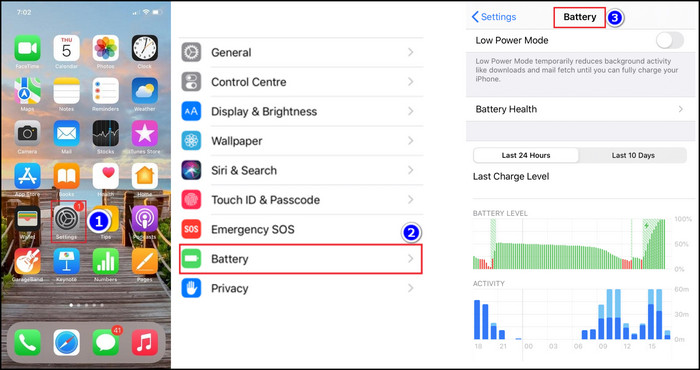
Note: The power-sharing option isn’t available yet. And the method shown above is a hypothetical step that may change after the feature’s proper release.
How does Phone Power Sharing Work?
When you run a current through a coil of wire and bring it close to another coil of wire, an electromagnetic induction induces a current on the second coil. Regular wireless chargers like qi Chagres and your electric toothbrush are made by following the law.
Phone Power Sharing uses this same law of magnetic field but slightly differently. The biggest difference is that your phone ends up charging another device directly from its main battery.
Here, the Phone having more battery ends up changing the phone with a lower battery. Because the electromagnetic field’s strength depends on how much change your phone has.
The advantage of wireless power sharing is that you don’t need any extra equipment. The option uses a simple induction coil built into the body of the phone. But in the best-case scenario, the device can provide a 500mA current. So it will take about three and a half hours to change 50% of a 3500mA battery.
Some more guide on Gmail is not showing email content on iPhone.
The Power sharing/ Battery sharing trait is available on Qi-certified phones. Your phone needs a coil installed on the back that can transmit current and a reverse charging program to use the power-sharing feature.
All wireless-charging-enabled phones can draw power from devices that have the reverse charging program installed.
Without the Reverse changing feature enabled, your phone can get battery life from another phone but can’t transmit power. It is the reason why iPhones can’t charge any other phones.
Here is the list of phones that can share it’s battery:
- Samsung Galaxy S20, S20+, S20 Ultra
- Z Flip.
- Note10, Note10+..
- S10e, S10, S10+.
- Fold.
- Google Pixel 6 Pro, 6, or 5.
- HUAWEI Mate 20 Pro.
You can share your Power to charge your friend’s phone in the time of need. The process is very easy to execute if you have a phone that can share a battery.
Here are the steps to charge another phone using power sharing:
- Open the Settings from your android phone.
- Select Battery and device care.
- Tap on Battery.
- Choose Wireless power sharing.
- Toggle on the switch to the right.
- Put two phones back to back to charge the desired device.
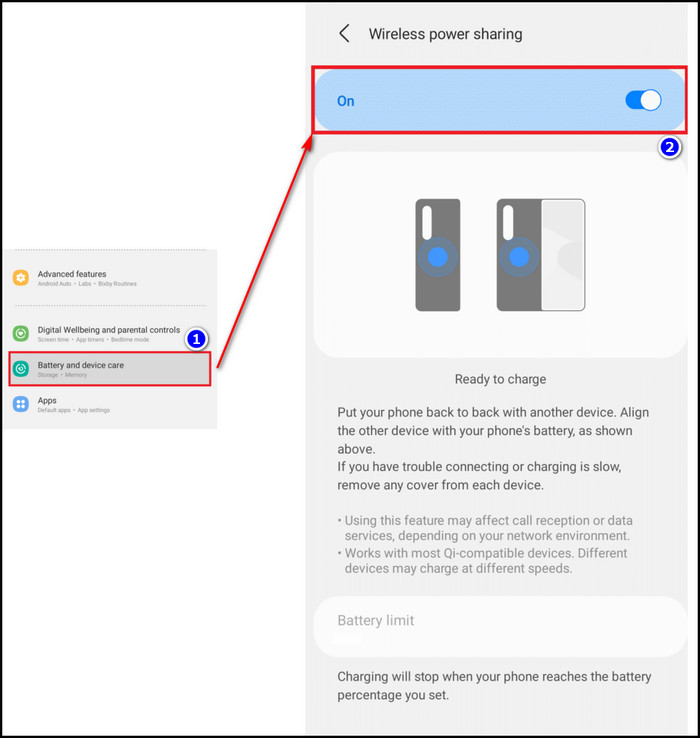
You should place the phone in the center of the other device. Because it helps the charging coils of both devices align.
FAQs
What percentage should I keep my iPhone battery at?
You should keep your iPhone battery between 50-80% charged to help maintain its longevity.
How many years does an iPhone battery last?
Usually, the battery of an iPhone lasts for about 2 years. However, if you take extra care of your iPhone, the battery will last longer.
Can my iPhone 12 charge another phone?
No, You can’t charge another phone with your iPhone 12. But in the future, Apple will introduce this option.
Conclusion
Long story short, your iPhone (11 to later) has the hardware to support Power sharing. But you can’t use this feature because Apple has blocked it. The power-sharing option is now available on some specific models from Samsung and Google.
But Apple will enable this option in the near future. And when the Power Sharing option is enabled, you can use it from the battery menu in your iPhone Settings.
After reading the article, I’m sure you now know how you can share your iPhone battery and other related key factors of battery shearing. Comment for any other guide you need.
And for everything else, stick with 10PCG.