You, like most people, may find the concept of URL structures to be dull and technical. But don’t worry, I’m here to walk you through the intriguing world of SharePoint URLs and show you how they may improve the efficiency and effectiveness of your job.
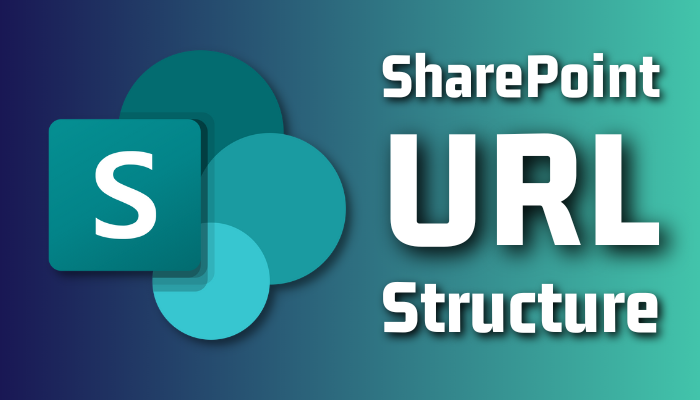
As I am writing about the SharePoint URL structure today, I will go through every detail so that you will have a better understanding the next time you see a URL.
A SharePoint URL is simply the web address used to get to a SharePoint site or page. It usually begins with “http://” and continues with the name of the SharePoint server or site and the path to the specific page or resource.
If you have a large firm with multiple SharePoint sites and pages, SharePoint URLs can become pretty complex.
Its principal function is to allow you to store and share information, documents, and files centrally. SharePoint has evolved into a must-have tool for businesses of all kinds, allowing teams to operate more efficiently by reducing processes and boosting communication.
The structure of a SharePoint URL is hierarchical, with each segment of the URL representing a different level of the site or page.
A typical SharePoint URL looks like this:
https://sitename.sharepoint.com/sites/Finance/SitePages/Home.aspx.
In this example, sitename.sharepoint.com is the name of the SharePoint server, Finance is the name of the SharePoint site, SitePages is the name of the page library, and Home.aspx is the name of the specific page being accessed.
Understanding SharePoint URLs in general is critical for properly exploring and accessing material within a SharePoint site. Users may rapidly identify and access the information they require by using the right URL structure, enhancing collaboration and efficiency within their organization.
The term “URL” stands for “Uniform Resource Locator.” A URL is simply the path to a resource, which can be an image, HTML, or CSS page. When you establish a SharePoint site, a URL is generated as well. So, where do you look for the SharePoint URL?
To see the SharePoint site URLs, you must be a Sharepoint Admin or Global Admin. These procedures will allow you to see them from the Admin Centers.
- Go to SharePoint, and from the menu option click on Admins.
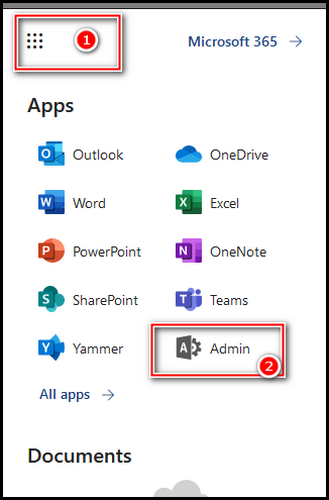
- Choose the Admin Center and then select SharePoint.
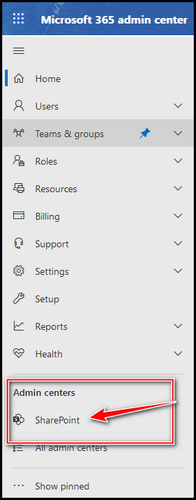
- Click on the Active Sites under the Sites tab.
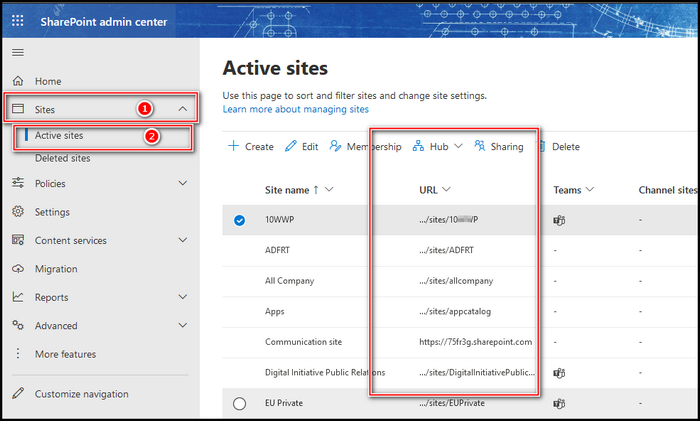
The URLs of your SharePoint site are now visible in the new window. So you now have a rudimentary understanding of SharePoint URLs. There is also a section in the URL labeled Parameters.
So, What is the SharePoint URL parameters?
Simply, parameters are a way to add another resource to the main URL. In the normal URL, parameters look like ?key4=value4&key5=value5, but SharePoint Parameters just have keys like /:f, /:e. But in every situation, Parameters were added after the “?” mark in the URL.
Parameters can give you a better understanding of what the URL is for. Here are some examples.
- /:w – Microsoft Word
- /:x – Microsoft Excel
- /:p – Microsoft PowerPoint
- /:o – Microsoft OneNote
- /:f – Folder
- /:u – Unidentified file type
- /:b – PDF document
- /:v – Video file
- /:t – Text document
- /:i – Image
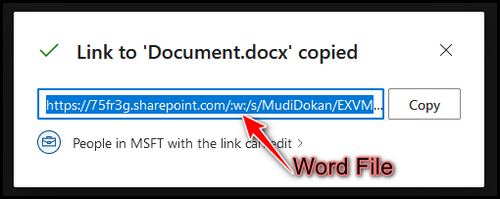
So when you find a link that has the above parameters, then you can understand what the URL stands for.
SharePoint is a robust collaboration solution that assists teams in managing and sharing material and information. URLs are important in SharePoint because they allow users to access and share various sorts of content stored on the platform.
Here are the numerous types of URLs in SharePoint that serve distinct purposes.
Site URL
This URL identifies the location of a SharePoint site, and it typically follows the format https://<domain-name>/<site-name>. When your organization’s domain name is example.com, and you have a SharePoint site named sales, the site URL would be https://example.com/sales.
Library URL
Lists and libraries are storage containers for various forms of content, such as papers, photographs, and videos. A list or library URL is formatted similarly to a site URL, but with an additional path that identifies the list or library.
In case you have a document library named reports within your shop site, the URL would be https://example.com/shop/reports.
Document and Item URLs
An item URL specifies the location of a specific list item, whereas a document URL defines the position of a specific document within a library. These URLs often include the document or item’s unique identification, allowing it to be quickly and easily located.
A document URL might look like https://example.com/sales/reports/document1.docx, while an item URL might look like https://example.com/sales/reports/items/item1.
Custom URLs
Custom URLs, which allow you to define a unique, user-friendly URL for a single piece of content, are also supported by SharePoint. When sharing content with coworkers, custom URLs can be useful because they are typically easier to remember and shorter than large, and more complex URLs.
When all information is taken into account, you may get a good a sense when looking at any SharePoint URL. A quick glance can give you a concept of what the URL is for. When you have numerous teams and need to distribute many URLs among them, this viewpoint might save you time.
SharePoint supports a variety of URL formats, each with its own unique format and purpose. Understanding the various URL types is critical for successfully accessing and working within the SharePoint platform.
Absolutely! If you want to build a custom URL for your SharePoint site, it’s crucial to know that you may do so in a few simple steps.
- Make certain you are granted the necessary permissions. Before you begin, make sure you have the necessary permissions to change site settings.
- Once you’ve obtained the proper rights, navigate to your SharePoint site and click the Admins from the application menu.
- Click on Show all and choose SharePoint inside the Admin panel.
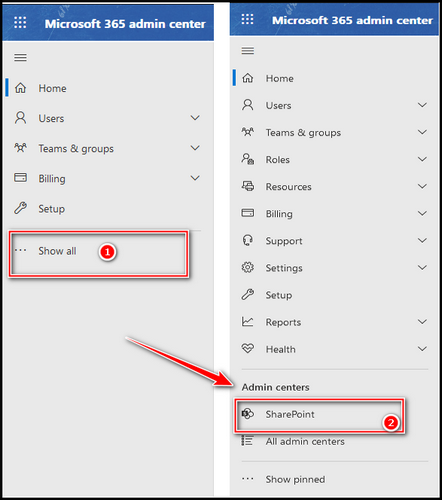
- Click on Sites to expand it, and pick Active Sites.
- Choose your desired site and click on it and from the prompt page choose the Edit option under the URL or Site Address.
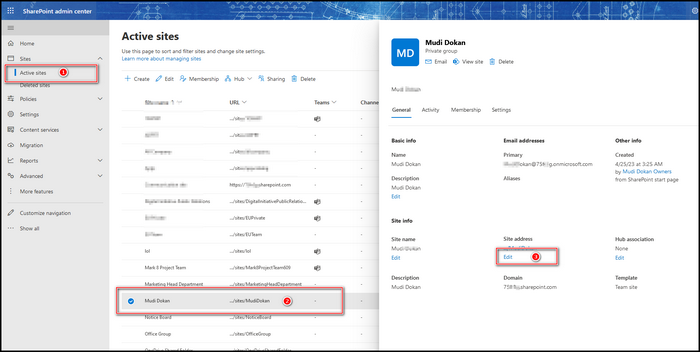
- Click on Save after editing the site URL.
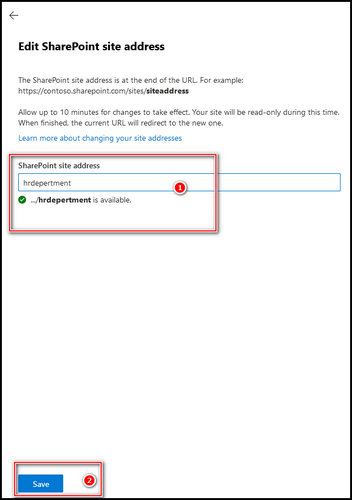
That how you create a custom URL for your SharePoint. However, keep in mind that changing the URL of a SharePoint site may result in the failure of any links or bookmarks that point to the old URL. To avoid user misunderstanding, make sure to update any relevant links or bookmarks.
Setting a custom URL for your SharePoint site is a simple step that can improve your site’s accessibility and identity. You can easily design a unique URL for your SharePoint site that meets your needs by following these simple steps.
FAQs
What is the URL format for the SharePoint site?
The site name displays right after the name of the server in the URL, such as https://*servername/site* or https://*servername/site/subsite*.
What is %20 in SharePoint URL?
Because URLs cannot contain spaces, it must add %20 to fill the gap. This applies to nearly everything in SharePoint (lists, libraries, and so on).
What is the URL for the SharePoint folder structure?
Open a page in SharePoint to obtain the site URL containing your SharePoint folder. You can usually acquire the site address from a SharePoint page by clicking Home in the menu bar or the site icon at the top. Save the address from your web browser’s address bar for later use.
Wrap-Ups
Understanding SharePoint’s URL format is critical for navigating and managing material on the platform. Users may conveniently access and manage their files, as well as engage with team members, by utilizing the many URL components, such as the site collection, and document library.
Furthermore, a thorough comprehension of SharePoint’s URL structure helps boost productivity and allow successful team collaboration.