Since a SharePoint group works as a junction of several members of a team or subordinates. Apparently, you might require sharing a mail you received in your inbox with the SharePoint site/group members.

Microsoft indeed offers that functionality through Power Automate. But it’s a complicated enough setup for a one-time need.
So I’m about to share how to save Outlook Email to SharePoint, which is awfully easy.
Although you can save all your emails to Microsoft SharePoint using Power Automate. It’s not a necessary process if you need to share some emails from Outlook casually. It’s not worth it if you need to save only several emails. Instead, using add-ons is also a viable option.
That’s why I follow the simplest way to accomplish my task. I just drag & drop the email from the Outlook application to the SharePoint document folder in a browser.
Here is the step-by-step process to save Outlook Email to SharePoint Site’s document:
- Open the Outlook application from your system.
- Go to inbox.
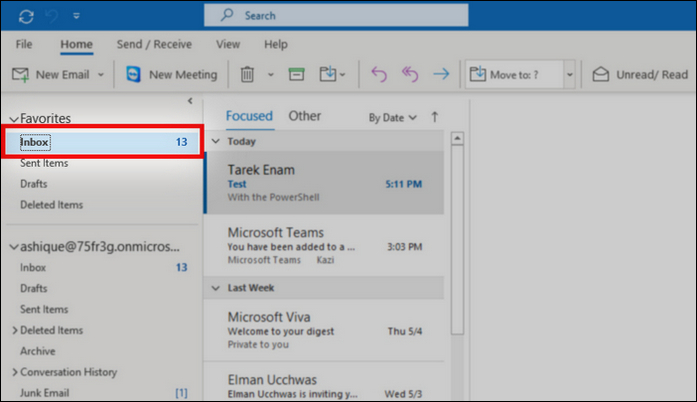
- Open SharePoint in a Browser. (sign in if you aren’t logged in)
- Click on your preferred site.
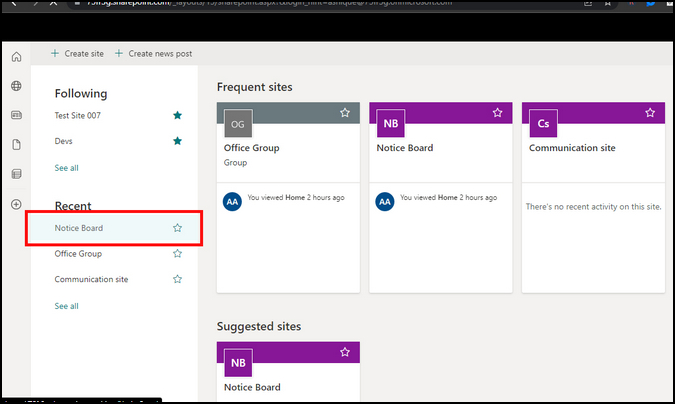
- Navigate to the document folder by clicking on Documents.
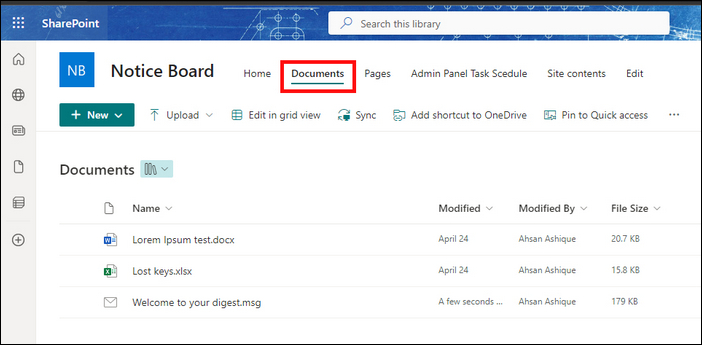
- Left-click & hold the mail you want to save.
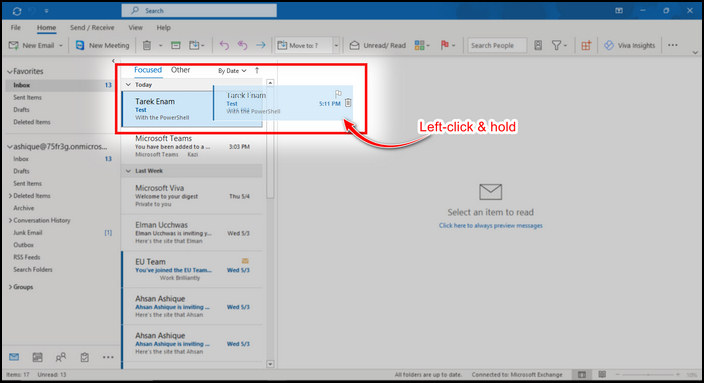
- Hover over the browser.
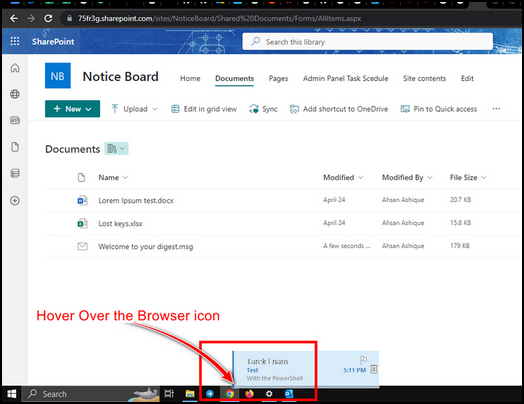
- Drop the file into the Document folder when it appears.
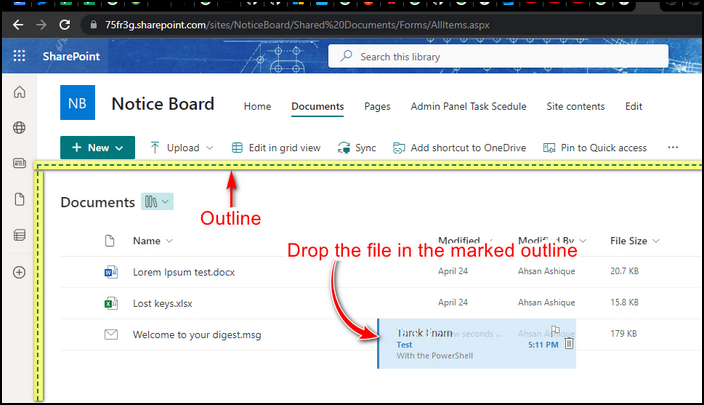
- Reload the page with F5 or reload button.
Based on the file size due to attachments, it may take a while to upload. You’ll receive a notification after a successful upload on the top-right position. Then reload the page to view the saved email from SharePoint. The saved email will have a .msg file extinction after the email title.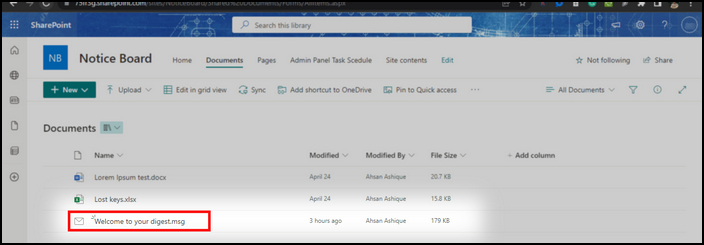
However, you can not drag & drop an email from Outlook opened in a browser to Sharepoint. Plus, saving Outlook mail to Sharepoint with a phone is infeasible.
Pro Tips: You can use the Window Tile feature of MS Windows to make this process easier. Select the Outlook window, press Windows + left arrow, and choose SharePoint’s browser window at its side.
FAQs
Can emails be sent to SharePoint?
Yes, there is a separate site mailbox where anyone can send emails specifically to a SharePoint site.
Can non-Outlook users use SharePoint?
Anyone from a different mail domain can send an email to a SharePoint mailbox without any issues.
Is SharePoint a cloud platform?
Microsoft SharePoint & OneDrive are cloud-based services that allow users to store, share, and manage data in cloud storage.
Wrap Ups
Sometimes, simple ways are convenient and effective, while you just want to get things done once. Likewise, saving emails from Outlook may have an advanced solution; it’s a complex setup for a casual user. So drag & drop is a feasible way to go.
Please share your opinion about this article through the comment box below.