Hotmail was created in 1994, making it one of the oldest email clients, which is still being used by many of us.
But, it no longer stands as a separate email client, as it is now represented as Outlook, which takes care of all the Hotmail accounts.
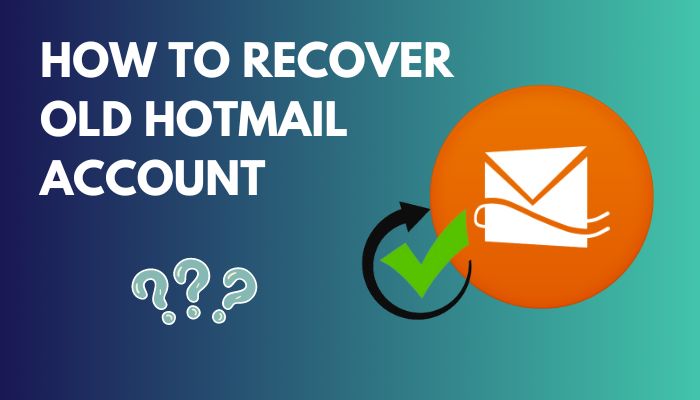
In this article, I’ll be taking you through the process of retrieving your old Hotmail account regardless of whether you remember the count password. Also, it isn’t an issue if you have access to the recovery email or not.
I’ve shown all the methods step-by-step, so you may recover your Hotmail account easily.
So, without any more delay, let’s begin!
How to Recover your Old Hotmail Account
Your old Hotmail account retrieving process can be different, depending on whether you remember your Hotmail password or have forgotten it, or you remember the cell phone number when you registered your account or not.
Below I’ve described all the different methods to regain your old Hotmail account.
Here are the steps to recover an old Hotmail account:
1. Recover Hotmail Account With Password
If you have signed in to your Hotmail account at least once in the last 365 days and still remember your password, you can easily retrieve your account without any issues. Just follow the steps below.
Here’s how to regain an old Hotmail account with the account password:
- Go to Microsoft Sign In page and click Sign In.
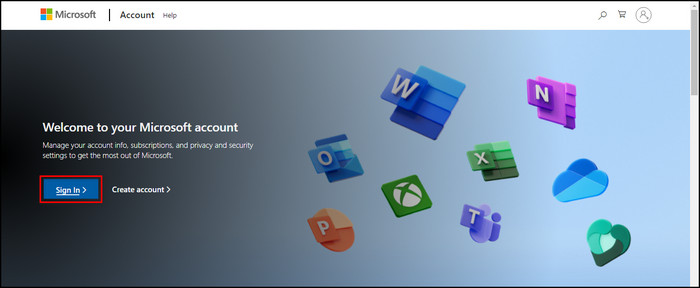
- Type in your Hotmail email address and click on Next.
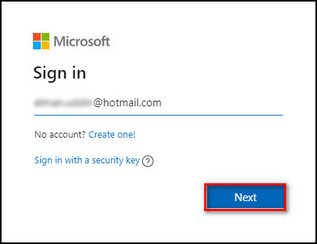
- Enter the password and click on the Sign In button.

- Put a phone number or an alternate email address to receive a confirmation code, and select Next.
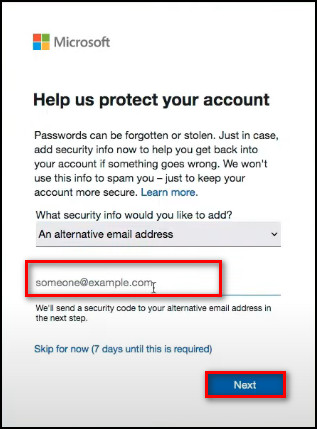
- Insert the verification code you receive and click Next again.
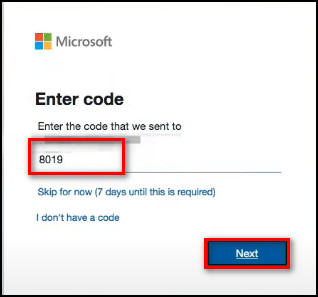
After these steps, you should be able to get into your account.
In case you don’t remember your password, I’ve explained what you have to do to regain your Hotmail account in the next section.
2. Recover Hotmail Account Without Password
If you don’t remember your password, you can still get your Hotmail account, but you’ll need the cell phone number you used when you created your account.
Here’s the procedure to retrieve an old Hotmail account without the account password:
- Go to Microsoft Sign In page and click Sign In.
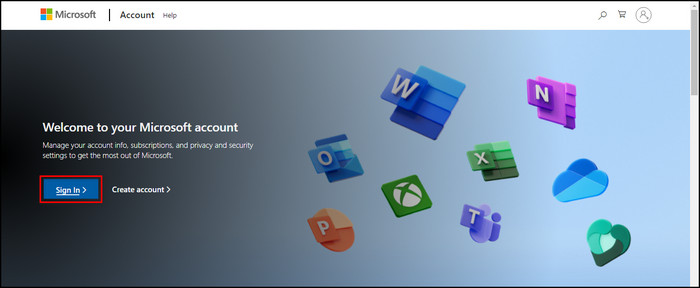
- Type in your Hotmail email address and click on Next.
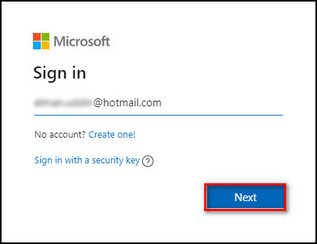
- Select Forgot password?
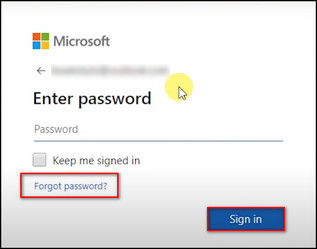
- Check Text, provide the last 4 digits of the phone number you used when registering your Hotmail account and select Get code.
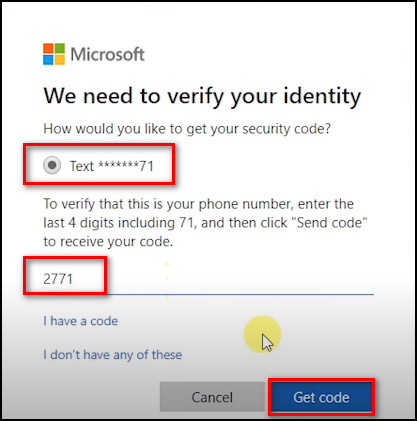
- Insert the code you receive on the registered phone number and click Next.
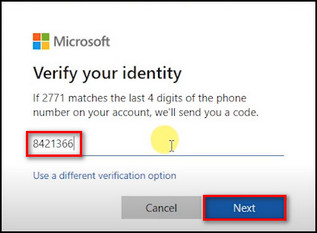
- Enter and re-enter your new password and click Next again.
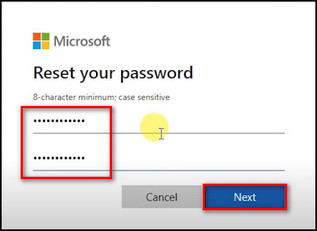
- Select Sign In.
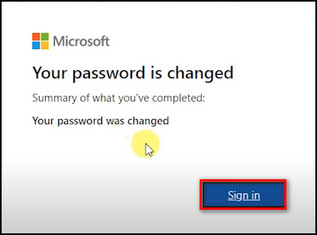
From now on, you can use this newly set password to log in to your Hotmail/Outlook account.
But what happens when you don’t remember your password and also have forgotten the cell phone number or the recovery email address used to create your Hotmail account?
There is still a way, and I’ve described the process in the next section.
3. Recover Hotmail Account Without a Registered Phone Number or Recovery Email
You can also regain your Hotmail account even if you don’t remember your phone number or the recovery email address when registering the Hotmail account. It is a lengthy process and will take 24 hours or maybe more.
The following steps show the process to regain a Hotmail account without a recovery phone number or email.
Here’s how to recover a Hotmail account without a registered phone number or recovery email:
- Go to Microsoft Sign In page and click Sign In.
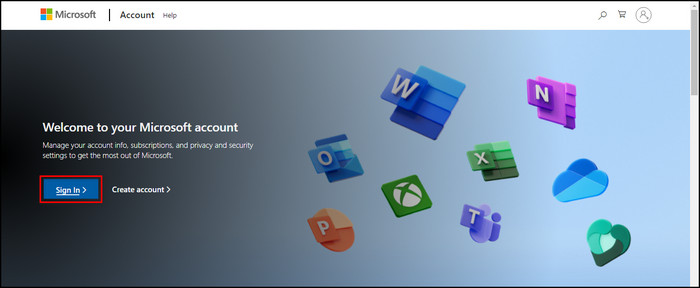
- Type in your Hotmail email address and click on Next.
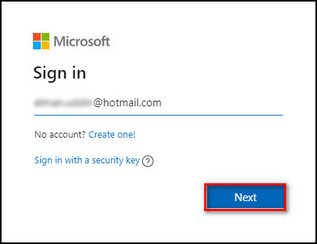
- Select Forgot password?
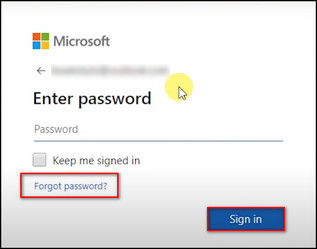
- Click on I don’t have any of these, and the Recover your account page will open.
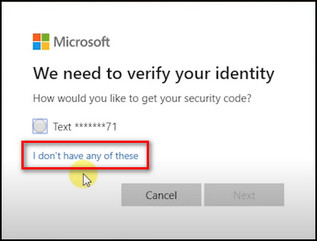
- Put the email address you want to recover under the Email, phone, or Skype name and provide another email address you can access under the Contact email address.
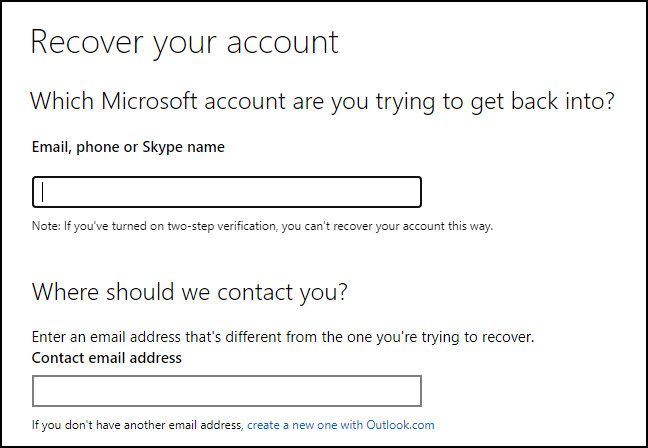
- Type the characters in the image for human verification and click Next.
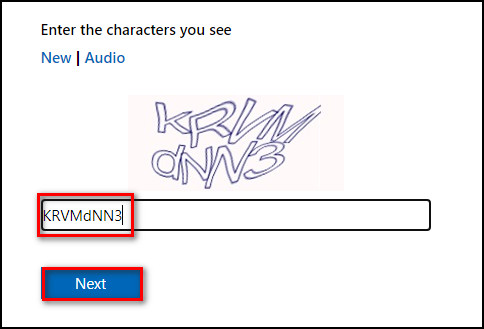
- Insert the code you receive in the Contact email address and click Verify.
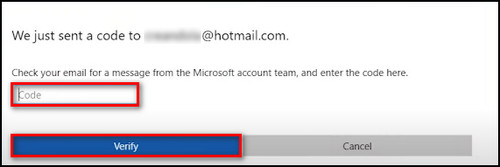
- Fill in the information about your email you need to retrieve and select Next.
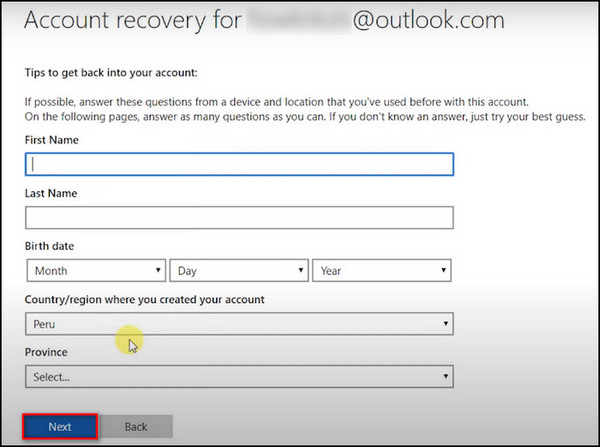
- Write down the passwords you used for the account in the text boxes. Keep it blank if you don’t remember them or only use one password. Answer the two questions below the text boxes and click Next.
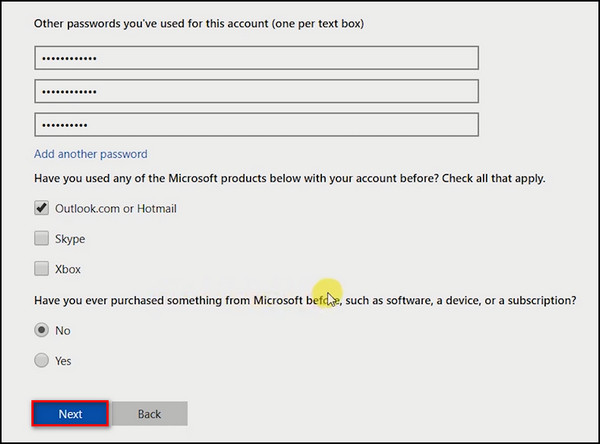
- Provide the email addresses you’ve recently contacted using the account you are trying to recover. Also, write down the subject lines of the recent emails and click Next again.
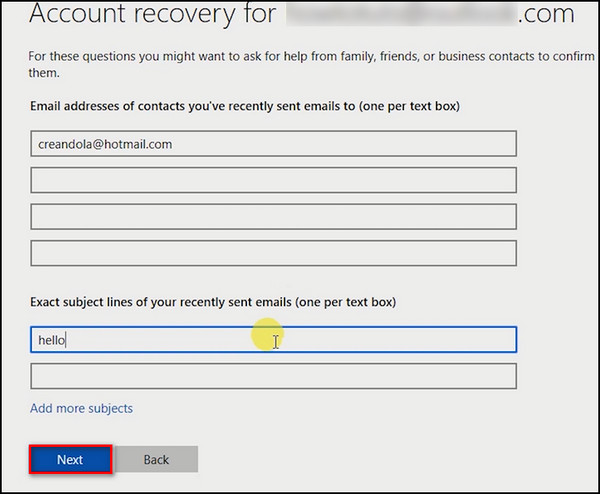
- Click OK when you see Your information has been submitted.
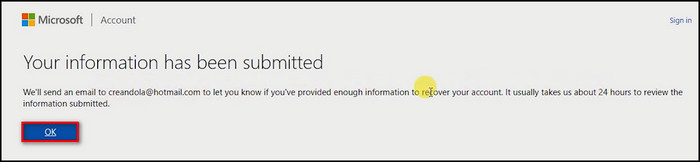
After these steps, Microsoft will send you an email at the Contact email address you’ve provided, usually after 24 hours and will inform you if you can sign in to your Hotmail account or not.
4. Recover Deleted Hotmail Account after Inactivity
If you haven’t used your Hotmail account in 2 years or more, there’s a chance Microsoft has deleted your account due to inactivity, assuming you don’t use any paid services.
This means all your emails, contacts and data are erased permanently. These deleted email addresses can be assigned to other people after a 60-day waiting period.
If you don’t want someone else to use your Hotmail username, you need to find out if you can recover it using an alternate email address.
In the following steps, I’ve shown how to do that.
Here’s the procedure to retrieve your old Hotmail username:
- Open the Microsoft recover your username
- Enter an alternate email address or phone number and click Next.
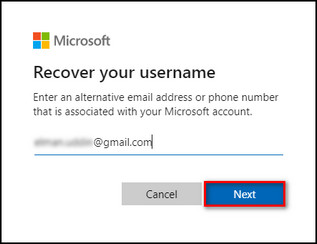
- Insert the code you receive in the alternate email address and select Next.
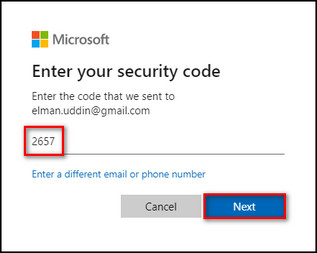
- Select Sign in if the alternate email address is an existing Microsoft account.
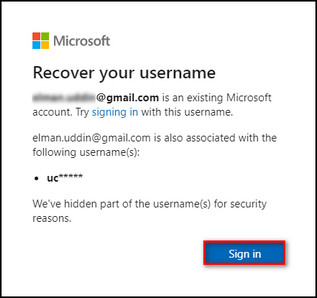
- Go to your Microsoft account profile after signing in with the alternate account and select Your info.
- Choose Sign-in preferences in the Account info section.
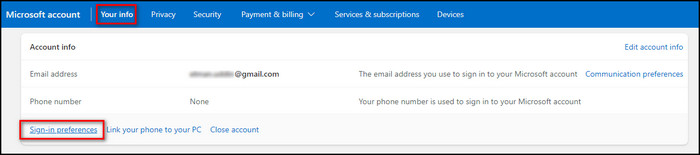
- Enter your password and click Sign in.
- Change your Hotmail username to primary alias if you see the username under Account alias.
From now on, you can use your old Hotmail username to sign in to your Microsoft account.
If you don’t remember the alternate email address and haven’t signed in to your account in a very long time, your account will be deleted. But you can create a new account with the old Hotmail username. To do that, see the next section.
How to Create a New Hotmail Account using Old Hotmail Username
In case you haven’t logged in to your Hotmail account for over 2 years, your account will be erased. To retrieve it, you can make another Hotmail account using the username of the old account.
This way, while the old emails and contacts will be removed, you can still use the old Hotmail email address to sign in to any third-party service that you used in the past.
Here’s how to create a new Hotmail account using your old username:
- Open the Microsoft Outlook page and select Create free account.
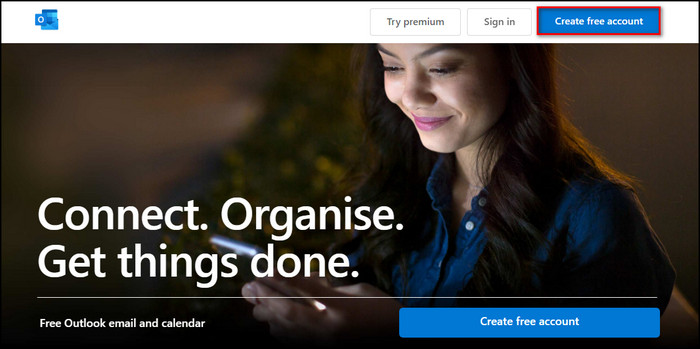
- Provide the old Hotmail username, choose com from the dropdown menu, and click Next.
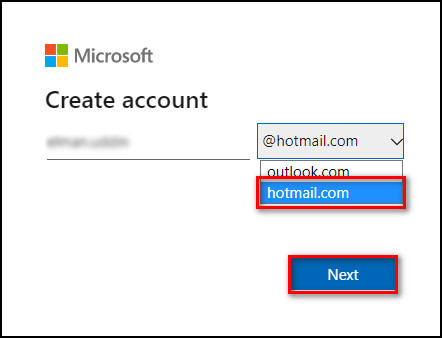
- Enter a password for your new account. It doesn’t matter if it’s the old account password or a completely new one.
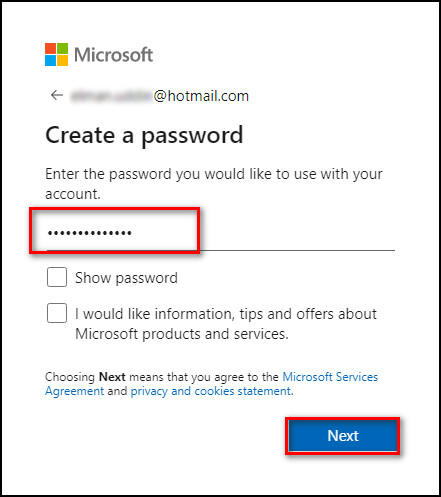
- Provide your First name and Surname and click Next.
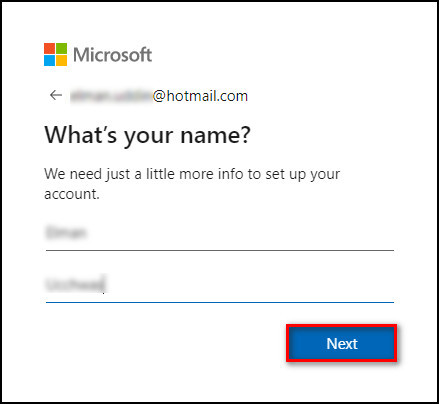
- Put in your date of birth and click Next.
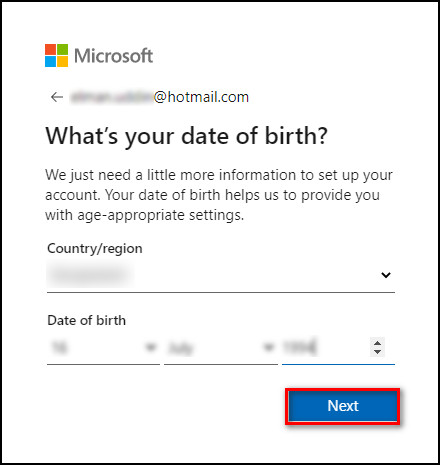
- Solve a simple puzzle to approve your account.
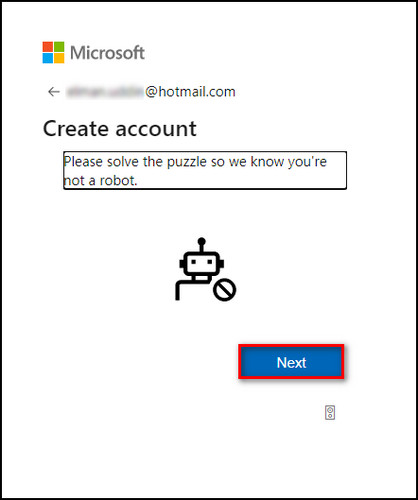
After these steps, a new account will be created, but the old Hotmail username will remain.
How to Connect Old Hotmail Account to New Outlook Account
Assuming that you still remember your old Hotmail account username and password, you can establish a link between the Hotmail account and your Outlook account using the Outlook web version.
That way, you can get your Hotmail inbox and contacts in your Outlook account.
Follow the steps below to unite your old Hotmail account with your Outlook account.
Here are the steps to link your Hotmail account to your Outlook account:
- Open Outlook on your browser and sign in.
- Click on the Gear icon and select View all Outlook settings.
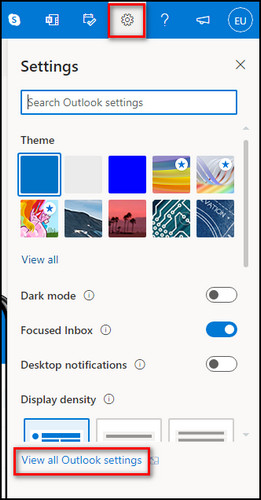
- Choose Sync email from the left sidebar and select Other email accounts.
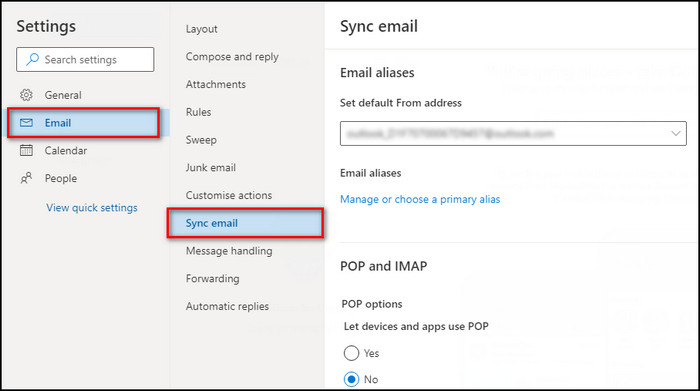
- Provide your Hotmail address and password in the text boxes.
Now the Hotmail account will start synchronizing with your Outlook account, and you’ll see all your Hotmail emails and contacts when you launch the Outlook app.
FAQs
Does Microsoft delete inactive accounts?
Yes, Microsoft deletes inactive accounts if no one logs into those accounts for a year.
Why can’t I get into my Hotmail account?
You can’t get into your Hotmail account because it might be blocked due to unusual sign-in activity.
How can I recover my Hotmail account without password and phone number?
You can recover your Hotmail account without password and phone number by completing the Account recovery form. Go to Microsoft recover your account and fill in the form.
Final Thoughts
At present, Outlook is replacing Hotmail. But you can still regain your old Hotmail account and use hotmail.com as your email domain.
Here, I’ve explained the process of retrieving your Hotmail account with or without the account password, even without the phone number or recovery email address used when you created the Hotmail account.
I’ve also described how to link your Hotmail and Outlook, so you can get the best of both worlds.
Let me know if you have further questions regarding your Hotmail or other accounts. See you in the comment section.