Microsoft’s cloud-based storage solution offers two different versions: OneDrive Personal and OneDrive Business.
Although both versions may appear the same at first glance and have similar features, they are designed to meet different needs and have separate capabilities.
In this article, I’ll explain the differences between OneDrive Personal and OneDrive for Business so you can decide which service best fits your needs.
Let’s begin!
OneDrive vs. OneDrive for Business Comparison Chart
OneDrive Personal is a free cloud storage service for personal use. At the same time, OneDrive for Business is a paid service part of the Microsoft 365 Business package. It is designed for organizations, and admins can manage the account.
Below I’ve given a chart that summarizes the capabilities of OneDrive Personal and Business accounts.
Here’s the comparison table between OneDrive Personal and Business:
| Features | OneDrive Personal Account | OneDrive Business Account |
|---|---|---|
| Offered storage | 5 GB | 1 TB/user (up to 6 TB) |
| Android & iOS support | Yes | Yes |
| Directory sync support with Windows & Mac | Yes | Yes |
| Open, edit & create Microsoft Office Suite apps and documents on the web | Yes | Yes |
| Able to sync SharePoint libraries | No | Yes |
| Able to integrate with Office Desktop by default | Yes | Yes |
| Live collaboration with colleagues on Office documents | Yes | Yes |
| Version history restore | No | Yes |
| Multi-step verification support | Yes | Yes |
| Check & report | No | Yes |
| Make views on content | No | Yes |
| ADFS/SSO support | No | Yes |
| Standards compliance support by default | No | Yes |
| Personal Vault access | Yes | No |
| Admin has access to your files | No | Yes |
What is a OneDrive Personal Account?
Users with a free Microsoft account get 5 GB of personal cloud file storage protected by their username and password. This storage is called OneDrive. It is a consumer cloud storage service.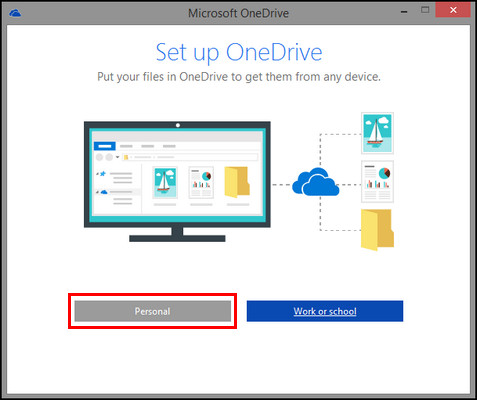
If you need more storage, upgrade to Microsoft 365 Personal or Microsoft 365 Basic from the OneDrive website or with an Office 365 premium subscription.
You can easily sync your OneDrive files to your computer using the Sync tool in the OneDrive desktop app. Also, you can access the files using the OneDrive app available on iOS, Android, Windows & Mac, and most web browsers.
OneDrive also lets you create, edit and share Word, PowerPoint, Excel, and OneNote documents using the browser with Office Online. It is free to use even if you haven’t purchased Office 365.
Here’s what you get with the free OneDrive account:
- Access all your OneDrive files using any device connected to the internet.
- Backup your photos and videos automatically into OneDrive.
- Save files directly to OneDrive.
- Open pictures and videos from OneDrive to your TV directly using Xbox integration.
- Interact with Microsoft Office 365 files from OneDrive.
OneDrive is an excellent service, and it’s pretty much the same as OneDrive for Business, with a few differences.
What is OneDrive for Business Account?
OneDrive for Business, also known as OneDrive for Work or School, is pretty much the same as a Personal account.
The main difference between the standard and the business account is that OneDrive for Business is not associated with the Microsoft account. Instead, it is linked to your Office 365 organizational account.
Office 365 subscriptions for businesses include OneDrive for Business, which offers 1 TB of cloud storage for each user, up to 6 users.
If your organization uses Microsoft Office 365 for work, you’ll likely have a OneDrive business account and access it through the browser by signing into office.com. Also, install OneDrive on Windows, Mac, Android & iPhone and sign in with your Office 365 account to access OneDrive for Business.
Here are the benefits of OneDrive for Business:
- Access all features of Word, PowerPoint, Excel, and other Microsoft documents directly from OneDrive.
- Open other users’ documents in your organization and get permission to edit them.
- Set editing and sharing permissions to each file.
- Collaborate with multiple users on the same document at the same time.
- Interact with Exchange-based email accounts.
- Integrate OneDrive Business with Microsoft Teams and open documents from different teams and groups.
- Integrate with SharePoint Server through the Site collection library.
If you want, you can either use the OneDrive Business account with SharePoint or go without it and save some money.
Below I’ve explained what OneDrive Business can & cannot do with SharePoint:
SharePoint is made for teamwork. You and your organization members can create, edit and share files. Outlook for Business is also designed with collaboration in mind, and it has become much more vital with SharePoint.
Before, SharePoint allowed users to work on documents offline. It would save the user’s modifications in cache files and update the SharePoint library when the user was back online.
But from Office 2013, Microsoft officially ended this process and replaced it with OneDrive for Business.
So, to sync organization files from SharePoint to your local computer and vice versa, you must use OneDrive for Business.
Without SharePoint, organizations use OneDrive for Business as the central file storage platform. You will have some additional features for business use.
For example, the organization owner and admins can determine what users can do with their OneDrive business account. They can adjust synchronization, restrict specific sharing options and deactivate users when they leave the organization.
What is the Difference Between OneDrive Personal and Business?
OneDrive is a free, individual cloud storage service. It has limited email-based sharing options. While OneDrive for Business is licensed, a whole organization manages it with advanced security and compliance features. It offers centralized management and simplified sharing.
There are a few differences between OneDrive personal and business accounts regarding availability, management, price, storage, and productivity.
Here are the differences between OneDrive Personal and OneDrive for Business:
Availability
The base free version of OneDrive is integrated into the Windows 10 & 11 Operating Systems. You just need to log in to the Microsoft account and get all the features of the free OneDrive account.
While OneDrive is accessible to all users without cost, you must purchase OneDrive for Business as a license from Microsoft. It comes with the Microsoft 365 Business package.
Administration
On the standard OneDrive account, you are in total control. You can upload any files, docs, photos & videos you want, and no one can access them besides you.
Conversely, the organization that has purchased Microsoft 365 Business administrates and governs OneDrive for Business. The organization owner and admins can access the OneDrive files for any user.
Cost & Storage
For free of charge, you get 5 GB of cloud storage in OneDrive for Home or a personal account. But you can increase this storage capacity to 100 GB and even 1 TB, which costs $19.99/year and $69.99/year, respectively.
On the other hand, OneDrive for Business Plan 1 costs $5.00/month, and Plan 2, which has more advanced storage capabilities and compliance features, costs $10.00user/month. Both plans offer 1 TB of cloud storage for each user in the company.
Sharing
With OneDrive, sharing requires you to have the recipient’s email address. In contrast, with OneDrive for Business, sharing is simplified for members of the same organization, as you may not need email addresses to share files.
Additionally, the organization owner and admins can regulate sharing outside of the company in OneDrive for Business, whereas there is no such control in OneDrive Personal.
Sharing in the OneDrive Personal account is an always-available option, whether you use it or not, and in OneDrive for Business, it is subject to organizational policies.
FAQs
Can I use OneDrive for Business for personal use?
You are free to upload anything you want in your OneDrive for Business. But I wouldn’t recommend storing anything too personal, as the organization owner and admins have access to your OneDrive folder.
Can I have 2 OneDrive accounts on one computer?
Yes, you can have a OneDrive personal and a business account on one computer. For that, open OneDrive on your PC, and sign in to your Microsoft account to get OneDrive personal. Then click the Gear icon, navigate to Settings > Account tab > Add an account and log in to your Office 365 account to get OneDrive for Business.
Can my company see my OneDrive files?
If you are storing files in the OneDrive Personal account, only you can access them. But in case you are using OneDrive for Business to save files, your company owner and admins can see them.
Is the OneDrive for Business account separate from your personal OneDrive account?
Yes, the OneDrive for Business account is separate from your personal OneDrive account. The personal account is available for free to individuals. But, it only provides limited options for sharing. While, OneDrive for Business is a licensed service designed for organizations, providing advanced security and compliance features that the organization owner manages. Additionally, it offers simplified sharing options to users.
Is OneDrive for Business discontinued?
No, OneDrive for Business is not discontinued. However, support for the OneDrive for Business sync app, known as Groove.exe, ended on January 11, 2021.
Final Thoughts
The choice between OneDrive Personal and OneDrive for Business depends on your requirements. The Personal account is suitable for personal use, and the Business is ideal for organizations looking for centralized management and greater control over sharing policies.
Through this article, you’ll understand that OneDrive Personal and Business accounts each has unique features and capabilities that make them suitable for different use cases.
Comment below if you have further questions, and we’ll get back to you.