Nowadays, data security and privacy have become paramount, especially in healthcare. However, Microsoft Forms has become a valuable ally for organizations recording medical aid information.
With its latest HIPAA compliance feature, MS Forms sets a new standard for protecting patient information and ensuring a seamless & secure experience for healthcare providers and patients.
In this article, I’ll provide the details of Microsoft Forms’ HIPAA compliance. I’ll explain how this powerful tool helps healthcare providers to protect sensitive patient information.
Let’s begin!
What are HIPAA-Compliant Forms?
HIPAA (Health Insurance Portability & Accountability Act) compliant forms refer to digital documents completed by users, which include various fields, text, and inputs that patients provide to accomplish data-related tasks.
An instance of this would be the requirement to gather fitness details from a patient during intake when the authority needs to acquire this data digitally.
To ensure HIPAA Security and Privacy regulations, it becomes necessary to employ a HIPAA-compliant digital form on either a computer or a mobile device.
Basically, HIPAA regulations define Protected Health Information (PHI) as any data you can utilize to identify an individual patient within the healthcare process. This data contains medical records, physician’s notes, correspondence between patients and doctors, as well as patient payment and billing details.
HIPAA regulates any primary healthcare service provider, known as the Covered Entity (CE) or associated healthcare provider, known as Business Associate (BA), that manages PHI in any capacity. These entities must comply with HIPAA reporting, security, and administrative protocols.
When a patient inputs any personal information into a digital form, it is categorized as PHI. Consequently, any data entered into such a form must remain private and protected against unlicensed access.
How Can a Form Be HIPAA-Compliant?
To ensure optimal form security, it should comply with HIPAA regulations, have strong passwords, & encryption protocols, establish valid BAAs, and use multi-factor authentication. The forms’ platform must regularly monitor and audit for vulnerabilities.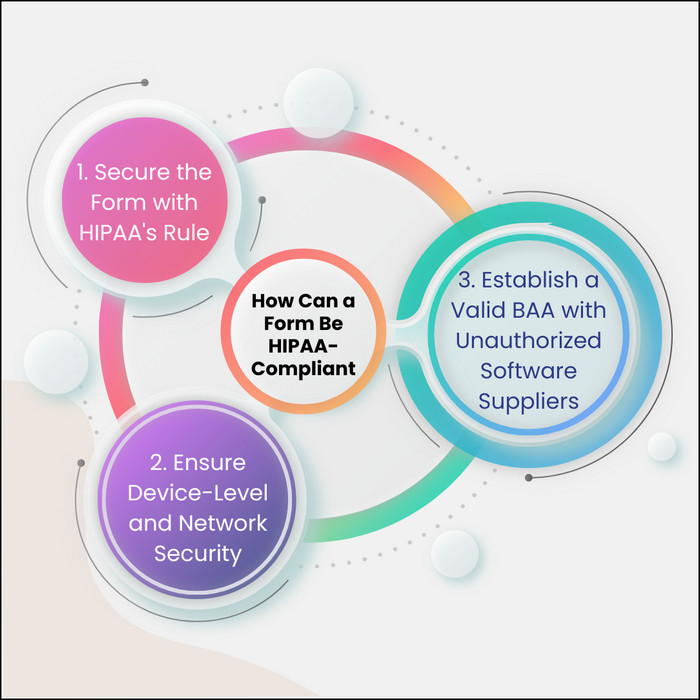
To ensure the form’s security, it should comply with the following precautions:
1. Secure the Form with HIPAA’s Rule
Under HIPAA’s Security Rule, the form must be protected through appropriate controls. It mandates the implementation of reasonable encryption and security software to protect data both at rest and during transmission.
Consequently, your form should effectively secure data on the device and throughout its passage across various applications within the network.
2. Ensure Device-Level and Network Security
The device used for form submission must possess sufficient technical and physical protections. It should contain protective measures such as authorization protection, encryption, and restrictions on device access.
In case a third-party software vendor provides the form, the Covered Entity (CE) must establish a valid Business Associate Agreement (BAA) with the vendor. This agreement clarifies the parties’ responsibilities, liabilities, and obligations.
When Does Microsoft Forms Need to Be HIPAA-Compliant?
When healthcare organizations employ Microsoft Forms to collect patient information, it becomes imperative for the software to stick to HIPAA compliance regulations. Forms offers encryption, access control, and audits logs for HIPAA compliance.
For example, a healthcare provider might utilize Forms’s survey or poll feature to inquire about patients’ recent appointment experience or their preferences regarding additional services.
Since the healthcare provider would be obtaining Protected Health Information (PHI), the service they utilize must maintain HIPAA compliance. Even if the provider’s inquiries do not concern specific treatment details, seemingly usual data like a patient’s identity or contact details is still classified as PHI.
The only circumstance in which HIPAA compliance is not necessary for MS Forms is when you use the tool exclusively to collect employee or supplier details.
Is Microsoft Forms HIPAA Compatible?
Establishing a Business Associate Agreement (BAA) with users plays a vital role in determining the HIPAA compliance of a software tool. In the case of Microsoft Forms, it falls within the Microsoft Office 365 suite. Upon request, MS Office products allow users to enter into BAAs.
Their website states that Microsoft offers a BAA to its covered entity and business associate customers, covering relevant Microsoft services.
The primary responsibility of a Business Associate revolves around aiding Covered Entities to comply with the HIPAA. It performs specific functions or activities utilizing Protected Health Information (PHI).
The Microsoft HIPAA Business Associate Agreement is accessible through the Microsoft Online Services Data Protection Addendum (DPA).
To utilize Microsoft Forms under HIPAA regulations, organizations must establish an approved BAA with Microsoft before employing their service to gather patient information.
Is Microsoft Office 365 HIPAA Compliant?
Microsoft 365 is HIPAA compliant as it uses lengthwise encryption for data on their servers and during transmission, except for file names, email subjects, and message headers. HIPAA compliance with Office 365 requires avoiding PHI in these areas.
Consequently, companies must guarantee that no PHI is present in these areas to maintain HIPAA compliance while utilizing Office 365.
The utilization of Office 365 in compliance with HIPAA regulations depends on its usage patterns.
Moreover, HIPAA mandates healthcare establishments to implement access management protocols. It facilitates administrators in restricting data access by assigning staff access levels according to their respective job descriptions.
By applying access controls, organizations can monitor employees’ data access and track the frequency of such access by checking records.
Microsoft needs two-factor authentication (2FA) activation as an additional layer of data protection against unauthorized access. Without enabling 2FA, BAA will not cover Microsoft users.
2FA forces users to provide a username and password, along with a different form of identification, such as a security question or one-time PIN, to gain access to data.
What are the Security Features of Microsoft Forms?
Microsoft Forms offers robust data security with encryption, FERPA compliance for educational records, HIPAA compliance for healthcare data, and GDPR compliance for EU regulations. It secures data storage with regular backups and provides authorized access.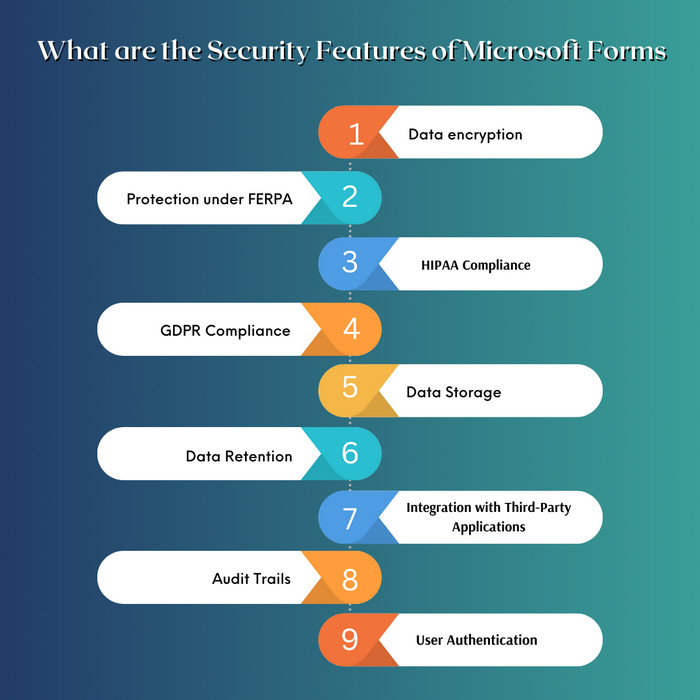
Here is a brief overview of the key security features offered by Microsoft Forms:
Data encryption
Microsoft Forms employs robust encryption protocols to protect all data stored within the forms and during transmission. It means the information in the forms remains secure, whether stored or electronically transferred.
The encryption ensures that even if unauthorized individuals can access the data, they cannot decipher it.
Protection under FERPA
In specific sectors like education and healthcare, protecting data is legally mandatory. The Family Educational Rights and Privacy Act (FERPA) is a state regulation that protects educational records and Personally Identifiable Information (PII) of students. Microsoft Forms abides by the standards set by FERPA, providing the necessary protection.
HIPAA Compliance
The Health Insurance Portability and Accountability Act (HIPAA) mandates that organizations implement specific steps to secure patients’ pharmaceutical details and PII. Microsoft Forms complies with HIPAA regulations, ensuring the security of sensitive healthcare data.
GDPR Compliance
The General Data Protection Regulation (GDPR) is a European Union law that governs data protection and defines how organizations can utilize and share information. MS Forms meets the requirements of GDPR compliance, enabling organizations to comply with the regulation when handling data.
Data Storage
Microsoft Forms securely stores your data within a protected data center in the United States. This data center is under constant surveillance, with around-the-clock monitoring, and the stored data resides on secure servers that undergo regular backups.
These measures are in place to guarantee the safety and integrity of your data, even in the face of unexpected contingencies.
Data Retention
Microsoft Forms has established a meticulous data retention policy to ensure the secure management of your information. Stored data is retained on the servers for a maximum of 90 days, after which it is systematically deleted. This systematic removal approach ensures that your data is disposed of after a specified time.
Integration with Third-Party Applications
Microsoft Forms enables users to seamlessly integrate third-party applications, for instance, Salesforce or Google Sheets. This integration is subject to the security measures implemented by these third-party applications, further reinforcing the security of your data.
Audit Trails
Microsoft Forms incorporates an audit trail feature to ensure the utmost security of your data. This feature maintains a comprehensive record of all form activities, enabling users to monitor and track data access, including who accessed the data and when.
The audit trail feature facilitates swift identification and mitigation of unauthorized access attempts.
User Authentication
MS Forms prioritizes data security and has implemented several measures to protect your valuable information. All users need to verify their identification before gaining access to the form. This authentication process ensures that only authorized individuals with proper permissions can access and interact with the data.
FAQs
Is Microsoft Forms PHI compliant?
Yes, Microsoft Forms agrees to the Protected Health Information (PHI) regulations if users have obtained a signed Business Associate Agreement (BAA) before utilizing the platform and if the application is used under HIPAA requirements.
Are Microsoft Forms responses confidential?
Microsoft Forms surveys do not guarantee anonymity by default, but admins can modify it from settings. Forms offers a protective measure by allowing administrators to choose not to collect or record user names or email addresses, thereby protecting respondents’ identities.
How do I make Microsoft Forms confidential?
To make your form confidential, navigate to the top right corner and click on the three dots to access the form Settings. Locate the checkbox labeled Record name and uncheck it. Now, the form will become anonymous.
Final Thoughts
Microsoft Forms provides features like data encryption, access controls, and audit logs, which completely protect sensitive patient information.
By abiding by the strict requirements set by HIPAA, MS Forms ensures that healthcare providers can confidently utilize the platform for data collection, surveys, and feedback without compromising the privacy and security of patient data.
Comment below if you have further questions, and we’ll get back to you.