Over time, we developed many data types, file extensions, custom fields, and attributes for different requirements. To manage those data inputs specifying & sorting input categories or types has become a requisite.
SharePoint also owns a distinct function to deal with such vast data or content types, which I often use. Since the SharePoint site of our organization is my responsibility, I achieved an advanced understanding of this SharePoint Content Type and related sections.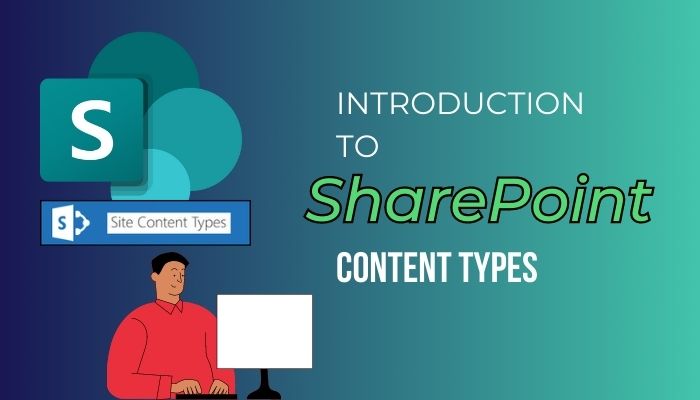
I’ll try to explain SharePoint Content Types in this article briefly.
The Content-Type is one of the template functions responsible for type-casting different types of inputs with mutual and distinct attributes. The advantage of Content Types in a SharePoint site is the one-time model initialization of files & data management with advanced classification.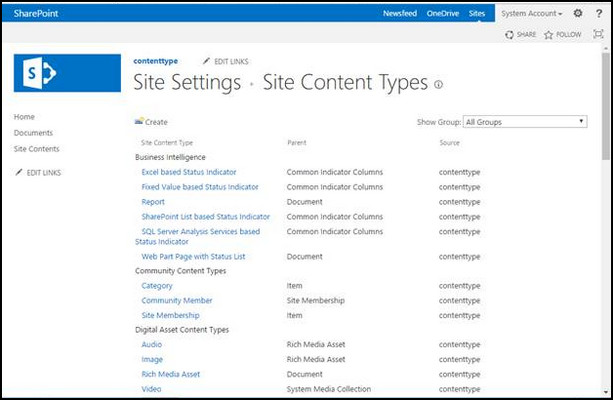
It is simply decipherable through a real-life management system. For instance, a book selling website always keeps track of its remaining books & upcoming ones with the attributes like publications, writers, editions, genre, and Unique IDs so that the users can filter different books by a particular writer or genre released by various publications or vice-versa.
Like the books, many file & input types with different attributes in SharePoint must be categorized into various segments. This is where the Content Types come in, splitting multiple type files & data into specific categories.
Consider it a prototype of a Query that takes entries with only predetermined attribute columns. In short, a Content-Type is a reusable schema of particular site columns with specific attributes. An example of a default Content type 一 Picture will show you the options of file upload, picture link, size, file name & picture-related column attributes.
But the Content type 一 Contact won’t have such attributes. Instead, it will offer Name, address, phone, and contact-related columns. You can also customize those as needed or create a new one with your preferred columns.
Depending on the demand and the diversity of file types, SharePoint already comes with some default content types. You can also add newly customized content types as per your need.
What Are the Differences between Content Types & Site Columns or Metadata?
Showing the differences between similar functions can give a better insight, just like the confusion between Microsoft List & SharePoint List. When you spot the slight differences, you’ll find more precise details to enrich your knowledge about Microsoft Lists.
Therefore, I’ll first explain the differences between Site columns and Content Types.
The Site column types are preset for detecting & storing inputs with categorized attributes. You can use those presets repeatedly on other functions. In contrast, the Content types are made of columns that can be used later. And the metadata is similar to site columns, which are also customizable for distinct input types and integrated as a column of Content-type.
Microsoft SharePoint is an advanced service, but the functions and customizations with many options can easily be confusing to users. The Content-Type is also one of those because it offers heavily customizable and has multiple connections, among other features.
FAQs
Is Content types available for Microsoft Lists?
The Content-Type is natively applicable in the Microsoft Lists and also for the MS Lists in SharePoint.
Can a member edit column of a Content type?
The edit capability depends on the policy of organization. If the admin allows the member role to edit Content Types then it’s possible.
Conclusion
A brief introduction can barely cover the total concept and the functionalities of Content Types. I wanted to share a synopsis of the whole thing and how this function works. Let me know if this article was helpful for a better understanding of Content Types.