Want to make online surveys, polls, and quizzes? Or gathering feedback, testing students with questions, and sharing them?
There’s nothing a better option than Microsoft Forms on your hands for these types of tasks.
And to make the survey journey a bit more attractive, a drop of a unique theme will hold your respondent till the end.
In this article, I will guide you on how you can change themes and modernize your MS Forms.
Let’s dive in.
How to Customize Themes in Microsoft Forms
To personalize MS Theme, go to the Style from the top of the Forms you want to change. Depending on the Form subject, you will get various theme suggestions on the right side. Moreover, several background color options are also available below the themes to change Form’s design.
Professionals use Microsoft Forms to create surveys, evaluate satisfaction levels, or collect feedback. Teachers also use the Forms coming with Office 365 Education accounts to create quizzes or polls.
And to make the Form more engaging to the audience, Microsoft offers broad-stroke options to adjust the Form theme and background colors. Let’s learn how to fine-tune it.
Here are the processes to adjust Microsoft Forms themes:
1. Change Theme in Microsoft Form
To polish your MS Form appearance, you can modify the theme at any point. Using the built-in customization option to change a Form theme is quite user-friendly.
Follow the below steps to change MS Forms themes:
- Go to Microsoft Forms and sign in with your credentials.
- Create a new Form or open the Form you want to change the theme.
- Click on Style from the top right section.
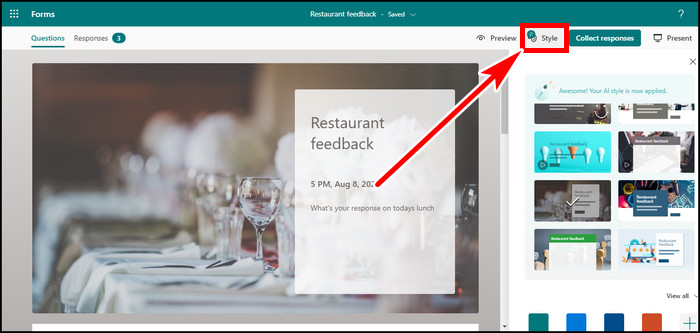
This will reveal some new options that let you change the Form’s look and distinguish it from the others by making it more attractive. You will get some suggested themes based on your content. Select a theme to change the design of your Microsoft Forms.
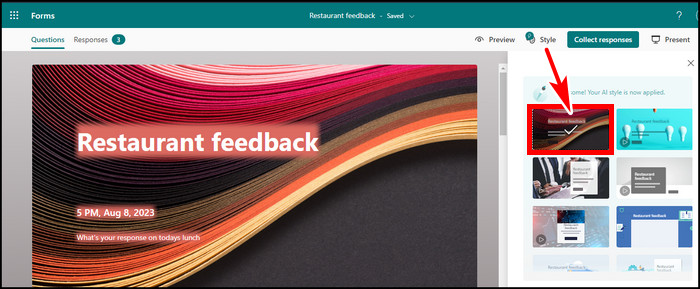
Below the themes, you will find View all option to get more themes in MS forms for color-based themes. The first few are solid colors. If you select a color, the background (bg) picture will be swapped with a pattern of waves in the same color.
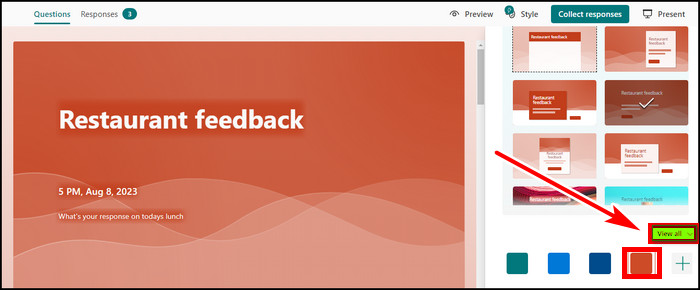
After the solid colors, some of the themes are animated backgrounds. Though they are tempting to use, I will recommend using the moving themes with restraint. They tend to distract the respondent on long forms. But in the end, it’s a personal preference.
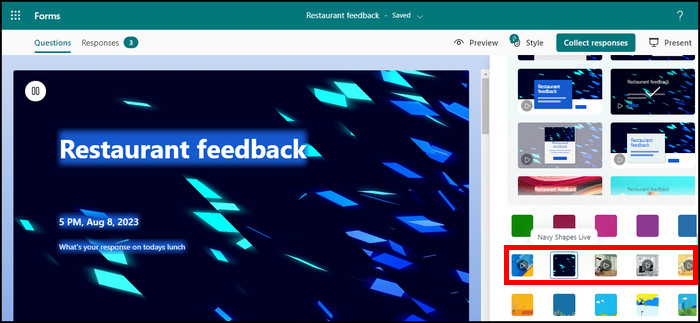
Collaboration of changing themes & changing fonts in Microsoft Forms will make the form special.
2. Use Personal Background Pictures
Don’t like the default images? Don’t worry. Microsoft Forms allows you to customize themes with your own background image.
Here are the ways to set your own background image in Microsoft Forms:
- Click on Customized Theme under View all.
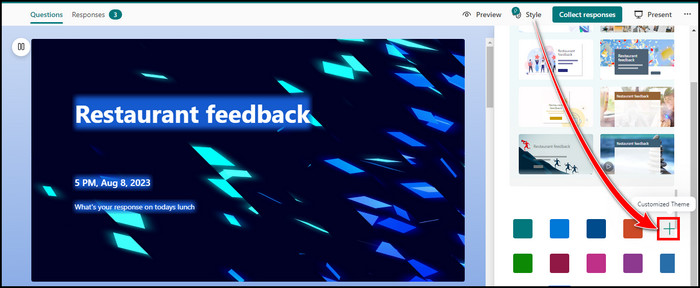
- Select the Upload image icon.
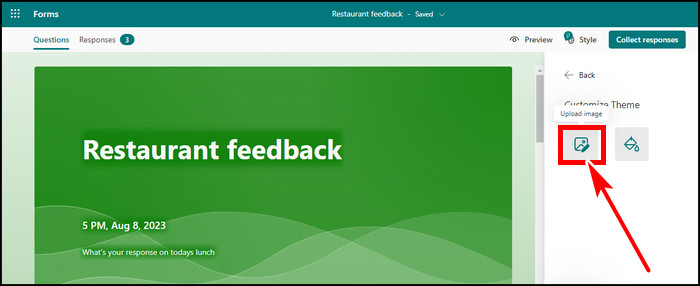
- Use Image Search, OneDrive, or Upload to use your preferred pictures.
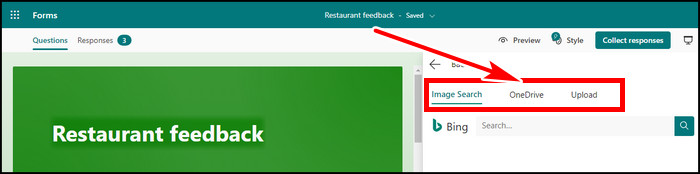
With the Image Search option, you can find pictures online and add them from there to change the banner in Microsoft Forms.
If pictures are stored in OneDrive, select OneDrive and pick the image from there to add a picture or logo to your form header. Last but not least, if the images are saved on your PC, click Upload & select the image you want to add a theme in Microsoft Forms.
You must consider a backup plan if anything goes south. What if the image you choose doesn’t blend with your form? Don’t worry yet. You can delete the image without any hassle.
To remove your own background image in Microsoft Forms, select Style and click on Customized Theme. Click on the little trash icon on your selected background image to remove the picture from your Microsoft Forms.
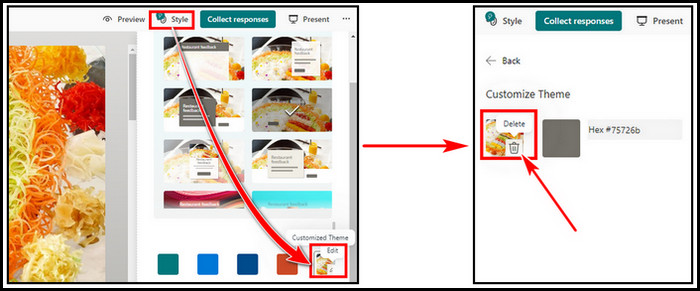
3. Adjust the Background Color
Besides image modification, how about setting your preferred bg color?
In the Customized Theme section, from where you uploaded your own image, you will find another option right to it to adjust the custom background color.
If the colors from the gallery don’t suit you, use your own color from here to vary shades of the outside frame, text highlighting, and button colors.
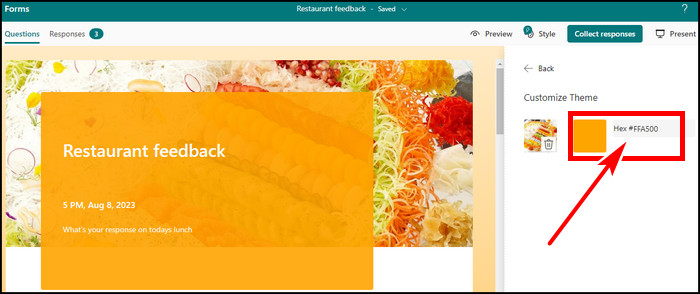
If your form requires avoiding those wavy lines themes, you must create a solid color background. Use Windows Paint or capture a color block, and then add it from the above steps for a solid bg color.
When I first tried to add custom colors in forms, I found it difficult to find the hex codes of colors. This is the only obstacle you may encounter during the whole process. But here I am to make the task a lot easier.
To begin with, to find the color code, you can use Google Docs. On a Google Doc file, click on the Text color. Then select CUSTOM. You can choose the eyedropper to pick a specific color from a specific place or use the slider and pick a color. You will find the hex value from there.
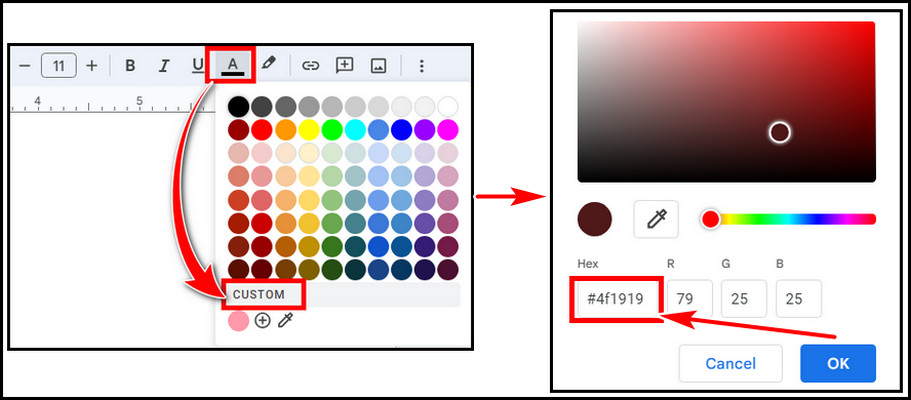
Additionally, you can use the color picker or color chooser extensions on your web to get the hex value by using its eyedropper.
After the theme changes are done, don’t forget to preview the design that the audience will experience.
FAQs
What are the different types of themes in Microsoft Forms?
Microsoft Forms has color themes and image themes. The image themes change the background image of the form banner. The color themes adjust bg color, text color, etc. In the gallery, you will also find some animated themes.
How to choose the best theme for Microsoft Forms?
You should prefer certain themes that are set according to the purpose of the content & respondent. A solid color background with a minimal professional look will suit a business form. Whereas a colorful background picture or colors will attract the school audience.
Can you add music in Microsoft Forms?
Yes, you can enable background music in Microsoft Forms. Go to the Style option, where you can change the form theme in Microsoft Forms, and scroll to the bottom. There you will find the Background music option. After enabling that, you have to pick music from the drop-down list.
Final Thought
Creating attractive-looking Microsoft forms for the audience can hold them off till the end. This will ensure the success of a survey or polls. A matching theme related to the content is all you want.
In this article, I showed you how easily you can accomplish that & change your MS Forms theme. If you have any further queries, please leave a comment.