When your CPU cooler isn’t working, and you want to buy the same CPU cooler, it’s essential to know the manufacturer and model name.
Knowing the model name also comes in handy when suggesting a cooler to your friends or other people.
Before giving a good suggestion, you must know the brand and model name information. But, many people don’t pay proper attention to CPU coolers when building a PC, and they are pretty easy to forget.
If you’re searching for a quick and straightforward way to find your CPU cooler manufacturer and model, you’re at the right place.
This article will explain the quickest possible way to identify your CPU cooler without difficulties. Without wasting any time, let’s start.
How to Find Out What CPU Cooler I Have?
By checking the CPU cooler product box and looking closely at the manufacturer name printed on the CPU cooler fan, you can easily find the CPU cooler model. Also, users can find the brand and model name online or on the manufacturer’s website.
To know the ways to find out what CPU cooler your PC has, consider reading the following procedures.
Here are the methods to find out the CPU cooler you have:
1. Check CPU Cooler Box
If you want to find the CPU cooler name, the product box is the best place to find the name. Every CPU cooler comes to the market with a box. It contains information about the manufacturer and the cooler model.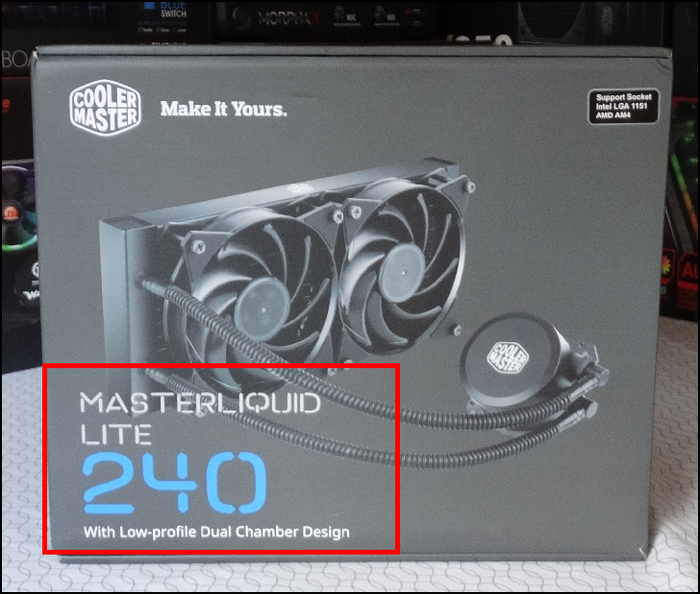
When you’ve bought the CPU cooler, it’s obvious you got a box with it. Find the box and check out the manufacturer name written on it. Also, you will find the exact model name of your CPU cooler from the packaging box.
2. Search Online
Most people lose the CPU cooler product box or forget where they kept them. If you have the same situation, you don’t need to worry.
CPU cooler models are easily discoverable from the official website. If you know the manufacturer, search with the name online, and you will find the official website at the top.
3. Take a Look at the CPU Cooler
Many people are unaware of their purchasing CPU cooler when doing a PC build. It’s very common not to give heed to the CPU cooler manufacturer.
If you don’t know the brand name, you must look closely at the CPU cooler. Most of the time, the manufacturer’s name is printed on the cooler fan.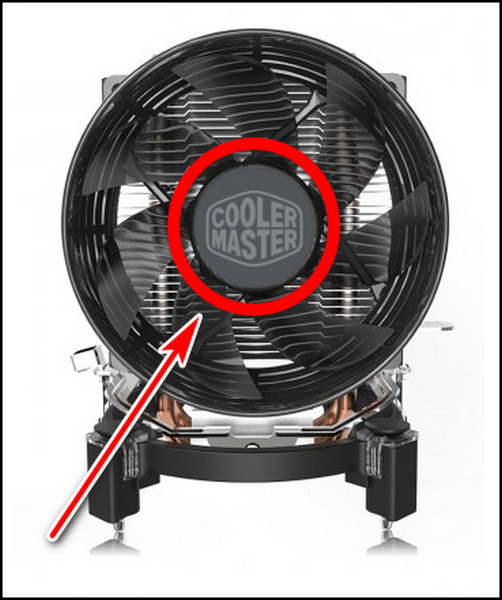
Search with the manufacturer’s name online to find your CPU cooler’s model name and information.
The manufacturer is very effortless to find. But, it’s challenging to find the exact cooler without knowing the model name.
However, finding the name will be much easier if you know the CPU cooler type. The following passage will describe different types of CPU coolers available in the market to ease your search.
You may also like to read about how to fix CPU fan not detected in BIOS?
What Are the Different Types Of CPU Coolers
Modern CPU is packed with insane power and needs a cooler to disperse the heat. There are different types of CPU coolers in the market, and they differ in performance, noise, look, and price. You will find different air and liquid CPU coolers to give the CPU better performance.
Learning the coolers type will help you identify your CPU cooler. With the manufacturer name and CPU cooler type, it’s straightforward to find the precise model.
Continue reading the following passage to gain proper knowledge and find the accurate CPU cooler model.
Here are the different types of CPU coolers:
Air-based CPU Coolers
Air-based CPU coolers are widely used in PCs. They are cheap and easily installable. The air cooler fans generally contain a 3-pin or 4-pin header.
They cool down the CPU using a heatsink and fans. Depending on the size and quality, the noise, speed and performance vary in the Air cooler.
U/ Twin Tower Type Air Cooler
It looks like a U-shaped CPU cooler, and the heatsink looked similar to twin towers beside each other. The fans are attached to the heatsink on both sides and cool down the temperature of the CPU.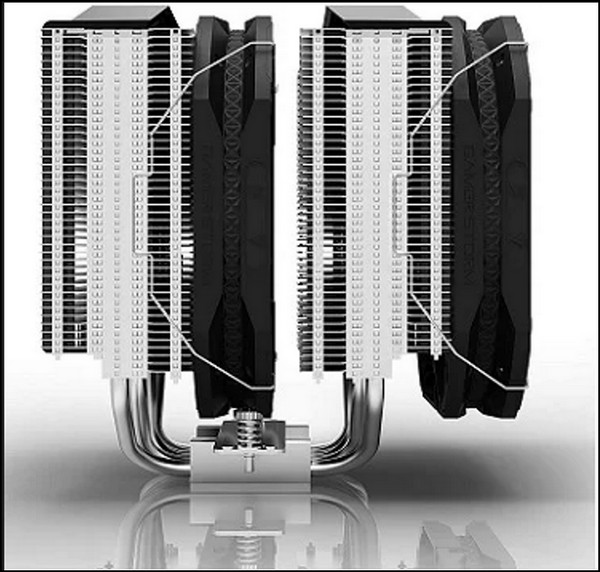
C-Type Air Cooler
C-type air coolers are relatively smaller in size compared to U-type air coolers. It has a single heatsink, and they create a C shape with the heat pipe. Also, it has only one fan attached to the heatsink. 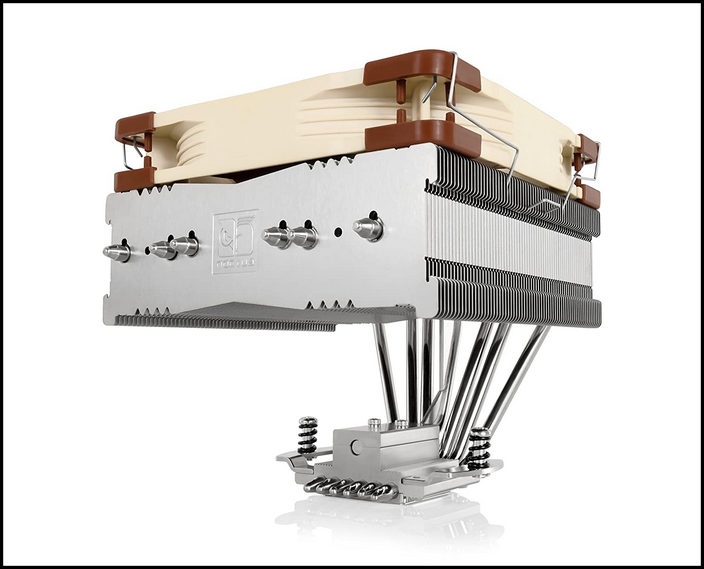
Low-Profile Air Cooler
Low-profile air coolers are the smallest in size among all the CPU coolers. For being small in size, it fits even in the smallest space where it’s impossible to fit other types of air coolers.
With the small size, the performance isn’t top-notch. But, these types of air coolers are packed with advanced features.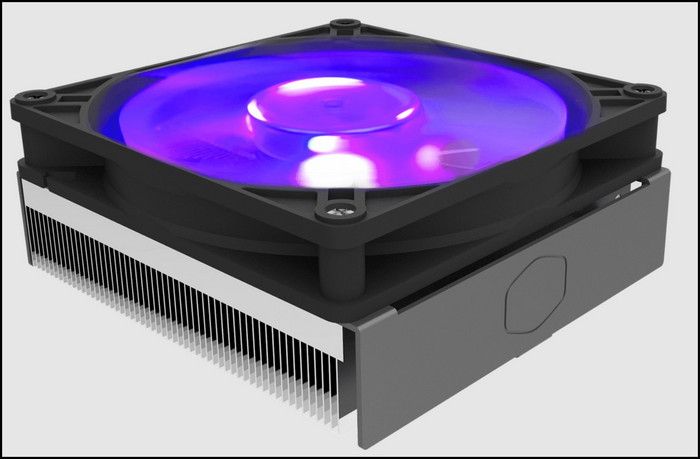
Liquid/Water Coolers
Water or liquid CPU coolers are newer than air coolers and more expensive. But, they provide better performance and cool down the CPU when working with intensive processes.
Nowadays, many high-end users, especially gamers, use liquid or water coolers to get the best performance.
AIO (All in One) Liquid Cooler
AIO or All in One liquid cooler consists of all the parts needed to cool down a CPU. It has a block, pump, tubing, radiator, and fan.
It has a built-in mounting mechanism for intel and AMD to ensure an effortless installation. The CPU water block is equipped with an in-built pump, and the blocks are connected with radiators through pipes.
Custom Water-Cooling Loops
The custom water cooling consists of all the AIO components but provides a more aesthetic look. It uses custom tubes, built differently depending on the other PC components and PC casing.
They are more expensive and are hard to set up. However, the looks and performance are way better than other CPU coolers.
Submerged Cooling
No one can resist looking twice at the submerged coolers. These are the best CPU coolers in the market and provide the best performance among all the coolers.
The cooler system uses a tank, and all the PC components are sunk in it with mineral oil. The mineral oil can’t conduct electricity and cools down all the PC components at once without any issue.
Frequently Asked Questions
Are all CPU fans compatible?
Most air and water coolers are compatible with all sockets on AMD and intel platforms. However, there are exceptions due to socket differences.
Does RGB in CPU coolers improve performance?
No, RGB in CPU coolers doesn’t improve performance. They just look cool, aesthetic, and improve the PC appearance.
What are the types of CPU coolers?
There are two types of CPU coolers, air and liquid. Some of the coolers come with RGB and some of them don’t.
Conclusions
A CPU cooler is much needed nowadays, and it’s impossible to run a PC without it. You must need a quick way to find the CPU cooler name when you need to buy or give a suggestion.
In this article, I’ve described the effortless methods to find the cooler name, and I believe you’ve managed to find it without difficulties.
Share the cooler model name and your experience with it in the comment box below.
Cheers!