You have already received the key that enables you to interact with the unique event blueprints. Your favorite YouTuber creates this exciting event. But you just missed it as you didn’t understand where or how to enter the codes.
A few days ago, I was in your same position. However, after a couple of hours of investigation and significant effort, I was fortunate to gather all of the information I wanted.
You’ve come to the perfect spot to find out all you need to know about the various codes in Forza Horizon 5. I will provide a perfect guideline that will clear your headache on how to enter various keys and codes for your FH 5 game.
Keep reading the post to discover various codes and how to use them.
What are the different codes in Forza Horizon 5?
Different codes are those which enable Forza Horizon 5 players to use uniquely designed vehicles, vehicles that are featured in the game just for them, specially created events or maps, and much more.
In Forza Horizon 5, there is a variety of codes. They include design, tuning, map, event, etc.
Forza Horizon 5 can give you the finest gaming experience that you can ever feel. It is such an amazing creation from the developer team, Playground Games and Xbox Game Studios.
The kinds of things that the game enables are pretty cool. It is true that it has limited items and features. But if you must admire it’s modification quality and level. I can say it has a god-tier modification level and quality.
Many more creations and modifications are possible here. You can apply your own car design here. Car tuning configurations, maps, and events are all possible in FH5.
Not only that, but here is another cool feature. That is, you can also use other people’s customized cars and events. It sounds like you are entering a real-time game. How impressive is that! 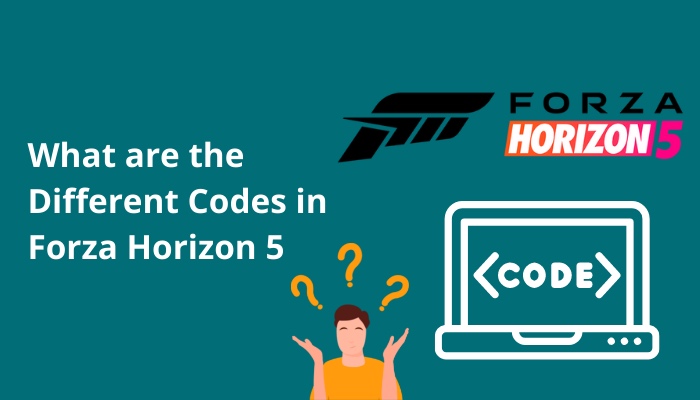
You have to input a code for a certain style or map to use it right away.
Many YouTubers and video producers are now providing the setup codes they use.
So don’t think to overlap any portion of this article. I will help you to understand the Forza Horizon 5 codes. This will tell you how and where to utilize the codes.
How to Enter Different Codes in Forza Horizon 5
Forza Horizon 5 has a great feature named EventLab.Using this Eventlab feature, today’s players design new roads, ramps, roadblocks, traps, and other things.
The company has its own posh-level of marketing strategy. They share their codes with the content creators or community. So that you may use it to experiment with all of the features and creations made by the owner.
Here you have a chance to play a role as a content creator. You will create your own maps and features here.
Other players can use your designed and customed stuff. You may position your works of art only on the map of Mexico. However, some breathtaking places, like Guanajuato, Dunas Blancas, and San Sebastian, won’t allow you to plan your activities there.
It sounds sad, I know.
But EventLab features help you to create anything you want. The developers of this game, Playground Games and Xbox Game Studios, claim such information, though.
Many of you may think this subject is simple. But let’s face it.
Being in this industry for a while, I am aware that gamers will always be unsure of where or how to utilize the codes. I am over here, particularly for those people and you.
Let’s jump to the exact part where you can find the solutions.
How to Enter a Design Code in Forza Horizon 5
I know many of you are interested in playing with customized cars. So you must either design it yourself or select one created by another user.
Just follow my instructions to enjoy the designed car.
Here’s the process of entering a design code in your Forza Horizon 5 game:
- Select a Car.
- Select the menu.
- Go to the Cars.
- Select the option named Buy New & Used Cars.
- Select the option named.
- Select the option Designs & Paints from here.
- Choose the option named Find New Designs.
- Select the option named Search.
- Select the Share Code option from here.
- Enter the code here.
- Press Enter.
- Once it displays, choose the layout you desire.
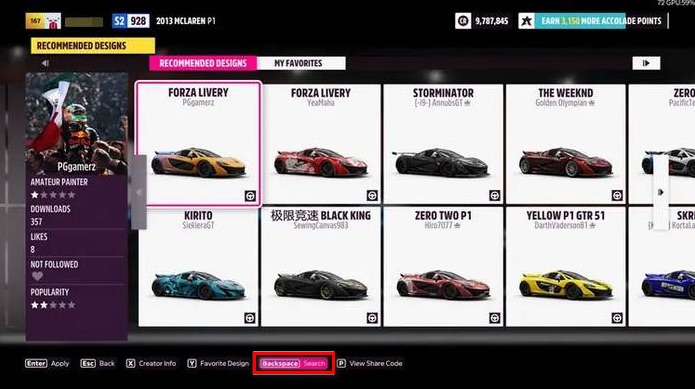
You may select a design code and obtain the desired design by using those steps.
How to enter a Tuning Code in Forza Horizon 5
A tuning car is an excellent feature that everyone wants to have. It makes a lot of fun and enjoyment as well.
You may get a cleaner burn by tuning your car’s engine. This will guarantee your car’s effectiveness and proper operation. Your engine, speed, fuel-to-air ratio, gearbox, and other components may all be optimized.
So why will you miss this attractive feature? Just follow my instructions to double up your excitement level.
Here’s the process of entering a tuning code in your Forza Horizon 5 game:
- Select a Car first that you want to customize.
- Select the menu
- Go to the Cars
- Select the option named Buy New & Used Cars.
- Select the option named
- Select option Upgrades & Tuning from here.
- Select the option named Find Tuning Setups.
- Select the option named Search.
- Select the Share Code option from here.
- Enter the code here.
- Press Enter

Once it displays, choose the tuning version you like.
It is very easy. Isn’t it?
You may explore the following Forza Horizon 5 tuning keys:
566 190 884
132 061 658
100 089 149
640 685 135
581 430 151
137 034 794
How to enter a map or event Code in Forza Horizon 5
Forza Horizon 5 doesn’t make it difficult to input a map or event code. There are several reasons why you must input a map or event code.
Just follow my instructions to join exciting events and maps in FH5.
Here’s the process of entering a map or event code in your Forza Horizon 5 game:
- Get in in your driving seat.
- Select Esc,
- Choose the option named Creative Hub tub.
- Select the Event Lab
- Tap on the Event Blueprints There will be a list of all Blueprint Events here.
- Select the Search
- Choose the option Event Blueprint.
- Select the Share Code option from here.
- Enter the code here.
- Press Enter
Once it displays, choose the favorite event you like.
Sometimes it’s obvious that you might need to modify the arrangement. You may have certain events. For this, you might have for whatever purpose.
Here’s the process list to customize the event setup of a specific event:
- Find any Event
- Enter the Event
- Select your mode to Solo.
- Select the option named level
- Tap on the Eventlab Creations It’s marked as a yellow color frame.
- Select the Search
- Select the Share Code option from here.
- Enter the code here.
- Press Enter
- Select Event Blueprint after that.
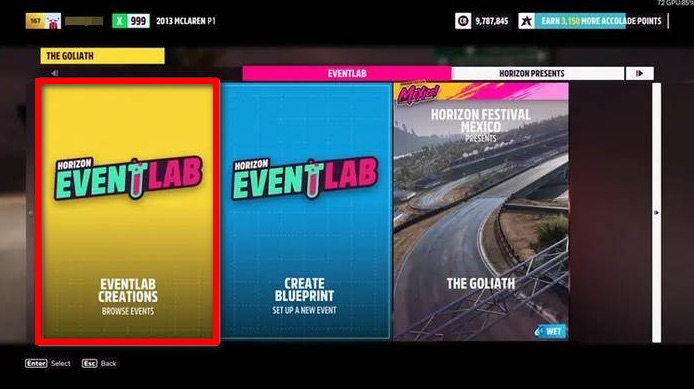
So I hope you have successfully completed those simple steps.
FAQ
Question: What is the fastest car in Forza Horizon 5?
Answer: It is Koenigsegg Jesko. It generates a great speed, like 300+ Mph, within a very short time frame.
Question: What car has the fastest tune in FH5?
Answer: It is Rimac Concept Two. It can hit 300+/- Mph very easily.
Question: How do you unlock the event lab in Forza Horizon 5?
Answer: You have to unlock a house first. Then you can access the event lab.
Question: What is the FH5 Corvette C8 share code?
Answer: 956 269 292 is the share code of the FH5 Corvette C8.
Question: Where do you insert the tuning code in FH5?
Answer: Follow these steps,
- Select the Menu
- Tap Cars
- Select Buy New & Used Cars
- Tap Garage
- Choose Upgrades & Tuning
- Select Find Tuning Setups
- Tap on the Search
- Choose Share Code
- Enter the code here.
Question: What is the most spectacular location in FH5?
Answer: According to a large number of communities, it is the La Gran Caldera volcano.
Conclusion
In Forza Horizon 5, you need different methods to apply those codes. I’ve included a list of very reasonable procedures that you may take to achieve the preferred result.
Make doubly sure you adapt to them appropriately.
For your better experience, I have provided some Tuning Codes in this post.
Try out all.
Now tell me which process you loved most.