When you encounter performance or malware issues in your Dell laptop, doing a factory reset is the best way to get rid of them.
BIOS settings are very crucial, and it handles many important security options for your PC. But the question remains to everyone if it can wipe all your data in the storage.
In this article, I’ll answer all your queries and provide an accurate way to factory reset your Dell laptop.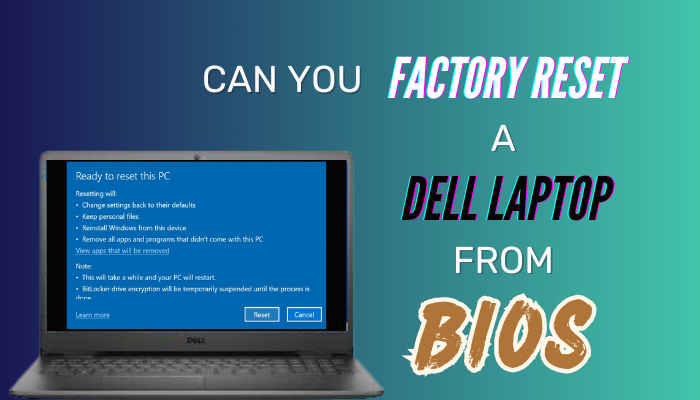
So, let’s jump in.
Is It Possible to Factory Reset a Dell Laptop from BIOS?
No, it’s impossible to factory reset or delete the data in the storage drive of a Dell laptop from BIOS. Instead, you can clear and restore your default boot, overclocking, power management, system time & date, and security settings from BIOS.
By the meaning of factory reset, we understand wiping everything in the computer. But, if you want to revert the changes made to the BIOS, the following procedures will help.
Here are the steps to restore BIOS to factory defaults:
- Turn on your Dell laptop.
- Press F2 to enter BIOS.
- Click on the Load Defaults button.
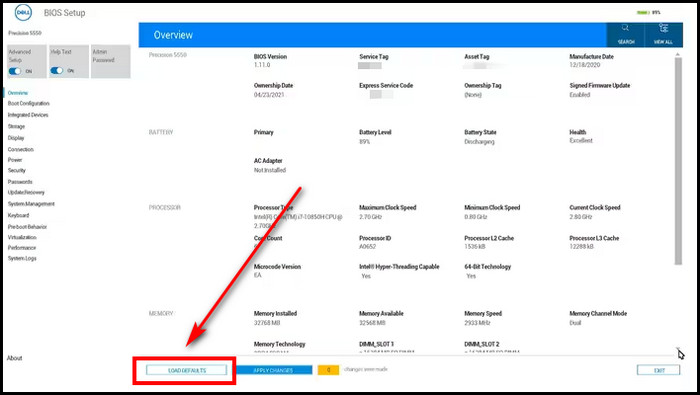
- Select BIOS Defaults and press OK.
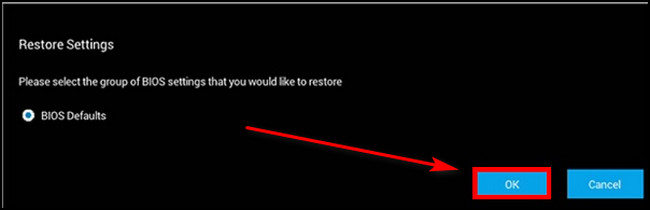
The laptop will restart automatically after the reset. All the changes you have done previously in BIOS will go back to factory default.
How to Wipe/ Factory Reset a Dell Laptop
To factory reset or wipe the data in storage, you need to use Advanced Startup Options on the Dell laptop. Factory resetting the computer will delete all the apps & files and restore all settings the user has changed. The laptop will return to its factory default factory state.
You can access Advanced Startup Options from Windows and during start. As many people may forget their password and be unable to enter Windows settings, the startup method is the most suitable.
Here is the way to wipe or factory reset a Dell laptop:
- Turn on your Dell laptop and press F11.
- Click on Troubleshoot.
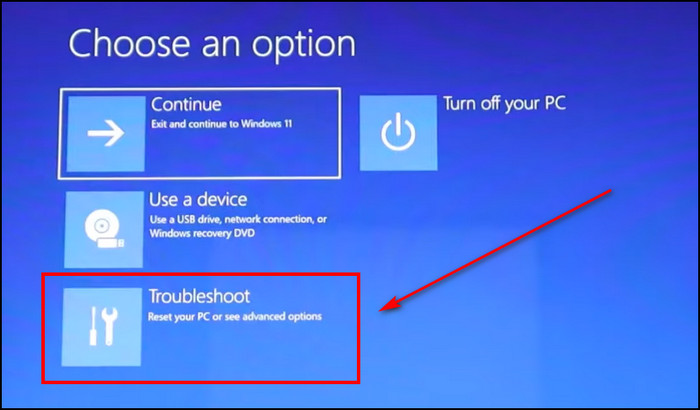
- Press on Reset this PC.
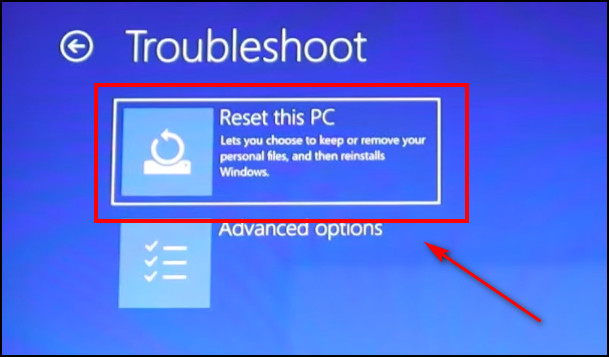
- Choose Keep my files or Remove everything.
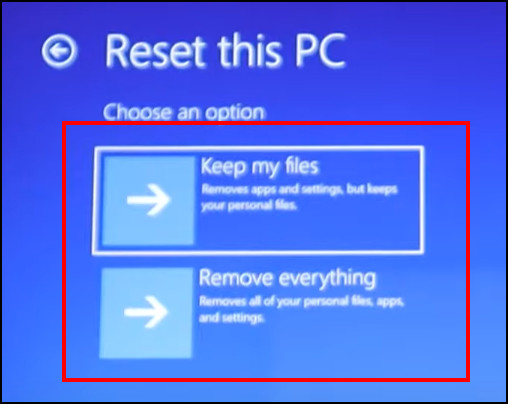
- Select Cloud download or Local reinstall.
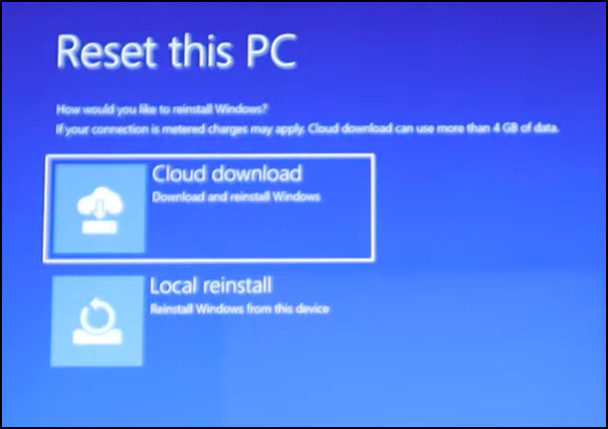
- Press on Reset to confirm.
It will take some time to download and install the Windows. Once the process is finished, your computer will return to the default settings.
Wrapping Up
Factory reset is a quick solution to fix performance issues and a good way to remove all your data before selling to others.
After reading this article, you can revert every hardware and security settings by resetting the BIOS and wiping the storage drive using the Advanced Startup Options.
Goodbye!