AIO Coolers, short for All in One Coolers, are a great way to get into the world of liquid cooling.
Setting up a custom liquid cooler is expensive and involves a lot of hassle. Whereas with AIO, you get the unbeatable cooling solution plus the added benefits of easy installation. But what if your computer does not detect your installed AIO pump?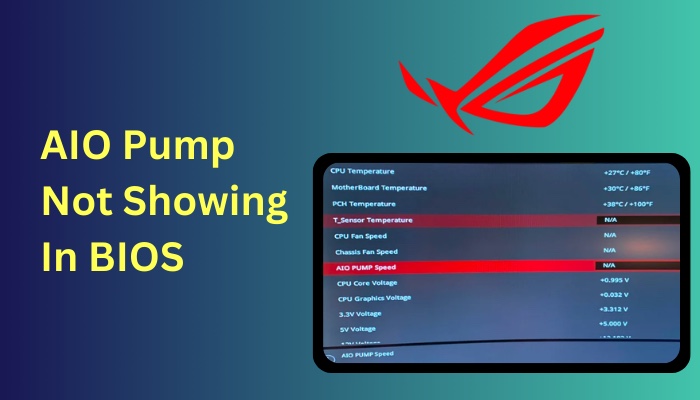
There is a myriad of reasons why the AIO coolers stop working. However, today I will shed light on why the AIO pump remains undetected by the motherboard.
So, get your screwdriver ready and let’s begin.
Here’s a complete guide on how long do AIO coolers last.
Why does the BIOS not detect your AIO Cooler?
The BIOS does not detect your AIO cooler if you connect it to a different fan header on your motherboard. If the connectivity cable between the pump and motherboard is damaged and the motor in the AIO pump is damaged, then the AIO cooler will be shown as N/A in the BIOS.
Let’s look briefly at why these problems persist: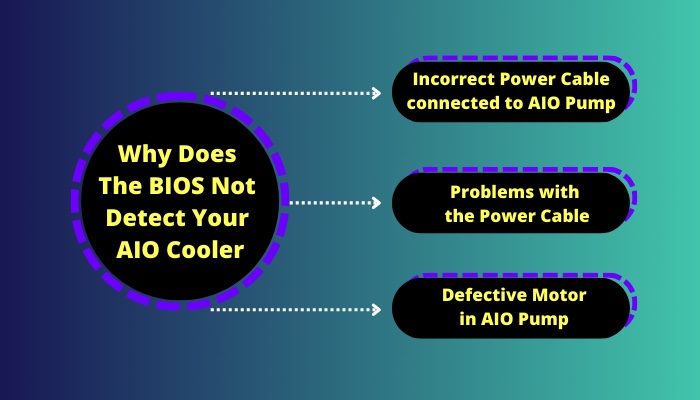
Here are the reasons behind the AIO pump is not detected in the BIOS:
Incorrect Power Cable connected to AIO Pump
AIO coolers are designed in such a way that you can connect the fans on their radiator to the CPU_ FAN or SYS_FAN header. The AIO pump gets the power and speed control from an AIO_PUMP or using the CPU_FAN header.
Sometimes if the AIO pump is not connected to the proper header, it remains undetected.
Problems with the Power Cable
AIO coolers are powered from the labeled 4-pin headers. They are similar to the system fan headers with 4 pins. Some coolers use a SATA port to get the power. For example, Corsair H150i needs a SATA power port to run.
The AIO pump will remain switched off if you do not attach the proper power cables. The motor will not get any power, and the BIOS will report that the AIO is not working. Problems in the cable itself can stop the AIO pump from starting up.
Defective Motor in AIO Pump
An AIO cooler work by moving water to transfer the heat to a radiator. This movement is continuous as long as the computer is running.
If the motor stops working, the flow of water will stop. The heat from the processor will also start to build up. As a result, the computer will shut down automatically to prevent damage to the components.
Also, check out our separate post on do you need a CPU cooler.
How to Fix the AIO Pump to Show Up in BIOS
Now that we know why AIO coolers are not detected let’s get right to the fixes.
I have laid out the solutions in three steps. Let’s take a look.
Here are the solutions to fix the AIO pump not showing up in the BIOS:
Solution 1: Check the AIO Header
First, you need to check if the motherboard has a dedicated header for the AIO pump. This is labeled as AIO_PUMP. It should be similar to the 4-pin PWM fan headers.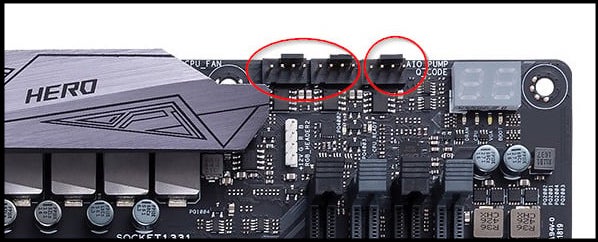
If you find one, attach the AIO header to the motherboard. If your motherboard does not have a dedicated header for the pump, you can still attach it to the SYS-FAN or the CPU-FAN header. You will get both the power and the ability to change fan speed when using these headers.
Solution 2: Connect the AIO SATA Cable
The second step involves confirming if the pump is powered using a SATA connector. You should be familiar with it, as HDDs and 2.5-inch SSDs require this type of connector.
If so, connect the SATA power cable to the cooler. It should power on the motor. You also must connect the Tach cable, which is a single wire connected to the CPU-FAN header. It provides the pump’s speed data to the computer, which is how the BIOS detects an AIO cooler running.
Solution 3: Change the AIO cooler
The last step involves checking whether the AIO cooler is working. There is an easy way to confirm this.
When a water cooler operates, water flows continuously from the motor to the radiator and back again. You can feel the movement of water by holding the inlet or outlet tubing pipe. The tubing will vibrate and move.
But if the motor is damaged, you cannot feel any vibrations. If this is the case for you, replace the AIO cooler entirely. You can ask for a replacement unit from your retailer if the cooler’s warranty period is not over.
Check out our recent article on how to find out what CPU cooler I have.
Frequently Asked Questions
How do I know my AIO pump is working?
If the AIO pump is working, you can see the motor’s speed in rpm inside the BIOS. The motor’s speed is monitored using the CPU header.
Why does my AIO pump say N/A in BIOS?
Motherboards have a dedicated header for connecting the AIO pump. When you do not connect the pump to this header, the BIOS will not detect it, and you get N/A in BIOS.
Final Thoughts
AIO coolers are the best of both worlds. You get excellent cooling, plus the convenience of installation of air coolers.
It is very easy to get confused between innumerable headers present on your motherboard. And that can lead to the AIO cooler from getting detected on your BIOS.
I hope you get this problem fixed easily if you follow this article.
Till next time, it’s goodbye.