Microsoft Forms lets you create surveys with ranking questions, where your participants can rank options in a specific order. For example, you can create a ranking of the students or ask customers to rank new product ideas from most to least likely to buy.
Ranking questions are great for prioritizing lists, getting people’s opinions, or deciding between options. In addition, MS Forms makes it super easy to create them.
So, let’s dive into the article below and create the ranking questions with simple clicks in MS Forms.
What are Ranking Questions in Microsoft Forms?
A ranking question in MS Forms asks participants to rank a list of items in a specific order. You can add up to 10 options for one ranking question. Ranking questions are helpful to gather people’s opinions on the relative importance of different items.
Giving ranking questions to your audience in MS Forms provides valuable insight into how people consider their choices and preferences. The ordered rankings show precise, numerical data on how participants view and prioritize different decisions.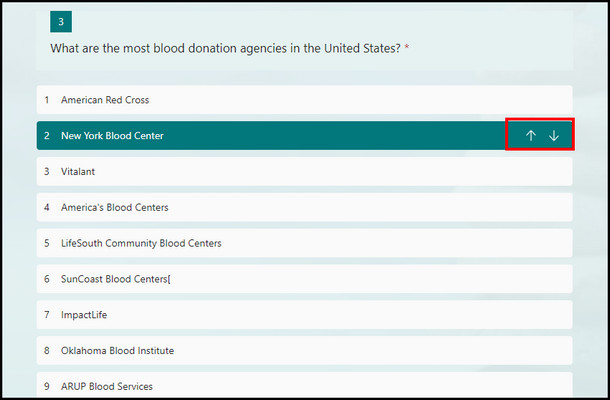
For example, imagine you designed a popular new T-shirt with a witty slogan. However, you want to add the motto to more products but need to distinguish which item would sell best.
So, make a form with ranking questions, change the theme of the MS Form, give a theme that relates to your form, and send it to your audience.
This makes ranking questions extremely useful in surveys for product research, voting, course evaluation, and more. Let’s now see how you can create a ranking question in MS Forms.
How to Create Ranking Questions in Microsoft Forms
To create a ranking question in MS Forms, make a new Form or open a pre-existing one. On the Question type option, click the down arrow from the far-right and choose Ranking. That will add a ranking question in your Microsoft Forms, where you can add the question and options.
Here are the steps to create ranking questions in Microsoft Forms:
- Launch Microsoft Forms and create a new form.
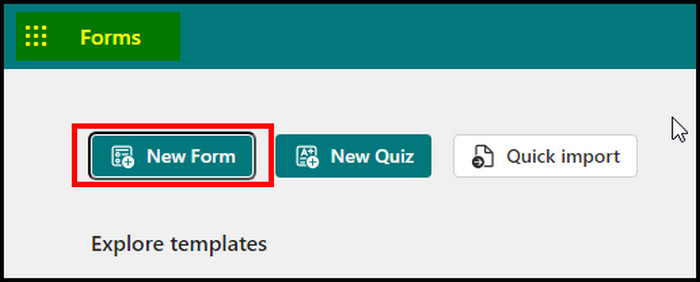
- Select Add new and click on the arrow.
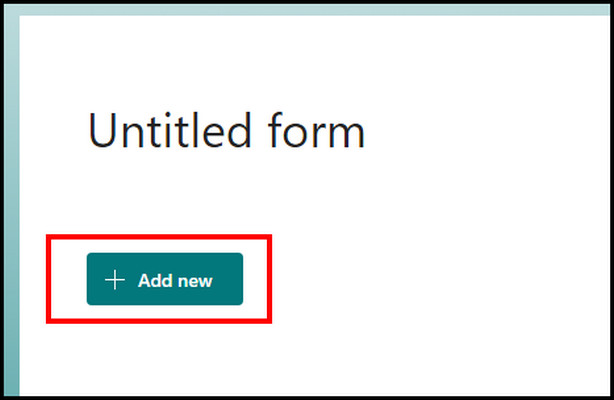
- Choose Ranking.
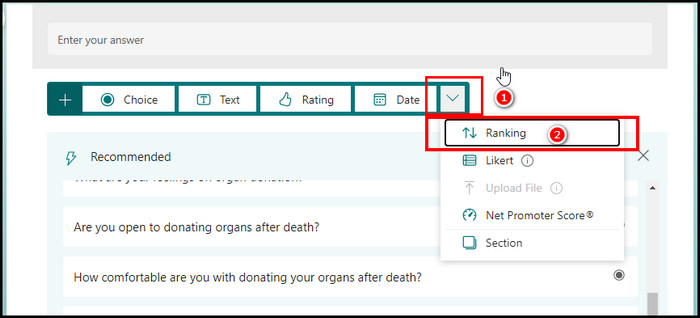
By default, once created, three option fields are added below the question, and you can click on the Add option to insert additional option fields. 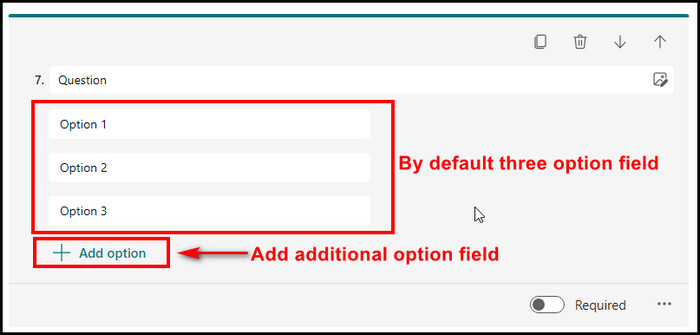
You can add up to ten option fields in MS Forms, and after that, the Add option button will be disabled or vanish. There are times you need Microsoft Forms ranking more than 10 options. However, that’s not possible with the ranking question.
You can choose the Choice type question, which can have 95 options. But MS forms will show a warning when you exceed 60.
So, create the form with a preferred question choice and share the MS Forms with your participants.
That said, you can view the response record with a detailed graph after your participants respond to the ranking questions. Hover over each option, and you can see how your audience responded.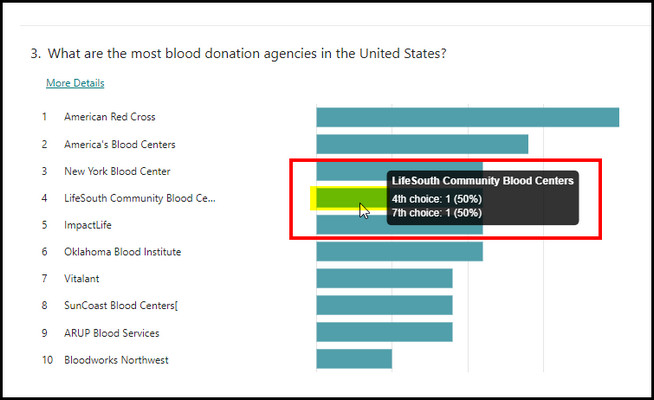
FAQs
What types of surveys are ranking questions good for?
Ranking questions work well for product/service research surveys, course evaluation surveys, and voting/election surveys. Ranking questions are great for collecting opinions. Therefore, any question where the statement can vary can take help from the ranking question.
How do you analyze data from a ranking question?
In the Forms responses, you can view each option’s average (mean) ranking in a ranking question. The options with lower average ranks are preferred over those with higher averages. For example, an option with an average rank of 1 is the most preferred option.
Can you use ranking questions in Quiz?
Microsoft Forms supports ranking questions in Quizzes, allowing you to use them in your Quizzes. Ranking questions are compatible with Forms and Quizzes, as they gather subjective feedback. Creating a ranking question in a quiz is similar to the process in Forms.
Wrap-Ups
When you create a ranking question in MS Forms, it allows you to gain insightful data on how your form respondents weigh and prioritize options.
By having people rank choices from most to least important, likely, preferred, etc, you get numerical data on preference. This helps quantify opinions to guide decisions. Ranking questions are a handy tool.