There’s no shortage of loot in the world of Sanctuary. But you’ll find it quite challenging to collect the required materials while crafting or upgrading your favorite weapon or armor.
That’s where the salvaging snoops in. It’s an extraordinary system that gives you crafting materials in exchange for gears and items and helps build your load-outs.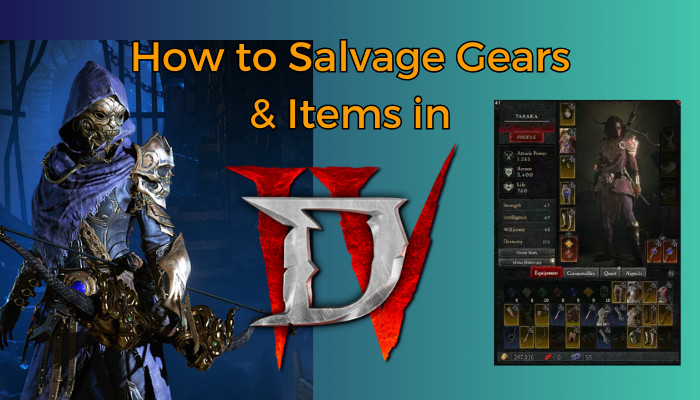
However, it’s very easy to get lost in the vast map, and here, I’ll guide you on how to salvage the unnecessary gears and items in Diablo 4.
So, let’s start.
What is Salvaging in Diablo 4?
Salvaging in Diablo 4 is a process of breaking down gears and items into crafting materials. It can be done by visiting blacksmiths in major cities, towns, and sometimes settlements. It gives you materials that are used to craft items and upgrade weapons for your character. 
There are five types of rarity in Diablo 4—common, magic, rare, legendary, and unique. The salvaged materials you will get depends on which rarity you are salvaging.
You can identify the rarity by seeing its color. The colors are:
- Common – White
- Magic – Blue
- Rare – Yellow
- Legendary – Orange
- Unique – Gold
Salvaging will give you valuable and rare crafting items such as Rawhide, Chunks, Leather, Metal ore, and different types of essence.
Here is the complete list of salvaged materials in Diablo 4:
| Salvaged Materials | Rarity | Salvaging Items |
|---|---|---|
| Rawhide | Common | Common armor |
| Iron Chunks | Common | Basic weapons and jewelry |
| Sigil Powder | Common | Nightmare sigils |
| Superior Leather | Magic | Magic armor |
| Silver Ore | Magic | Magic weapons and jewelry |
| Veiled Crystal | Rare | Rare weapons and jewelry |
| Coiling Ward | Legendary | Legendary armor. |
| Abstruse Sigil | Legendary | Legendary jewelry |
| Baleful Fragments | Legendary | Legendary weapons |
| Forgotten Souls | Legendary | Helltide Ore veins |
The following passage will describe how and where you can salvage your gears and items from different raritys in Diablo 4.
When & Why Do You Salvage Items in Diablo 4?
You can start salvaging items and gears in Diablo 4 when you go to level 5-6. In Act 1, you will meet a blacksmith named Zivek in the town of Kyovashad beside the city’s weapon and armor shop around this level and start doing the salvaging process.
But why would you salvage your items and gears in Diablo 4?
Well, there are various reasons behind the item salvaging, and it’s necessary to progress in Diablo 4.
Here are the reasons for salvaging items and gears in Diablo 4:
- Crafting Materials: Materials are required to craft or upgrade armor and weapons in Diablo 4. Salvaging items and gears is the easiest way to find them.
- Making Space in Inventory: There are a total of 110 inventory slots in Diablo 4. You must salvage unnecessary items and gears to make space for the important items.
- Unlocking Transmogrification: Transmogrification allows to change the appearance of the gear without changing its starts. Salvaging gears and items unlocks the transmogrification option and customizes your character.
The following passage will help you to find the salvage location and guide you to salvage your items and gear.
How to Salvage Gears and Items in Diablo 4
To salvage items and gear in Diablo 4, you need to visit a blacksmith from any major cities or towns in the human region and interact with them. You can salvage common, magic, rare, and legendary items to get crafting materials to the corresponding rarity.
The blacksmith location is marked with a hammer and anvil icon in your map and mini-map. They are mostly common in major cities and towns of a region, and sometimes, you can even find them in small settlements. ![]()
Here are some major cities and towns to salvage gears and items in Diablo 4:
- Kyovashad
- Cerrigar
- Ked Bardu
- Gea Kul
- Zarbinzet
You can also find a blacksmith after Strongholds and salvage your items. Now, let’s see how you can salvage them on your PC, Xbox, and PlayStation.
Here are the steps to salvage gears and items in Diablo 4 on PC, Xbox, and PlayStation:
- Find and visit a blacksmith in major cities and towns.

- Interact with the blacksmith to talk.
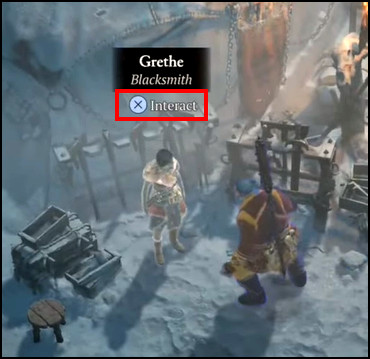
- Select the Salvage option from the top.
- Go to Directly in inventory.

- Press the following button to salvage the items manually.
- PC: Left mouse button.
- Xbox: A button on the controller.
- PlayStation: X button on the controller.

- Click the following button from the Salvage option to break all the items with one click.
- All Junk – Salvage all the Junk items you’ve marked in your inventory.
- Common – Salvage all the Common (white) items in your inventory.
- Magic – Salvage all the Magic (blue) items in your inventory.
- Rare – Salvage all the Rare (yellow) items in your inventory.
- All Items – Salvage all the items except Legendary (orange) and Unique (gold) items.
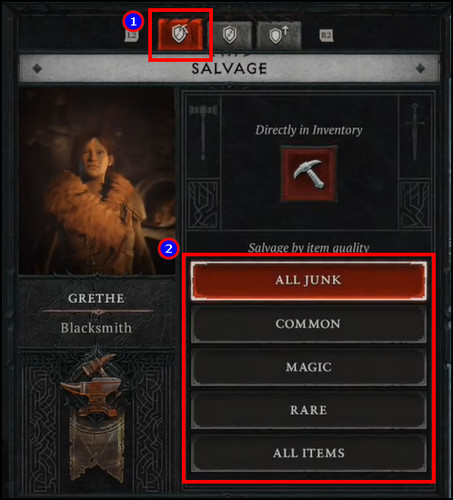
It’s possible to salvage all the Junk, Common, Magic, and Rare items with one click. But to salvage the Legendary and Unique items and gears, you must follow the manual process.
Here is the way to salvage Legendary and Unique gears & items in Diablo 4:
- Go to the blacksmith and interact with them.
- Navigate to the Salvage option from the top.
- Press on Directly in inventory.

- Select your Legendary or Unique item and press the Salvage button.

The items and gears will convert to crafting materials and automatically add to your inventory.
Should You Salvage or Sell Gears & Items in Diablo 4?
We highly recommend salvaging items and gears from a blacksmith instead of selling them in Diablo 4. Salvaging items will give you materials necessary to craft and upgrade a weapon’s stats. In contrast, selling the gears and items will only give you gold coins.
The gold coin is needed as an upgrade cost for weapons, armor, etc. But in Diablo 4, there’s no shortage of gold coins. You can get them by doing missions and eliminating enemies.
Moreover, as you level up, the reward gets better and better, and at one time, you’ll start stacking gold coins.
But for the crafting materials, the scenario is completely opposite. Finding good crafting materials is very hard, and they are rarer than gold coins.
In the early game, you don’t need many gold coins. So, you can salvage all of your unnecessary items and gears for the crafting materials and save them for the future.
You’ll find Rare, Legendary, and Unique items as you increase the level. They have good selling values, but it’s better to salvage them to get the rare, legendary, and unique materials if you focus on upgrading your character load-outs.
Salvaging gemmed items will return the gems, but when you sell them, it won’t. So, if you upgrade an item, I suggest salvaging them over selling.
However, when you go past level 50 and rely on the best items, you can sell the Common, Magic, and Rare items for gold coins to maintain a balance. Furthermore, you can follow this process while short of in-game currency.
But, if you are a casual player and don’t want to upgrade your weapon, armor, or character, then you can start selling your items and gears.
Ultimately, there’s no specific answer to this question, as the salvaging or selling decision depends on your play style, current needs, and individual circumstances.
Frequently Asked Questions
Should you salvage everything in Diablo 4?
It’s better to salvage every unnecessary gear and item in Diablo 4 to get crafting materials. You’ll receive the same rare materials in exchange for items. Among all of them, Legendary gears and items have the best value.
What gears and items you shouldn’t sell in Diablo 4?
You should not sell items with valuable affixes, gears with transmog, legendary or unique gears and items, and all the gems. These items and gears are rare, precious, and really hard to find.
When can you salvage in Diablo 4?
You can start salvaging items and gears at level 5-6. In Diablo 4 Act 1, you will visit Zivek, a blacksmith in Kyovashad, next to the city’s weapon & armor shop, and begin the salvaging.
Conclusion
The missions and enemies in Diablo 4 drop a good loot that helps you collect gear and items. But most of them are unnecessary and only take up your inventory space.
I’ve shared the procedures to salvage the items & gears and make them helpful in crafting and upgrading your necessary weapons and armor. I hope you have found the article helpful and are using it to salvage the items.
Happy gaming!