If you are familiar with the handheld gaming console, you must have heard about ASUS ROG Ally and Steam Deck.
Handheld consoles aren’t new in the market. But the Steam Deck was the first to come up with the proper business plan. And for the ASUS ROG Ally, it’s the latest and the future of handheld gaming.
Both the Steam Deck and ASUS ROG Ally are equipped with amazing features, and choosing one of them over the other is really difficult.
The decision varies depending on the user’s requirement, and in this article, I’ll help you pick the right handheld console based on your preferences. So, let’s start.
Chipset
The first and foremost component in the handheld gaming console is the chipset. The consoles are very small in size, and having a good chipset gives a massive uplift in their performance.
The Steam Deck has a custom AMD Zen 2 processor with 4 cores and 8 threads. The processor has a maximum clock speed of 3.5 GHz, which is very good for a handheld gaming console.
On the other hand, the ASUS ROG Ally is equipped with the Zen 4-based AMD Ryzen Z1 Extreme processor. It has 8 cores and 16 threads with a base clock speed of 3.3 GHz & boost clock speed of 5.1 GHz.
ASUS offers double the cores and thread count over Steam Deck, and the ROG Ally is the clear winner in the chipset segment.
Memory
Unlike the desktop and laptop, there’s no option to change the RAM or memory size in the handheld gaming console. The memory capacity is fixed, and purchasing a higher RAM will benefit you.
Both the ASUS ROG Ally and Steam Deck come with 16 GB LPDDR5 RAM. But there’s a difference between Steam Deck and ASUS ROG Ally in memory frequency.
Steam Deck offers 5600 MHz memory frequency, while you get 6400 MHz in the ASUS ROG Ally.
So, the ROG Ally would be the better choice if you prefer faster DDR5 memory support.
Graphics
The graphics are one of the most important features of the handheld gaming console. Due to its compact size, the graphics are dependent on the APU.
The Steam Deck has 8 RDNA 2 computing units, while the ASUS ROG Ally is packed with newer RDNA 3 architecture with 12 computing units.
The most fascinating feature in the ROG Ally is, you can use external graphics cards with it and use it like a powerful PC. However, this amazing feature is absent in the Steam Deck.
In terms of performance, the ASUS ROG Ally is way ahead of the rest of the handheld gaming consoles.
Display
Regarding the visual output, the display technology plays a vital role in the gaming experience.
The ASUS ROG Ally has a 7-inch LCD touchscreen display, which gives a 1080p resolution at a 16:9 aspect ratio. The 120 Hz refresh rate is very impressive for a handheld gaming console.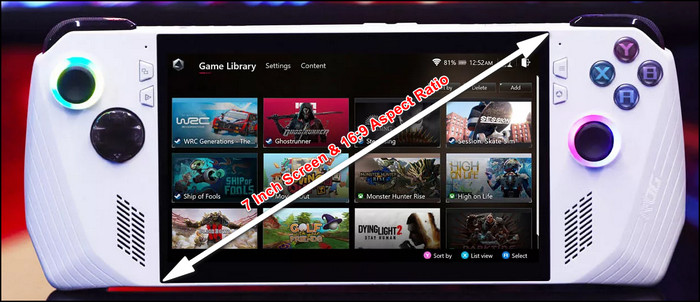
On the other hand, the Steam Deck also comes with a 7-inch LCD touchscreen display with a maximum resolution of 800p. The 16:10 aspect ratio is slightly different than most regular screens. In addition, the 60 Hz refresh rate is much lower compared to ROG Ally.
The ASUS ROG Ally has a brightness of 465 Nits and 108.6% sRGB, while Steam Deck offers 169.7 Nits brightness and 68.5% sRGB.
So, in the display specification, the ASUS ROG Ally is our clear winner.
Design
The aesthetics of the gaming console matters for most users. The build quality, size, shape, and button positioning are crucial when buying a handheld gaming device.
The ASUS ROG Ally weighs 608 (1.34 pounds) grams, and the Steam Deck is slightly heavier with 669 grams (1.48 pounds). The 61 grams difference doesn’t make a big difference when holding the device with two hands.
What actually makes the difference is the button positioning, grip, and cornerings.
Both handheld consoles have similar buttons, sticks, shoulder triggers, touchpad positioning, and you won’t face any difficulties pressing them. Also, the grip is very nice in ROG Ally and Steam Deck.
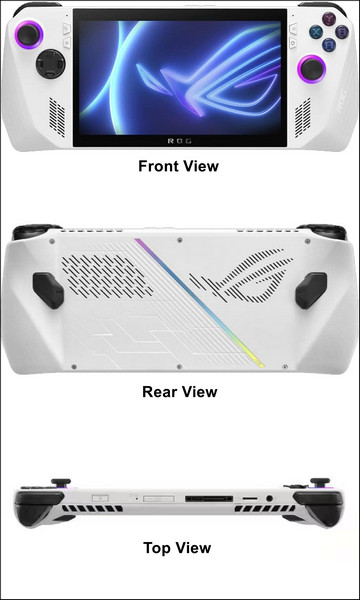 But, the cornerings in these consoles are very different. The ROG Ally has a square shape in the four corners. It’s pretty well shaped, and you’ll face no issue resting your palm and fingers.
But, the cornerings in these consoles are very different. The ROG Ally has a square shape in the four corners. It’s pretty well shaped, and you’ll face no issue resting your palm and fingers.
However, the Steam Deck has nailed the cornering with a round shape. The corner feels very comfortable, and you’ll find it very relaxing while playing for long hours.
Despite being similar in design and button positioning, I’ll give extra credit to the Steam Deck for its round-shaped edges.
Storage
Modern PC games are enormous in size, and you’ll require a decent amount of storage to accommodate them.
The ASUS ROG Ally comes with a 512 GB version, while the Steam Deck has different storage models. The base model has 64 GB storage, but you can buy a 256 GB or 512 GB model by spending some extra money.
As you may already feel, the internal storage isn’t sufficient when you play multiple games on your handheld console. You can use external storage to expand the storage and store more games.
The Steam Deck supports UHS-I micro SD cards up to 1 TB, while the ASUS ROG Ally supports the UHS-I & UHS-II micro SD cards up to 2 TB.
ASUS ROG Ally offers a higher storage solution with better transfer speed, which clearly makes it the winner in the storage section.
Battery
When it comes to gaming in handheld consoles, battery life is very important. Luckily, ASUS ROG Ally and Steam Deck provide 5200 mAH battery size in all of their variants.
However, the charger dock comes with the ROG Ally and Steam Deck is different. ASUS provides a 65W USB-C charger with the ROG Ally, whereas Valve provides a 45W USB-C charger out of the box.
The charging time in the ROG Ally is very impressive. It will take around 1 hour 15 minutes to charge from 0 to 100%. But for the Steam Deck, it’s a bit disappointing. It requires around 3 hours to charge 0-100%.
So, in the battery section, ASUS ROG Ally is a clear champion.
Game Library & Software
The game library and software optimization are a top priority for a gaming device. The ASUS ROG Ally and Steam Deck follow completely separate ways of handling the library and operating system.
The ROG Ally comes with Windows 11, and you can install almost any game on it.
You can access and play Steam, Epic Games, and other game library platforms. You can also download games from a website and install them manually.
In contrast, the Steam Deck from Valve uses custom-built SteamOS as its operating system.
It’s more user-friendly, especially for people who love to play games. The interface is very smooth and made by keeping the gaming purpose in mind. But to play games outside of Steam would be a bothersome process.
So, considering the versatility, the ASUS ROG Ally would be the better choice. However, if you want a simplified handheld gaming console, Steam Deck would be the perfect pick.
Connectivity
The handheld gaming consoles are highly dependent on wireless connectivity to download games and software. Faster connectivity ensures quicker downloads and smooth gameplay in multiplayer games.
The Steam Deck has Wi-Fi 5 technology, while the ASUS ROG Ally has Wi-Fi 6E connectivity.
Also, if you want to connect wireless headphones or need to transfer data via Bluetooth, the Steam Deck provides Bluetooth 5 support, while ROG Ally gives Bluetooth 5.2.
In terms of faster wireless connectivity, the ASUS ROG Ally comes at the top of our choice.
Price
No matter what you buy, price or budget is a deciding factor. The handheld gaming console has multiple storage versions, and the range varies considerably.
The Steam Deck has three variants—64 GB, 256 GB, and 512 GB. The 64 GB base variant starts at $399, while the 256 GB is $529 and 512 GB is $649.
On the other hand, the ASUS ROG Ally comes with only 512 GB variants and will cost you $700.
Both the base version has a hefty price gap, and the decision entirely depends on your budget.
You may have already guessed which will be the right choice for you. To help you better with the selection, let’s take a glance at the specs.
| Features | ASUS ROG Ally | Steam Deck |
|---|---|---|
| Chipset | AMD Ryzen Z1 Extreme (8 cores, 16 threads, up to 5.1 GHz) | Custom AMD Zen 2 processor (4 cores, 8 threads, up to 3.5 GHz) |
| Memory | 16 GB LPDDR5 6400 MHz | 16 GB LPDDR5 5600 MHz |
| Graphics | AMD RDNA 3, 12 CUs | AMD RDNA 2, 8 CUs |
| Display | 7-inch LCD touchscreen, 1920x1080 resolution | 7-inch LCD touchscreen, 1280x800 resolution |
| Storage | 512 GB | 64 GB, 256 GB, 512 GB |
| Operating System | Windows 11 | SteamOS |
| Connectivity | Wi-Fi 6E, Bluetooth 5.2 | Wi-Fi 5, Bluetooth 5 |
| Dimension | 11.02 x 4.37 x 0.83-1.28 inches (280 x 111 x 21.2-32.4mm) | 11.7 x 4.6 x 1.9 inches (298 x 117 x 49mm) |
| Weight | 608 grams (1.34 pounds) | 669 grams (1.48 pounds) |
| Battery | 5200 mAH | 5200 mAH |
| Price | $700 | $399 (64 GB), $529 (256 GB), $649 (512 GB) |
ASUS ROG Ally vs. Steam Deck: Performance & Battery Life Test
Most of the components in the ASUS ROG Ally are newer compared to Steam Deck. But, the specification doesn’t always justify the performance of a device.
For the handheld gaming console, good gaming experience, battery life, and noise level are the most important. In this passage, I’ll share the user experience of ASUS ROG Ally and Steam deck and provide their benchmark and battery performance.
Performance
The ROG Ally has a much faster and more powerful AMD Ryzen Z1 Extreme processor and RDNA 3-based graphics. In contrast, Steam Deck is packed with a custom AMD Zen 2 processor with RDNA 2 technology.
We’ve compared their gaming performance by measuring the frame per second (FPS) on both handheld gaming consoles.
But you must note that the maximum resolution of Steam Deck is 800p, and ROG Ally is 1080p. Also, the resolution output depends on their TDP.
You can increase or decrease the TDP in Steam Deck, but the maximum limit is 15W. However, in ROG Ally, you can select either 15W or 30W TDP. So, comparing them on the same scale is a bit difficult.
Here is the gaming benchmark of ASUS ROG Ally and Steam Deck: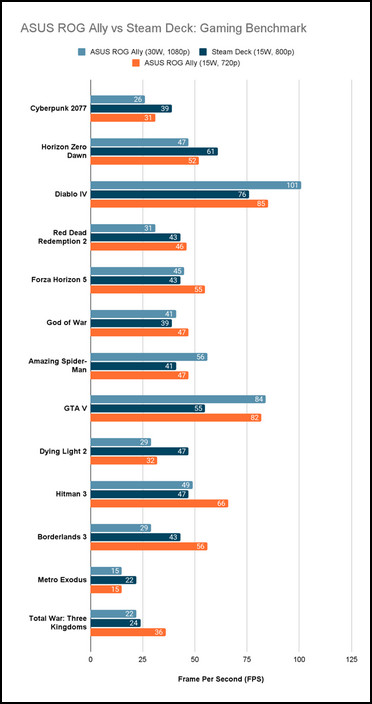
The games at 720p on ASUS ROG Ally give the highest score in frame per seconds benchmark. Compared to the 800p resolution on Steam Deck, it is much higher.
But even at 1080p max resolution, the ASUS ROG Ally gave a neck-to-neck performance and sometimes better FPS than the Steam Deck.
The ROG Ally can run high-resource demanding games pretty easily and clearly goes ahead of Steam Deck regarding gaming performance.
Temperature & Noise Level
We measured their temperature and fan noise level while playing the games at maximum settings and with no FPS cap. During the testing, we set 15W TDP for both handheld consoles.
Here is the CPU & GPU temperature and noise level of ROG Ally and Steam Deck:
| Device | CPU Temperature | GPU Temperature | Noise Level |
|---|---|---|---|
| ASUS ROG Ally | 64 °C | 63 °C | 30.1 dB |
| Steam Deck | 83 °C | 77 °C | 30.9 dB |
We did all the tests on ambient temperature and noise level. The CPU and GPU temperature on the ASUS ROG Ally is very good compared to Steam Deck.
ASUS ROG Ally has an excellent cooling system that only heated up to 64 °C in our heavy testing. On the other hand, the Steam Deck heats up quite a bit and goes beyond 80 °C.
At a head distance, the noise level at 15W is very similar in ROG Ally and Steam Deck. The ASUS ROG Ally has a 30.1 dB noise level, while Steam Deck has 30.9 dB.
But, when you go near the device, the noise level will surprisingly increase on the Steam Deck, while ROG Ally keeps it very much in control.
Battery Life
Both the Steam Deck and ROG Ally have 5200 mAH battery sizes. We tested the battery life by doing web browsing and playing games.
Here is the battery life of ROG Ally and Steam Deck:
| Device | Gaming | Video Playback | Web Browsing |
|---|---|---|---|
| ASUS ROG Ally | 1 Hour 45 Minutes | 3 Hour 14 Minutes | 5 Hour 48 Minutes |
| Steam Deck | 1 Hour 43 Minutes | 3 Hour 48 Minutes | 3 Hour 59 Minutes |
The battery life in the gaming is similar for both handheld gaming consoles. However, the ASUS ROG Ally is designed for accomplishing other tasks. It gave almost two additional hours of web browser surfing compared to Steam Deck.
Steam Deck and ASUS ROG Ally both have 40 WHrs battery. But in actual usage, the battery backup varies on optimization, operating system, brightness, resolution, and power consumption.
ROG Ally has 465 Nits brightness, whereas Steam Deck has only 169.7 Nits. So, at higher brightness settings, the console from ASUS will consume more battery life.
Another thing that affects the battery life is the screen resolution. Steam Deck has 800p resolution, and ROG Ally has 1080p. That’s why on normal usage or during gaming, the ROG Ally consumes more power than Steam Deck.
Operating systems are another deciding factor in battery life. The difference is marginal, but Windows OS consumes more power than better-optimized SteamOS. So, Steam Deck has the upper hand due to its well-focused operating system.
Lastly, power consumption is the most crucial factor in battery life. Steam Deck has a max of 15 TDP, and you can increase or decrease the power limit to change the consumption. On the other hand, ROG Ally has two modes, Performance or 15W and Turbo or 30W.
The battery consumption in the performance mode is quite similar to the Steam Deck. But at high resolution, the Turbo mode requires a lot of power and battery life.
As the handheld consoles are designed for gaming, we have tested running high-intensive games in ROG Ally and Steam Deck to check their battery life.
To test the performance in high-demanding games, we’ve set a battle between ROG Ally and Steam Deck with Cyberpunk 2077.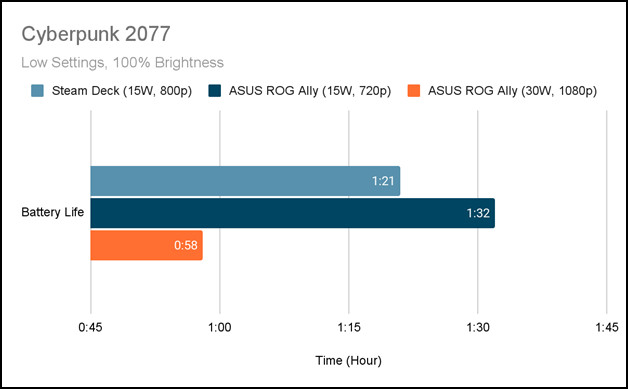
In the Cyberpunk 2077, the Steam Deck gave us a 1 hour 21 minutes backup at 800p, low settings on 15W TDP, and 100% brightness.
The same game we ran on ASUS ROG Ally in Performance and Turbo mode at 1080p low settings and maximum brightness. The Performance or 15W mode gave us 1 hour 32 minutes backup, whereas we got 58 minutes backup in the Turbo or 30W mode.
The ASUS ROG Ally is remarkably optimized for power-hungry or high-intensive games, and you’ll get better results in the Ally if you want to play modern or new games.
But the game changes when we play a low-demanding game on these handheld devices.
For the low-intensive game, we’ve selected Dave the Diver and tested it at its maximum resolution and brightness.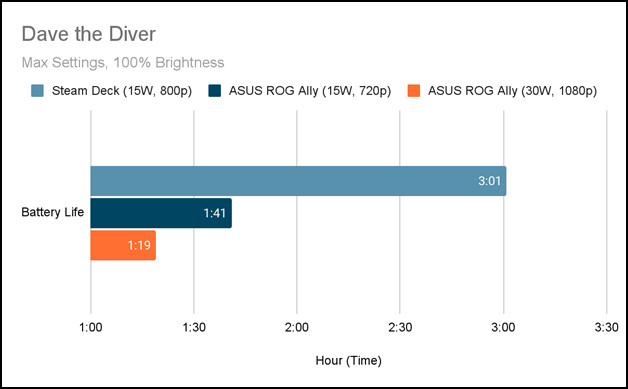
The ASUS ROG Ally lasted 1 hour 41 minutes in Performance mode (15W) and 1 hour 19 minutes in Turbo mode (30W) at 1080p resolution and 100% brightness.
However, the Steam Deck gave a 3 hour 1 minute battery backup at 800p settings with 100% brightness.
The difference in low-end games is astonishing, and the Steam Deck totally nailed it in this section. So, if you are playing old-gen or low-demanding games, the Steam Deck will be the best choice for battery backup.
Which Handheld Gaming Console Should You Buy?
Choosing the handheld gaming console between ASUS ROG Ally and Steam Deck completely depends on your game preferences. The faster and newer console will give you more benefits over the previous-gen.
After extensive research and testing, we’ve found multiple differences between ASUS ROG Ally and Steam Deck. We’ve measured their performance, specifications, battery life, and user experience.
If we simplify all the factors, we’ll get a result of performance versus value for money. Based on all the factors, we’ve picked the best handheld gaming console to fulfill all your gaming needs.
Editor’s Choice: ASUS ROG Ally
We’ve prioritized performance over price to give you the ultimate experience of handheld gaming consoles. The ASUS ROG Ally is equipped with an all new chipset, has a better display, graphics, and cooling system that will give a rich gaming performance.
Also, there’s only a $50 difference between the 512 GB variants of ROG Ally and Steam Deck. So, it’s definitely worth it to go for the ASUS ROG Ally for a future-proof solution.
- »Excellent top-notch performance.
- »Faster LPDDR5 RAM.
- »Sharper display with 1080p resolution and high refresh rate.
- »2 TB expandable memory support.
- »Windows 11 for wider game library access.
- »Outstanding temperature and noise control.
- »The operating system isn’t well-optimized for a smaller screen.
- »Expensive compared to Steam Deck.
- »Battery backup isn’t optimized for low-demanding games.
The ASUS ROG Ally is a beast and a direct competitor to all the new-gen handheld gaming consoles in the market. The performance, display quality, 120 Hz refresh rate, wider game library, expandable storage, balanced cooling, and noise level will give you a rich gaming experience.
Alternate/ Value for Money Choice: Steam Deck
The Steam Deck is a more affordable choice and is considered a value-for-money option in the handheld gaming console market. It’s equipped with previous-gen components, but it’s well capable of running most modern games.
The Steam Deck would be the perfect choice if you have a tight budget or prefer to play old or retro games.
- »SteamOS is optimized for gamers and is more user-friendly.
- »The base variant is more affordable.
- »Great battery backup.
- »Deck verified games run very well.
- »The base model has low storage capacity.
- »Requires fiddling to go outside the Steam library.
- »Lower resolution and refresh rate.
The base variant of Steam Deck is almost half the price of ASUS ROG Ally. That makes it an ultimate choice in the budget segment. The well-optimized operating system and support for retro games make it a top choice for gamers.
Frequently Asked Questions
Is ROG Ally more powerful than Steam Deck?
Yes, specification-wise and on paper, ASUS ROG Ally is more powerful than Steam Deck. ROG Ally uses all the latest technology for handheld gaming consoles, while Steam Deck uses previous-gen components.
Should you replace Steam Deck with ROG Ally?
ASUS ROG Ally is definitely an upgrade over Steam Deck in terms of performance and quality. It’s more suitable for high-intensive games, while Steam Deck is a value for money choice. If you have the budget and want to play newer and more demanding games, the ROG Ally will give you better resolution and visuality.
Can the ASUS ROG Ally play Steam games?
Yes, ASUS ROG can play games from the Steam library. It supports all the game libraries like a Windows PC. You can download and play games from Epic Games Store, Blizzard, Ubisoft Store, EA App, GOG, and others.