So you come across a severed head while going through a mission in Act 2 in Baldur’s Gate 3. But the moment you start interacting with it, the game stops responding. This is due to a bug that keeps repeating the same event no matter how often you attempt it.
Many users have faced the same issue. While some have decided to skip this section entirely, you do not need to do the same. I will show you a way that others have used which makes this glitch go away.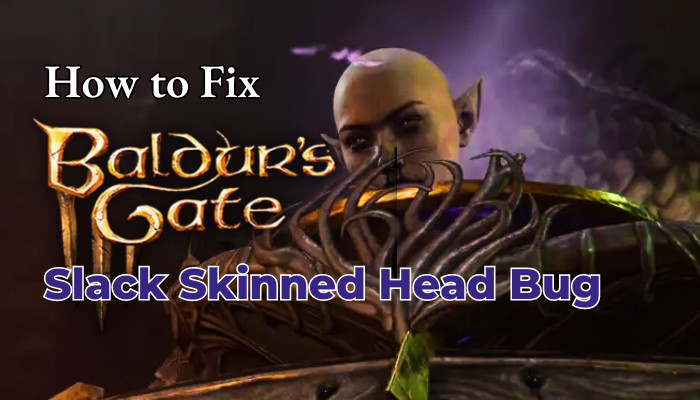
So, let’s see how to do that in this article.
What is the Slack Skinned Head Bug on Baldurs Gate 3?
You will see the slack-skinned head placed on a platform in one of the Necrotic labs. These are found in the Mind Flayer Colony. The head is part of an experiment where you can switch different minds present and interact with them. Precisely there are three minds next to it that can be inserted here.

Once you start interacting with the mind, the game stops. I tried it with a different mind, and the result was the same. This is due to a bug in the game, so while some users did not face any problems, others got stuck, like me. And most of the time, this happens when you run the game using Vulkan API.
Without the bug, you converse with the head, and it gives you some powers at the end. You can also get to know more about the minds as per Baldur’s Gate 3 lore.
How to Fix Baldur’s Gate 3 Slack Skinned Head Bug
To fix Baldur’s Gate 3 slack-skinned head bug, do a quick save and restart the game. Next, choose DirectX 11 from its launcher and open it. Alternatively, you can skip interacting with the slack-skinned head and click the pedestal it rests on.
Let’s take a look at how you can do these.
Here are the methods to fix Bladur’s Gate 3 Slack Skinned Head Bug:
1. Save and Restart the Game
When you enter the Necrotic lab, do not interact with the slack head first. Then you will get stuck in the bug. Instead, you will do a quick save here and exit the game. Many users have restarted the game, and this fixed their issue.
So do the same and see if the bug remains. If that’s the case, then the next method should help you out.
2. Switch to DirectX 11 Mode
Many users have found that switching to DirectX 11 from the game’s launcher can solve this glitch. I did the same, and this fixed my problem. I was using Vulkan API to play the game, and when I switched to DirectX 11, there was no bug anymore.
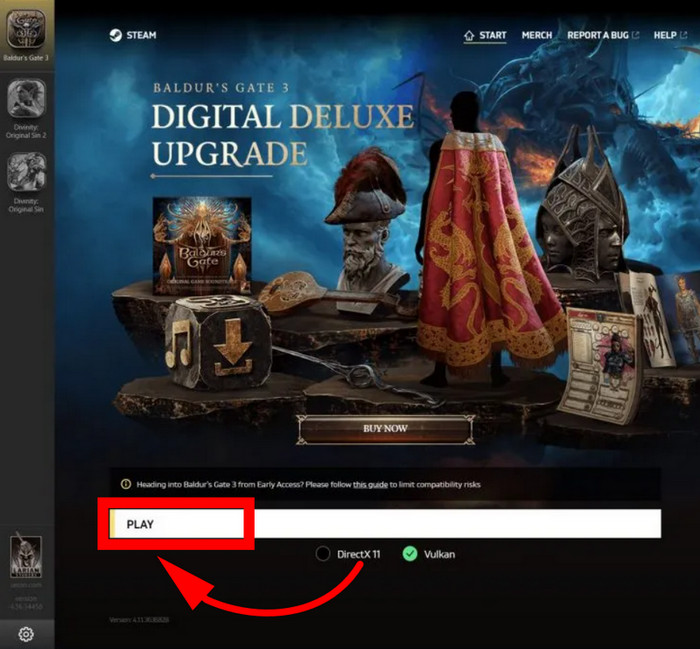
So open Baldur’s Gate 3 launcher from your desktop. Select DirectX 11 and click on the Play button. Now load the saved file that you made earlier. Once loaded, insert the mind into the Mind Archive Interface, and you should see a cinematic where the slack head starts talking with you.
After that, you can continue the rest of the conversation without getting interrupted.
3. Interact with the Pedestal
This is more of a workaround that some players have discovered. You do not click the slack head once you insert the mind into the device. Instead, click on the pedestal on which the head is resting. This somehow does not initiate the bug, and the game continues normally.
So, yes, this is a working option you can try out. See if the game freezes or outright crashes.
If none of this seems to work for you, you can simply skip this section of the game. Yes, you will miss out on some lore, but until a patch fixes this, that is the only way out.
Should you Consume or Purge the Slack Skinned Head in Baldur’s Gate 3?
After you finish conversing, the slack head will tell you that you need to consume or purge its brain to accept its powers. That gives you some buff to your powers in the game. You can either take it or leave this section and move on to other parts of the game.
Doing either of these actions will grant you some powers. When you put the waking mind into the Mind Archive, you converse with a monk who promises to transfer his knowledge onto you and free him. If you purge his mind, you get the Githzerai Mind Barrier buff which becomes useful when performing intelligent saving throws.
Final Words
Hopefully, Baldur’s Gate 3 will get a patch fix that will remove this bug so that this crash does not happen again. As many users have been facing the same issue, it is up to the developers to fix this going forward.
Until that happens, you can use the fixes as detailed in this article and continue exploring Baldur’s Gate 3.