Ever failed to load into Battlefield 2042 while your comrades were waiting for you in the lobby?
It’s a common issue in the BF2042, and countless players face the persistence data loading error daily on PC, Xbox, and PlayStation.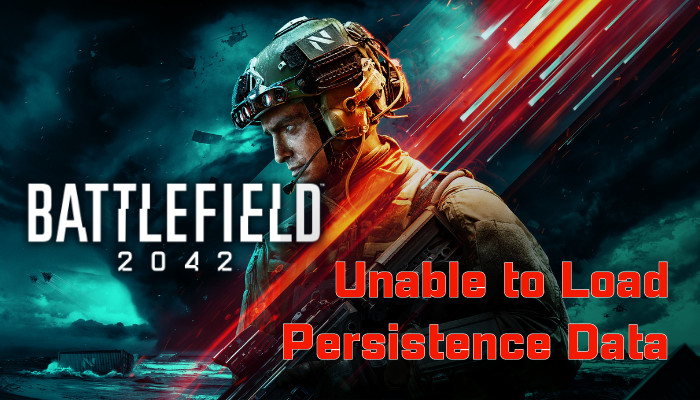
The reason and solutions to the problem are associated with one key component, and in this article, I will share how you can resolve the issue and load the persistence data.
So, let’s begin.
What is Persistence Data in Battlefield 2042?
The persistence data in EA Battlefield 2042 refers to information stored in the BF2042 server about the game progress, purchases, achievements, and customization of your account. It helps to load the data on any platform and instantly get your progress and load-outs.
As long as you are connected or linked to an EA account, you’ll get your Battlefield 2042 progression and favorite weapons on every platform through the persistence data.
That means you can play on PC, Xbox, or PlayStation with a single account without worrying about losing any data. The persistence data makes the crossplay between PC, Xbox, or PlayStation possible.
Every time you log in to a platform, the game collects the persistence data from the Battlefield 2042 server. In any case, if it fails to do so, you’ll be unable to load into Battlefield 2042.
There are several reasons behind the issue, and the following passage will describe them in detail.
Why Can’t You Load Persistence Data on Battlefield 2042?
You are unable to load persistence data on Battlefield 2042 because of a poor internet connection and server outage. In addition, the cross-play feature, problematic cache files, and improper DNS settings can cause users to be unable to load persistence data errors on BF2042.
The reasons behind the Battlefield 2042 persistence data error are very straightforward and associated with the internet connection. The following passage will describe the causes in detail to help you fix the problem.
Here are the reasons behind Battlefield 2042 unable to load persistence data error:
- Poor Internet Connection: Battlefield 2042 is an online game and requires a good internet connection to get into the game. If your internet speed is slow, it won’t load the persistence data and show an error.
- Game Server Down: When the EA Battlefield 2042 is under maintenance, or the server is down, it will show unable to load persistent data error on Battlefield 2042.
- Enabled Cross-Play: Crossplay is an everlasting issue in Battlefield 2042. If you have enabled the cross-play on your PC, Xbox, or PlayStation, you may face problems while loading the persistence data.
- Problematic Cache Files: The cache files in BF 2042 contain all the personal information. If any cache files get corrupted, you’ll see persistence data error on EA Battlefield 2042.
- Improper DNS Settings: Inconsistent or improper DNS range can affect the connection when entering or opening Battlefield 2042. The internet settings by your ISP can conflict with the BF2042 and show persistence data loading error.
Once you read the causes behind the BF2042 unable to load persistence data, it will ease your understanding of the solutions in the following passage.
How to Fix Unable to Load Persistence Data on Battlefield 2042
You can fix the unable to load persistence data error on EA Battlefield 2042 by ensuring a good internet connection, checking the game server status, and disabling the cross-play feature on the PC and console. Also, changing DNS and clearing the cache file solves the loading issue.
There are additional solutions to the inability to load persistence data on Battlefield 2042, and the following methods will describe them to enter you into the game quickly.
But before jumping to the fix, close Battlefield 2042 and restart your PC, Xbox or PlayStation to check if the issue is resolved for you. However, if it remains, consider following the process below.
Here are the ways to fix unable to load persistence data on Battlefield 2042:
1. Check Your Internet Connection
A good and stable internet connection is a must to play EA Battlefield 2042 properly. Ensure you have a fast and stable internet connection before entering BF 2042.
Internet issue is the foremost issue behind the persistence data loading issue. Assuring a good internet connection resolves loading problems at most times.
2. Check Game Server Status
You must check the Battlefield 2042 game server status if you’re continuously facing 1004G Unable to Load Persistence Data error.
There’s no direct way to check the server’s uptime or downtime. But, Battlefield often posts about the game server status on their official Battlefield Twitter page when it’s under maintenance or goes down.
You can follow the page and keep yourself up-to-date on the Battlefield 2042 server status and upcoming maintenance in Battlefield 2042.
3. Use a VPN
Sometimes, the BF2042 game client fails to collect the required data from the server due to regional or network limitations. Using a third-party VPN may resolve the unable to load persistence data error on Battlefield 2042.
You need to install a VPN and set it to a supported country to collect the game data from the server and enter into the game without facing persistence data error.
4. Disable Cross-Play Feature
The cross-play feature between PC and console creates a problem with the persistence data load in Battlefield 2042. You must turn off the feature to get rid of the loading issue.
Here is the process to disable cross-play in Battlefield 2042 on PC:
- Launch Battlefield 2042 on PC.
- Go to Options from the top left corner.
- Navigate to General.
- Turn off Cross-Play.
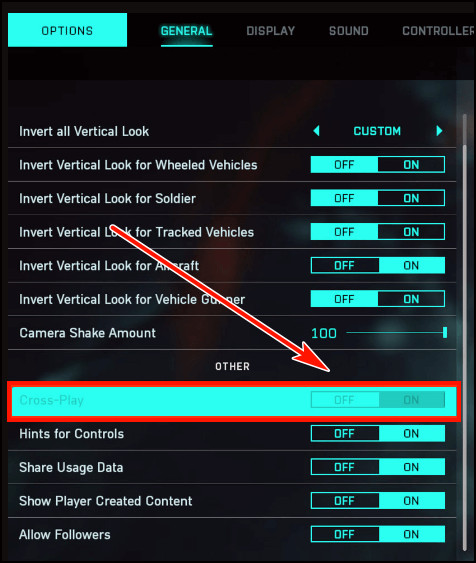
Follow the procedures below to disable cross-play in Battlefield 2042 on Xbox:
- Press the Xbox Guide button and go to Settings.
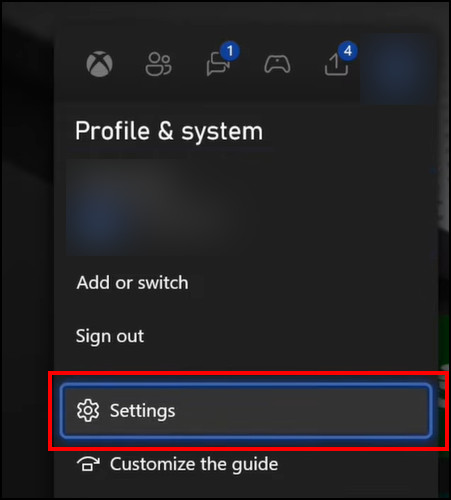
- Navigate to Account > Privacy & online safety.
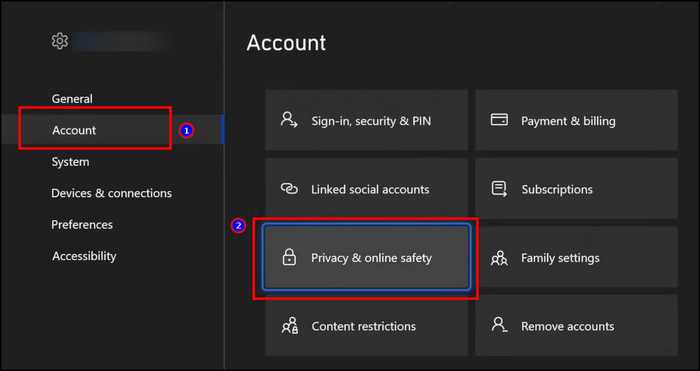
- Go to Xbox privacy > View details & customize > Communication & multiplayer.
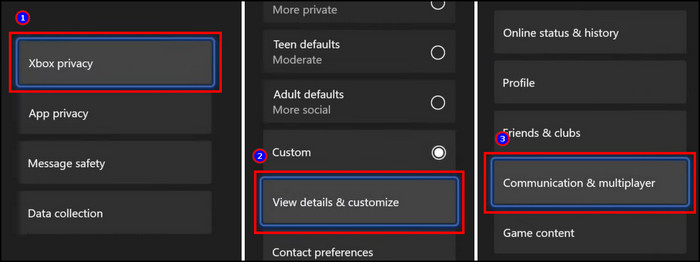
- Click on You can join cross-network play and select Block.
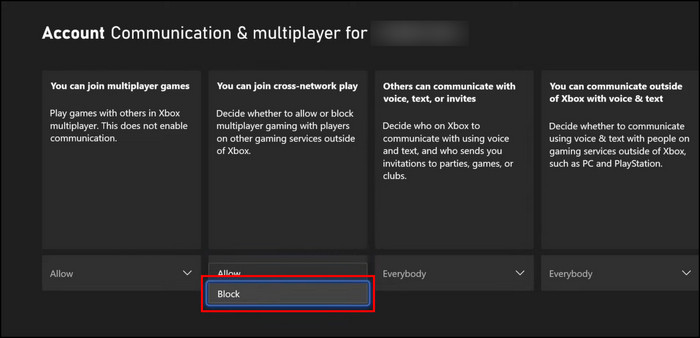
The cross-play disabling procedure in PlayStation is similar to PC. If Battlefield 2042 is not loading on PS4 or PS5, consider checking the steps below.
Read the following process to turn off cross-play in Battlefield 2042 on PlayStation:
- Open Battlefield 2042 on PlayStation.
- Click the Options button on the PlayStation controller.
- Navigate to the General tab.
- Disable Cross-Play from the Other tab.
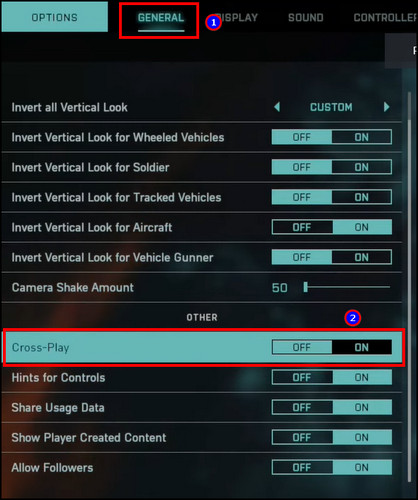
After turning off the crossplay option, open Battlefield 2042 and see if it’s opening normally.
5. Clear Download Cache
When the cache files get corrupted, you’ll see persistence data errors. If you’re using Steam for the BF2042, you can clear the download cache to fix the unable to load persistence data error 2002G.
Here are the steps to clear the Steam download cache of Battlefield 2042:
- Open Steam on PC.
- Click the Steam button from the top left corner.
- Press on Settings.
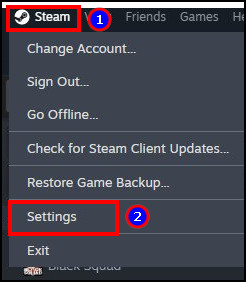
- Navigate to the Downloads tab from the left pane.
- Click on Clear Cache.
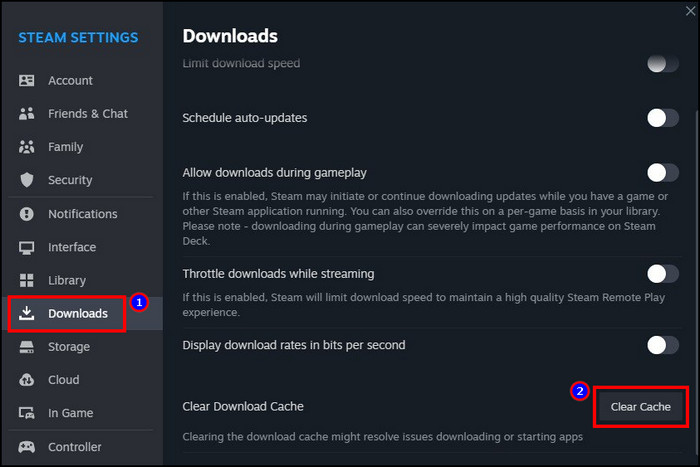
Now, launch EA Battlefield 2042 and check if the persistence data loading issue is fixed.
6. Repair or Verify Game File
If the file gets corrupted or damaged in Battlefield 2042, you’ll constantly face an Unable to load persistence data error. You must repair or verify the game before launching it.
Here is the way to repair Battlefield 2042 game file using EA App:
- Open the EA App and click on the Library from the above.
- Navigate to My Collection.
- Press the three dots over Battlefield 2042.
- Click on Repair.
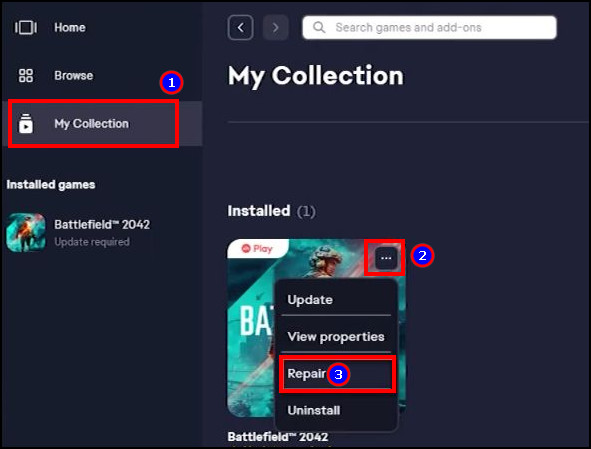
But, if you use Steam for Battlefield 2042, you need to verify the integrity of the game files from the Library.
Here are the steps to verify the integrity of the game files of Battlefield 2042 using Steam:
- Launch Steam and go to the Library from the above.
- Find Battlefield 2042 from your game list.
- Right-click on Battlefield 2042 and press on Properties.
- Press on Local File from the left.
- Click on Verify integrity of game files.
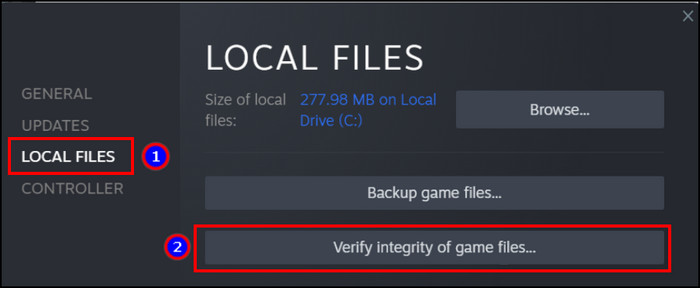
After verifying or repairing the EA Battlefield 2042, open the game and check for the normal opening.
7. Change DNS Settings
The improper DNS settings on your internet can cause issues with the persistence data loading. You need to change and use Google DNS to resolve the PC, Xbox, and PlayStation issues.
Here is the way to change DNS settings on a PC:
- Press the Windows Start button.
- Search and open the Control Panel.
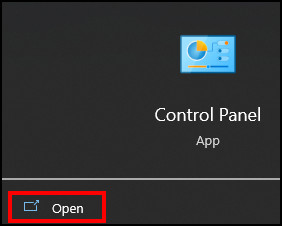
- Click on Network and Internet.
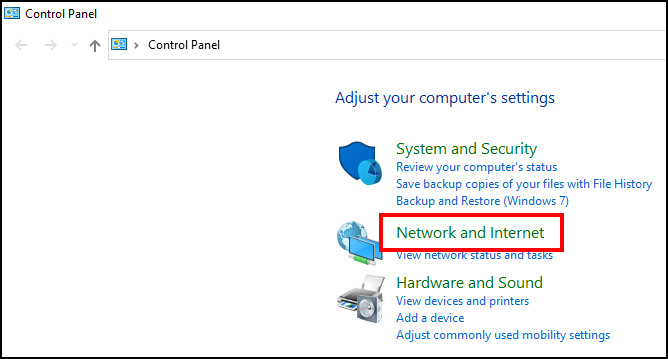
- Press on Network and Sharing Center.
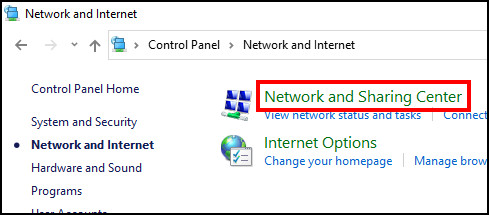
- Click on Change adapter settings from the left side.
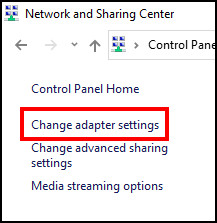
- Right-click on the active network and press on Properties.
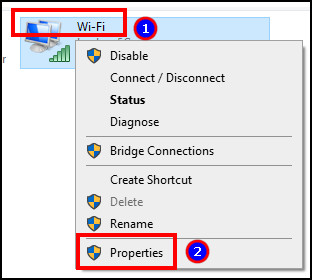
- Select Internet Protocol Version 4 (TCP/IPv4) and press on Properties.
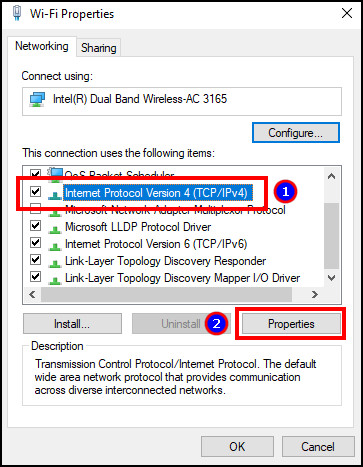
- Choose the radio button beside Use the following DNS server addresses.
- Set the Preferred DNS server to 8.8.8.8 and the Alternative DNS server to 8.8.4.4.
- Press on OK.
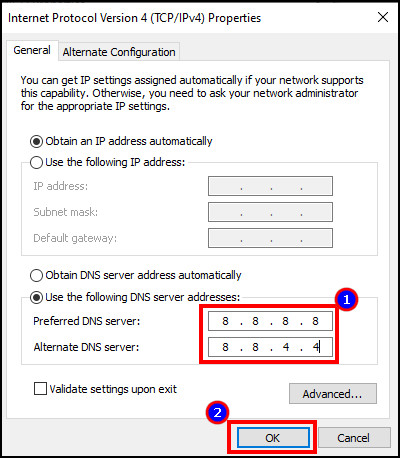
Now, restart the computer and Launch the game to check if Battlefield 2042: ‘Unable to Load Persistence Data Bug’ is fixed.
Follow the procedures below to change the DNS settings on Xbox:
- Press the Xbox button and go to Settings.
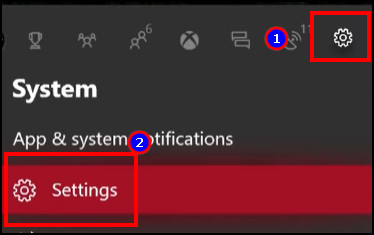
- Click on Network from the left and select Network Settings.
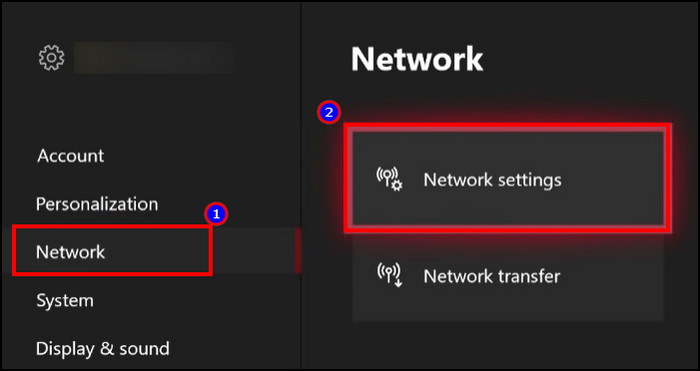
- Navigate to Advanced settings > DNS settings > IPv4 DNS Settings.
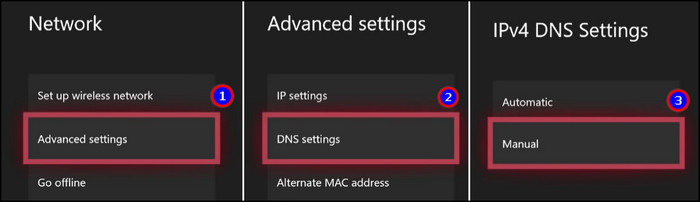
- Set Primary IPv4 DNS to 8.8.8.8 and Secondary IPv4 DNS to 8.8.4.4.
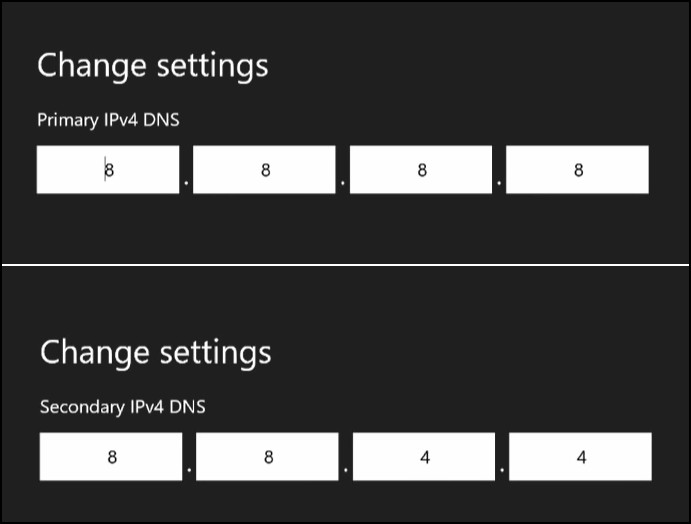
Read the following process to change the DNS settings on PlayStation:
- Press the PlayStation button from the controller and go to Settings.
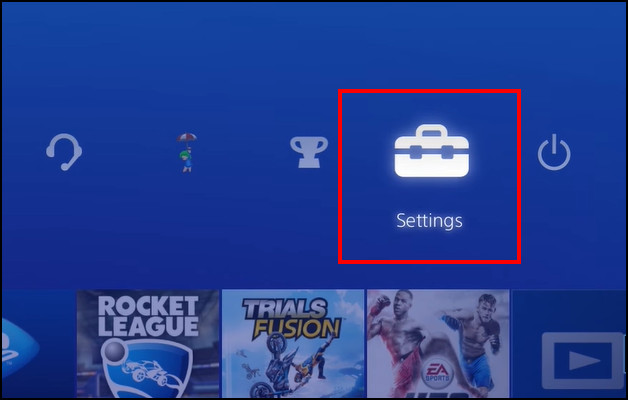
- Select Network from the list.
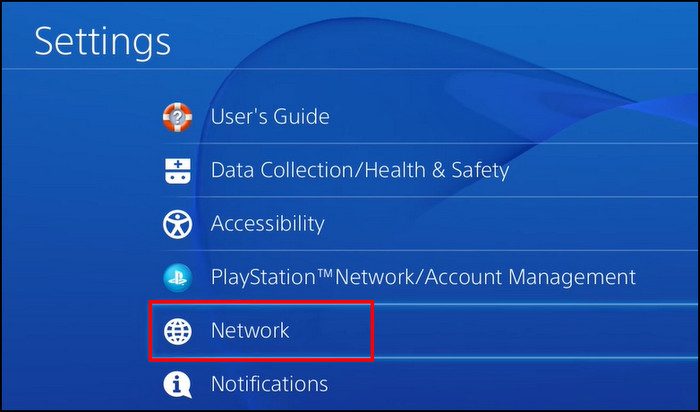
- Choose Set Up Internet Connection.
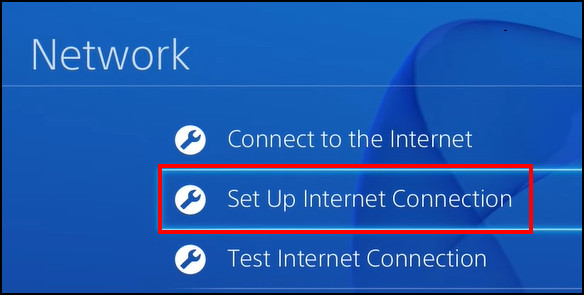
- Select Use Wi-Fi or Use a LAN Cable.
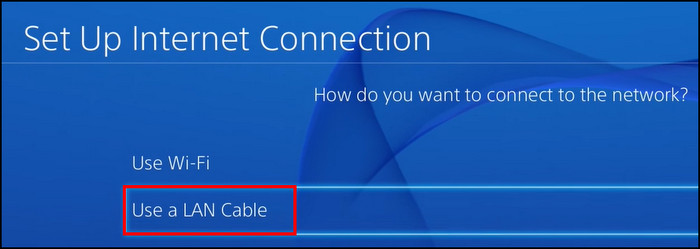
- Choose the Custom Internet connection option.
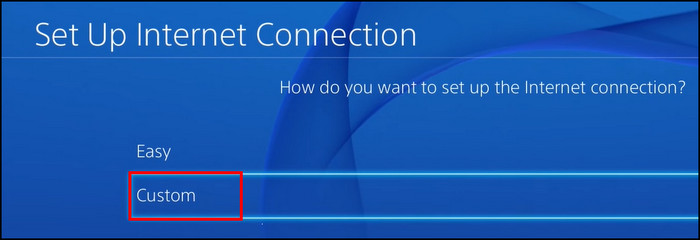
- Select Automatic from IP Address Settings.
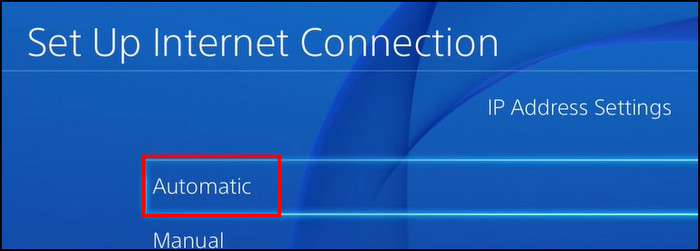
- Choose Do Not Specify from the DHCP Host Name.
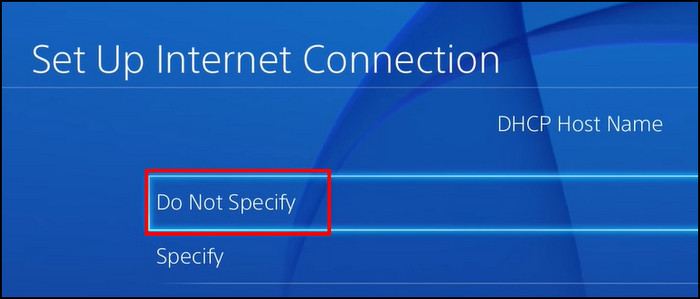
- Select Manual from the DNS Settings.
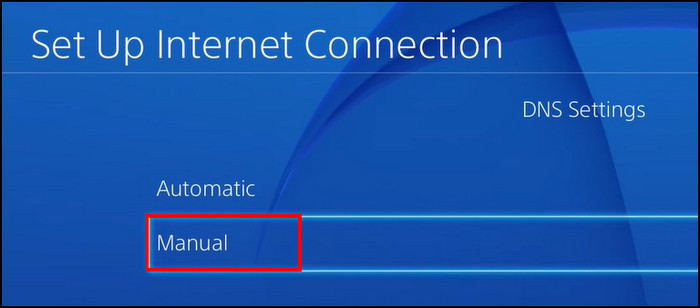
- Set Primary DNS to 8.8.8.8 and Secondary DNS to 8.8.4.4.
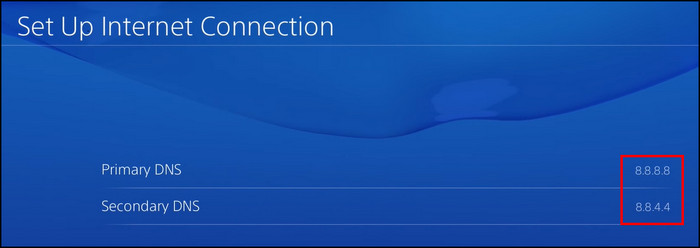
Now, open Battlefield 2042 and see if you can play without the persistence data error.
8. Contact Support
I believe the above solutions have already resolved your problem. The persistence data error happens due to an internet connection, and the above methods will fix your problem.
However, if the problem remains for you, contact EA Battlefield 2042 support for further instructions and guidelines.
Frequently Asked Questions
Why can’t you load into Battlefield 2042?
You can’t load into EA Battlefield 2042 due to slow internet connection and game server issues. Also, damaged cache files, incorrect DNS settings, and using cross-play features on PC, Xbox, or PlayStation can hinder your loading into BF2042.
What does persistence data in Battlefield 2042 contain?
The persistence data in EA Battlefield 2042 contains the information or data of your account. It holds your account’s progression, purchases, load-outs, favorite weapons, achievements, customizations, and other info.
Can you play without persistence data in Battlefield 2042?
No, you can’t play without persistence data in Battlefield 2042. It holds all the information of your account and keeps them on the server. Every time you log in to the game, it collects the data from the server, and it’s a must to load your progression and load-outs.
Ending Note
Battlefield 2042 is a popular first-person shooter that many users play regularly. But many players face persistence data loading issues during the game launching and fail to launch the game.
In this article, I’ve provided straightforward solutions to Unable to load persistence data error in Battlefield 2042 and help you enter the game quickly.
If you find this article helpful, don’t forget to share it in the comment box below.
Happy gaming!